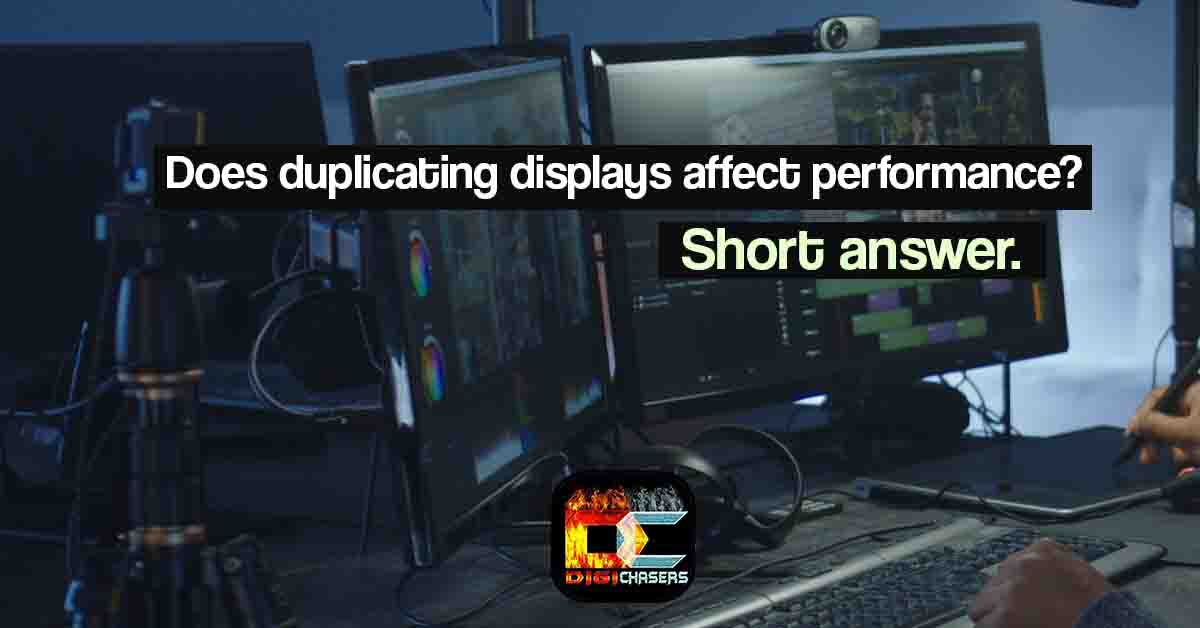If you’re reading this article, you’ve probably also wondered if having 2 displays affect a PC performance? We have tried to figure this out and will provide the information gathered below.
Short answer
The answer is NO. Using 2 or more monitors does not affect your PC’s performance noticeably.
What is display duplication?

Display duplication is the process of displaying the same image on multiple displays. Display duplication is usually used to create a larger display area for a better game experience or bigger working space.
Does having 2 displays affect performance?
At first glance, it seems that the number of monitors should affect most of the GPU, but this is not the case. The more affected is the CPU.
After watching the tests with even 4 monitors, the results surprised us. FPS on games does not drop. There is a minimal drop in FPS, but it is so tiny that it is almost impossible to spot. That results happened because the CPU did not experience a high load while playing these games.
Youtuber HypnotizeD Gaming & Tech made a performance test with 4 monitors on 3 different games.
| Counter strike: GO | FPS |
| 1 monitor | 375 |
| 2 monitors | 373.5 |
| 3 monitors | 370.3 |
| 4 monitors | 363.2 |
| Shadow of the Tomb Raider | FPS |
| 1 monitor | 103 |
| 2 monitors | 103 |
| 3 monitors | 101.1 |
| 4 monitors | 98.5 |
| Deus Ex: Mankind Divided | FPS |
| 1 monitor | 90.1 |
| 2 monitors | 89.3 |
| 3 monitors | 88.6 |
| 4 monitors | 88 |
As you can see, there is a minimal loss of performance. This test was performed with an AMD Radeon® RX 5700 XT.
You can watch the video from which the data was made in the table here.
The benefits of dual display
First, it can help increase productivity by allowing the user to have more information visible simultaneously. This can be especially useful for tasks that involve a lot of multitasking or reference materials.
Second, a dual display can improve the gaming experience. Having two monitors can give players a wider field of view, which can be helpful in strategy games, first-person shooters, and racing games. Additionally, some gamers find that using a dual display can help reduce motion sickness.
Finally, a dual display can enhance the entertainment value of a computer. For example, watching a movie on one monitor while browsing the web can be a more immersive experience than using a single display. Additionally, using a dual display for photo or video editing can be helpful, as it allows users to see their work on a larger scale.
The drawbacks of dual display

While there are many benefits to owning a dual display monitor setup, several potential drawbacks should be considered.
One such drawback is the increased cost. A dual display monitor setup will typically cost more than a single display monitor. Additionally, the increased cost of the hardware can sometimes be offset by the increased productivity that a dual display setup can provide.
Another potential drawback to a dual display setup is the increased complexity. A dual display setup can sometimes be more difficult to configure than a single display setup. Additionally, the increased number of cables and connections can sometimes be frustrating. Also, the screen frame in the centre can be annoying when playing games.
Finally, a dual-display setup can sometimes take up more desk space than a single display setup. This can be a particular issue for those who have limited desk space.
Related articles
- What Resolution is 3840×1080? Explained.
- Nvidia display settings are not available: Easy Fix Guide
- DLSS on 1080ti, possible or not? Explained
Conclusion
It all depends on how much you use your CPU without additional monitors. If it is already at 70%, you will see a dip. If it’s below 70%, you might see 1 to 2 frames less per average, but it’s not noticeable.