On Jul 28, 2022, Garmin released a new 22.80 update for Garmin Fenix 6/Enduro/Tactix Delta/Quatix 6/Marq. It is already in the Beta version and not and alpha version. So this update should be more stable than the previous Alpha 22.78 update.
What’s new on Beta 22.80?
Changes from v22.10 to 22.80:
- Added major update to Training Status widget. The main widget now displays Training Status, HRV, and Acute Load data. The widget also contains its own glance view containing Acute Load, Load Focus, VO2 Max, Recovery, Heat Acclimation, and Altitude Acclimation data.
- Added a new Acute Load graph and Heat Acclimation graph, which can be accessed via the updated Training Status widget.
- Improved race time predictions.
- Fixed a potential issue where random text would be displayed on InReach messaging.
- Fixed a potential issue where the Daily Floors Climbed Goal alert would not alert.
- Fixed a potential issue where Battery Saver mode would randomly turn on after an activity or accessing a menu.
- Fixed an issue when calibrating altitude via the DEM option where the prompt to enter sea level pressure was skipped.
- Fixed an issue where RCT could disconnect while on the widget glance.
- Fixed an issue on the Xero widget would be unable to acquire GPS.
- Fixed an intermittent issue where using a hot key to open a timer from the Spotify app will return the user to an empty screen.
- Fixed an intermittent issue where the device would not properly sync privacy settings with Garmin Connect Mobile.
- Fixed a potential issue where the device would restart during an activity (non-Pro devices).
And now I will show you what the updated watch looks like. I do not show all updates. So instead, I will mention the most important ones that seem to me.
Garmin update 22.80 training status
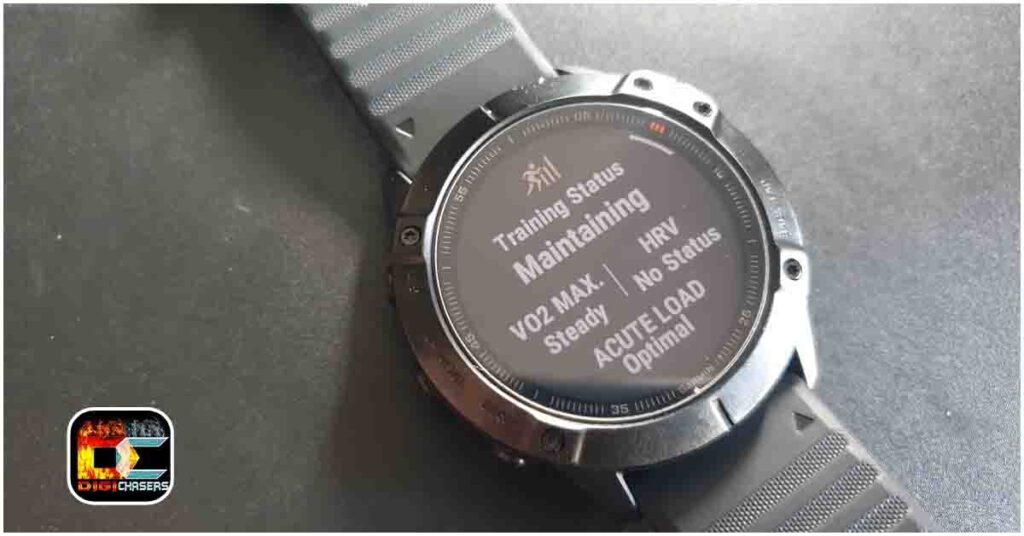
Garmin added a new widget. Now you will see VO2 MAX, HRV, and ACUTE load status. However, you need to understand that the HRV status collects data for about three weeks while you sleep, so the data will not be displayed until then.
Garmin HRV status
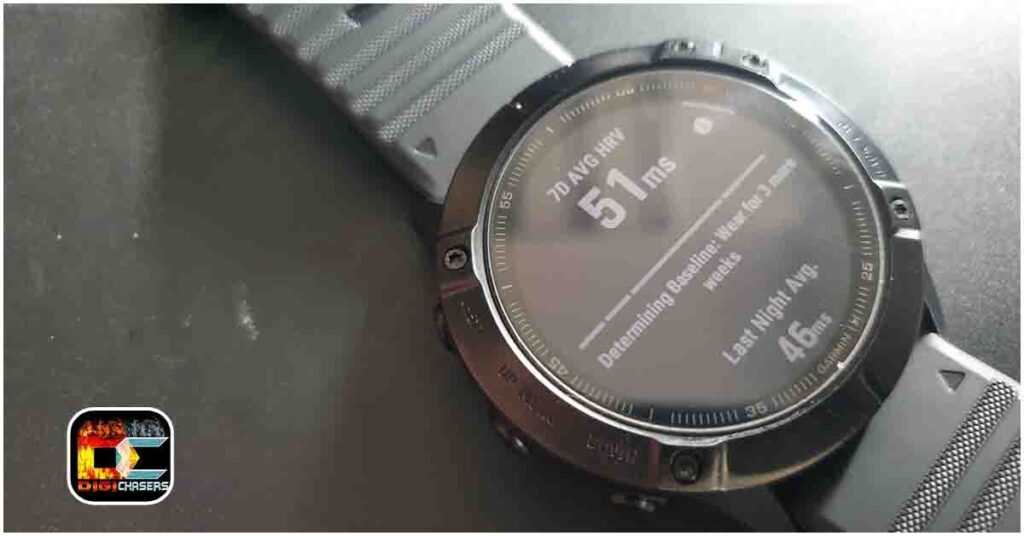
As you can see, my watch is still “Determing Baseline:Wear for 3 more weeks“. However, I have some data already because I had Alpha software of 22.76 on my Garmin Fenix 6X Pro.
Garmin ACUTE load
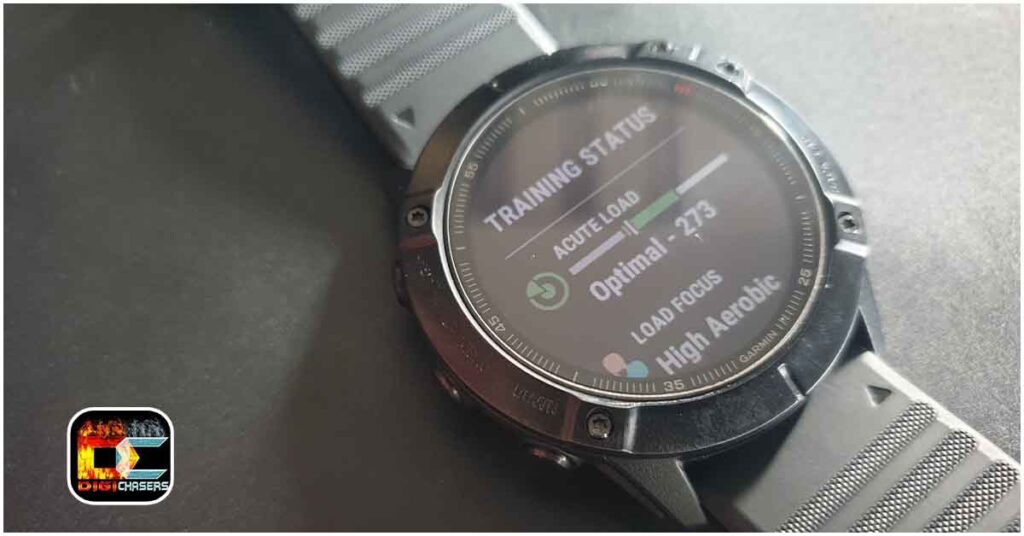
Now on your TRAINING STATUS, you can see the ACUTE LOAD level. Also, I had Alpha software 22.76, so my watch shows the data. In your case, the data will only show after training.
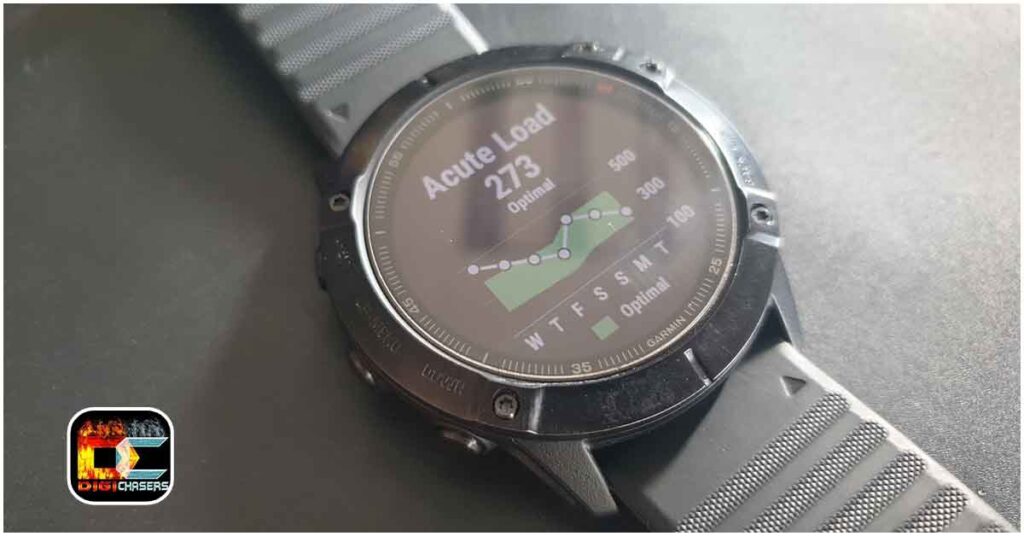
As you can see, I have an optimal Acute Load. By Garmin “Acute load is a weighted sum of your excess post-exercise oxygen consumption (EPOC) for the last several days. The gauge indicates whether your current load is low, optimal, high, or very high. The optimal range is based on your individual fitness level and training history. The range adjusts as your training time and intensity increase or decrease.“
Garmin Load Focus
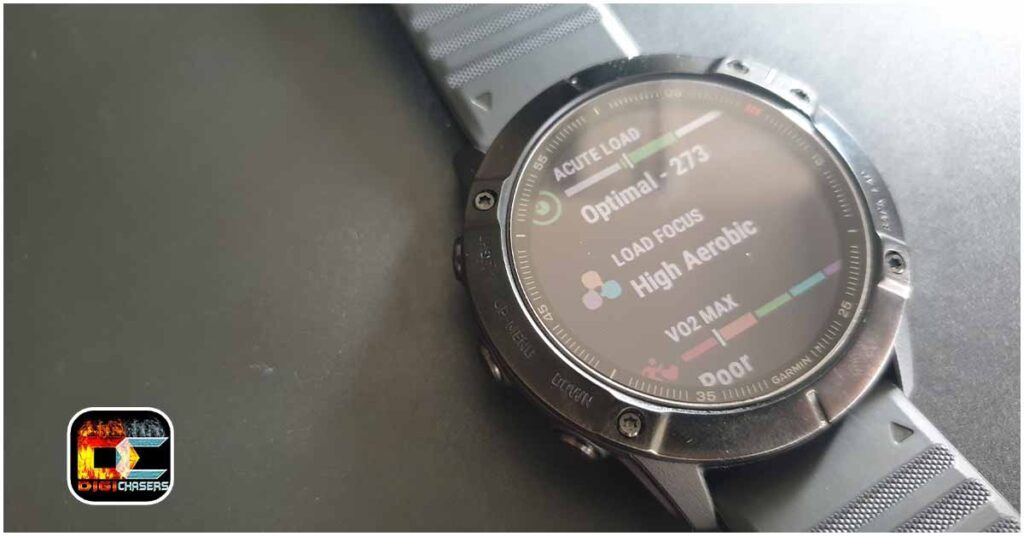
Now on the Garmin watch menu, you will have the LOAD FOCUS widget, which will immediately show the current body LOAD. In my case, I need to do more High Aerobic training. So the first bar is Anaerobic. The second is High Aerobic, third for Low Aerobic. You can find the meanings of the notes here.
In the picture below, you will see more data about LOAD FOCUS, which will display a bar and indicate how much is needed to reach the optimal ratio.
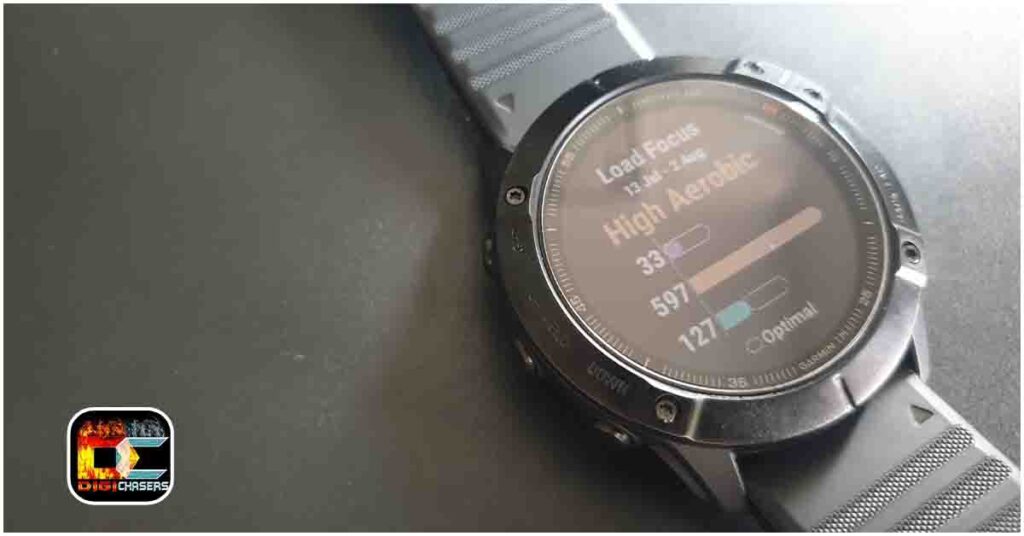
Related Articles:
- How to update the Garmin watch manually (Alpha 22.73). Step by step.
- Garmin Beta 9.28 Update for Fenix 7/Epix 2/Quatix 7
- Garmin repair cost. Repair conditions with and without warranty.
How to get the Beta Version 22.80 software update?
You must participate in the Garmin Beta software program if you want to update your watch to the Beta software version. It’s not hard to do, and you can leave the Beta program anytime. For example, if you are preparing for a significant competition and don’t want to use the Beta software version, exit the Beta program and use the official stable version. This is a step by step tutorial on how to participate in the Garmin Beta Software program.


