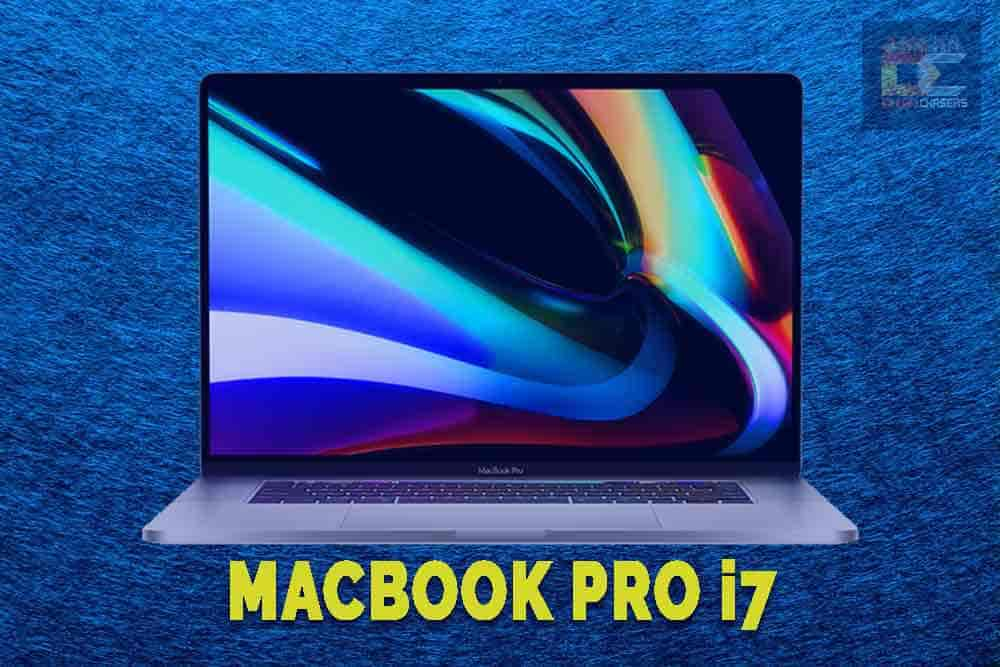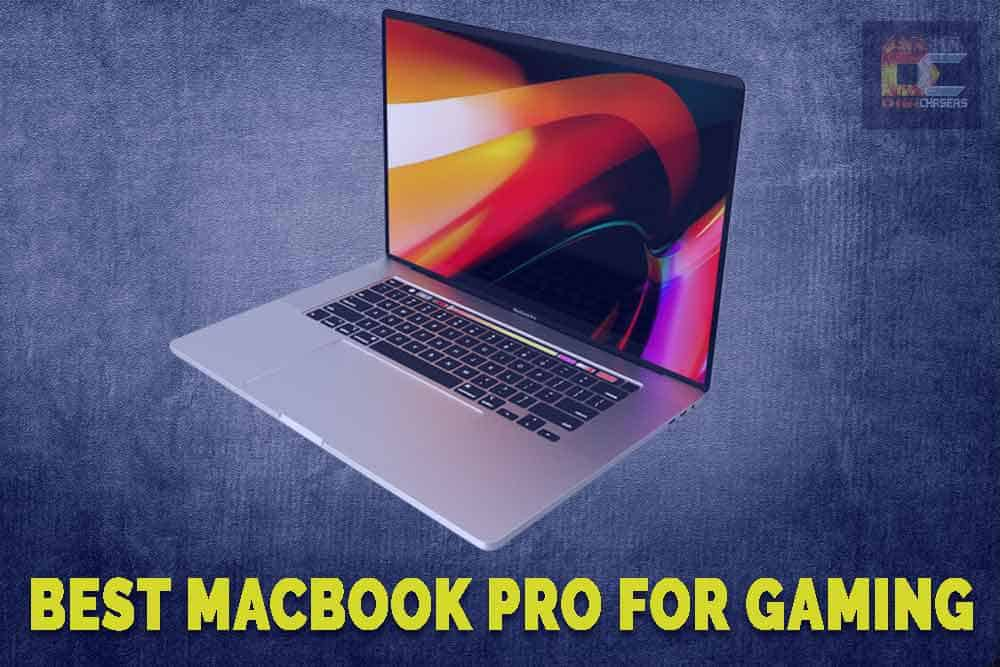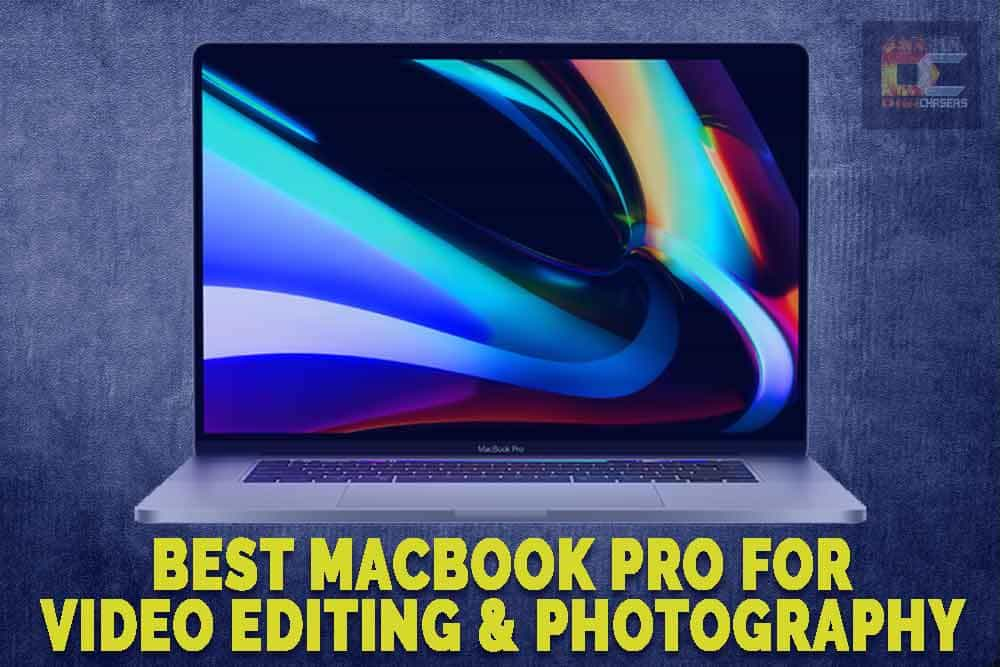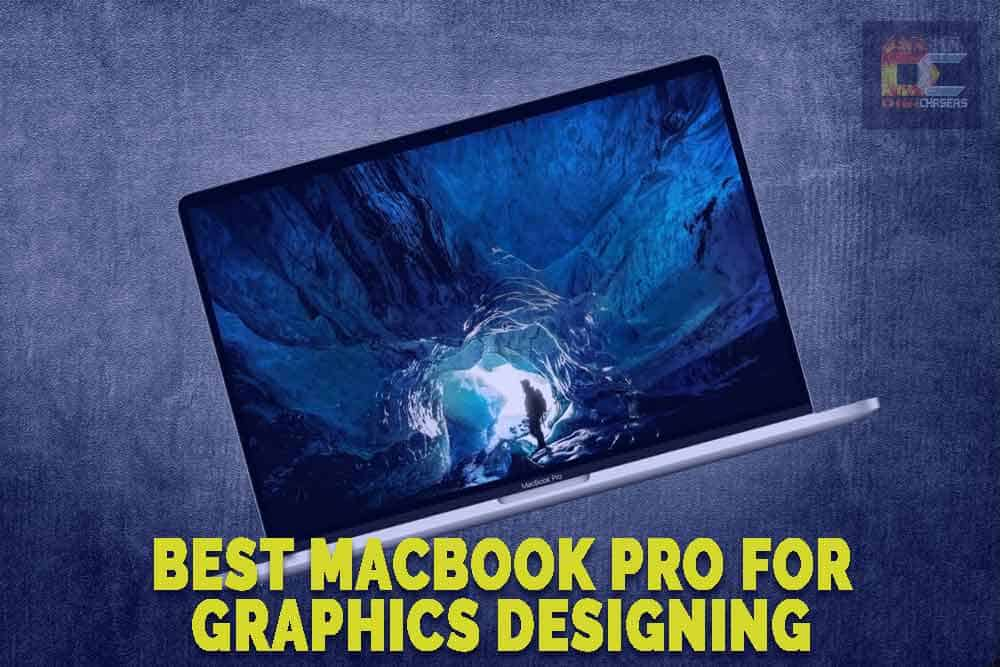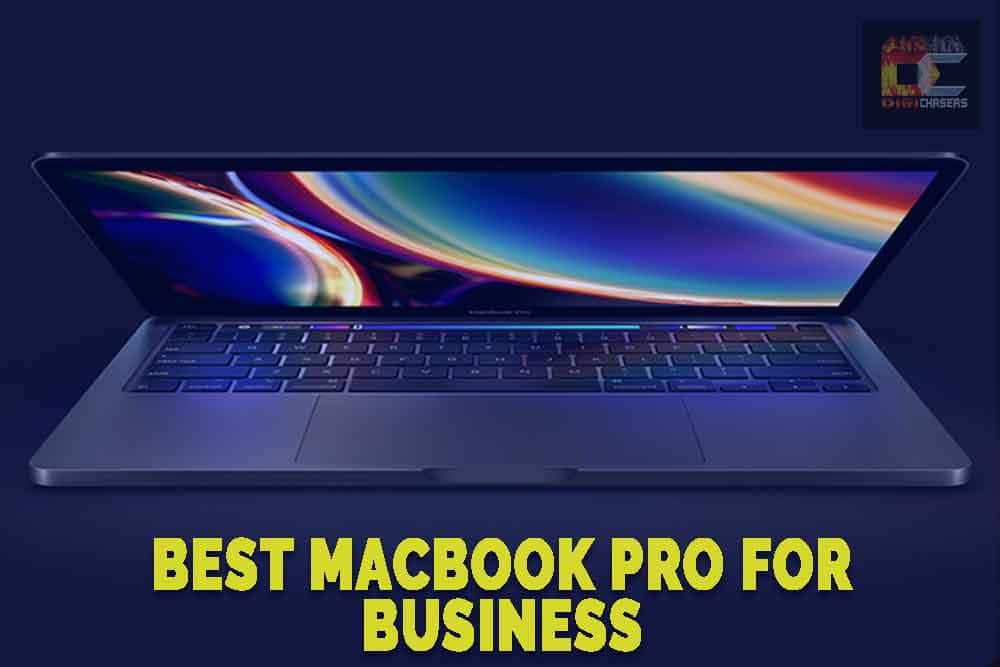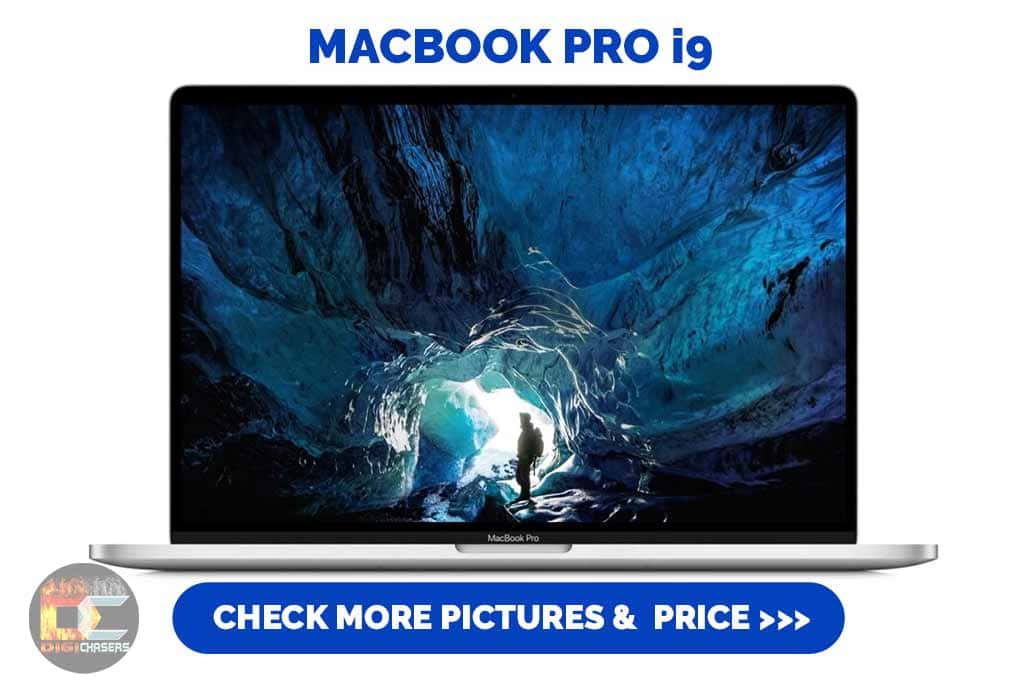As a MacBook lover, every one of us wants to grab the latest and most powerful model. However, for some people the decision becomes quite difficult in choosing between two almost similar models. With the release of MacBook pro, the 2 main variants are the i7 and i9 versions. This detailed guide will help you clarify all the confusions about MacBook Pro i7 vs i9.
The questions Mac users normally ask are, is it worth the upgrade? Should we upgrade from i7 to i9? Is there some remarkable or visible difference between MacBook Pro i7 and i9? Are both MacBook Pro i7 and i9 similar in terms of performance? These sorts of questions certainly arise if an individual cannot differentiate between a set of similar alternatives. That is why we have covered each and every aspect regarding MacBook Pro i7 vs. i9 to make it clear for everyone.
Recommended to Read: Best Flash Drives For All MacBook Pros
MacBook Pro i7 vs i9 – Detailed Description
Before deciding whether to upgrade or not, first of all we need to look into some specifications and details of both variants of MacBook Pro.
MacBook Pro i7
Key Specs:
- CPU: 9th Gen 6-Core Intel Core i7 Processor
- RAM: 16GB 2666MHz DDR4 Memory
- GPU: AMD Radeon Pro 5300M Graphics with GDDR6 memory
- Storage: 512GB Ultrafast SSD
- Display: 16-inch Retina Display with True Tone technology
- Audio: Six-speaker system with force-cancelling woofers
- USB Ports: 4 x Thunderbolt 3 (USB-C) ports
- Battery Life: Up to 11 hours of battery life
- Wi-Fi: 802.11ac Wi-Fi
Design
As compared to the previous versions, the external design and looks of MacBook Pro have remained almost unchanged. The 16 inch model of MacBook pro is just slightly larger than the 15 inch one. But you won’t notice any big differences unless you compare them side by side. The overall dimensions of a 16 inch MacBook Pro are 14.09 x 9.68 x 0.64 inches and it weighs only 4.3 pounds. One of the best features in the design of the 16 inch MacBook Pro is the Magic keyboard.
Performance
In terms of performance the i7 version MacBook Pro is equipped with the powerful 9th Generation 2.6GHz Intel Core i7. It is one of the latest and most powerful six-core processors 6-core with Turbo Boost of up to 4.5GHz. In combination, there is a 16GB of 2666MHz DDR4 memory in the base model. This will provide you with extensive multitasking without any lag or glitch.
For superfast speedy storage option, this MacBook Pro has a 512GB PCIe onboard SSD storage. With this SSD you can enjoy any massive file loading or transfers in just blink of an eye. For graphics, this variant is powered by 4GB GDDR6 AMD Radeon Pro 5300M dedicated graphics. This mid-range GPU competes with NVIDIA GeForce GTX 1650 and can provide with some performance standards.
For upgraded and more powerful versions, you may opt for higher specs such as up to 64GB of memory and 8TB of SSD.
Display
Having smaller bezels than a 15 inch MacBook pro, the 16 inch MacBook pro’s Retina display provides with a native resolution of 3072×1920 pixels. When we compare bezels, the top one is 25 percent and the side ones are 34 percent smaller.
Here the pixel density is 226 ppi and the screen has a brightness of 500 nits. The presence of P3 wide color gamut and True Tone technology make this Retina a perfect choice for everyone. One can also adjust the refresh rate of the display as per the requirements.
Recommended to Read: Recommended Laptops for Streaming
Other Features
With a 16 inch MacBook pro, you have facility of ultra-fast data transfer with 4 x Thunderbolt 3 ports. The Backlit magic keyboard is a real catch and is much better than the old butterfly one. The key trip is just 0.5mm and the stability and key press is just remarkable. In addition, the Touch Bar and Touch ID are also incorporated with some improved features.
In terms of audio quality, the six-speaker stereo system with Dolby Atmos support is praise worthy. The laptop is equipped with a 100Wh battery that will give you a whopping battery life of up to 11 hours. You can charge this battery easily with the sophisticated 96W USB-C charger.
MacBook Pro i7 – Pros & Cons
Some pros and cons of MacBook Pro i7 are:
[su_row]
[su_column size=”1/2″]
[su_box title=”PROS” style=”glass” box_color=”#006400″ title_color=”#FFFFFF” radius=”6″ class=”” ]
[su_list icon=”icon: check-circle” icon_color=”#009906″]
- Magic keyboard
- Good battery life
- Stunning display
- Less Expensive than i9 MacBook Pro
- Less Heating up
[/su_list][/su_box][/su_column]
[su_column size=”1/2″]
[su_box title=”CONS” style=”glass” box_color=”#B22222″ title_color=”#FFFFFF” radius=”6″ class=””]
[su_list icon=”icon: times-circle” icon_color=”#bf000a”]
- Less number of cores than i9
- Lower graphics than i9
- CPU: 9th Gen 8-Core Intel Core i9 Processor
- RAM: 16GB 2666MHz DDR4 Memory
- GPU: AMD Radeon Pro 5500M Graphics with GDDR6 memory
- Storage: 1TB Ultrafast SSD
- Display: 16-inch Retina Display with True Tone technology
- Audio: Six-speaker system with force-cancelling woofers
- USB Ports: 4 x Thunderbolt 3 (USB-C) ports
- Battery Life: Up to 11 hours of battery life
- Wi-Fi: 802.11ac Wi-Fi
- Faster performance due to more cores
- More storage
- Magic keyboard
- Good battery life
- Stunning display
- More expensive than i7 MacBook Pro
- Hotter than i7
[/su_list][/su_box][/su_column][/su_row]
When to Choose MacBook Pro i7?
The MacBook Pro i7 will fulfill all your computing requirements in a hassle-free manner. If you want a laptop for some basic level of graphics designing, normal video editing, basic level gaming, etc. then the i7 variant is less expensive than i9 MacBook Pro and will serve you equally well.
MacBook Pro i9
Key Specs:
Design
Design wise, both MacBook Pro i7 and i9 are similar. Both these MacBook Pro variants have similar dimensions as well as screen size. So as far as design is concerned, the i9 MacBook Pro has similar characteristics as the i7 MacBook Pro.
Performance
Performance is the area where the competition of MacBook Pro i7 vs i9 becomes real. In MacBook Pro i9 you will have an edge in performance due to a 2.3GHz 9th generation Intel Core i9 Processor. This beast and powerful processor is an 8 core processor with a Turbo Boost of up to 4.8GHz. Though 2.3 GHz might look smaller than a 2.8 GHz processor, the 9th generation i9 processor beats the i7 MacBook Pro in performance at many levels. Here the RAM is the same 16GB 2666MHz DDR4 which can be upgraded up to 64GB.
In terms of storage, the base version of MacBook pro i9 is equipped with a 1TB storage, which is almost double as compared to the i7 MacBook Pro base model. As for graphics, the i9 Mac Pro is powered by a 4GB GDDR6 AMD Radeon Pro 5500M dedicated graphics card. This high performance GPU competes with NVIDIA GeForce GTX 1660TI and is an excellent choice for gamers.
The i9 MacBook Pro may also be upgraded to up to 8TB of SSD, 64GB RAM and Radeon Pro 5600M graphics.
Recommended to Read: Extend Battery Life of any Laptop – 15+ Hacks and Tips
Display
The display of i9 MacBook Pro is similar to i7 MacBook Pro. Here you will get the same 16 inch Retina display with similar resolution, color, brightness and pixel density.
Other Features
All the additional features present in an i7 MacBook Pro such as amazing battery time, 4 x thunderbolt ports, superb audio, etc. are also a part of the MacBook Pro i9.
MacBook Pro i9 – Pros & Cons
Some pros and cons of MacBook Pro i9 are:
[su_row]
[su_column size=”1/2″]
[su_box title=”PROS” style=”glass” box_color=”#006400″ title_color=”#FFFFFF” radius=”6″ class=”” ]
[su_list icon=”icon: check-circle” icon_color=”#009906″]
[/su_list][/su_box][/su_column]
[su_column size=”1/2″]
[su_box title=”CONS” style=”glass” box_color=”#B22222″ title_color=”#FFFFFF” radius=”6″ class=””]
[su_list icon=”icon: times-circle” icon_color=”#bf000a”]
[/su_list][/su_box][/su_column][/su_row]
When to Choose MacBook Pro i9?
One must upgrade to the MacBook Pro i9 version, if the i7 version cannot meet the performance needs. In case, you need a laptop for professional video rendering projects, slightly improved gaming experience and faster performance levels, then the MacBook Pro i9 is a best choice.
MacBook Pro i7 vs i9 – Which One to Choose?
As you can see in both MacBook Pro variants, the difference is in CPU, GPU, storage and at minimum 300 USD, so which variant is best suited for your tasks?
i7 vs i9 MacBook Pro – Best Choice for Gaming
From the specs of a base model, it is clear that MacBook pro i7 uses AMD Radeon 5300M whereas the i7 version uses AMD Radeon 5500M. Though both of these GPUs will provide you with some amazing gaming performance, however, for extreme performance both are considered as average GPUs.
Yes, you will even be able to play some high requirement games like Battlefield V, Shadow of Tomb Raider and Diablo 2 in 60FPS. But for some extreme gaming performance, comparing both i7 and i9, the gaming performance is almost the same. If you are a professional gamer and require some good FPS, then you can go for upgraded GPU which is 8GB AMD Radeon 5600M easily.
In short, both MacBook Pro i7 as well as MacBook Pro i9 are almost similar in their gaming performance.
Recommended to Read: Most Powerful Laptops For Gaming
MacBook Pro i9 vs i7 – Best MacBook Pro for Video Editing & Photography
Video editing, rendering and photo editing requires a higher and better CPU. In terms of CPU comparison, we obviously know that a 9th Generation Core i9 definitely beats a 9th Generation Core i7. Though the i9 version CPU is 2.3 GHz, due to the higher number of cores and the latest generation, it beats the 2.8 GHz Core i7 9th generation.
Similarly, in i9 MacBook Pro, the GPU is Radeon 5500M which is almost 20 – 30% faster than the Radeon 5300M in MacBook Pro i7.
The base model of MacBook Pro i7 competes almost equally in basic 4K H264 video editing or rendering on Final Cut Pro. However, for more heavy tasks, the i9 version beats i7 by a visible difference. For example, for a large 4K file or an 8K footage, you will get up to 4 times higher performance on MacBook Pro i9. For photo editing, either version will serve your needs equally well.
So, if you are into some extreme video rendering, video editing and exports, then definitely go for MacBook Pro i9. Nevertheless, if you’re only looking to use your MacBook Pro for basic video editing, the i7 model will serve you fine.
Recommended to Read: Best SSDs For Video Editing and Photography
MacBook Pro i7 or i9 – Best MacBook Pro for Graphics Designing
As a graphics designer, you have to deal with a number of applications such as Blender, Lightroom, Illustrator, etc. Here you have to execute a number of tasks at one time such as editing, copying, exporting, etc. Moreover, sometimes you have to work on numbers of layers, which makes a system really slow.
In comparison of both i7 and i9 versions of MacBook Pro, the i9 version works better when working with more layers. Also, in graphics editing, such as on Blender, the i9 performs almost 2x faster than i7 MacBook Pro. However, in exporting the difference is almost negligible and both models perform equally well.
Thus, if you are working on multiple layers, or doing multi-tasking, then it is preferred to choose the i9 version. On contrary, if you are doing just basic graphics designing with a limited number of tasks, choose the i7 MacBook Pro.
Which MacBook Pro is best for Business?
For business, it depends whether you are doing some extensive work or just using some simple applications. Both i7 and i9 MacBook Pro are equally liked by every business professional.
If performance is your requirement and you cannot spare even a few seconds or milliseconds, then buy the MacBook Pro i9. On the other hand, if you require the Mac to perform some daily tasks and run some lightweight office applications, then there is no need in going for the upgraded i9 Version. The MacBook Pro i7 will fulfill all your basic business requirements in an exceptional manner.
Get the Latest Apple MacBook Pro i7
You may get the latest Apple MacBook Pro i7 version from Amazon here:
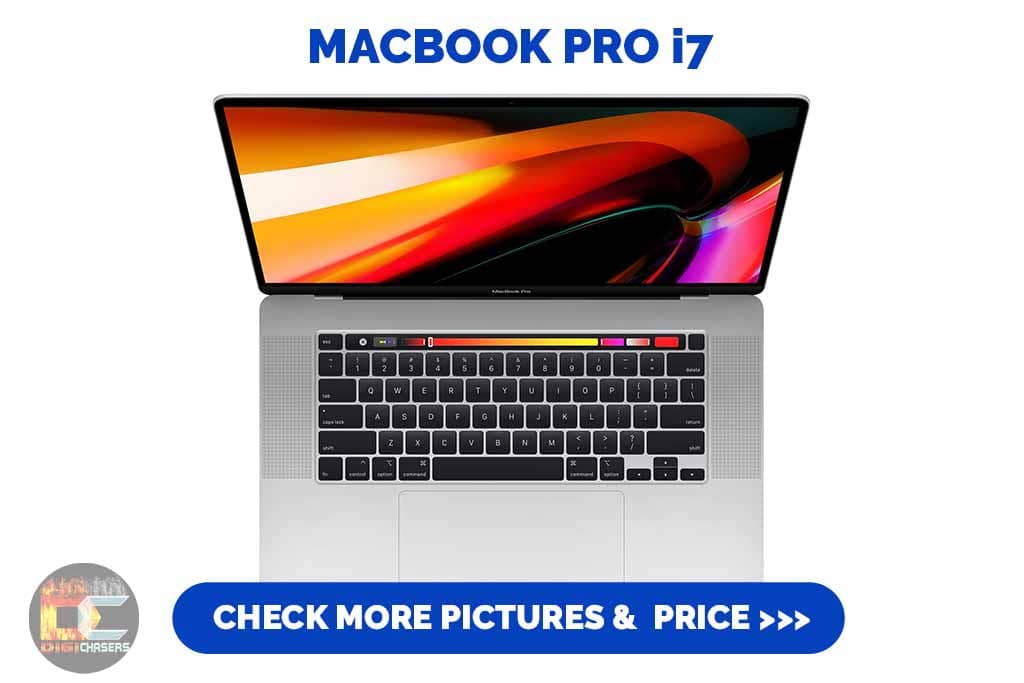
Get the Latest Apple MacBook Pro i9
You may get the latest Apple MacBook Pro i9 version from Amazon here:
MacBook Pro i7 vs i9 – Final Thoughts
In this ultimate guide, we have covered each and every aspect regarding the confusion of MacBook Pro i7 vs i9. You may check the detailed specifications of both variants and then decide whether you require some extra performance or not. In case you have some normal usage, then it is recommended not to upgrade from i7 to i9 MacBook Pro. However, if faster performance, lag-free smooth multi-tasking and extensive usage is your requirement, then definitely choose the Core i9 MacBook Pro.
Which MacBook Pro is your favorite one? Share your experience in the comments.