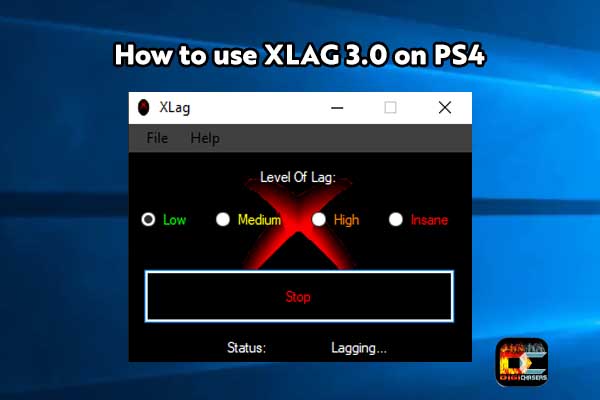Hello digichasers readers, today we will discuss one of the best “lag switch” software – Xlag. Many of us love games, but sometimes without enough time, we want to get the best results. In particular cases XLAG can help or vice versa. can just distract you from enjoying the game. So what XLAG is? How is it used? And how to use Xlag on PS4?
What is Xlag?
Xlag is a “lag switch” software, that creates a fake lag on your internet. It can be used for a variety of reasons. For example, do your children sit at a computer and don’t go outside? In this case, you can enable Xlag to make it lag all internet users (who use the same internet – for example WIFI connection).
Sometimes gamers use it to get into a solo online public session. They do this, because when they are in solo mode, they no longer have to compete with other players. Also, there are games, where it is super useful, because you can go on teleports and surprise your opponents (more on FPS games).
Warning
Gaming community does not support software like XLAG, because it is against equal gaming policy. Some gamers may even call you a cheater.
Is Xlag is safe to use?
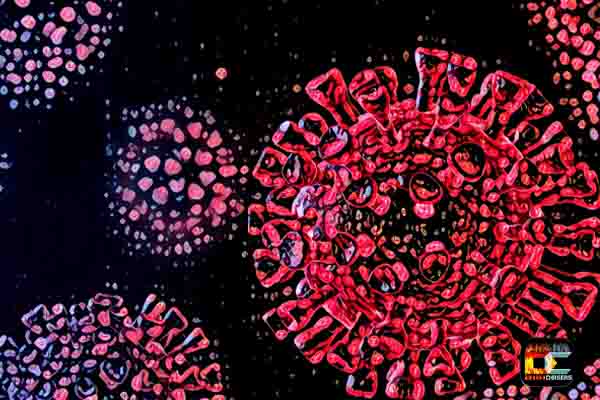
Xlag software is not a virus, it is just a simple program, that repeatedly sends a string of content to the server. If you choose bigger level of “lag” in this case it just sends bigger content of a string.
We used a virus scan tool to confirm, that is software without viruses. You can always check it again by yourself on pages like https://www.virustotal.com/, https://malwr.com/analysis/ or other similar websites.
How to download XLAG for PS4?
It is very simple, just press the button below. It has a link to mediafire. You can double-check it with an online virus checker or your antivirus program that you have on your own PC. We did it, but for the sake of peace, you can do your own check.
When you download the file, you can archive it on the desktop via WINRAR. Later on open folder and press Xlag 2.0.exe and select the preferred “level of lag” and press start. We suggest to start with “low”.
How to use XLAG on PS4
However, it’s not that hard to use it on devices like the PS4, PS5 or XBOX. Don’t forget that depending on the game, you may get kicked out of the game because you are lagging too much. But sometimes that’s the goal (when you want to get into solo mode).
Method 1 (WIFI)

If your PS4 or other gaming console is connected to WIFI network, just turn on XLAG on a laptop or PC which is connected to the same WIFI network.
Method 2 (Ethernet connection)

For this tutorial, you need to have:
- Windows PC or laptop with connected to internet via WLAN connection.
- PlayStation 4 or XBOX.
- an Ethernet cable.
First of all we need to create a Bridge connection first. To make that work, you need WLAN that goes to your PC and Ethernet cable that is connected to the gaming console.
WLAN explanation – It is a list of devices that are connected locally via WIFI to the modem.
(nupaišyti shema)
Steps:
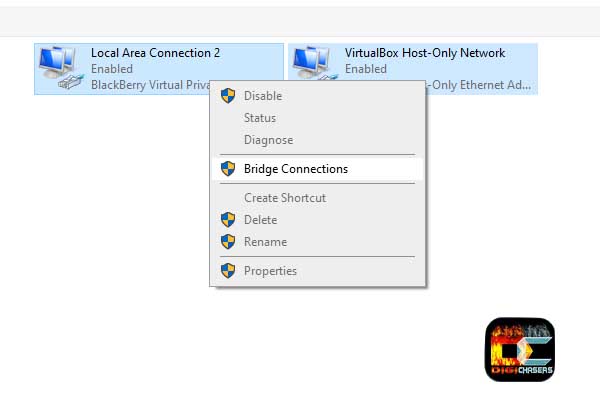
- Connect your PC to WLAN or your wireless network.
- Connect your gaming console with the Ethernet cable to your PC.
- Go to Network Connections
- Press CTRL and while holding, press on the Ethernet and the Wi-Fi connection, then right click on one of those and choose Bridge Connections. (If you want to make sure which connection is for PC –>Gaming console, you can disconnect Ethernet cable for a moment).
- On pictogram of connection, you will see “Enabled, Bridged”.
- Done
Now you bridged your connection with PS4 (or other gaming console), do not forget to turn on XLAG on your PC. If you want to turn off XLAG and turn off the bridge connection, just turn off the bridge connection on the network connections.
Author Recommended Reads:
- Is 75Hz Good for Gaming – Gamer Opinion
- DLSS on 1080ti, possible or not? Explained
- 1080i vs 1080p PS4 Simple Answer
Conclusion
Xlag is a simple but usable program that can help you on some games to achieve better results. Just remember, although it is not cheating, it can sometimes be considered unfair gaming.
Frequently Asked Questions
Can using xlag in GTA online get my account banned?
Probably not, but you never know. Knowing how XLAG works shouldn’t happen because GTA should ban all people with slower internet.
In which games I can use Xlag?
Clash of Clans, Standoff Multiplayer for PC, Fortnite are the most popular ones, but there are a lot more.