Nowadays, creating an account is a simple job, you just press login with – Facebook, Google, and boom, you have an Account. And later, a lot of people do not know how to delete an account.
However, in some cases children do this without you even knowing it. Yes to create a new account is much easier than deleting one.
Finally, everyone needs a change, sometimes we change our daily routine, and sometimes we need drastic changes. You will not believe that your routine on internet, can do a big impact on your mental health. There is nothing wrong to delete some social accounts for a better quality of life and saving a few dollars. Today we will explain by simple steps how to delete Smule account and how to cancel its subscription.
What is Smule?

Smule is an American karaoke music app, which at first was named – “Sing!”, “Karaoke” and later become – “Smule”. It is a really entertaining app, which can help you to sing karaoke with your music star.
Smule can be expensive and forgetting to cancel your subscription account can cost quite a bit. Vip subscription can cost US $ 44.99.
It is very common for software owners to offer a free subscription for a certain period of time, and when you forget it then they charge you periodically. So, how to delete smule account?
How to Delete Smule Account?
This is kinda interesting, you can’t just login to your profile and delete Smule account. You need to submit a request on smule here. When you are submitting a request, try to fill in as much information as you can. Once you’ve done that, wait for the confirmation email.
If you want to know how to cancel Smule subscription or how to delete App, read the guide below.

How to Cancel Smule Subscription on iTunes?
At this point you will need to remember where you made the subscription, but if you don’t remember, you can check both. By both I mean, you can check on iTunes and Smule.com or if you use android phones – Google Play and Smule.com.
To unsubscribe Smule, you must do so on the platform where you made a subscription. It can be iTunes, Google Play or on a web page – Smule.com. Official instructions can be found on Smule webpage.

Step 1. Go to Settings.
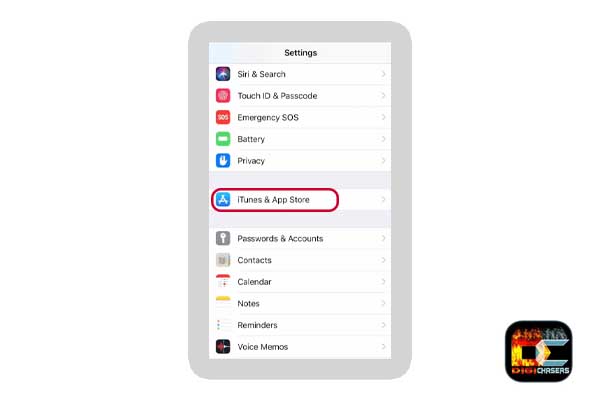
Step 2. Select iTunes & App Store.
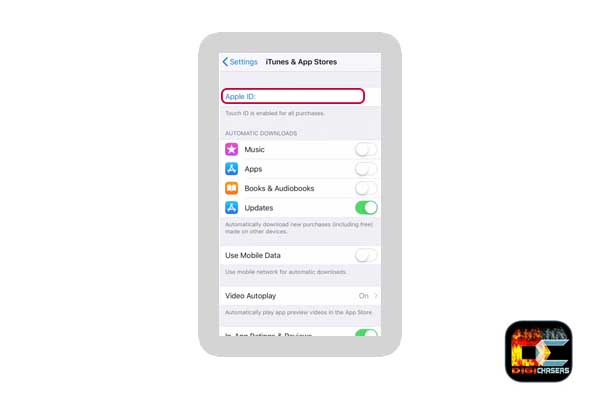
Step 3. Tap on your Apple ID.
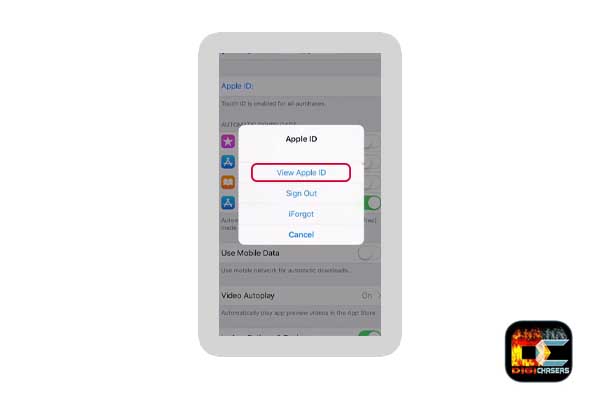
Step 4. Tap on View Apple ID.
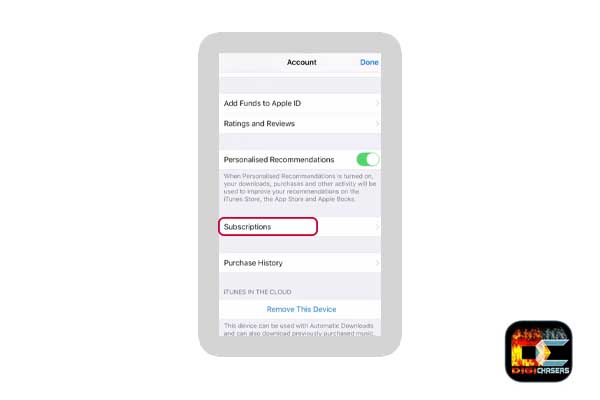
Step 5. Scroll down and tap Subscriptions.

Step 6. Find and select Smule app.
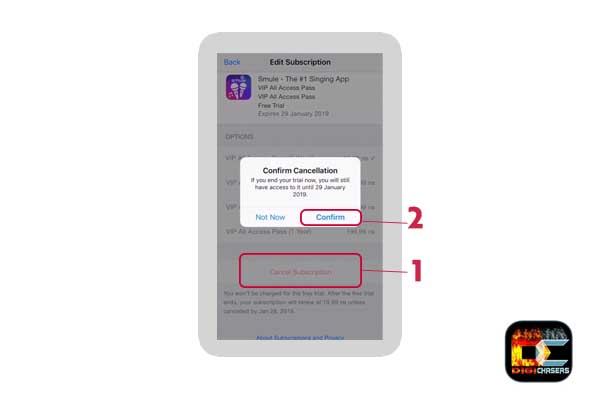
Step 7. Tap Cancel Subscription and Confirm.

How to Cancel Smule Subscription on Google Play?

Step 1. Tap on Google Play Store.
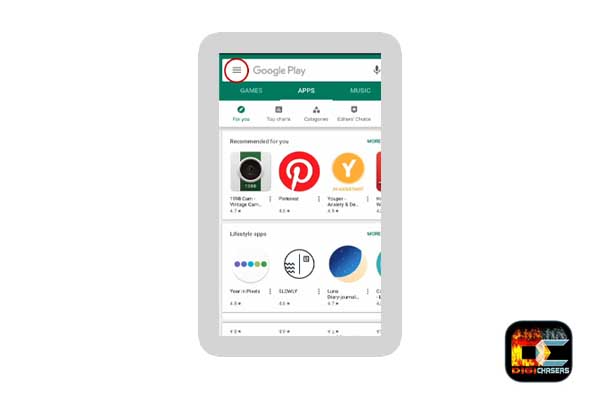
Step 2. Tap on the three horizontal lines button (menu).
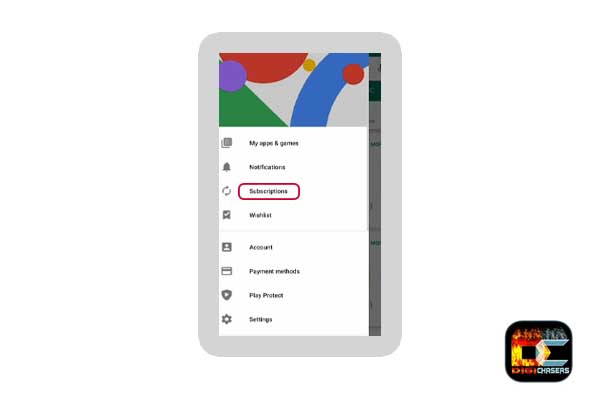
Step 3. Select Subscriptions.
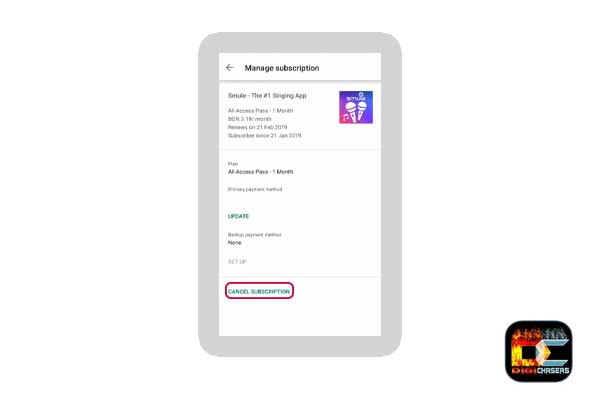
Step 4. Find and select Smule app and press Cancel Subscription.
How to Cancel Subscription made on Smule.com?
Step 1. Go to Smule.com.
Step 2. Press Login (select the connection method in which subscription was made).
Step 3. Click on the Profile icon and select Account.
Step 4. If you see your subscription, press Cancel and Cancel Subscription.
How to Delete Smule App?
On Android
Step 1. Go to Settings,
Step 2. Press Apps and search for Smule app.
Step 3. Select Smule app and press Uninstall.
On iOS
Step 1. Go to Settings.
Step 2. Press General.
Step 3. Find and press on iPhone Storage
Step 4. Scroll down and tap on Smule app.
Step 5. Press Delete App.
Related articles
- How Long do CPUs Last? Expert analysis.
- Is 75Hz Good for Gaming – Gamer Opinion.
- What Windows Utility can be Used to Find out what Processes are Launched at Startup?
- How to Download Microsoft Windows 10 ISO from Microsoft Site (With Pictures).
If you have not found a solution or it was different – feel free to leave a comment below. We will try to help you as soon as possible.


