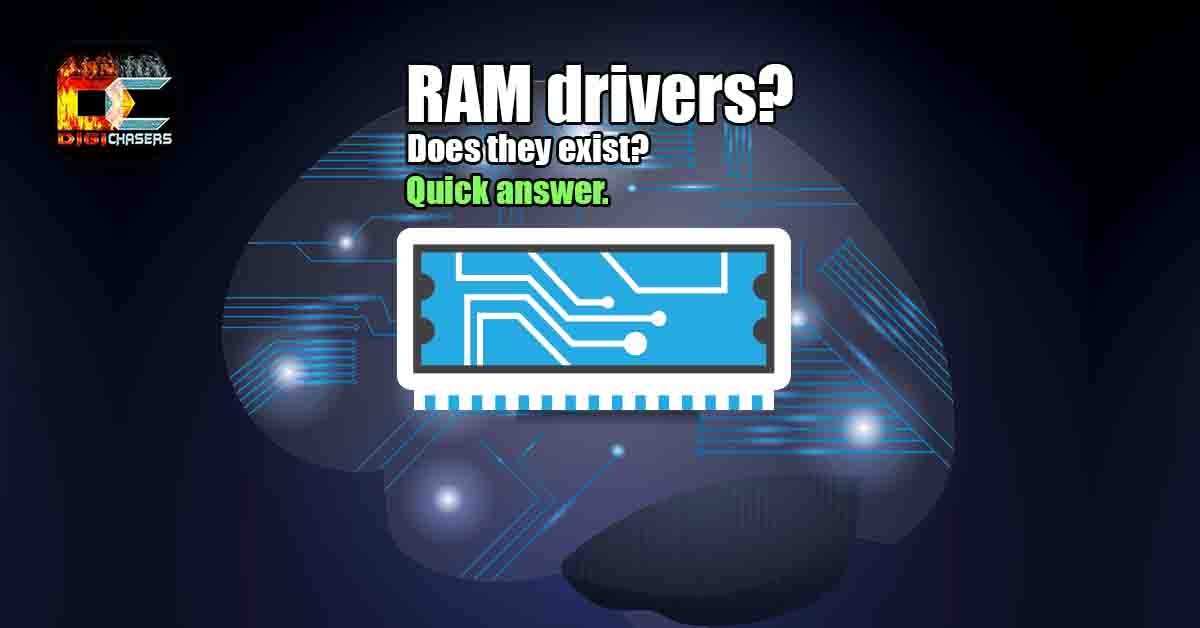Not all of us are computer geeks. Therefore, it is sometimes customary to ask questions such: as does ram need drivers? How to update ram drivers? Are there drivers for ram?
So, the answer would be – No, random access memory (RAM) does not need DRIVERS.
These questions arise because your computer has various components that require drivers. For example, GPU, and other internal and external devices need drivers. Sometimes there is a situation where upgrading the computer and replacing the RAM computer slows down. After which naturally arises the questions like do you need to install drivers for RAM?
After RAM upgrade, slow PC
Check for the latest BIOS version
First, make sure that your RAM runs at the same speed and timings as the motherboard. You can perform the check in the BIOS menu. Enable The FOS, F2, F12, F1, or DEL keys can be enabled in the BIOS menu. The choice of key depends on the type of motherboard. For example, you need to press F2 for the Asus motherboard while the pc is turning on.
If your RAM is 1600 MHz or better, enable XMP. It can solve the problem. Also, keep in mind that your new RAM may be slower despite having more memory.
RAM slots 1 3 vs 2 4
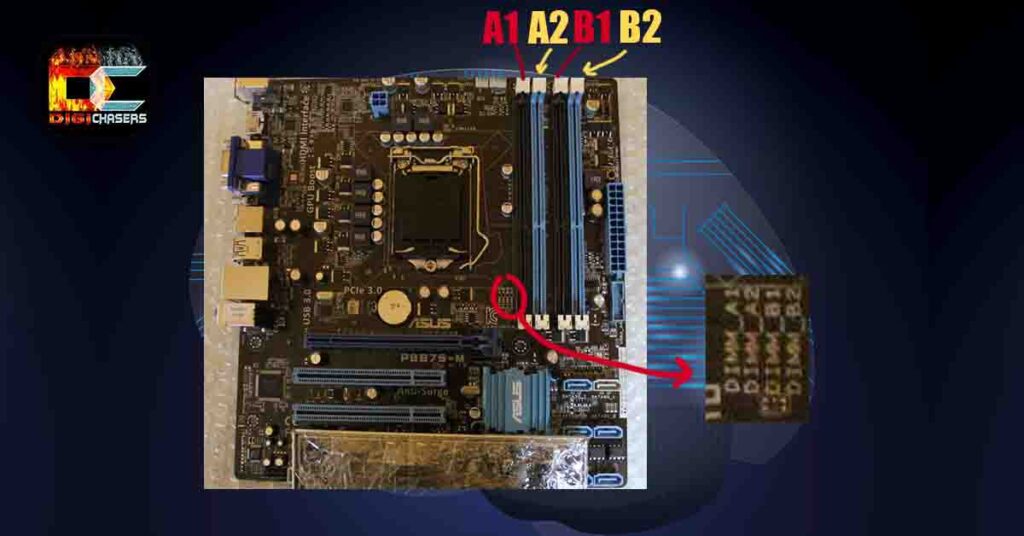
If you are not sure which RAM slots to use. If you have 2 RAM sticks and 4 slots on the motherboard, you should use the 2 (A2) slot from the CPU socket and the 4 (B2). In this case, the RAM sticks works in a dual channel.
Why you need drivers?
Drivers are required for the device connected to the motherboard to communicate correctly with the motherboard. Although nowadays, if you connect a device to the motherboard, drivers will automatically download thanks to an improved operating system.
Related articles
- DRAM Light on Motherboard – How to FIX
- Dropped RAM stick. Easy fragile?
- Best RAM for i7 8700k – Expert Opinion
- How Long do CPUs Last? Expert analysis.
Conclusion
Drivers are required to connect to motherboard devices to communicate with the motherboard. Random-access memory: RAM sticks plugs directly into the dedicated socket on the motherboard and doesn’t require drivers.
If you still have a question about random access memory (RAM), you can leave it in the comments section.