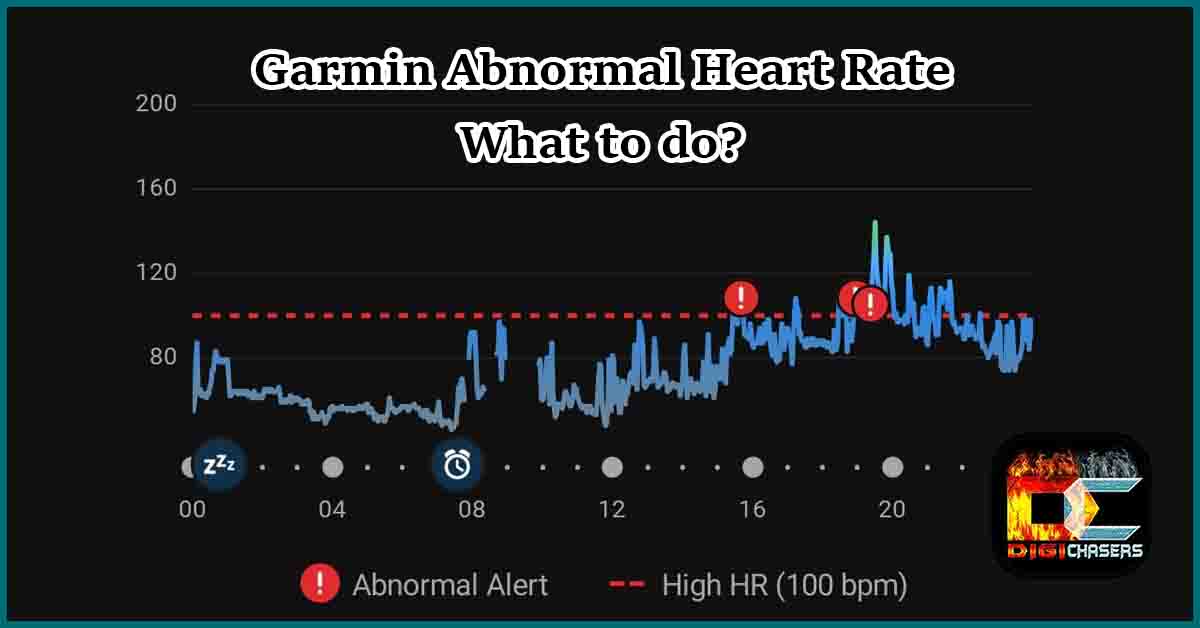Hello, today we will talk about Garmin watches, a function that warns you about abnormal heart rates. In my opinion, this function has its pluses and minuses, which we will discuss.
Some newer Garmin watches can alert you about your abnormal heart rate when that unexpectedly goes above a specified threshold. This alert shows when your heart rate rises above your normal pulse after 10 minutes of inactivity.
Garmin official disclosure about Abnormal HR
“Garmin watches are not medical devices. The heart rate monitor data is not intended to be used for medical purposes, nor is it intended to diagnose, treat, cure, or prevent any disease or condition.”
Problems arise when people consider Garmin watches as medical devices and turn to doctors after a random abnormal heart rate alert. I mean, go to the doctor if you suspect something is wrong, but sometimes it’s unnecessary. If you get an abnormal heart rate on the Garmin watch, try to count your heart rate yourself.
Garmin Abnormal Heart rate threshold
Garmin watch, default High Heart rate (High HR) from 100 beats per minute (bpm) and Low Heart rate (Low HR) from 40 bpm.
But each of us is unique, and our normal HR threshold may vary. This is especially true for professional athletes, whose heart rate often drops below 40 at night.
Therefore, if you occasionally receive abnormal heart rate alerts and you know that everything is fine, I suggest changing the High HR and Low HR thresholds. You can do this very easily on your watch. Just follow the steps given below.
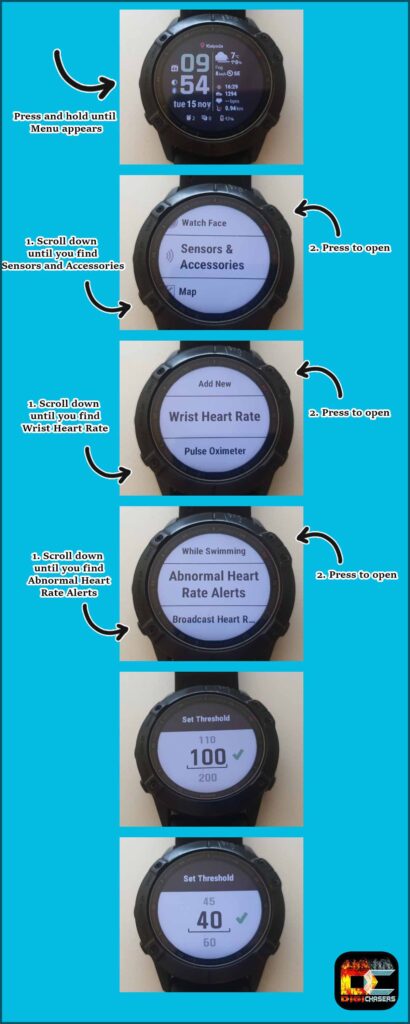
And just set the threshold that is normal for you. You can consult your doctor or your trainer. In my case, the given default numbers work perfectly. And wow, in my case, abnormal heart rate alerts work quite accurately.
Garmin Abnormal Heart Rate alert accuracy
As I mentioned, Garmin’s Abnormal HR alert works well in my case. I made sure of that when my wife called me and told me she was giving birth. This is perfectly reflected in the graph displayed by Garmin.
You can find such a graph by going to the Garmin Connect app on your phone. Garmin Connect app –> press on three horizontal lines on the top left –> Health Stats –> Heart Rate.

As you can see, I got the Abnormal HR alert when my wife called to say she was in labor, and I also got a couple of alerts while I was in the hospital. It is funny to look at the graph now. 😀
I’ve also gotten this warning several times after a hard workout, and some time has passed. From what I understood, it might be slightly overtraining if the heart needs more time than usual to return to a normal rhythm.
Also, in the graph below, you can see the time and what the HR was when the Abnormal alert appeared. This information may be helpful if you think about showing it to your doctor.
Garmin Abnormal Heart Rate alert what to do?
Garmin Abnormal Heart Rate alert If you received such a message, first of all, I suggest you measure your pulse yourself because electronic devices are not always accurate, and sometimes they fail.
Below is a short tutorial on measuring your HR rate by fingers. It simply shows where to place fingers and that you need to count heart beats for 15 seconds and then multiply the got number by 4.
If this rhythm is really increased for no reason, I would suggest to consult a doctor as soon as possible.
Related articles:
- Garmin Activity Class. What is it?
- Garmin Acute Load: What you need to know.
- Garmin HRV: Everything you need to know.
- How to install free topo map on Garmin watch for hiking.
Conclusion
I like this feature because, after the Abnormal HR alerts, I always realize that I am currently experiencing a lot of stress, and I try to calm myself down automatically. Breathing exercises can help with this.
Also, if you bought the watch recently and keep getting these messages and feel good, you may need to change the Abnormal HR threshold numbers.
If you have additional questions or observations, you can leave them in the comment section or write to me directly.