I like hiking and exploring new places. Default Garmin maps are not always detailed, so today, I will show you how to download and install more detailed maps for free.
Remember that not all Garmin watches have the mapping feature, so make sure your watch supports this feature before saving maps.
Below you can see a picture of the place’s appearance with the original Garmin maps versus OpenTopoMap.
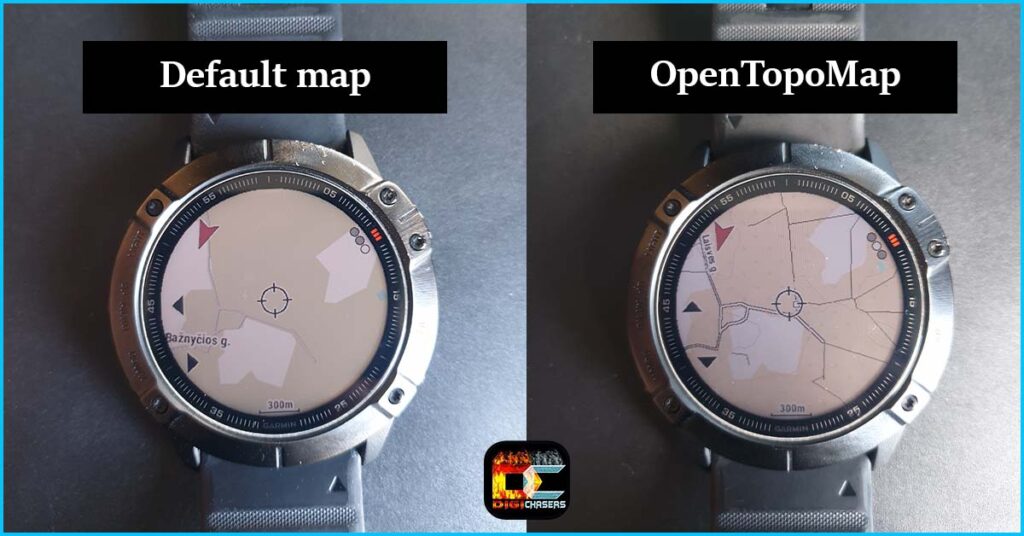
And this is what the same place looks like with the free OpenTopoMap map. As you can see from the picture, the OpenTopoMap map shows much more detail, various roads and irregularities are visible.
So if you want better map navigation when walking, hiking, or exploring, download and install OpenTopoMap, which is free and updated quite often.
Installing new maps to your Garmin watch is not difficult. You will need a computer, a Garmin charging cable and a watch. Below are simple instructions on how to do this.
Warning
I am not responsible for any damage that occurs on hardware and software. Therefore, do everything responsibly.
New map installation on Garmin watch
Step 1.
- First, go to this page to download the map you need. On the website, select the required location and download both files.
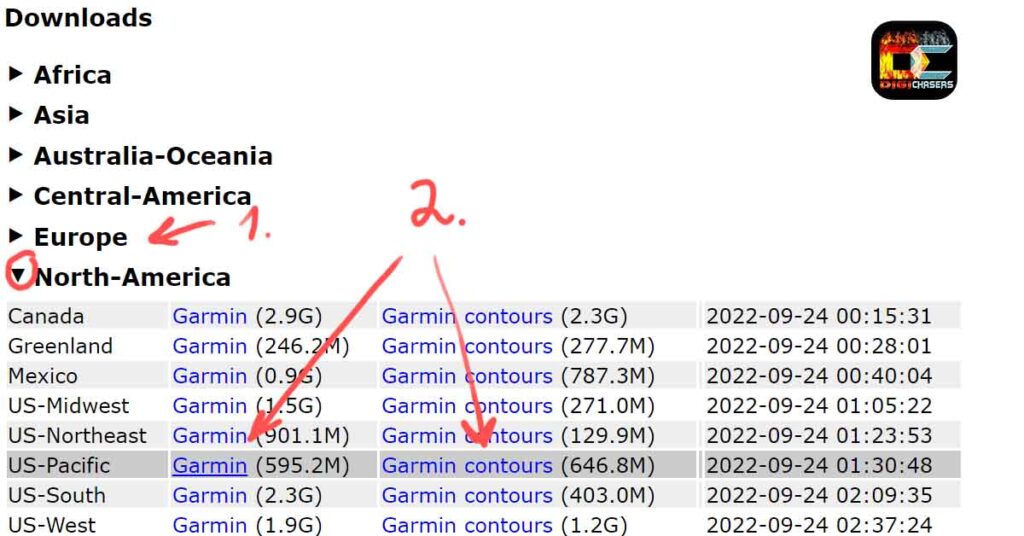
Step 2.
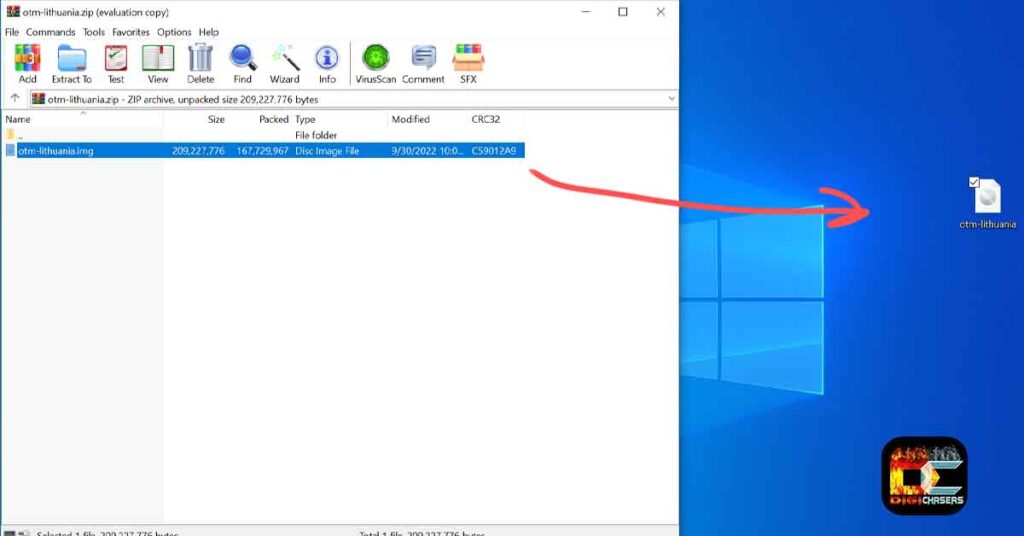
- Extract the downloaded files to the desktop. You should extract 2 img files.
Step 3.

- Connect the watch to the computer and go to this folder. “PC\fenix 6X Pro\Primary\GARMIN“. Note that the start will be different if you have a different Garmin watch.
Step 4.
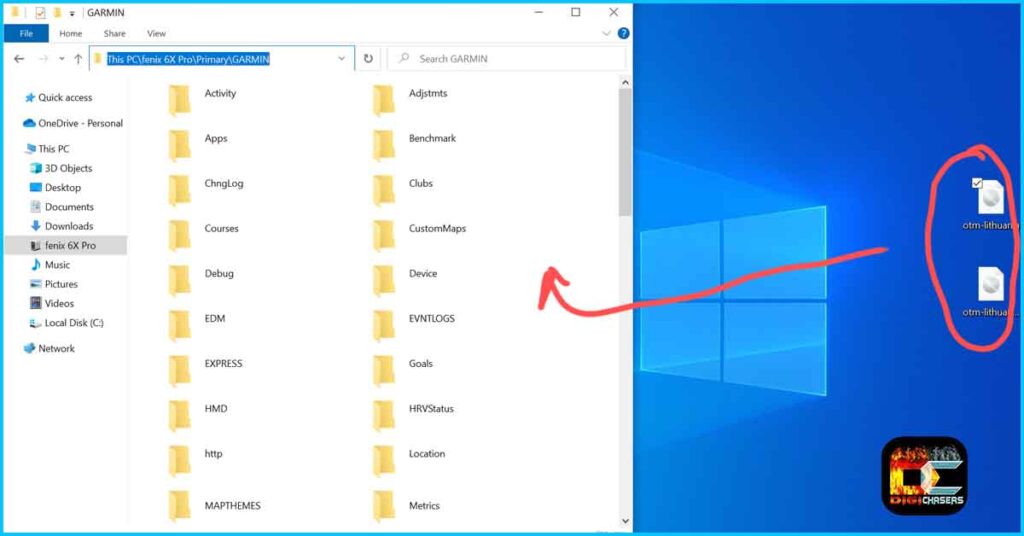
- Select both downloaded files and copy them to the Garmin folder (This PC\fenix 6X Pro\Primary\GARMIN).
Step 5. How to enable new map on Garmin watch
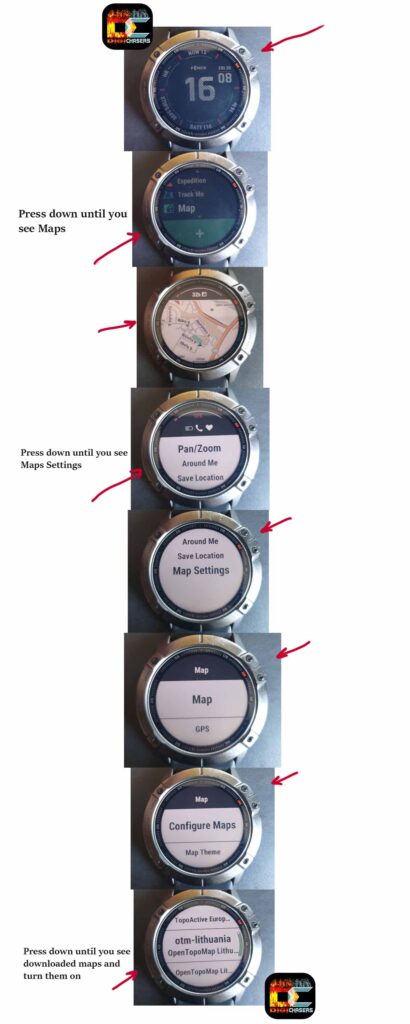
Disconnect the watch from the PC and enable new maps on the watch. You can disable previously enabled maps. In the future, if you want to turn them off, just repeat the steps.
This is how all Garmin maps are installed on Garmin watches, so if you have bought other maps, the sequence of actions will remain the same.
Related Articles:
- Garmin PacePro: Explained (Guide)
- Garmin HRV: Everything you need to know.
- How accurate is Garmin body battery?
- Garmin Acute Load: What you need to know.
- Garmin Content expired. Update your downloads to continue offline use.
Author last words
I hope everything went well and you installed OpenTopoMap Garmin Maps on your watch as I did.
If something failed or you have an observation, write in the comments section. If you know of a better Garmin watch with maps, please leave a comment as well.

