Hello, I will tell you how I changed my wife’s watch Garmin Fenix 5s battery. And it was necessary to change it because, at first, the battery started to serve for a short time, but later, the watch stopped charging.
But before changing the battery, I suggest doing the following steps.
- Check charging contacts. These contacts may be covered with dirt, and simply do not make contact with the charger.
- Check charger pins. Do they all move up and down? You can do it with a toothpick.
- Check for software update. Connect the watch to your PC and check for updates on the Garmin Express app.
Therefore, I decided to order a new battery and try to change it myself. And what can I say? It’s not a complicated procedure. I also decided to find a list of Garmin watch models that require battery replacement.
How I replaced Garmin Fenix 5s battery

First, I unscrewed the watch cover and checked which battery fit my wife’s Garmin Fenix 5s. I later determined that the battery with the code 361-00096-00 is suitable for the Garmin Fenix 5s watch.

I found such a battery on aliexpress, which I ordered. I received the battery quite quickly, after a couple of weeks. A screwdriver set came with the battery, but the screwdrivers didn’t fit, so I had to use my screwdriver. If you don’t have a T6 screwdriver, you can buy one cheaply here.
Ok, back to changing the battery.
Warning
You do everything at your own will. We are not responsible for the consequences if you damage the watch while handling it. If you feel unsure, take your watch to a professional.
Step 1.

- Unscrew the 4 screws. Do not rush to remove the watch’s back cover because a ribbon connects the cover to the Watch motherboard.
Step 2.
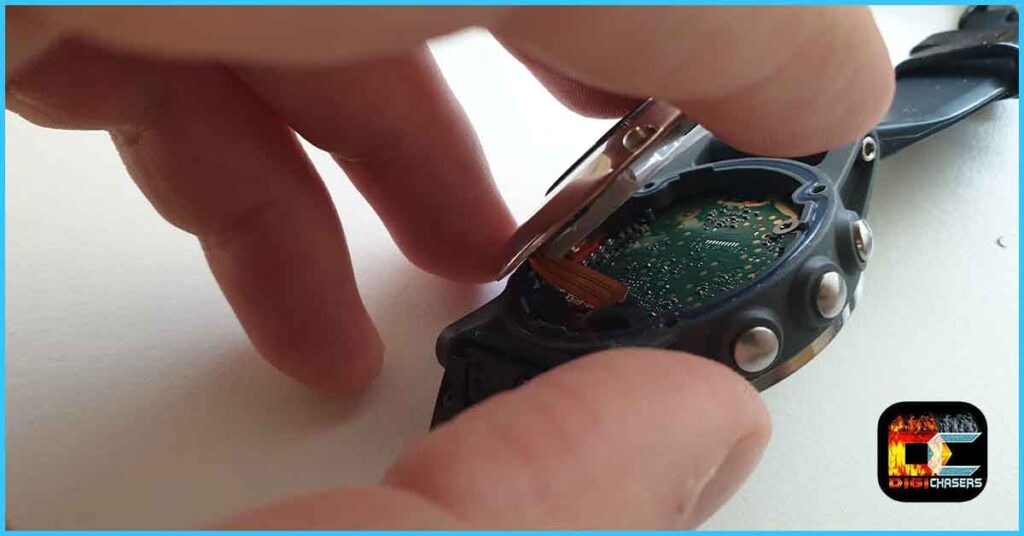
- Gently fold the watch cover from right to left. This way, you will save the ribbon. If changing the battery for another Garmin watch model, slightly lift the cover to check which direction the ribbon is connected.
Step 3.
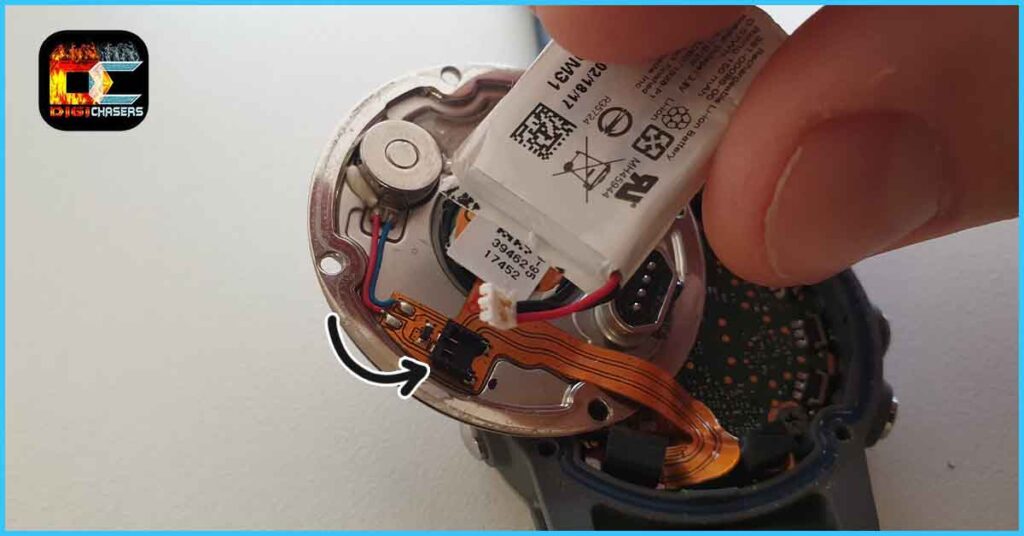
- Unplug the battery connector from the watch. The connector disconnects when lifting. So gently hold the connector with your finger and lift the battery upwards, and then it will disconnect from the connector.
- You can peel off the adhesive and stick it on the new battery when you disconnect the battery.
Step 4.

- Connect a new battery and put it in the same place. The battery cable was slightly longer than the original one, so I bent it gently.
Step 5.

- Screw the Garmin Fenix back cover screws back. Tighten the screws in a cross pattern.
Step 6.

- Turn on the watch. Connect the watch to the charger and see if the watch is charging.
I hope the Garmin replacement battery procedure went well, everything worked out for you, and you have a working watch again.
List of Garmin watches with replaceable batteries
Below is a list of Garmin Watches for which the battery can be replaced.
- Garmin Fenix 5s – Battery type 361-00096-00.
- Garmin Fenix 5 – Battery type 361-00097-00.
- Garmin Fenix 5x – Battery type 361-00098-00.
Need to use solder
- Garmin Fenix 3 – Battery type 361-00034-02.
- Garmin Fenix 6 – Battery type (does not find one).
- Garmin Fenix 6x – Battery type 361-00126-00.
Newer watches still have warranties, so if you have a battery failure during the warranty period, take the watch for warranty repair.
Related Articles:
- My Garmin watch won’t turn on. What to do?
- Smartwatch best battery life 2022 (Active HR).
- Does NFC drain battery?
- How to charge a Garmin watch without a charger? Is that possible?
Conclusion
Changing the watch battery for the Garmin Fenix 5 series watch is not very complicated, as no soldering is required. But you must have some soldering knowledge and steady hands if you want to change the battery for a newer Fenix, like 6 or 7.
Everything worked out great for me, and my wife is happy with the watch again. The battery is not bad so far.


