On Aug 17, 2022, Garmin released a new Beta 9.32 update for Garmin Fenix 7/Epix 2/Quatix 7 and from now for Garmin Enduro 2 watch.
Only now, after the Beta 9.32 update, the Garmin Enduro 2 can participate in the Garmin Beta program. But you will need to install the secure_config.gcd file in the Garmin folder (You will need to connect your watch to the PC via USB cable.)
a Short reminder
This update is in the Beta version, so if you decide to update to the Beta version, keep in mind that you may encounter various bugs you can report here. Therefore, if you are not inclined to try incomplete products, you can wait for the official version of Garmin software.
- Alpha Garmin software: This is an incomplete software version, which can only be written to the watch manually. This version usually has the most bugs and inaccuracies. There is a tutorial on how to install it.
- Beta Garmin software: This software version is still in an unfinished form. However, it should be more stable than the Alpha version and can be saved to the watch by connecting to the Garmin Beta software program. There is a tutorial on how to install it.
- Official Garmin software: This is the most stable and reliable version of Garmin software, which updates automatically on watches. Of course, if you are in Auto Update mode on the watch.
If you’re not yet a participant, but want to participate in the Garmin Beta program, here’s a step-by-step article on how to do it.
How to install secure_config.gcd file
It’s pretty easy. Just connect your watch to your computer using the charging cable. Then download the files from forums.garmin.com. And move them to your watch in the Primary\Garmin\RemoteSW folder.
If you installed secure_config.gcd file after May 25, 2022, you do not need to install these files.
But if you want to participate in the Beta program with the Enduro 2 watch, you will need to install the secure_config.gcd file. But you only need to do it once.
- secure_config.gcd for Fenix 7/7s/7x and Enduro 2.
- secure_config.gcd for Epix.
At first glance, it can sound hard, but you need to copy just 1 file to the RemoteSW folder. Below is a picture of how everything should look.
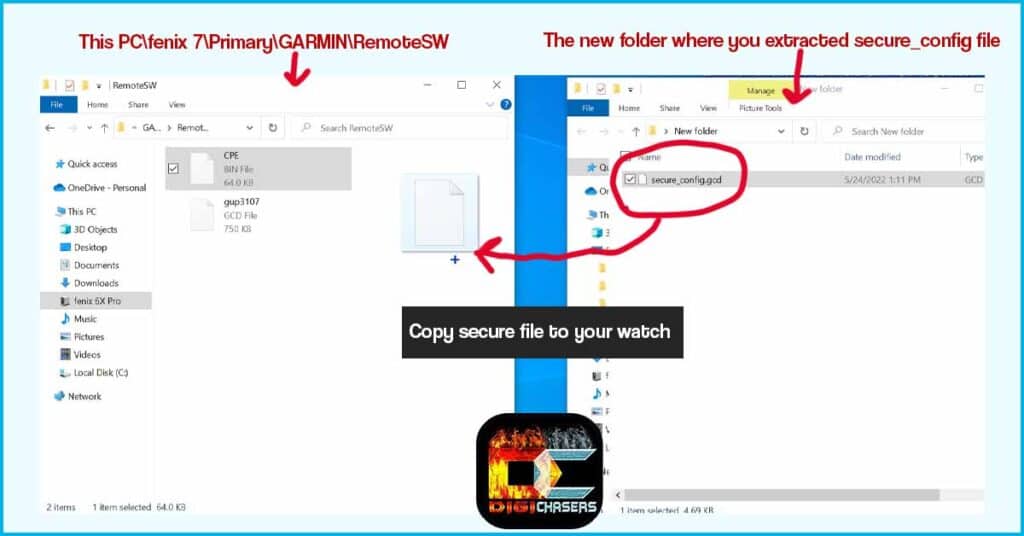
If your watch does not show the beta 9.32 update after transferring the files, try connecting and disconnecting the watch and syncing it with Garmin express.
What’s new on Beta Version 9.32 since 9.31?
This is not a big update. It just fixed several potential problems, and the Ui issue with the Acute Load graph and now the What’s New page not timing out.
This update is more for Garmin Enduro 2 watches, as they will now be able to participate in the Garmin Beta program.
- Fixed potential incorrect text in software update menu.
- Fixed potential shutdown when selecting Follow Course in the Primary Race widget.
- Fixed potential shutdown when viewing an elevation graph in activity history and pressing back before the load finishes.
- Fixed UI issue with Acute Load graph.
- Fixed What’s New page not timing out.
Source: Garmin forum.
Related articles:
- Does Garmin Fenix (Non-Sapphire) need a screen protector?
- Which watches from Garmin have a touch screen?
- Garmin repair cost. Repair conditions with and without warranty.
Author’s words
I am a big fan of Garmin watches, and I hope you like this short article where I explain everything as simple as possible. If you encounter any problems or have other questions, you can leave them in the comment section.


