On Aug 15, 2022, Garmin released a new 22.85 update for Garmin Fenix 6/Enduro/Tactix Delta/Quatix 6/Marq. This is a Beta version update, so it should be less buggy than Alpha version updates. So if you are participating/enrolled in the Garmin Beta program, you should receive this update.
a Short reminder
This update is in the Beta version, so if you decide to update to the Beta version, keep in mind that you may encounter various bugs you can report here. Therefore, if you are not inclined to try incomplete products, you can wait for the official version of Garmin software.
- Alpha Garmin software: This is an incomplete software version, which can only be written to the watch manually. This version usually has the most bugs and inaccuracies. There is a tutorial on how to install it.
- Beta Garmin software: This software version is still in an unfinished form. However, it should be more stable than the Alpha version and can be saved to the watch by connecting to the Garmin Beta software program. There is a tutorial on how to install it.
- Official Garmin software: This is the most stable and reliable version of Garmin software, which updates automatically on watches. Of course, if you are in Auto Update mode on the watch.
But if you are already participating in the Garmin Beta program, I suggest installing Garmin Beta 22.85 because it solves many existing and potential software issues.
If you’re not yet a participant, but want to participate in the Garmin Beta program, here’s a step-by-step article on how to do it.
What’s new on Beta Version 22.85 since 22.83?
- Fixed a potential UI issue on the Strength activity timer.
- Fixed a potential UI issue with the HRV Status tip message.
- Fixed a potential UI issue with the Acute Load History graph.
- Fixed a potential shutdown when using the music player.
- Fixed a potential shutdown when using Garmin Pay.
- Fixed an issue where the non-solar version of the Tactix Delta devices were unable to use the Public Map theme.
Source: Garmin Forums.
This update fixed potential issues that I personally didn’t notice, even though I use Garmin pay every day. It would have been sad if I couldn’t finish a transaction in the shop when paying because when I pay with my watch, I don’t have my wallet with me, and it would have ruined my trust in Garmin pay payments.
How to install Beta 22.85?
Typically, on a Garmin watch, go to the watch menu->System->Software Update-> select update and press Install. But this time when I went to the Software update menu, there was no update, so I had to connect the watch to the computer via USB cable and sync it with Garmin Express.
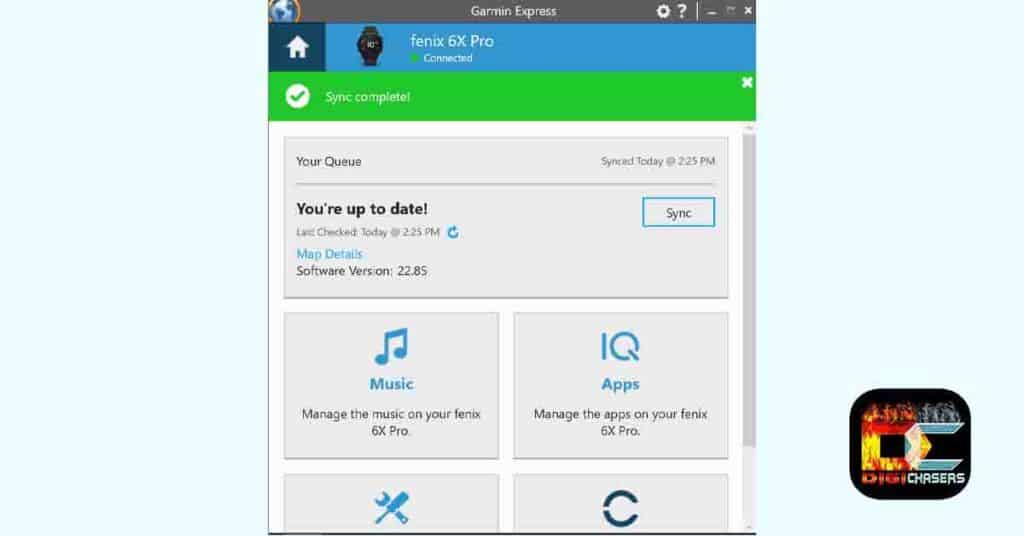
As you can see, after connecting my Garmin Fenix 6x Pro watch to the computer, the Beta 22.85 update appeared. After that, I disconnected the watch from the computer, and the Beta 22.85 update immediately appeared on the watch screen.
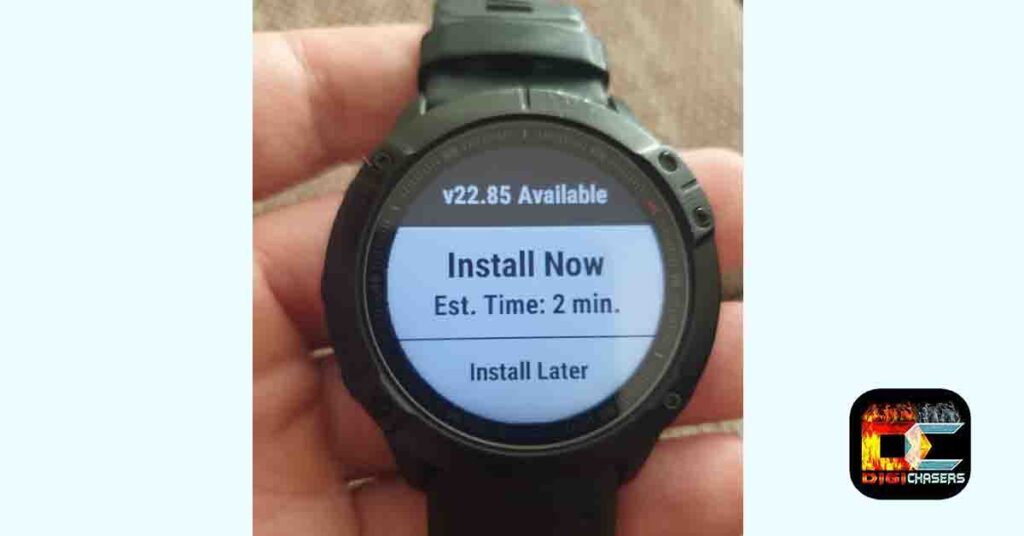
After that, I just installed the update. I will add this article if I notice any significant problems related to this update. So far, so good. If you want to report a bug on your Garmin watch, you can do so here.
Related articles:
- Garmin Beta 22.83 Update for Fenix 6/Enduro/Tactix Delta/Quatix 6/Marq.
- Beta Version 22.80 for for Fenix 6/Enduro/Tactix Delta/Quatix 6/Marq.
- How to join the Garmin Beta software program? Answered.
- Which watches from Garmin have a touch screen?
- Garmin Fenix 6 models vs Forerunner 945. Which one is better?
It wasn’t a big one, but a quick update fixed some potential issues. If you have any questions or comments, you can leave them in the comment section.


