Today I decided to run and I like to listen to music while running. For music, I use Spotify, it is a very simple way to listen to music because with wireless headphones, you only need a watch and a Bluetooth headset.
And when I was ready to run, after putting on running clothes, shoes, and headphones, I saw an unpleasant message – Content expired. Update your downloads to continue offline use.
You received this message because music downloads must be refreshed once every 30 days to avoid interruption when playing your downloaded music content. So, if you don’t charge the watch within WIFI range or if you haven’t updated the playlist on the watch, you’ll get this message.
I found an official tutorial on Garmin’s website soon after, but in a hurry, I found it a bit vague.
What to do?
Just go to Garmin Music player–>Library–>Update Downloads. I find this the easiest way.
Therefore, I decided to write a clear lesson with photos on how to act in such a case. I hope everything will be clear enough and you won’t have to wait long and will be able to listen to music without any problems.
What to do if you received a content expired Spotify Garmin message
Step 1.

- Hold the Down button until Garmin Music Player turns on.
Step 2.

- Press the UP-MENU button to go to the Garmin Music Player menu.
Step 3.
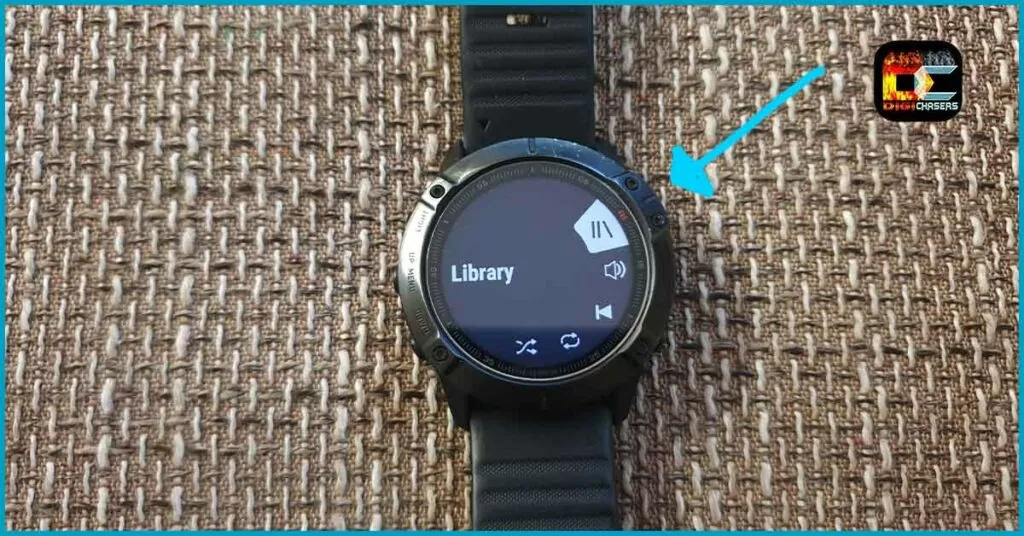
- Press the upper right button to go to the library.
Step 4.
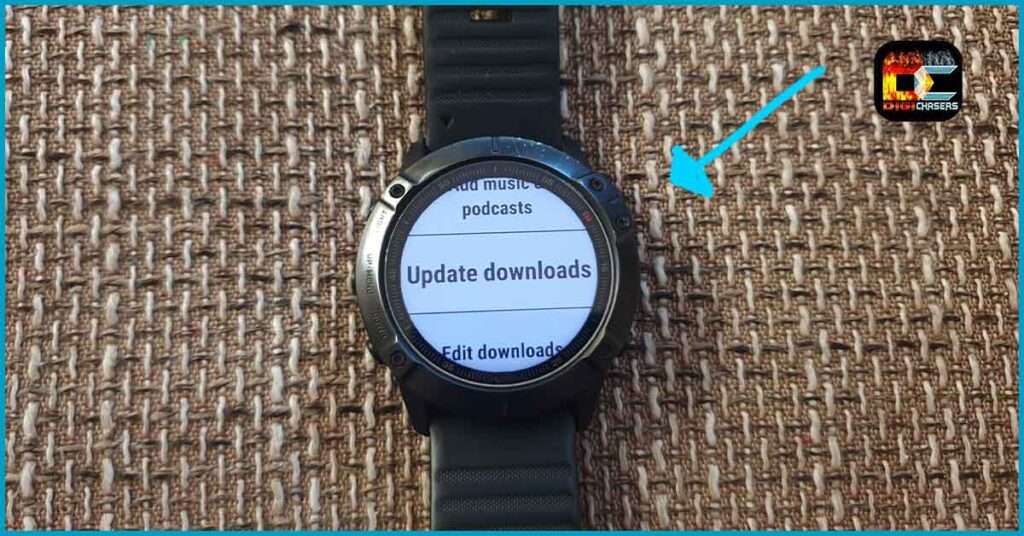
- Scroll down until you find Update downloads. Click on it.
Step 5.

- You must be in a range of WIFI internet.
Step 6.
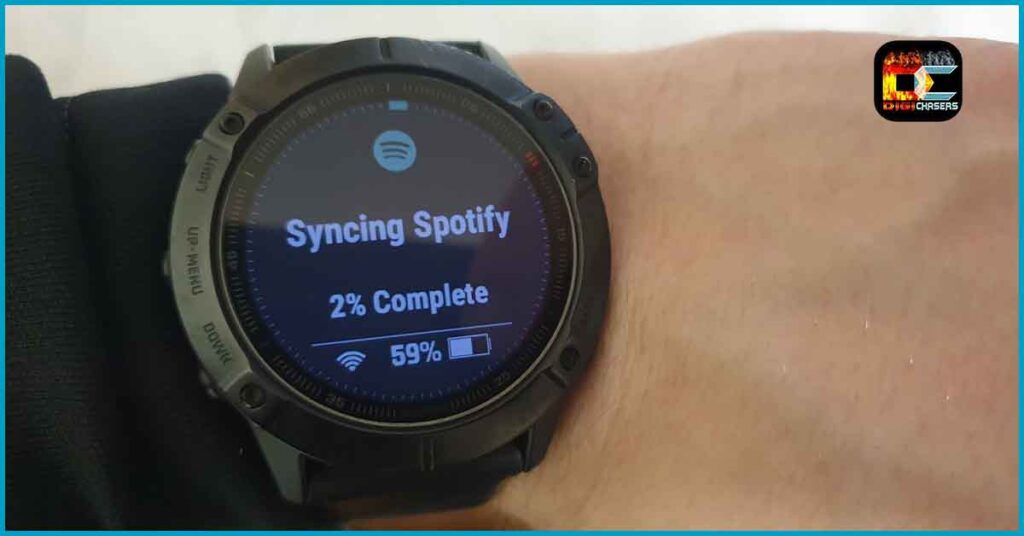
- Now, wait, until your library updates.
Step 7.
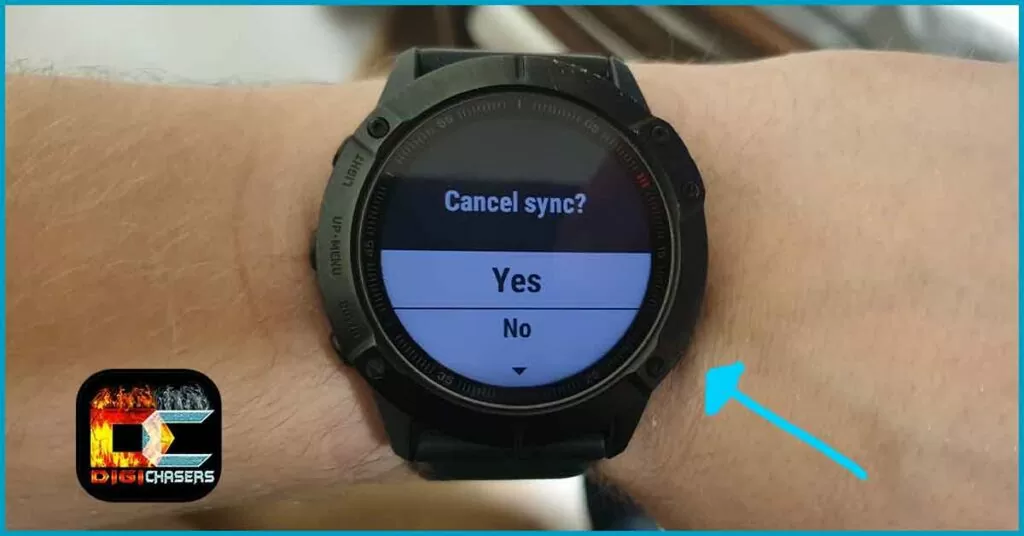
- If you are in a rush, you can cancel the update procedure, and you don’t get this error anymore.
Related articles:
- How to install free topo map on Garmin watch for hiking
- Best Garmin women’s watch. Top 5.
- Garmin Acute Load: What you need to know.
- Garmin HRV: Everything you need to know.
Final words
I hope I have helped you solve this simple problem. If you have additional questions or suggestions, you can always leave them in the comment section.
I got some messages about guys asking me what Watch face it is. It is Neat Weather watch face. For a long time I used only original watch faces, because I don’t like watch faces that drain the battery a lot, and lags your watch until I find this one. Fast and smooth with same battery life as original.


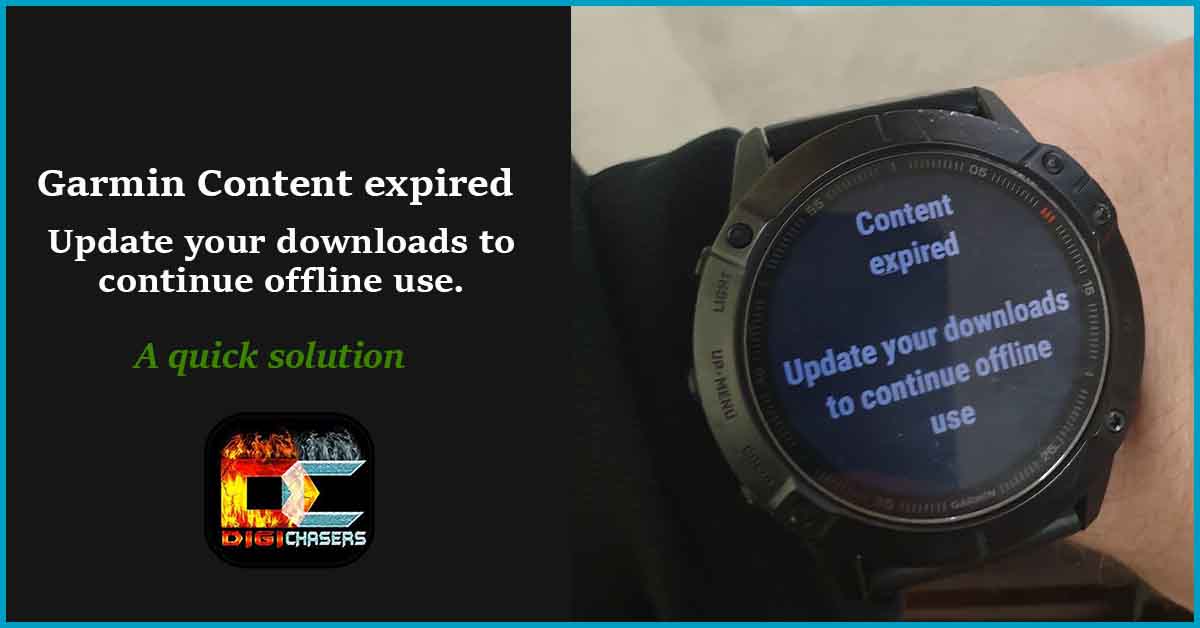
Thanks. I was also confused, but you info helps
Thanks! Very helpful 🙂
Garmin’s message is absolutely vague, it doesn’t even have a reference to the music library. And why is a monthly “update” required for offline music, btw my watch is in Wifi range at my home so why this requires a manual intervention is beyond me.
To me it’s a ‘clunkiness’ of Garmin devices / Garmin UI that I have come to accept over the years.