These days, almost every one of us own a laptop. Some people carry their laptop using a backpack, others prefer a sleeve, whereas for some, the choice is a handbag. You see an attractive bag or sleeve, but are not sure whether your laptop will fit in this or not. That is why you need to know how to measure a laptop size? If you know the size of your laptop beforehand, you will definitely do a perfect selection for carrying your laptop.
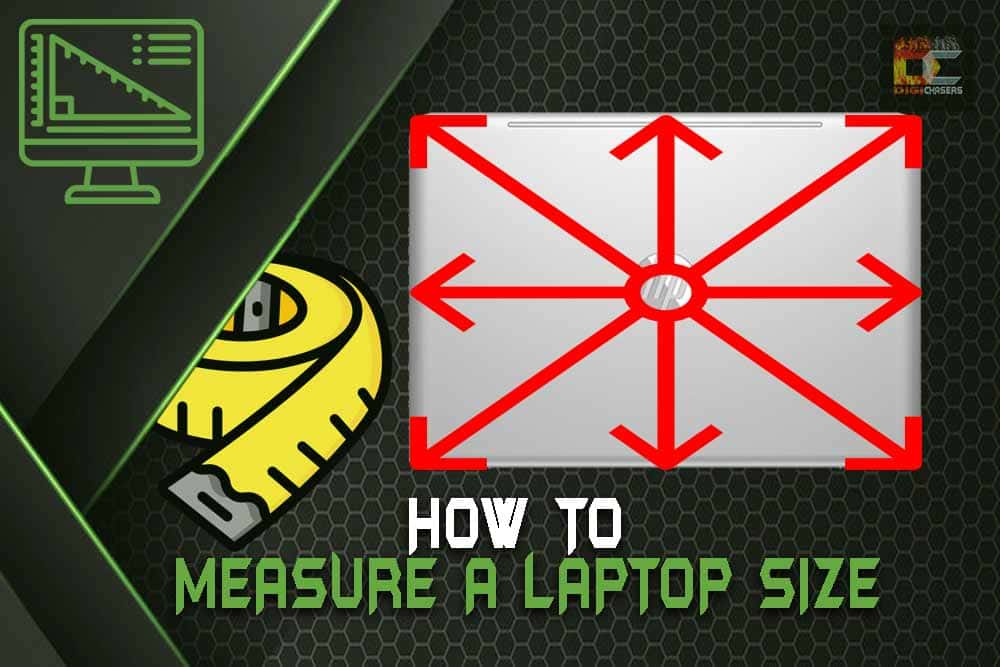
It is really easy to just search for your laptop model and get the dimensions and size from there. However, most of the time you will find different models available in different screen sizes. For example, you searched for a model, and you got the laptop size as 15.6 inches. However, once you ordered the sleeve, you came to know your model is not 15.6 inches, but rather 17 inches. In these scenarios and other relative conditions like these, you must be well aware of the accurate size of your laptop to avoid any troubles.
Recommended to Read: Most Powerful Laptops to Buy
How to Measure a Laptop – Dimensions Guide
If you are stuck and confused in taking the measurements of your laptop, then this ultimate guide is for you. After reading this detailed article, you can easily measure the size of any laptop, Mac or Notebook without any confusion. Now let’s jump in to the requirements and different easy steps, you need to take to measure the size of a laptop.
Requirements
Measuring a laptop is not a worrisome and extensive task and does not require some special tools, skills or time. Rather it is an easy and quick job, which may be carried out by anyone, without any prior knowledge and experience. In order to measure a laptop size, keep the following items in hand:
- Measuring Tape (Or Scale)
- Pen/ Pencil
- Paper
It is better to have a measuring tape for better accuracy and ease. Using a pen or pencil, you need to note down the measured values on a plain paper.
Knowing Screen Size
Sometimes it is really confusing whether there is any difference between a laptop size and screen size? Bluntly speaking, there is always going to be a size difference between a screen and laptop width. The reason is the screen size is the actual size of the screen/ display (in centimeters or inches), measured diagonally. This does not include the bezels as well as the casing required to hold the screen in place.
Almost all manufacturers provide a screen size with their laptops. In some laptop models, you will find two difference variants, such as one available in 15 inches and another in 17 inches. To have precise measurements, it is always better to know the exact dimensions of a laptop either from the manufacturer or through manual measurement.
For manual display size measurement, follow the given steps:
- Switch ON the laptop.
- Get to know the starting and end points of the screen display.
- Measure diagonally from the top right or left corner to the opposite bottom left or right corner.
- Note down the measurements on a piece of paper.
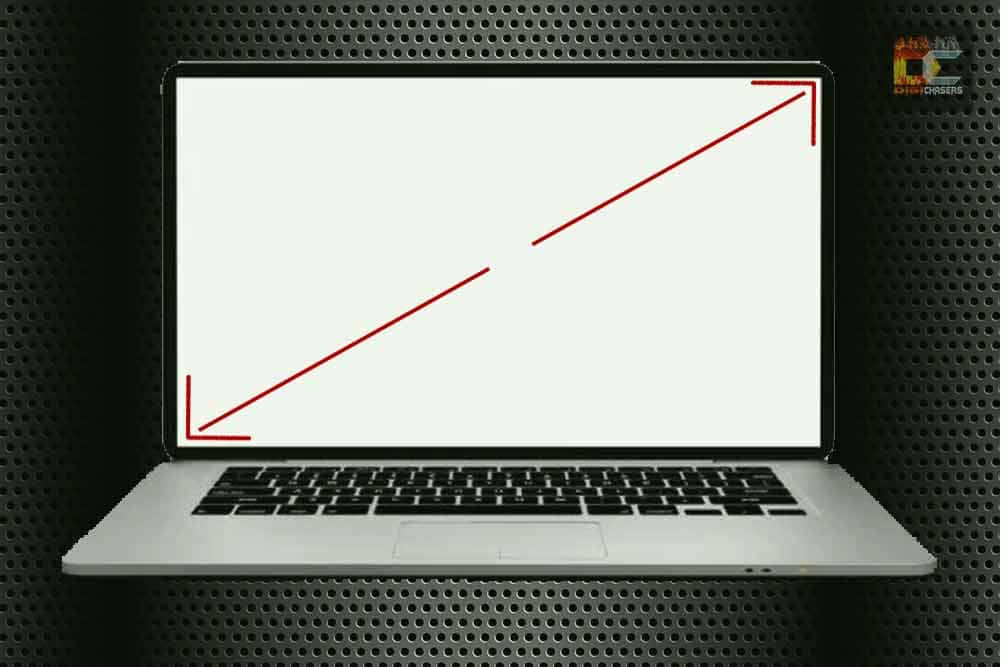
Some of the universal screen sizes of a laptop are:
- 11.6 inches (29.46cm)
- 12.1 inches (30.73cm)
- 13.3 inches (33.78cm)
- 14 inches (35.56cm)
- 15 inches (38.1cm)
- 15.6 inches (39.62cm)
- 17 inches (43.18cm)
Recommended to Read: Extend Battery Life of any Laptop
Measure Laptop Diagonally
As mentioned above, the screen size is always considered as the diagonal measurement of the screen. Then what do we mean by the laptop’s diagonal measurement? The screen’s measurement, though diagonal does not include any bezels or casing space surrounding the screen. Whereas, in complete dimensions and size of a laptop you need to consider the total diagonal size including the bezels, etc.
In some cases, a bag or sleeve provider will ask for a screen size. For such scenarios, you need to provide them with the screen size (measured diagonally). However, if no such thing is mentioned or you want to have a general understanding whether your laptop will fit in properly or not, take the complete diagonal measurements.
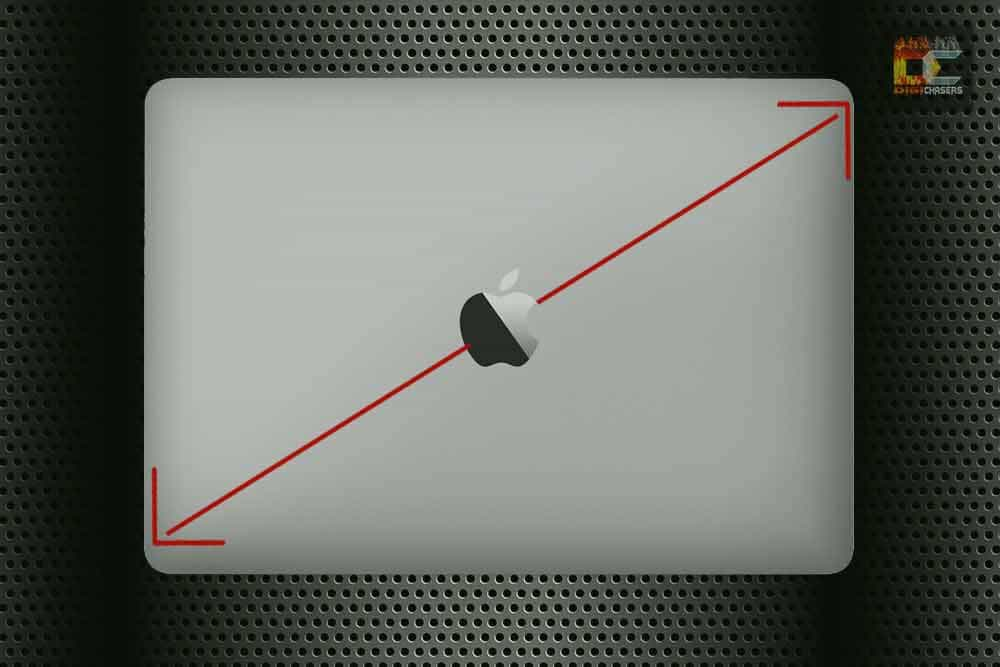
For diagonal measurements of a laptop, follow these steps:
- Switch OFF the laptop.
- Close down the lid.
- Using a measuring tape, start from the top right or left corner of the lid and measure till the alternate bottom left or right corner diagonally.
- Note down the measurements on some paper.
Recommended to Read: MacBook Pro i7 vs MacBook Pro i9
Measure the Height/ Thickness of Laptop
The height of a laptop is another important and critical aspect to look for. Knowing the proper height of a laptop is critical, especially in case of sleeves or casings. The term Height is also used interchangeably with Thickness of a laptop. Some laptops are more rugged and durable, resulting in an increased overall thickness or height. On the contrary, most of the latest generation laptops are much slimmer and thinner ones.
Though the height may range between different values, a typical laptop has a height/ thickness of 1.25 inches on average. If the height of the laptop is more than compared to the sleeve, it is not going to fit in. On the other hand, if the laptop is much slimmer than compared to the sleeve, it will float freely within, which is also not recommended.
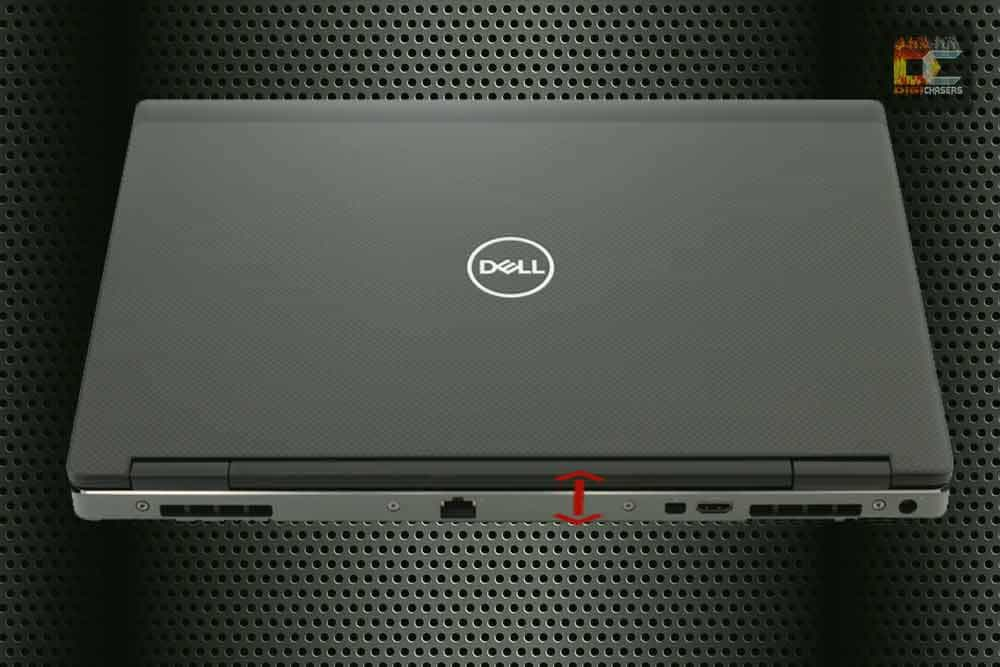
To proceed with thickness measurement of a laptop, follow these simple steps:
- Turn off your laptop and close down the lid.
- Check for the thickest part of the laptop with maximum height.
- Usually you will find such spot in the center of laptop.
- Use a measuring tape to measure from the bottom of the base to the top portion of the lid covering screen.
- Note down the height of the laptop on some paper.
Measure the Width of Laptop
When measuring the overall dimensions, width is equally important as any other dimensions. You may get a laptop bag or sleeve that is not precisely fit for your laptop, if the width measurements are wrong. Moreover, if the width is smaller than the size of the sleeve, the laptop will slide freely and may get damaged. Width of a laptop is horizontal measurements from left to right.
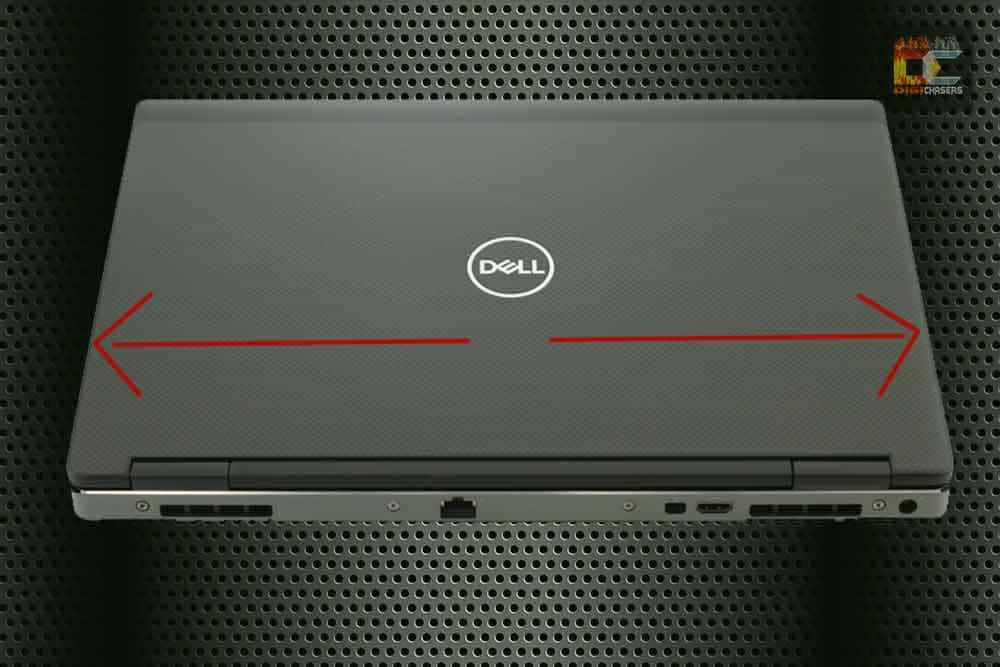
To measure exact width of a laptop, perform the given steps:
- Turn OFF your laptop and close down the lid.
- Place the front side of the laptop in front of you.
- Take a measuring tape and measure the front from the left most side to the right most.
- In case, the laptop has a stylish design like HP Omen, then measure the width by measuring the longest portion in the middle somewhere.
- Note the width of laptop on some paper.
Measure the Length of Laptop
One must not get confused between the height and length of a laptop. The height is the actual thickness of the laptop that determines how much a laptop is thick or thin. On the other hand, the length of laptop is the size ranging from front to back, when the laptop is closed.
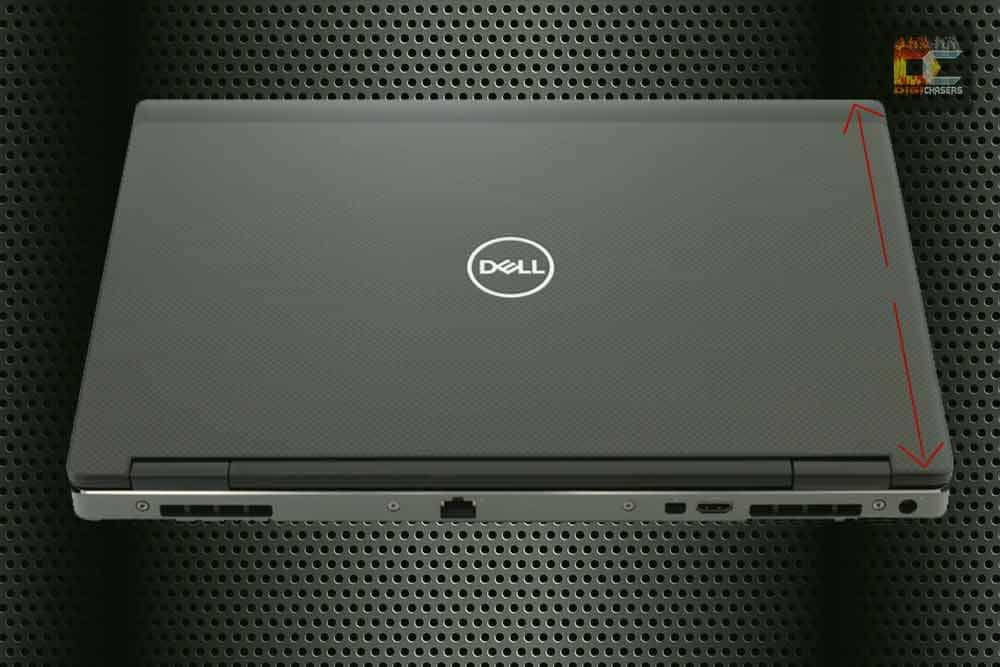
To find the length of laptop, follow these steps:
- Turn OFF the laptop and close down the lid.
- Place your laptop in front of you.
- Take a measuring tape and measure the length from the front portion of the laptop to the back side (including any edges).
- If your laptop’s length is not the same everywhere, then measure the longest length.
- Note down the length of your laptop on some paper, etc.
Recommended to Read: Best Laptop for Simulator Games
How to Check Laptop Size without Measuring?
If you are in a hurry and don’t want the exact measurements of a laptop, the how to measure a laptop size? Even in such scenarios, you don’t have to worry, as you can know the exact size of a laptop without measurement.
Some of the best methods to know a laptop size without measurement are:
- Find the exact model of your laptop from back side, search in Google using the laptop name and “dimensions” or “size”.
- Visit Amazon.com, search your model and look for specifications.
- Ask about the size of your specific model in forums like Tomshardware.
Importance of Measuring Laptop Size
As we are on the topic of how to measure a laptop size, one must know its importance as well. An inaccurate and wrong sizing may lead you into investing in something not perfect for your laptop. The most important ones are the items used to carry your laptop, such as bags, backpacks, sleeves, etc. If your laptop is 13 inches and you bought a 17 inches sleeve, then your laptop will float freely within the sleeve. This is not only annoying but may cause a serious damage, if mishandled even a bit due to any accidental bumps.
Contrarily, if your laptop is 17 inches, but you got a 13 bag, then obviously it is not going to fit in. Similarly, for some other accessories such as cooling pad, the important of knowing a laptop size is of crucial importance. For a 15.6” laptop, the cooling pad should be of same size. Otherwise, a cooling pad cannot offer any real benefits due to size mismatch.
For reasons like these, one must know how to measure a laptop size to avoid any hassles and troubles.
What is better for carrying a Laptop?
Choice of carrying laptop depends on everyone’s preference and requirements. One may carry a laptop without any covering such as sleeve or bag, however, it seems a bit awkward. For protection as well as ease of carrying, one may carry the laptop in a sleeve, bag or backpack. Below is an explanation of when to use each of these for laptops:
Sleeves
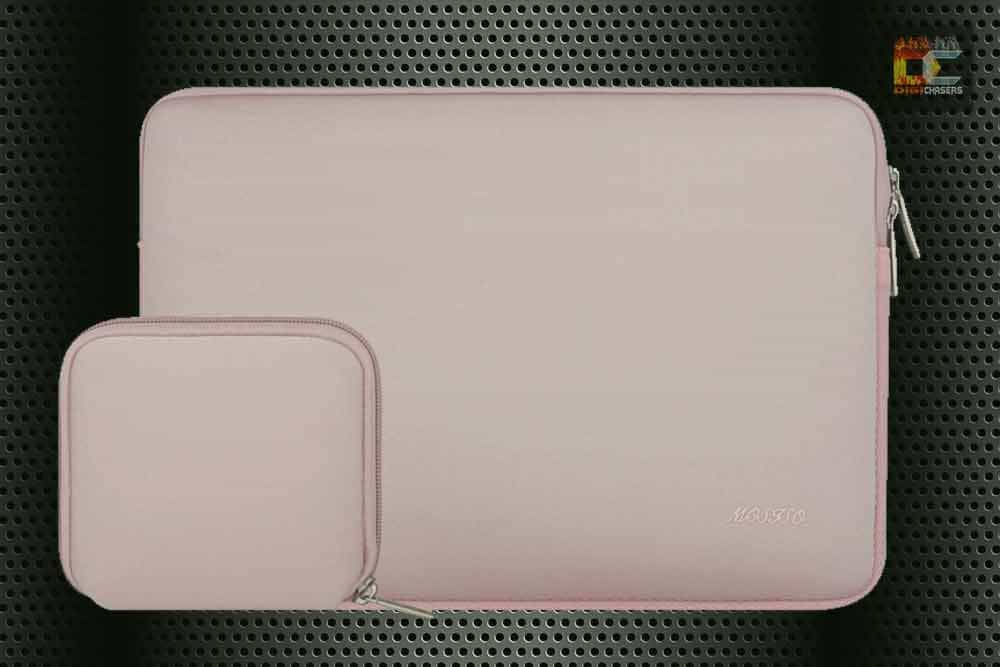
Sleeve is the slimmest covering for carrying a laptop. Just open the sleeve from velcro strips or buttons, insert your laptop, close the strip and carry your laptop without any troubles. Since sleeves are so slim, they occupy a very small amount of space. Along with being slender, sleeve provides an ultimate protection to laptops as well.
So, if you want to carry a laptop in a suitcase or any other bag, you should always choose a sleeve.
Bags

Bags not only provide requisite space for a laptop, but for additional accessories as well. For example, you have to carry around a charger and some stationary items such as writing pads, pen, pencil, etc. then it is always recommended going for a bag. These are handy, comfortable and easy to carry around. Additionally, a bag also gives your persona a real swag.
Backpacks

For long travels and additional items, a backpack is always recommended. You may have extra peripherals such as a mouse, headphones, a few books, some smaller gadgets, etc. Then for all such items a sleeve or handbag is not going to fulfill your requirements. Therefore, you may go for any bag according to your laptop size to avail the benefits of larger capacity.
How to Measure Laptop Size – Final Thoughts
In this detailed guide, we have provided you with each and every details on how to measure a laptop size properly. Once you find your laptop’s accurate size, you may buy any of these recommended sleeves, bags or backpacks as per your requirements.
If you have any confusion or want to share your experience, feel free to share your thoughts in the comments section.

