Hello, today I will tell you how to update Garmin watch to new alpha software (22.73 version). This article won’t be long, but since I’ve noticed people asking how to do this, I’ll try to keep it as short as possible.
You need to download the appropriate files for your watch from the Garmin forum and upload them to the watch. Alpha Version 22.76 update is in the Alpha stage, so you will need to do it manually to upload this update to watch via USB cable.
To do this, you need to download the necessary file, connect the watch to the computer and upload the downloaded file. I will show you how to do it below. And I will add a video of how I did it.
Warning
Remember, this is not an official update so it may contain some bugs. I haven’t noticed them yet, but versions like this usually have them. Therefore, I would not hesitate to update the watch if serious competition is expected soon. I am also not responsible for a failed update; everything is your responsibility.
Step 1. Download right files
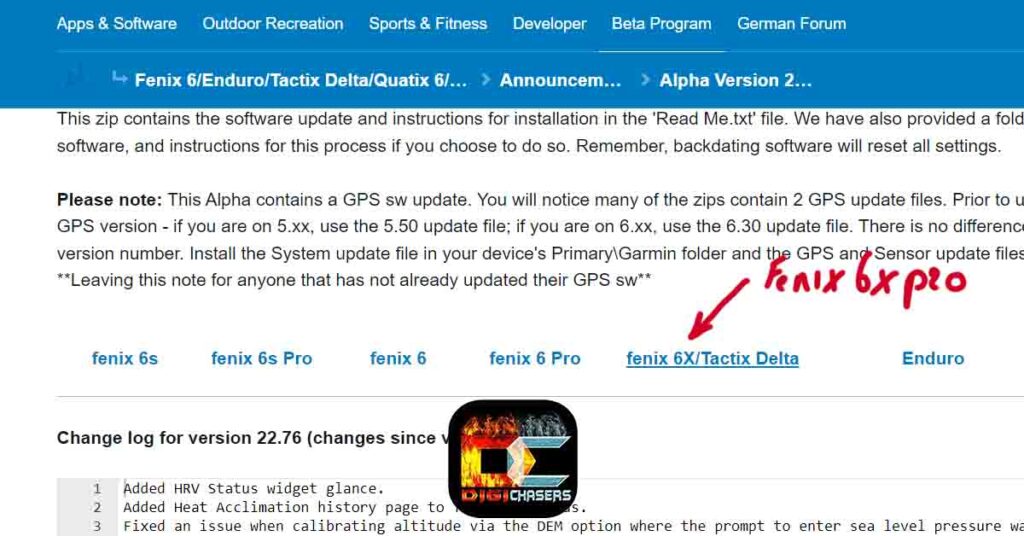
- I have Garmin Fenix 6x PRO, so I downloaded update files from the Garmin forum for Fenix 6X. If you have a different watch, choose files suitable for your watch.
Step 2. Unzip
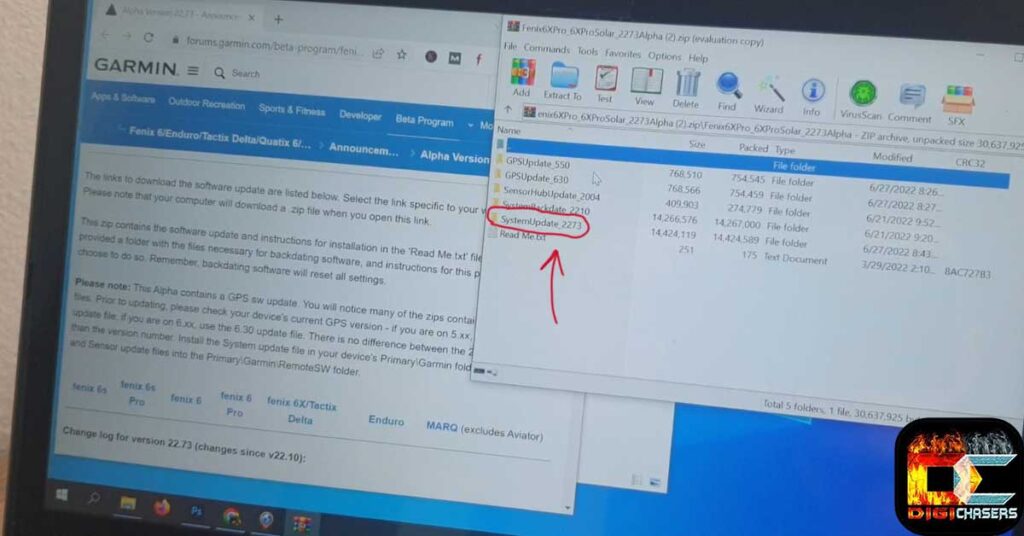
- Once you have downloaded the file, unzip the file, which is in the SystemUpdate_2273 folder. You need to unzip a file named GUPDATE.GCD on the screen or somewhere else (there is only one file in the folder)
Step 3. Connect your watch to your PC
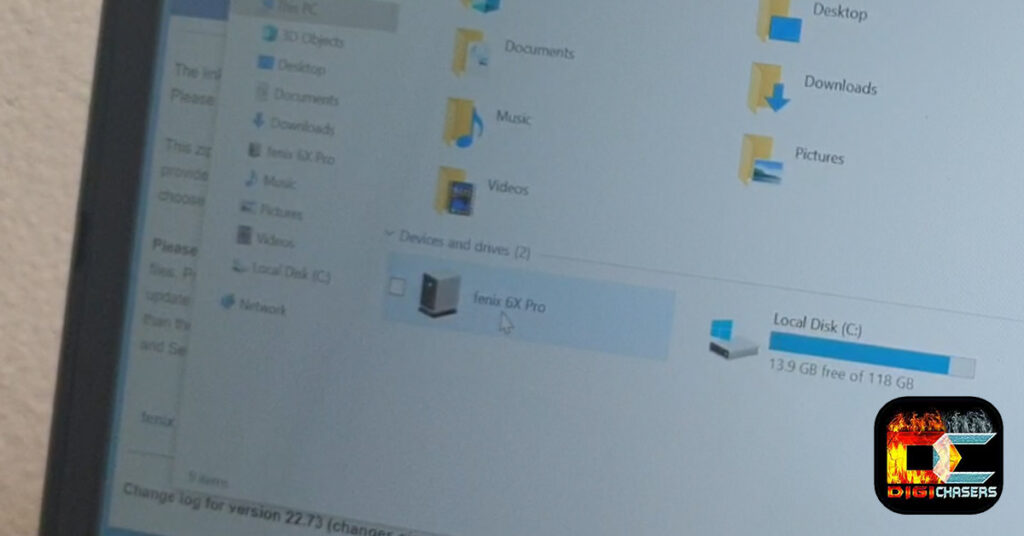
- Open your watch folder. It should be like My computer->fenix 6X Pro-> Primary->Garmin. And you need to transfer the GUPDATE.GCD file to the Garmin folder.
Step 4. Update your Garmin Watch
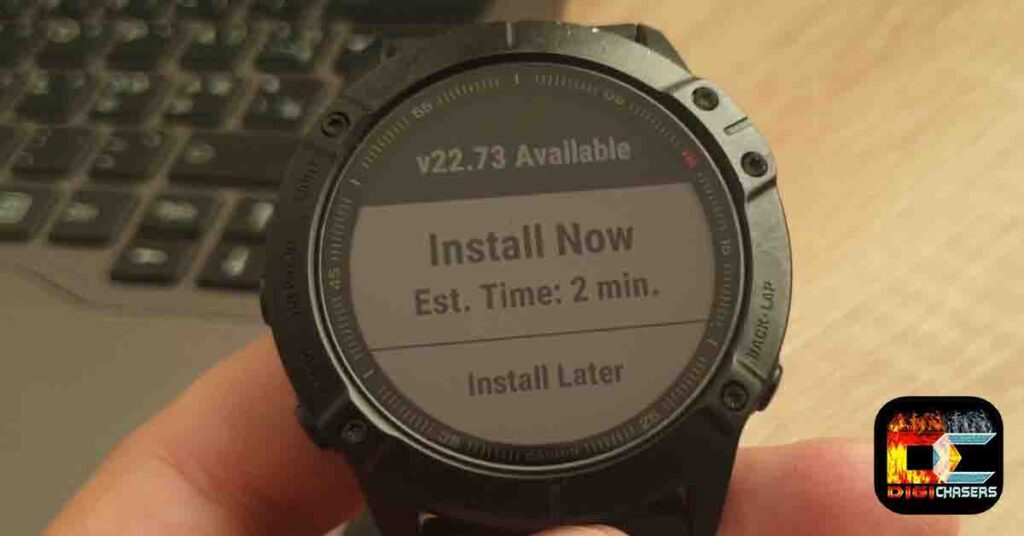
- Disconnect the watch from the computer and a message about a possible watch update should appear automatically.

When updating your watch, don’t panic if it takes more than 2 minutes to update. It took me about 5, and the loading bar looked frozen at some point.
You don’t need to do anything else, everything should update automatically, and the previous information will remain on your watch.
Video of how I updated my Garmin watch
The photos above are taken from this post, so the quality of the photos is not the best. I tried to show the watch update more simply.
What’s new with Alpha Version 22.76 update?
As stated in the Garmin forum, this update has new features such as the HRV Status widget, Heat Acclimation history, etc. I will present the full list below, taken from the Garmin Forum.
- Added HRV Status widget glance.
- Added Heat Acclimation history page to Training Status.
- Fixed an issue when calibrating altitude via the DEM option where the prompt to enter sea level pressure was skipped.
- Fixed an issue where RCT could disconnect while on the widget glance.
- Fixed a potential shutdown on the sensors about page.
- Fixed a potential issue where the Daily Floors Climbed Goal alert would not alert.
- Fixed a potential issue where Battery Saver mode would randomly turn on after an activity or accessing a menu.
- Fixed an issue with VO2 Max coloring in the Training Status widget.
- Improve fonts on acute load page.
- Fixed other minor Training Status UI issues.
- Fixed a potential issue where the device would restart during an activity (non-Pro devices).
Related articles:
- How to install free topo map on Garmin watch for hiking
- How to join the Garmin Beta software program? Answered.
- How accurate is Garmin body battery?
Final words
I hope you found this tutorial useful and that you were able to upgrade your Garmin watch. If you have any observations, you can leave them in the comment section.



Pls give me firmware 11 or older for Garmin Forunner 245 Mussic.
But my watch is staying firmware 13.0 and not pairing to my phone, GPS not working
Tks