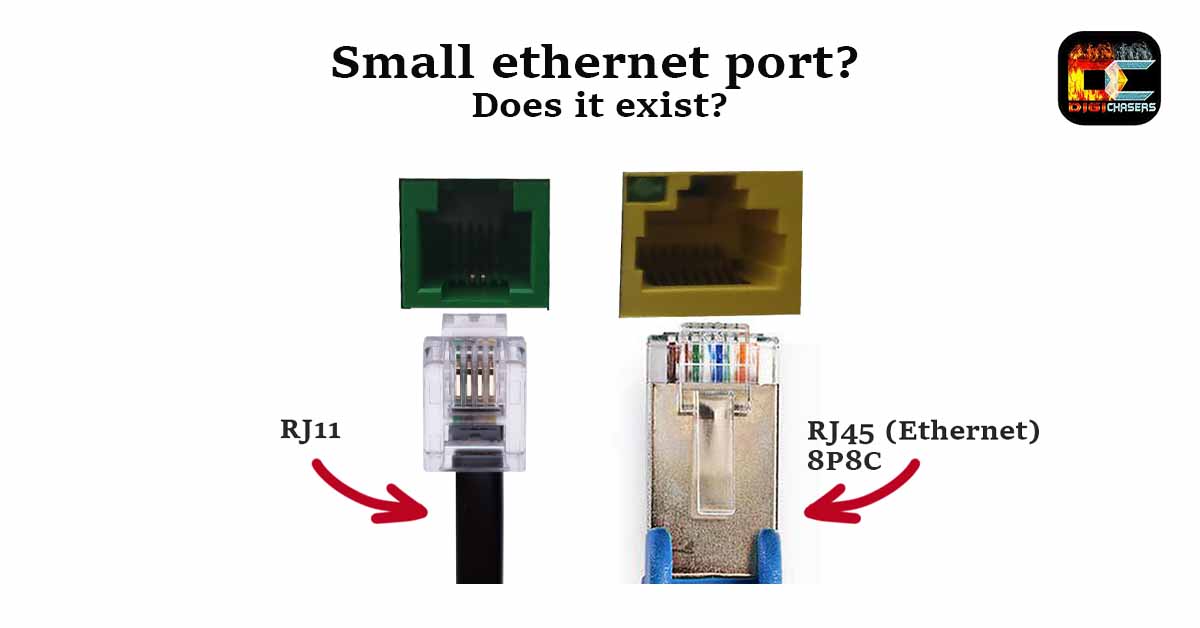You just moved to a new flat and found a strangely small ethernet port? So, my good old friend John came to me with this question. Therefore, I decided to write a short article about the mysterious small “ethernet port”.

Short answer
No, it does not exist. Small ethernet port it’s not an ethernet port, it’s just a wired phone line (RJ11) that looks like an ethernet (internet) port.
Difference between a phone line port and an ethernet port?
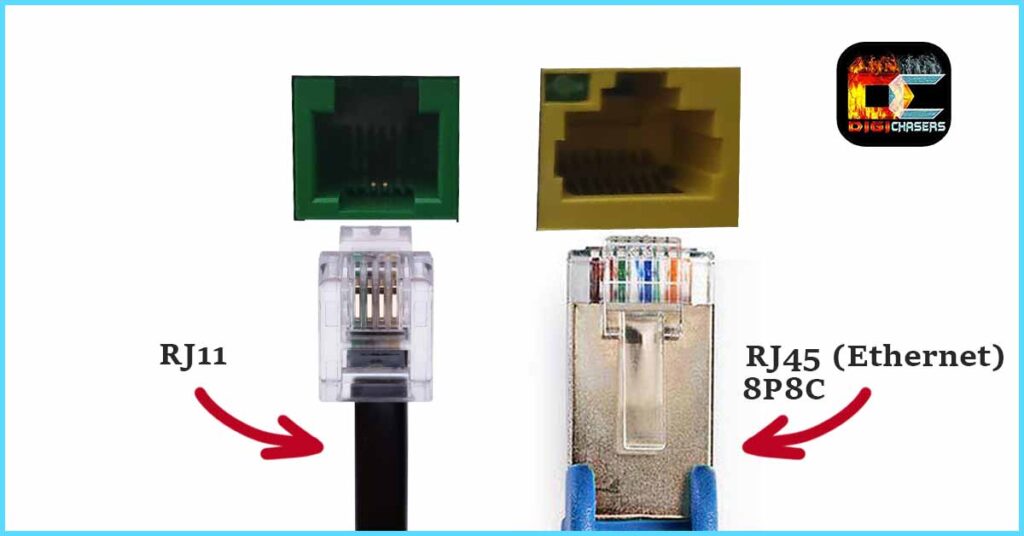
The Ethernet port sometimes is called RJ45 or 8P8C. This misunderstanding is because 8P8C means 8 positions and 8 contacts and RJ45 is a wiring standard that the 8P8C connector also uses.
RJ11 is a registered jack (RJ) is a standardized telecommunication network interface for connecting voice and data equipment to a service provided by a local exchange carrier or long distance carrier.
RJ11 also was not the only standard used in telephone lines. As an example in the US For example, RJ11, RJ14, and RJ25 were and are widely used. RJ14 was used for two phone lines and RJ25 for three phone lines.
Main differences
- physical size
- number of positions and contacts
- purpose
Can you run Internet through a phone line?
Theoretically you can, because this is how many people used the Internet until 2000. At that time, Phone line was connected to DSL modem which provided from 28bps to 64bps internet speed, which is very slow internet by today’s standards.
You should also contact the telephone service providers to see if this service is available. But it’s not worth doing that, because simple 4G internet is much faster.
Laptop ethernet port too small
But there is another story on Ethernet ports on laptops. Nowadays laptop manufacturers try to make laptops as thin as possible. And here you can see a smaller Ethernet port than you are used to, this is because it can transform into a normal size Ethernet port.
My old Fujitsu T935 also has a transformable/convertible Ethernet port. I didn’t see this connection right away, because at first glance it doesn’t look like an Ethernet port at all.

And after pulling a little towards you and gently unfolding, the Ethernet port appears in all its beauty.

So, if your Ethernet port is too small and the cable does not fit into it, first check if you have a transformable Ethernet port, you can do this by reading the user manual of your Laptop.
Related articles:
- My IP address looks weird. It is totally normal phenomenon.
- Everything About SATA Ports on Motherboard.
- Motherboard Audio Ports – Explained
- Optical cable to AUX, TV without 3.5 mm port? Simple solution.
Conclusion
If you find a small port that is similar to an ethernet port, you must know that it is a phone jack that is designed to connect a wired phone.
If you have additional questions or observations, you can always leave them in the comment section.