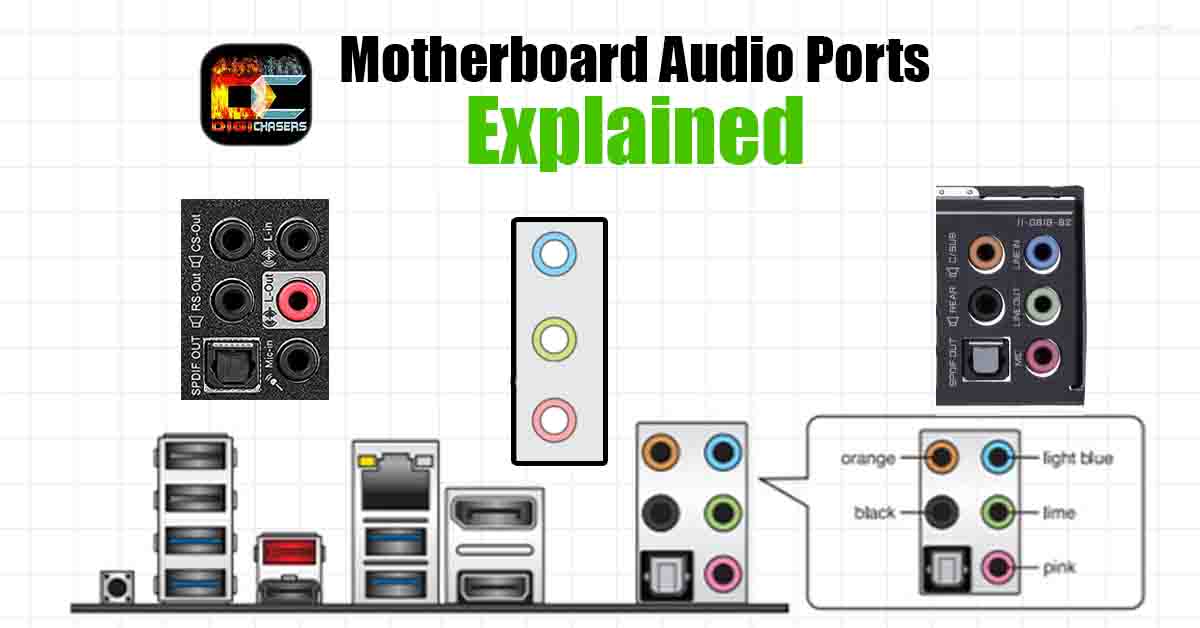Hello, when you assemble a new motherboard, it is often unclear what all the connections mean. Today, we will find out the most common AUDIO ports on motherboards and what they are for. Modern motherboards usually have 6 audio ports.
Asus Motherboard Audio Ports
Let’s start with the most popular motherboard right now (amazon.com best sellers). Currently, the most popular motherboard is the ASUS ROG Strix B550-F Gaming.
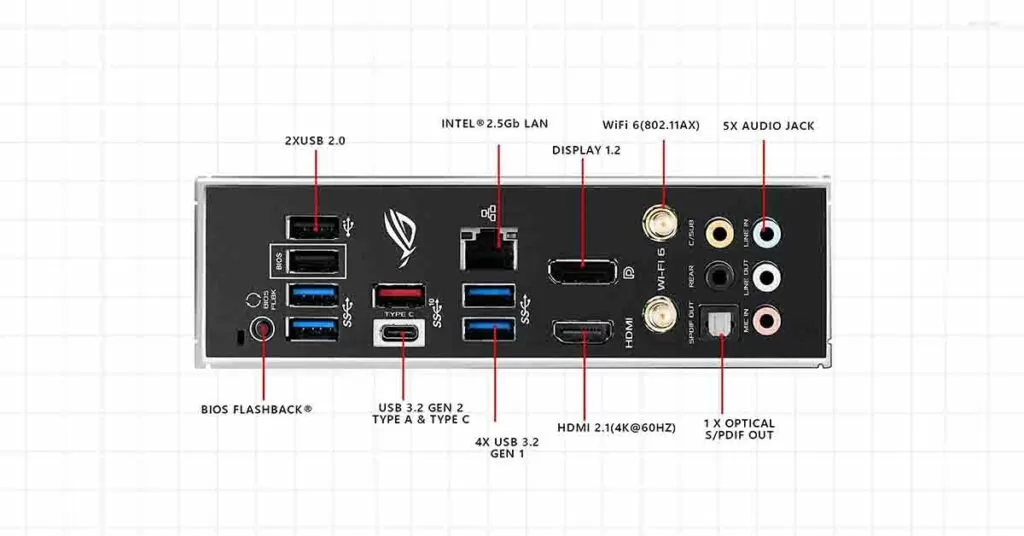
The best way to find information about motherboard audio ports is to read the manufacturer’s manual. As we find out, it has 6 audio ports. Audio ports are shown in the photo below.
Asus Motherboard Audio Ports Explained
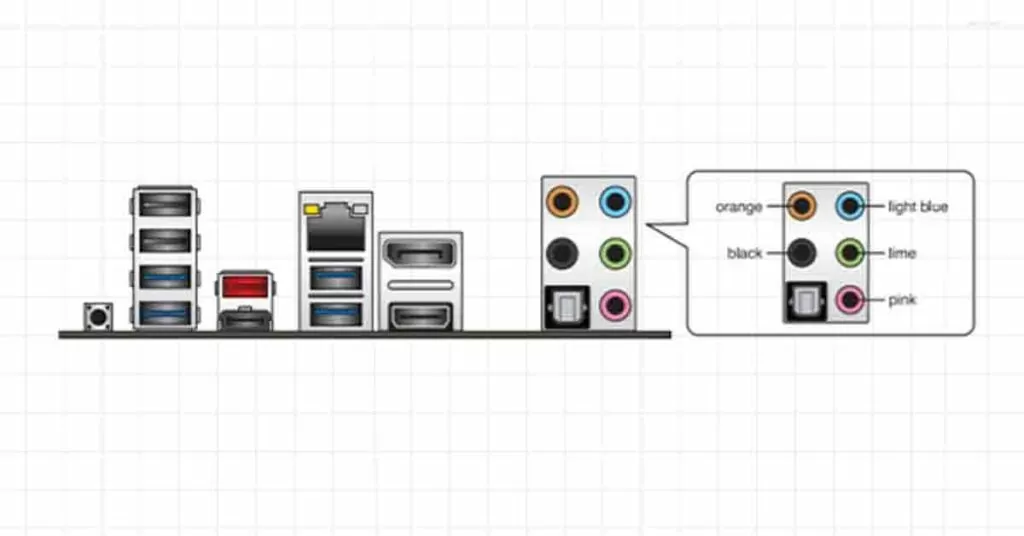
- Orange – is for 5.1 and 7.1 channel speakers.
- Black – is for 4, 5.1 and 7.1 channel speakers.
- Light blue – is for 7.1 channel speakers.
- Lime – is for headphones or Stereo speakers (can be used for 2-channel speakers).
- Pink – is for microphone.
- Optical – it is digital audio out.
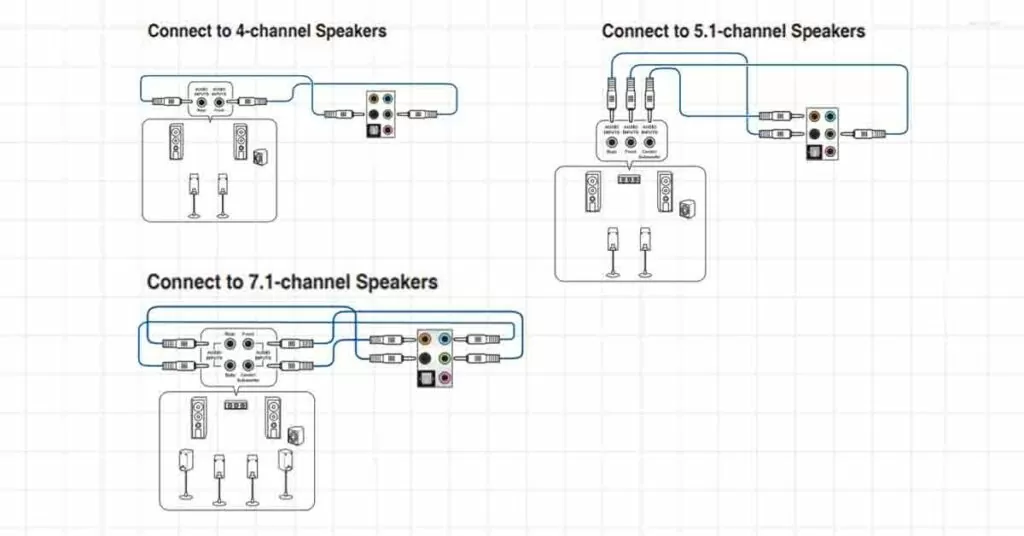
Gigabyte motherboard audio ports
Currently, the best-selling (on amazon.com) Gigabyte motherboard is – GIGABYTE B450 AORUS PRO Wi-Fi.
This is how audio ports look, and they are identical to Asus motherboard audio ports.

To learn more about the AORUS B450 PRO motherboard, we read the manual and share the information gathered below.
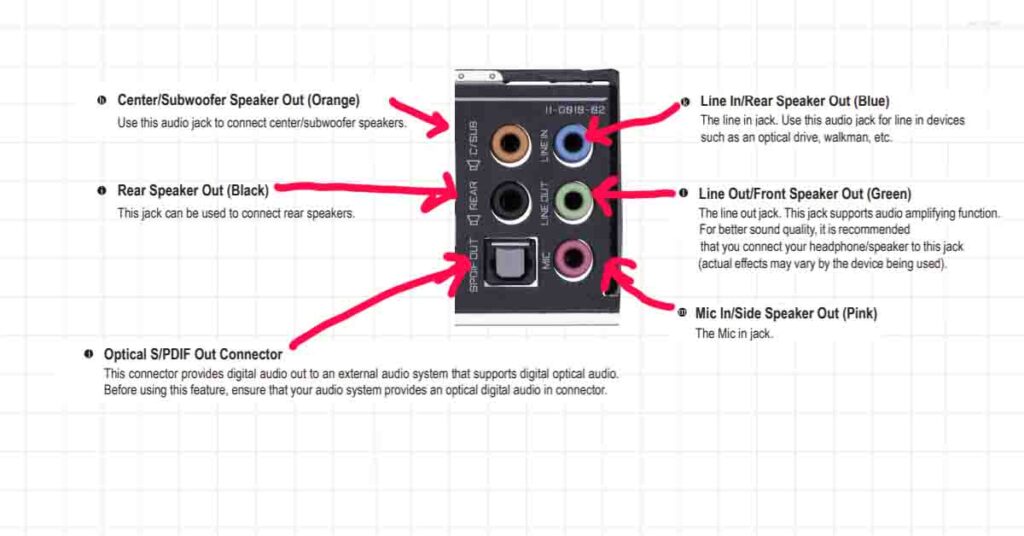
- Orange – Use this audio jack to connect center/subwoofer speakers.
- Black – This jack can be used to connect rear speakers.
- Optical out – This connector provides digital audio out to an external audio system that supports digital optical audio.
- Blue -The line in jack. Use this audio jack for line in devices such as an optical drive, walkman, etc.
- Green – The line out jack. This jack supports audio amplifying function. For better sound quality, it is recommended that you connect your headphones/speaker to this jack.
- Pink – The Mic in jack.
To connect 4, 5.1, and 7.1. channel speakers, please refer to the photo below.
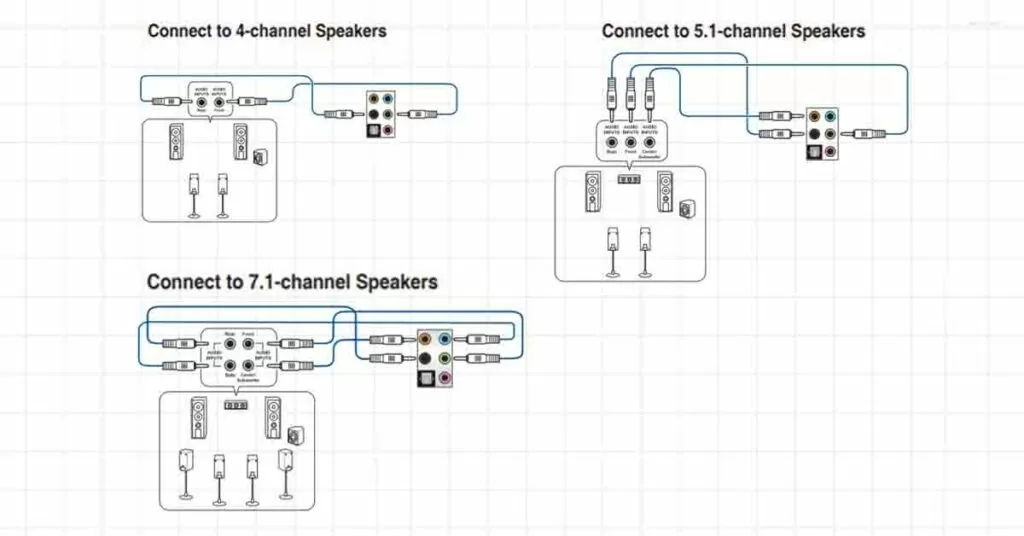
MSI Motherboard Audio Ports
Currently, the best-selling (on amazon.com) MSI motherboard is – MSI MAG B550 TOMAHAWK.
This is how audio ports look, and they are identical in functionality to the previously mentioned motherboard.
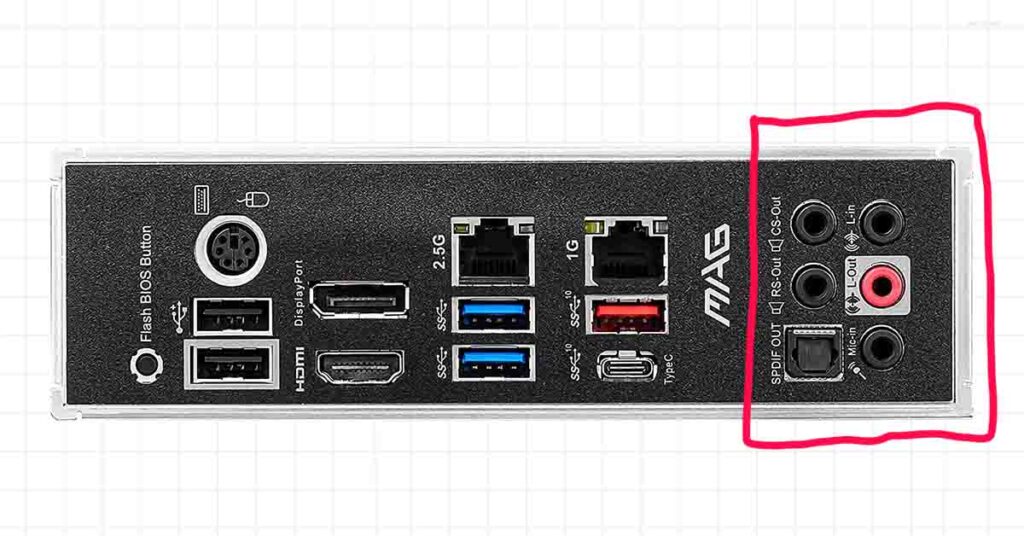
To learn more about the MSI MAG B550 TOMAHAWK motherboard audio ports, we read the manual and share the information gathered below.
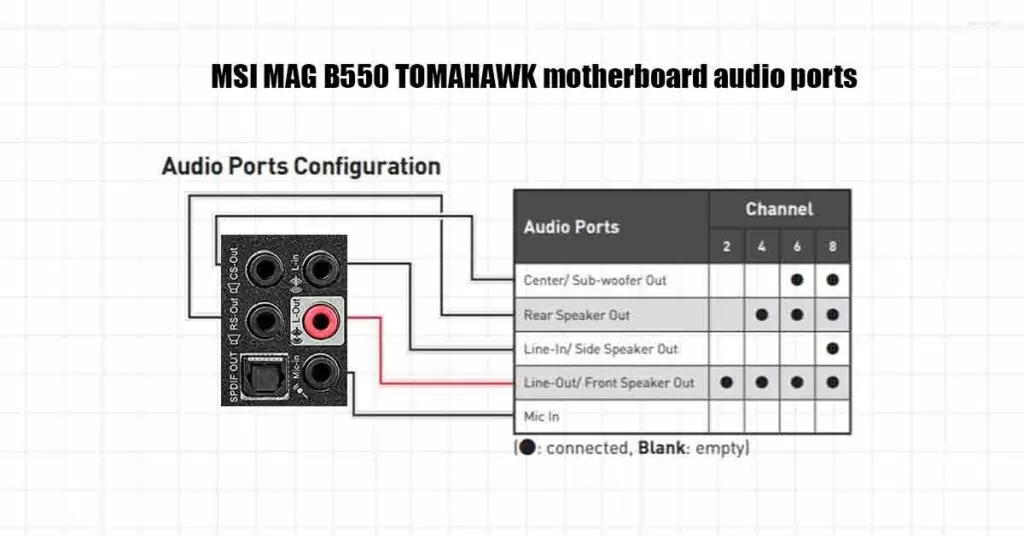
- CS-Out – Center/ Sub-woofer Out
- RS-Out – Rear Speaker Out
- SPDIF Out – This connector provides digital audio out to an external audio system that supports digital optical audio.
- L-In -Line-IN/Side Speaker Out
- L-Out – Line-Out/Front Speaker Out
- Mic-In – Port for Microphone
3 Audio Ports on Motherboard
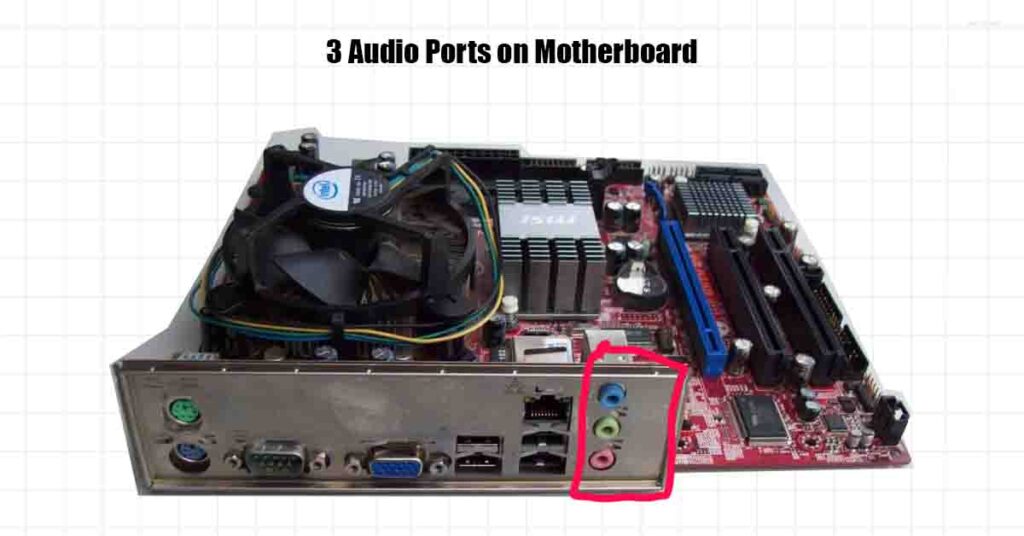
There are 3 audio ports on older motherboards, not 6 audio ports. Let’s take a brief look at the purpose of these audio ports.
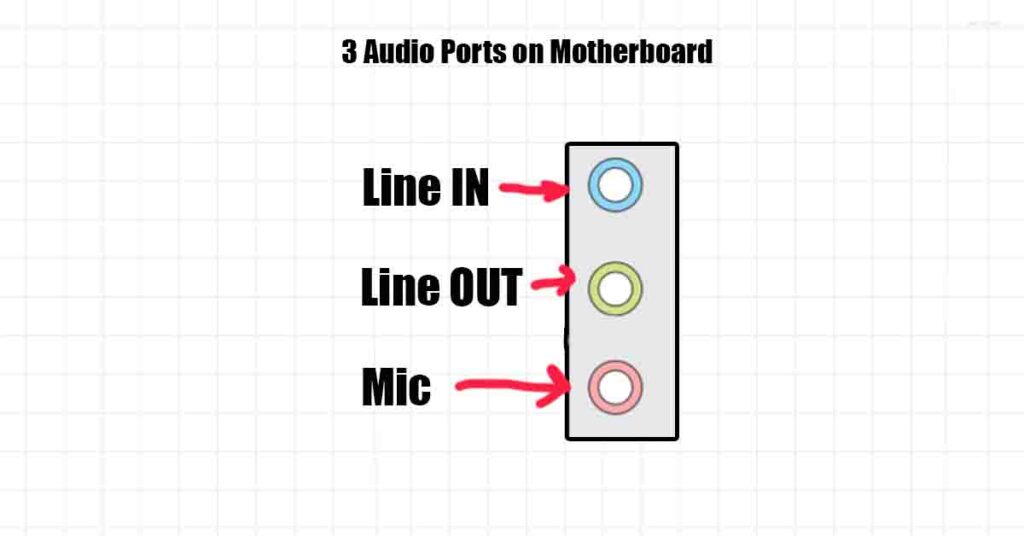
- Line IN – This is for an external device. With this Line In port, sound enters the device, as an example of connecting an external music device to a computer.
- Line OUT – This is for outgoing sound from PC to speakers, headphones etc.
- Mic – It is for the microphone.
Related articles
- Hdmi to Component – Explanation and Usage
- How to Use Headset Mic on a PC with One Jack – Complete Guide
- Small ethernet port? Does it exist?
- Optical cable to AUX, TV without 3.5 mm port? Simple solution.
If you still have a question about motherboard audio ports, you can leave it in the comments section.