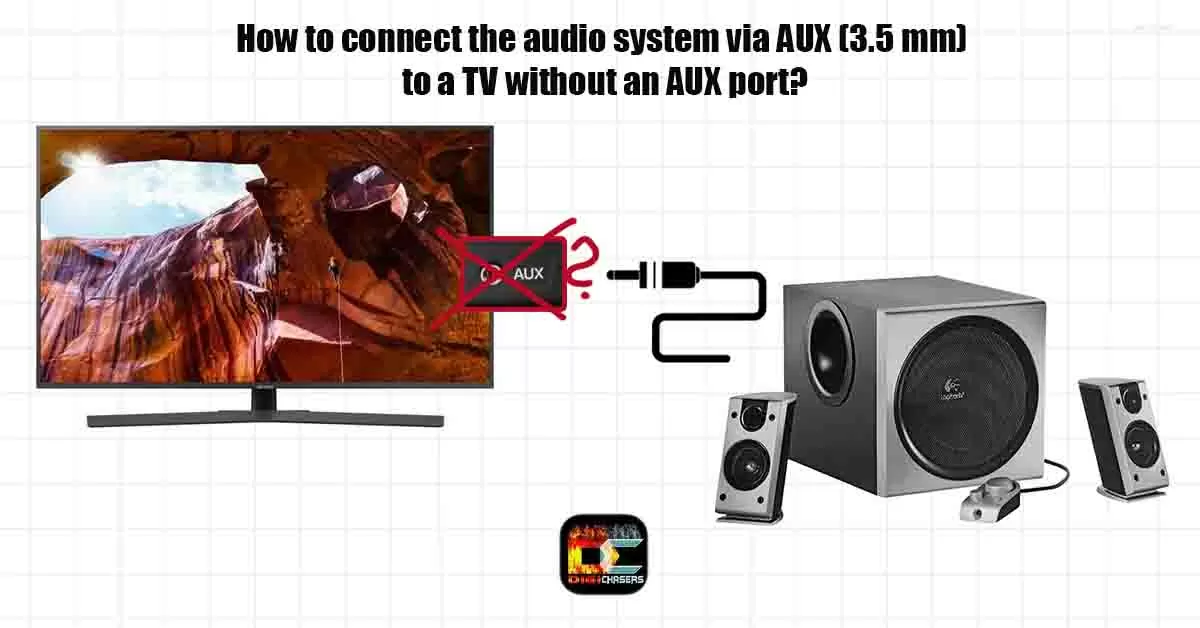Hello digichasers.com readers, I had a problem connecting an old audio system to the smart TV. Unfortunately, my TV doesn’t have an aux (3.5mm) port to connect an audio system with an AUX (3.5mm) cable. So in this article, I will try to explain how I connected the audio system to the SAMSUNG smart TV. And how I converted the optical (digital) cable to the aux.
First, you need to know that AUX is synonymous for 3.5 mm cable.
Smart TV without AUX port
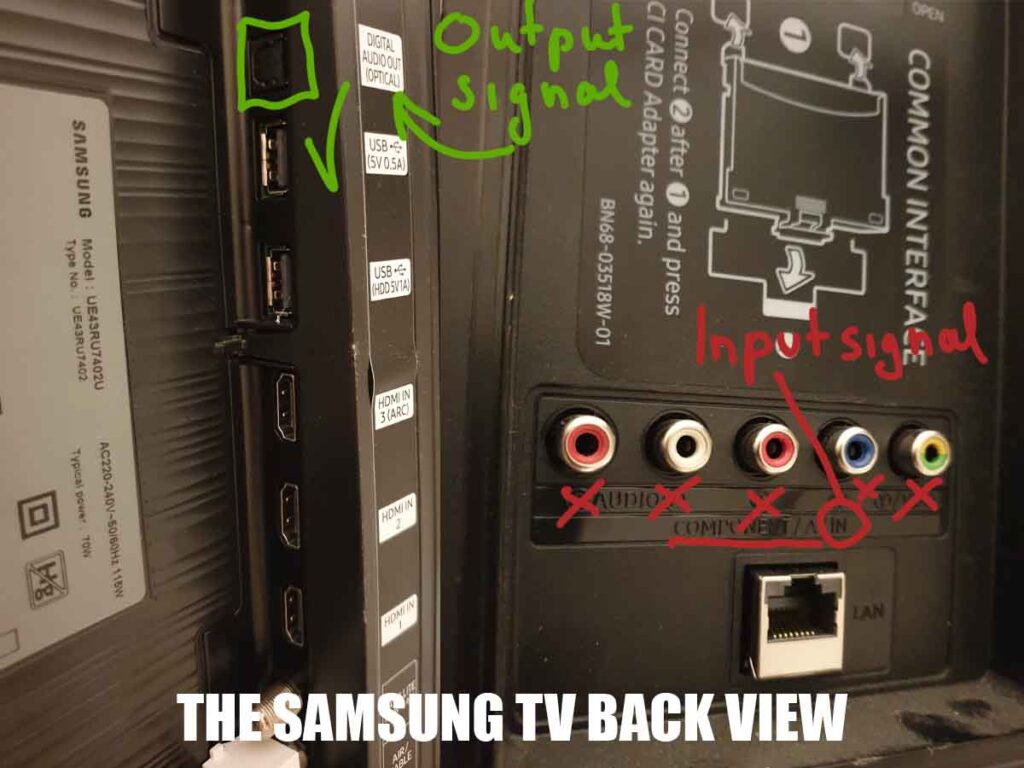
As it turns out, it’s not that simple. Many Samsung and other newer TVs don’t have an AUX port, so thats why many people have problems connecting older audio systems, soundbars, headphones and consoles.
RCA ports on SAMSUNG TV
After the TV inspection (SAMSUSUNG UE43RU7402U), I found out that the ports smart TV have can’t be used to connect the audio system directly via AUX (3.5mm) cable. But the good news is it has digital audio out port, which can be used to connect audio system. But to connect it to my audio system, I needed to buy and signal converter.
Digital Audio (Optical) out to Aux cable
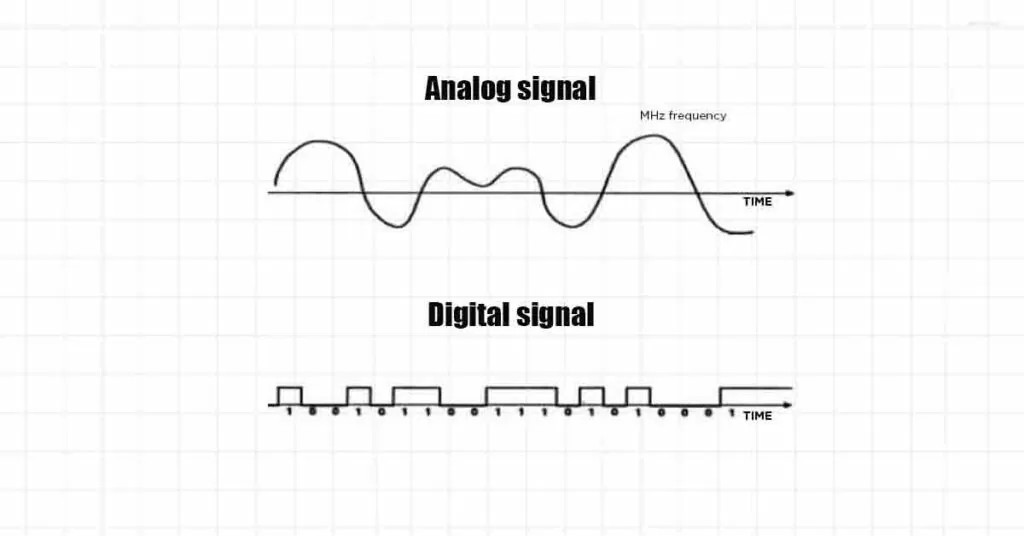
To connect audio via AUX (3.5mm) cable to digital audio out port, we need a digital to the analog signal converter (DAC). It is required because the digital audio port works by digital signal, and AUX (3.5 mm) work in analog signal. I have completed the digital signal convertion to analog signal diagram below to make it easier for you to understand.
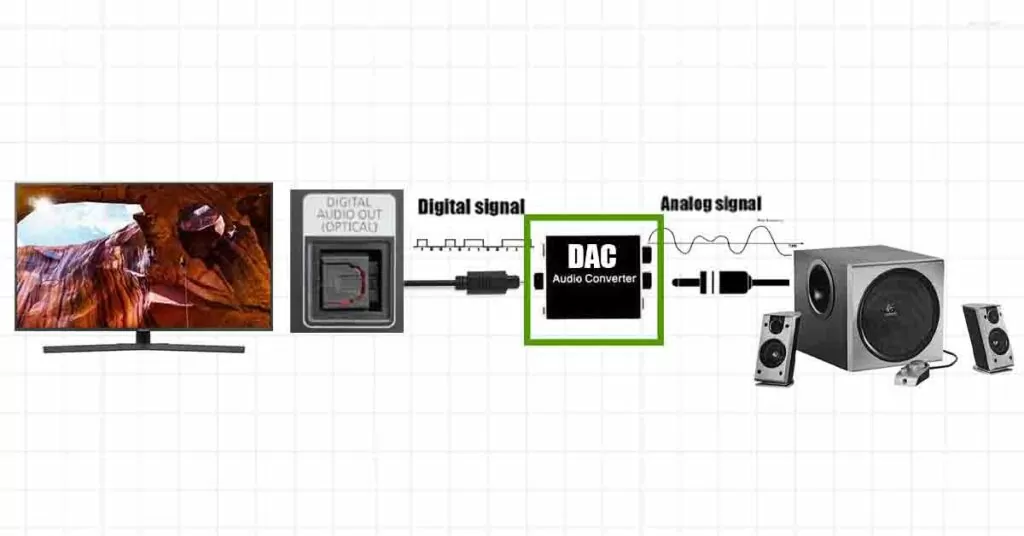
How to connect 3.5 mm to TV without AUX port?

We bought a SPDIF (DAC) converter and connected it to the TV to prove that this kind of converters works. To see how the optical to aux converter was connected to a TV, you can see it in the photos below.
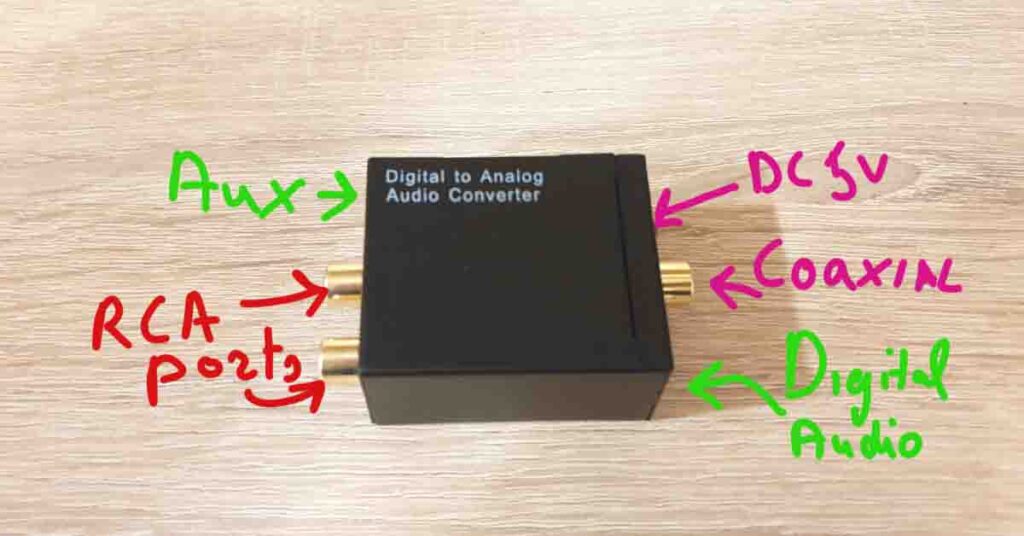
As you can see, SPDIF (DAC) has 1 AUX (3.5 mm) port, RCA ports (RED and WHITE), Coaxial port, Digital Audio port and DC5V port.

Before connecting the converter to the TV, you can connect the available cables to the converter itself. As you can see from the photo, an optical cable and power cord were connected to the DAC.

Here you can see the AUX port and AUX (3.5 mm) cable connected to the AUDIO system. And two RCA ports that will not be used in our situation.
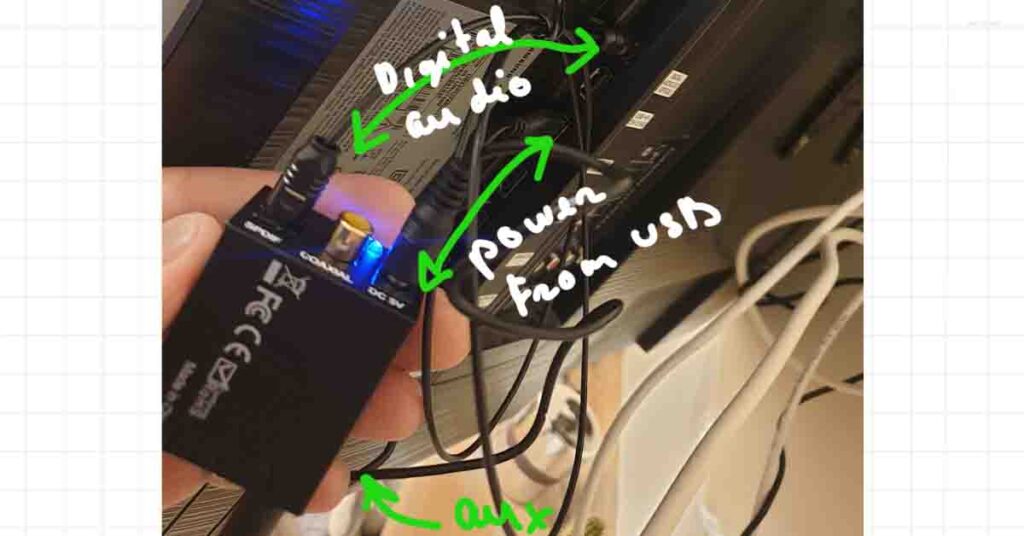
DAC converter connected to a TV. You can see a digital audio cable connected to the TV and converter in the picture. We’ve created a short video to show you how to connect a DAC converter that replaces an optical audio cable to an AUX to make it easier to understand.
Best Digital signal to Analog signal Converters
The links provided by the disclaimer may be affiliate link that can make us some money. This would support our site. But of course, you can always find similar devices in larger electronics stores.
PROZOR 192KHz Digital to Analog

I tried this one because it is on Amazon best sellers list, so it looked like a safe option to me. It has a mains plug, AUX (3.5mm) and was powered from USB. Good thing, this SPDIF includes optical cable and power cable, so you won’t need to buy them separately. And it has a reasonable price – 15.95 USD.
Don’t repeat my mistake

At first, after Tv inspection, I found out that it has RCA connectors. After that, I bought convertor RCA cables to AUX female, but later on, I found out that my RCA connectors are for INPUT signal and not for OUTPUT signal, and they do not work.
Related articles
- Hdmi to Component – Explanation and Usage
- What causes Horizontal lines on a TV screen? Guide to solve this problem.
- TKG 2510 Connector. Explained.
- Small ethernet port? Does it exist?
Conclusion
The best way to connect SAMSUNG or other TV without an AUX port to AUX cable is to buy a digital to analog audio converter.
Below you can see the frequently asked questions; if you have a different question, you can leave it in the comments section.
Frequently Asked Questions
What is AUX (3.5 mm) cable?
An auxiliary port (AUX) is a standard communications port on a device that accommodates audio signals for MP3 players. Headphones and headsets.
What is Optical cable?
A fiber-optic cable, also known as an optical-fiber cable which operates by transmitting a light signal. This technology is commonly used in Internet service providers.
What is Toslink?
Toslink is optical cable developed by Toshiba.
What is Coax?
It is electrical cable, mostly used in to transmit data, the internet, video and voice communications.