Motherboard is one of the most critical component of every PC. Selection of motherboard for any kind of PC build, whether gaming or any other specific build requires a detailed attention. The reason is that as the name suggests, almost every component of a PC is plugged into a motherboard. In short, whether it is socket limitation, size of a PC, chipset as well as other components that are inserted, is decided by selection of a motherboard. That is why having a latest 9th generation Core i9 processor requires a best motherboard for i9 9900k.

In this detailed article, we have covered each and everything you need to know about selection of a motherboard for your PC. It is pretty much evident that each motherboard is having its own specifications. Therefore, not every motherboard is going to support i9 9900k processor.
Best Motherboard For i9 9900k in 2021
Due to number of different kinds of motherboards, sometimes its selection becomes really difficult. To sum up, the main concerning issues are of compatibility as well as performance. That is why after a lot of research as well as critical analysis we have written this detailed article for you. We have selected the Top 10 best motherboards for i9 9900k that you may buy without any further confusion. All these motherboards are state of the art products that will serve you perfectly for your 9th generation processors.
In case your required motherboard is not among these top 10, then more recommendations are also provided. These are also top class motherboards that didn’t make to our top 10 motherboards but are equally of remarkable quality and performance.
Also, there is a detailed buyer’s guide given at the end. Here each and every specification and important feature of a motherboard is discussed in details. This buyer guide will assist you in selecting your final motherboard as per your requirements.
Now let’s review each of the best motherboard for i9 9900k in details:
1. ASUS Prime Z390-A LGA1151 – Best i9 9900k Motherboard

Key Specs:
- Designed for 9th and 8th generation Intel Core processors
- Enhanced Connectivity and speed with M. 2, USB 3. 1 Gen2
- Better DRAM overclocking stability with ASUS Optimum II
- Smart and Intelligent overclocking with 5-Way Optimization
- Premium components design with 5x Protection III Hardware-level safeguards with Safe Slot Core, over voltage Protection and LAN Guard features
- Advanced fan control FanXpert 4
- Support for heavyweight GPUs
- 8-channel HD Gaming Audio with Realtek ALC887 HD Audio Codec
- Controllable RGB lighting onboard
- Easily search settings in user friendly UEFI BIOS
Asus Prime Z390-A LGA1151 Motherboard is a best choice when it comes to the 8th and 9th generation Intel Core processors. The remarkable AI overclocking enhances the CPU performance quickly based on CPU and cooler. Thus you will get the amazing 5 way optimization and boosted performance settings used by professionals.
The Asus Prime Z390-A offers blazing ultrafast connectivity options. Having the x4 PCI Express 3.0/2.0 bandwidth, M.2 supports data-transfer speeds up to 32Gbps. Furthermore, the ultra-efficient heat sink reduces the temperatures of M2 SSD by up to 20°C. Thus, you will get throttle free transfer speeds along with greater reliability. In addition, the backward compatible USB 3.1 Gen 2 Type-A and reversible USB 3.1 Gen 2 Type-C ports provides with up to 10Gbps of transfer speeds.
As an advanced feature, the astounding Optimem II preserve signal integrity by careful routing as well as ground layer optimizations. Resultantly, you will get better and improved memory overclocking. Moreover, the premium components on motherboard improves the overall power efficiency.
Recommended to Read: Best Motherboard for Ryzen 5
For cooling purposes, the motherboard is having some top notch cooling options. You will get a complete control for fans as well as AIO pump, both via Fan Xpert 4 as well as the paramount UEFI. Also, with Fan Xpert 4 you may even plot the temperature of all supported graphics cards. Thus you may further optimize your system for intensive GPU and CPU tasks.
In terms of audio, the motherboard is having a unique audio codec, the Realtek S1220A. Similarly, you will get an amazing 120 dB Signal to Noise Ratio for Line Out, whereas 113 dB SNR for Line in. Therefore, you will get a perfect audio quality.
Finally, the aesthetics and visual beauty of this beast motherboard are equally marvelous. The onboard RGB lighting is controllable and syncs easily with ever growing range of Aura-capable hardware.
[su_row]
[su_column size=”1/2″]
[su_box title=”PROS” style=”glass” box_color=”#006400″ title_color=”#FFFFFF” radius=”6″ class=”” ]
[su_list icon=”icon: check-circle” icon_color=”#009906″]
- 8th & 9th generation processors
- DRAM overclocking stability
- Intelligent overclocking with 5 way optimization
- 5x Protection III Hardware-level safeguards
- FanXpert4 fan control
- Support for heavyweight GPUs
[/su_list][/su_box][/su_column]
[su_column size=”1/2″]
[su_box title=”CONS” style=”glass” box_color=”#B22222″ title_color=”#FFFFFF” radius=”6″ class=””]
[su_list icon=”icon: times-circle” icon_color=”#bf000a”]
- Only one internal USB 3 header
- For LGA1151 socket 9th and 8th Generation Intel Core processors
- Improved connectivity and speed with Dual M.2, USB 3.1 Gen 2
- Wireless onboard 802.11AC Wi Fi/ Wired Gigabit Ethernet with LAN Guard
- Better DRAM overclocking stability with ASUS optimum II
- Intelligent Overclocking with 5-way auto optimization
- System wide cooling with FanXpert 4
- Dual M.2 heat-sink, water-pump and fan-extension headers, a MOS fan with bracket
- Gamer Guardian offers protection against DRAM over current, Safe Slot and ESD guards
- Easy installation with pre mounted I/O shielding
- AURA sync RGB LED lighting
- Supreme FX S1220A Gaming audio with Sonic Studio III
- 8th/ 9th gen processors support
- 802.11 AC Wifi
- ASUS Optimum II DRAM overclocking
- 5-way auto optimization
- Over current and ESD protection
- Pre-mounted I/O shielding
- Aura sync RGB LED
- A bit expensive
- For 9th and 8th Generation Intel Core processors with LGA 1151 socket
- Superior connectivity and speed with Dual M.2, USB 3.1 Gen 2
- On board Wireless: 802.11AC Wi Fi/ Wired: Intel Gigabit Ethernet with LAN Guard
- Better DRAM overclocking stability with ASUS optimum II
- Intelligent overclocking with 5-way auto optimization
- Aura Synchronized RGB LED lighting
- Easy installation with pre mounted I/O shielding
- Flawless cooling with various fan controls, dedicated water header zones and M.2 heat-sink
- Supreme FX and Sonic Studio III audio
- For 8th and 9th gen Intel processors
- Dual M2 support
- 802.11 AC WiFi
- DRAM overclocking with ASUS Optimum II
- 5-way auto optimization
- Easy installation of components
- Better cooling with various fan controls
- Difficult M2 screw access
- 4 phases VRM
- Intel 8th & 9th generation core processors compatibility
- Improved connectivity and speed with dual M.2, USB 3. 1 gen2, Thunderbolt 3 and Intel octane memory
- Intelligent auto tuning with 5 way auto optimization
- System wise dynamic cooling with FanXpert 4 comprehensive controls
- Astonishing personalization with ASUS Aura sync RGB
- Stronger frame supports heavy GPUs
- Immersive 8 Channel HD Audio
- 8th/ 9th gen processors compatible
- Dual M2 support
- Intel octane memory
- Fan Xpert4 dynamic cooling
- Heavy GPUs support
- 8 channel HD audio
- Mediocre M2 bolts and screws
- 9th and 8th Intel Core processors support
- Intel Optane memory ready feature
- 12+1 Phases digital VRM solution with DrMOS
- Direct touch heat pipe innovative thermal design
- 4 DIMMs Dual channel non ECC unbuffered DDR4 Memory support
- Latest Intel 802.11AC 2×2 wave 2 CNVi Wi-Fi
- Perfect microphone SNR with WIMA audio capacitors
- Intel Gigabit LAN connectivity with cFosSpeed
- Multi zone LED light design with RGB Fusion
- Intel 8th 9th gen support
- Intel optane memory ready feature
- Innovative thermal design
- 4 DIMMS DDR4 support
- Intel 802.11AC 2×2 wave 2 CNVi Wi-Fi
- Poor placement of ATX12V connectors
- Not very pretty BIOS
- 9th / 8th Gen Intel® Core™ / Pentium® Gold / Celeron® LGA 1151 socket processors compatible
- DDR4 Memory support up to 4400(OC) MHz
- Fastest performance with 2x TURBO M.2, Intel Optane Memory Ready and Turbo USB 3.1 GEN2
- Core Boost features including Extended Heat-sink, Core Boost, Game Boost and DDR4 Boost
- Intel CNVi Ready IEEE802.11 AC wave2 wireless support
- Studio grade Audio boost
- Integrated MSI Tools Dragon Center
- Built for E-sports, gaming and streaming
- Intel 8th/ 9th gen LGA1151 support
- DDR4 support up to 4400(OC) MHz
- 2 x Turbo M2 support
- Extended heat sink design
- Intel CNVI Ready WiFi
- Congested UEFI Interface
- Intel Z390 Chipset
- Supports LGA1151 Socket Intel Core 8th & 9th Gen processor family
- 2 DIMM Dual-Channel memory support up to 32GB 4600+ MHz
- Intel® Optane™ Memory Ready feature
- 7 USB 3. 1 2nd Gen Ports (5x Type-A, 1x Type-C, 1x Type-C Header)
- Connectivity Intel Wi-Fi/BT 2x Intel Gigabit NIC (10/100/1000)
- Efficient 17 Phase Digital VRM
- Creative 5.1 Channel HD Audio + NU Audio by EVGA
- Reinforced PCIe slots
- Latest user friendly GUI BIOS
- SafeBoot button for last known good configuration boot
- Slow speed allows switching between overclocking and slow speed
- Flash your BIOS without a CPU by SPI flashing using USB
- Temperature and Voltage Monitoring
- Clear CMOS, Power and Reset Buttons
- LGA1151 processors support
- 2 DIMMs support up to 32 GB
- Reinforced PCIe slots
- User friendly GUI BIOS
- Clear CMOS, Power and Reset Buttons
- Some power connections are difficult to access
- No RGB feature
- 9th and 8th generation Intel core processors support
- 4 DIMMs Memory support of Dual Channel Non-ECC Unbuffered DDR4
- Intel Optane Memory Ready feature
- 12+1 Phases Digital VRM Solution with DrMOS
- State-of-the-art Thermal Design having Multi-cuts Heat-sinks and Heat-pipe
- Enhanced SNR in Microphone with WIMA Audio Capacitors
- Intel Gigabit LAN connectivity with cFosSpeed
- Multi Zone LED light show with RGB Fusion
- Smart Fan 5 comprehensive controls of fan headers and temperature sensors
- USB 3.1 Gen 1 Type-C Header and Bluetooth 5
- Dual Ultra-Fast NVMe PCIe Gen3 x4 M.2 with Thermal Guards
- Dual Armor and Ultra Durable™ Design having adjustable graphics support
- 8th & 9th gen processors support
- 4 DIMMs memory support
- 12+1 Phases Digital VRM Solution
- Efficient thermal design
- Smart Fan 5 cooling control
- Only 1 USB 3 header
- Supports 9th gen i9-9900K, i7-9700K, i5-9600K and 8th Gen Intel LGA 1151 socket processors
- Dual channel DDR4 memory support, up to 4600(OC) MHz
- Networking with Killer Wireless-AC 1550 Wi-Fi, 2x Killer E2500 LAN
- Storage performance with Turbo U.2, 3x Turbo M.2 with M.2 Shield Frozr
- Dual Front USB 3.1 Gen2 Type-C
- Mystic Light Infinity: 16.8 million colors / 29 effects
- For hardcore gaming, extreme overclocking, and in demand content creation
- 8th/ 9th gen LGA1151 socket support
- Dual channel DDR4 support
- Turbo U.2, 3x Turbo M.2 with M.2 Shield Frozr
- Mystic light infinity
- Extreme overclocking feature
- Very expensive
- 9th and 8th Gen Intel Core processors compatibility
- 4 DIMMs Dual Channel Non-ECC Unbuffered DDR4 memory support
- 12+1 Phases digital VRM solution with DrMOS
- Direct touch heat pipe enhanced thermal design
- Intel Thunderbolt 3 USB Type-C
- CPU attached PCIe 3.0 x4/x4 NVMe RAID
- Dual Ultra-Fast M.2 with PCIe Gen3 x4 interface with Thermal Guards
- Adjustable graphics support dual armor and ultra-durable design
- Dual Intel Gigabit LAN Ethernet with cFosSpeed
- Intel CNVi 160MHz 802.11ac 2×2 Wireless connectivity
- Front USB 3.1 Gen 2 Type-C Header
- Enhanced Microphone SNR with WIMA Audio Capacitors
- Smart Fan 5 efficient control of Fan Headers and Temperature sensors
- Full colors RGB lighting effect
- 8th and 9th gen processors support
- 4 DIMMS dual channel DDR4 support
- Direct touch heat pipe thermal design
- Thunderbolt 3 USB Type C
- Multi way graphics support
- Smart Fan 5 enhanced cooling controls
- Sub standard bluetooth
- No HDMI output
[/su_list][/su_box][/su_column][/su_row]
2. ASUS ROG Strix Z390-E Gaming – Best Gaming Motherboard

Key Specs:
Though widely praised as a best gaming motherboard, the Asus ROG Strix Z390-E Gaming Motherboard LGA1151 is equally a best motherboard for i9 9900k. The motherboard is designed for both 8th and 9th generation LGA 1141 sockets Intel processors.
Performance wise, the motherboard is a real beast. In addition, the 5 way optimization further bolsters the performance to some other higher levels. This system wide automated tuning provides with both AI overclocking as well as customized cooling profiles.
In terms of connectivity, the motherboard is having dual M2 for storage purposes as well as USB 3.1 Gen 2 Type A and Type C connectors as connectivity options. Both M2 as well as USB ports provide with blazing fast performance as well as data transfer speeds. Likewise, for networking, there is Intel Gigabit Ethernet as well as Intel 2×2 802.11ac Wi-Fi. Thus, you will get the ultimate flawless connectivity along with LANGuard and GameFirst features.
Similarly, you don’t have to worry about heating issues on this motherboard. For M2, there is dual onboard heat sink. Additionally, for motherboard there fan-extension header and a MOS fan with bracket. Also, a water pump header plays an active role in system wide cooling. Furthermore, the FanXpert 4 feature provides with a nonstop dynamic system cooling.
Design wise, the setup of ROG Strix Z390-E is a real DIY and user friendly. The pre-mounted I/ O shield as well as the ASUS SafeSlot let you install any component with a greater ease. Also, the premium components on this motherboard offers much better durability and endurance. Moreover, the Aura Sync RGB along with addressable RGB strips provides an eye-catching look with synchronized LED lighting.
[su_row]
[su_column size=”1/2″]
[su_box title=”PROS” style=”glass” box_color=”#006400″ title_color=”#FFFFFF” radius=”6″ class=”” ]
[su_list icon=”icon: check-circle” icon_color=”#009906″]
[/su_list][/su_box][/su_column]
[su_column size=”1/2″]
[su_box title=”CONS” style=”glass” box_color=”#B22222″ title_color=”#FFFFFF” radius=”6″ class=””]
[su_list icon=”icon: times-circle” icon_color=”#bf000a”]
[/su_list][/su_box][/su_column][/su_row]
3. ASUS ROG Maximus XI Hero (Wi-Fi) – Best Performance Motherboard

Key Specs:
If you are in search of a processor having support for more cores that can provide you with some beast performance, then ASUS ROG Maximus XI Hero (Wi-Fi) Z390 is the right choice. It is a readily support Mobo for 8th and 9th Gen (LGA 1151 socket) Intel Core processors.
As mentioned in the products before, these latest ASUS processors come with the ultimate 5 way optimization feature. This feature overclocks the system in an intelligent manner based on thermal telemetry as well as smart prediction feature.
Recommended to Read: Best CPU cooler for i7
In terms of connectivity, both for internal drives as well as external peripherals, the provision is certainly good. The Dual M.2 provides you with the ultimate performance. Similarly, the USB 3.1 Gen 2 ports not only connect you external peripherals but also offers some amazing transfer speeds. In addition, the ASUS optimum II provides with much better DRAM overclocking stability
The ROG Maximus XI Hero is durable as well as user friendly. Installation of any hardware becomes really easy and hassle free with the pre mounted I/ O shield. You will get an easier approach and a complete streamlined installation of any hardware on this gaming motherboard.
This motherboard is widely loved and praised by gamers. The reason behind this is dual M2, USB 3.1 Gen 2 as well as other gaming connectivity features as well. These include the Intel Gigabit Ethernet along with LAN Guard Feature. Also, the Wi-Fi with MU-MI-MO 802.11 offers some amazing seamless connectivity. In addition, the SupremeFX and Sonic Studio III immerse a gamer in some real world audio effects.
Similarly, on this Mobo you don’t have to worry about any heating issues. For cooling purposes a number of features work together and give an ultimate cooling solution. There is a dedicated M2 heat-sink as well as dedicated water header zones. In addition, various fan controls are also available. Moreover, the Fan Xpert4 feature gives you complete control of your usage and cooling profile.
And last but not the least, the aesthetics, RGB and design of this motherboard are equally heart throbbing. For lighting, the Aura Sync RGB lighting with addressable headers features that provides with infinite spectrum of colors.
[su_row]
[su_column size=”1/2″]
[su_box title=”PROS” style=”glass” box_color=”#006400″ title_color=”#FFFFFF” radius=”6″ class=”” ]
[su_list icon=”icon: check-circle” icon_color=”#009906″]
[/su_list][/su_box][/su_column]
[su_column size=”1/2″]
[su_box title=”CONS” style=”glass” box_color=”#B22222″ title_color=”#FFFFFF” radius=”6″ class=””]
[su_list icon=”icon: times-circle” icon_color=”#bf000a”]
[/su_list][/su_box][/su_column][/su_row]
4. ASUS Prime Z370-A II – Best Mobo For Heavy GPUs

Key Specs:
Another best motherboard for i9 9900k is ASUS Prime Z370-A II. This motherboard provides ultimate compatibility for 8th and 9th gen Intel Pentium® Gold and Celeron® processors (LGA 1151).
In terms of optimization and performance, the motherboard is having 5 way optimization with auto tuning. This feature automatically adapts the system with overclocking profiles. These profiles give a unique and maximum optimized performance to each specific build. Also, the ASUS OptiMem feature offers Careful routing of traces and vias that gives an improved memory overclocking.
Similarly, once it comes to connectivity, the Mobo is having latest next gen connectivity. The Intel Optane Memory Ready feature and dual M.2 support offers supreme flexibility. In addition, the Thunderbolt 3 and USB 3.1 Gen 2 provides awesome support for external blazing data transfer speeds.
When it comes to cooling, the Motherboard is having state of the art cooling options. The Fan Xpert 4 software as well as the acclaimed ASUS UEFI provides with complete and detailed controls for fans and water pumps. In addition, the Ultra-efficient M2 heat-sink reduces temperatures of M.2 SSD by up to 20°C.
Likewise, the aesthetics and design of this motherboard are equally unmatched. The ASUS exclusive aura sync RGB lighting along with additional RGB header and 3d printing mounts offers flawless personalization.
The ASUS Prime Z370-A provides with a unique audio codec produced in close collaboration with Realtek. This Realtek S1220A offers an extraordinary 120 dB SNR for stereo line out and 113 dB SNR for line in. Resultantly, you will get some astonishing audio quality.
[su_row]
[su_column size=”1/2″]
[su_box title=”PROS” style=”glass” box_color=”#006400″ title_color=”#FFFFFF” radius=”6″ class=”” ]
[su_list icon=”icon: check-circle” icon_color=”#009906″]
[/su_list][/su_box][/su_column]
[su_column size=”1/2″]
[su_box title=”CONS” style=”glass” box_color=”#B22222″ title_color=”#FFFFFF” radius=”6″ class=””]
[su_list icon=”icon: times-circle” icon_color=”#bf000a”]
[/su_list][/su_box][/su_column][/su_row]
5. Gigabyte Z390 Aorus Ultra – Best DDR4 Support

Key Specs:
As we are on the topic of the best motherboard for i9 9900k, how can we miss the real beast GIGABYTE Z390 Aorus Ultra. This motherboard offers ultimate support to Intel Core 8th and 9th Gen LGA 1151 Socket processors.
Performance wise, this motherboard is really exceptional. It can support 4 DIMMS DDR4 Dual Channel Non ECC Unbuffered memory. This Mobo is famous for its 12+1 phases digital VRM CPU power design. It includes both digital PWM Controller as well DrMOS. Resultantly, these 100% digital controller and additional 8+4 Solid-pin CPU Power Connectors offers incredible and precise power to the motherboard’s most sensitive components.
Similarly, there is ultimate support for Triple NVMe M.2 PCIe SSDs and that too in RAID 0 Support. Thus you will get an extreme performance with Gen3 x4 NVMe PCIe SSDs. Even in RAID you may get sequential Read/ Write transfer speeds of up to 3551 MB/s. In addition, M.2 Thermal Guard dissipates heat well in time. Therefore, it helps a lot to prevent throttling and bottlenecks from high speed M.2 SSDs.
Recommended to Read: Best Portable Monitors
Likewise, the motherboard is having a latest and advanced high performance thermal design. This design in addition to a huge heat-sin as well as direct touch heat pipe and thick thermal pad gives an ultimate cooling solution. All these features improve thermal performance of the system by dissipation of heat from all critical components.
In terms of design, the looks are really amazing especially the RGB lights. The RGB Fusion along with multi zone LED light supports LED as well as RGB LED strips. Thus you will get a real glittering RGB beauty using this best motherboard for i9 9900k.
[su_row]
[su_column size=”1/2″]
[su_box title=”PROS” style=”glass” box_color=”#006400″ title_color=”#FFFFFF” radius=”6″ class=”” ]
[su_list icon=”icon: check-circle” icon_color=”#009906″]
[/su_list][/su_box][/su_column]
[su_column size=”1/2″]
[su_box title=”CONS” style=”glass” box_color=”#B22222″ title_color=”#FFFFFF” radius=”6″ class=””]
[su_list icon=”icon: times-circle” icon_color=”#bf000a”]
[/su_list][/su_box][/su_column][/su_row]
6. MSI MPG Z390 Gaming Plus – Best Budget Motherboard

Key Specs:
MSI MPG Z390 Gaming Plus LGA1151 motherboard holds a prominent position in gaming community. Having tons of satisfying gamers, this motherboard is having ultimate support for Intel 9th gen i9-9900K, i7-9700K, i5-9600K as well as 8th Generation Intel LGA 1151 socket processors.
Coming towards performance, the motherboard is known for its exceptional performance standards. This gaming motherboard offers DDR4 dual channel Memory support of up to 4400(OC) MHz. Similarly, you will get an amazingly faster gaming experience with 2 x Turbo M.2. In addition, the Intel Optane Memory bolster the performance to higher levels by preserving the signal integrity.
In addition, the MSI MPG Z390 Gaming Plus Mobo is equipped with Turbo USB 3.1 Gen 2 ports. These ports let you connect any supported external peripherals in addition to giving some remarkable data transfer speeds.
An amazing feature of this Mobo is the Intel CNVi Ready feature. This feature supports the latest Intel CNVi Wi-Fi module, IEEE802.11 AC wave2 standard. Thus you will have state of the art high speed wireless connectivity.
In terms of cooling, the excellent power design of this motherboard prevents all heating issues. The solid and heavy heat sink along with fan headers with full control fulfill all the cooling requirements of the system in a hassle-free manner.
Some of other great features of this best MSI motherboard are the Extended Heat sink Design, Core Boost, Game Boost and DDR4 Boost. Likewise, the Audio boost provides you with the studio grade audio quality. Thus you will have an extraordinary and immersive gaming experience on the go.
As this motherboard is specifically built for E-sports, gaming and streaming, the overall performance in all fields is truly excellent. Especially for gamers, the dragon center integrates all MSI tools such as Game Mode, Voice Boost and Live Update features. Thus you will have a clear advantage over your rival using tools of this recommended motherboard for i9 9900k.
[su_row]
[su_column size=”1/2″]
[su_box title=”PROS” style=”glass” box_color=”#006400″ title_color=”#FFFFFF” radius=”6″ class=”” ]
[su_list icon=”icon: check-circle” icon_color=”#009906″]
[/su_list][/su_box][/su_column]
[su_column size=”1/2″]
[su_box title=”CONS” style=”glass” box_color=”#B22222″ title_color=”#FFFFFF” radius=”6″ class=””]
[su_list icon=”icon: times-circle” icon_color=”#bf000a”]
[/su_list][/su_box][/su_column][/su_row]
7. EVGA Z390 Dark – Best Mobo For USB Ports
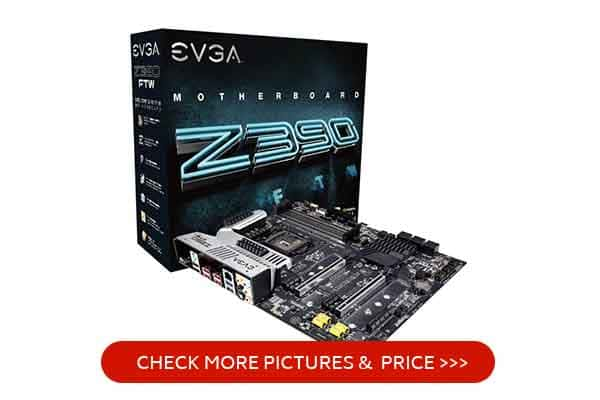
Key Specs:
The EVGA Z390 Dark motherboard is a best motherboard for i9 9900k that also supports all Intel 8th and 9th generation processors with LGA 1151 socket. It features a 17-phase Digital VRM for cleanest and most stable power design.
In terms of memory, there is support for 2 DIMM Dual-Channel up to 32GB 4600+ MHz memory. In addition, the Intel Optane Memory feature boost up the performance to much higher levels by preserving the signal integrity of the system. Also, the 2x M.2 Key-M 110mm slots and 1x M.2 Key-E slot will give you an extraordinary performance. All these combine together to provide an ultimate powerful solution for any power hungry task. Moreover, for connectivity, there are 7 USB 3. 1 Gen2 Ports (5x Type-A, 1x Type-C, 1x Type-C Header)
Coming towards cooling, the motherboard is not having any heating issues due to perfect heat dissipation design. This design allows free passage of airflow over the top of connectors as well as other components. At the end all heat is dissipated through the rear-panel heat-sink.
Recommended to Read: Best SSD for Gaming Consoles
Design wise, the motherboard is having an excellent and durable design. The 150% increased socket gold content provides with some premium quality components. In addition, the reinforced PCIe slots make the slots much sturdier as well as enables easy component insertion.
An amazing feature of EVGA’s motherboard is its Latest GUI BIOS having OC Robot and In-BIOS Stress Testing features. The BIOS is equipped with some of the extraordinary features. The Safe Boot button lets you reset the motherboard and without clearing CMOS goes into the last known good configuration. In addition, you may easily flash your BIOS without a CPU using the SPI flashing via USB.
[su_row]
[su_column size=”1/2″]
[su_box title=”PROS” style=”glass” box_color=”#006400″ title_color=”#FFFFFF” radius=”6″ class=”” ]
[su_list icon=”icon: check-circle” icon_color=”#009906″]
[/su_list][/su_box][/su_column]
[su_column size=”1/2″]
[su_box title=”CONS” style=”glass” box_color=”#B22222″ title_color=”#FFFFFF” radius=”6″ class=””]
[su_list icon=”icon: times-circle” icon_color=”#bf000a”]
[/su_list][/su_box][/su_column][/su_row]
8. Gigabyte Z390 Aorus Pro – Durable Design Motherboard

Key Specs:
Just like Gigabyte Z390 Ultra, the Z390 Pro is a best motherboard to buy for i9 9900k. It also supports all 8th and 9th gen Intel processors with LGA 1151 socket.
Performance wise, the motherboard is having 12+1 Phases Digital VRM Design. This includes digital PWM controller and DrMos. These features provide an ultimate precision in delivering effective power to all power hungry and sensitive components.
For memory, there is support for 4 DIMMs Dual Channel Non-ECC Un-buffered DDR4 RAM. In addition, the Intel Optane Memory Ready preserve the signal integrity and resultantly offers best memory overclocking. Likewise, the Dual Ultra-Fast NVMe PCIe Gen3 x4 M.2 provides with ultimate data transfer speeds. Also, these are protected with Thermal Guards.
In terms of cooling, this Gigabyte motherboard uses very high performance thermal design. This design is formed by combination of 2 heat sinks with heat pipe. Additionally, the thick thermal pad provides the required cooling performance to MOSFET. Thus whether you are overclocking, performing a power hungry task or doing extensive gaming, there will never be a heating issue. Most importantly, the Smart Fan 5 provides comprehensive control over multiple temperature sensors and thermal fan headers.
Similarly, you will get a real life like audio due to Realtek high end HD Audio Codec. This will not only provide with an immersive audio, but is equally amazing in voice streaming. Whether you are using a front or rear microphone, the SNR will be up to 110 and 114 dB(A) respectively. Additionally, the WIMA Audio Capacitors offers high end bass as well as much clear higher frequencies.
For connectivity the Intel® GbE LAN features cFosSpeed provides the seamless connectivity. Design wise, you will get more LED customizations according to your lifestyle. Using full RGB support and a redesigned RGB Fusion 2.0 application you will get complete control over motherboard LEDs.
[su_row]
[su_column size=”1/2″]
[su_box title=”PROS” style=”glass” box_color=”#006400″ title_color=”#FFFFFF” radius=”6″ class=”” ]
[su_list icon=”icon: check-circle” icon_color=”#009906″]
[/su_list][/su_box][/su_column]
[su_column size=”1/2″]
[su_box title=”CONS” style=”glass” box_color=”#B22222″ title_color=”#FFFFFF” radius=”6″ class=””]
[su_list icon=”icon: times-circle” icon_color=”#bf000a”]
[/su_list][/su_box][/su_column][/su_row]
9. MSI MEG Z390 Godlike – Most Premium Motherboard

Key Specs:
MSI MEG Z390 GODLIKE holds a good reputation in terms of a best motherboard for i9 9900k. It supports LGA1151 socket, 8th and 9th Generation Intel Core i9, i7, I5 as well as Celeron processors.
In terms of performance, as the name suggests, the motherboard is having God Like features for all types of tasks. Whether it is hardcore gaming, or multi-tasking or extensive usage for longer hours, this beast will provide with a lag free performance standards. Especially for gamers, the overclocking feature provides a real edge over the opponents.
In addition, there is Triple Turbo M.2. This offers high end PCI-E Gen3 x4 performance providing data transfer speeds of up to 32 Gb/s. Similarly, in terms of Memory support, this Mobo is having an ultimate support for up to 4600(OC) MHz dual channel DDR4 memory. Moreover, for external connectivity, the Dual Front USB 3.1 Gen2 Type-C ensure amazing data transfer speeds.
Additionally, you will not face any issues on constant usage. The reason behind this is the M.2 Shield Frozr which extends the motherboard’s heat-sink over M.2 SSDs. Thus an optimum drive performance by preventing thermal throttling.
Recommended to Read: Best Projectors to Buy
Likewise, for wireless connectivity, the Killer Wireless-AC 1550 Wi-Fi provides with state of the art hassle free connection. Additionally, the 2x Killer E2500 LAN ensures seamless internet connectivity without any packet drops. Thus for both wired and wireless, you will have really strong network connections.
Design wise, the Mobo is having equally good aesthetics and design. With 16.8 million colors and 29 different unique effects, the Mystic Light Infinity feature provides a heart throbbing outlook to whole system. Additionally, you may design an RGB Gaming PC by connecting Rainbow LED strips or RGB without any hassle.
[su_row]
[su_column size=”1/2″]
[su_box title=”PROS” style=”glass” box_color=”#006400″ title_color=”#FFFFFF” radius=”6″ class=”” ]
[su_list icon=”icon: check-circle” icon_color=”#009906″]
[/su_list][/su_box][/su_column]
[su_column size=”1/2″]
[su_box title=”CONS” style=”glass” box_color=”#B22222″ title_color=”#FFFFFF” radius=”6″ class=””]
[su_list icon=”icon: times-circle” icon_color=”#bf000a”]
[/su_list][/su_box][/su_column][/su_row]
10. Gigabyte Z390 Designare – Advanced Thermal Design Motherboard

Key Specs:
Another premium quality best motherboard for i9 9900k by Gigabyte is the Gigabyte Z390 Designare. The motherboard provides ultimate support for all 8th and 9th generation Intel processors. These include Core i9, i7, i5, i3 as well as Pentium and Celeron processors of LGA1151 Socket.
The chipset of this motherboard is the Intel® Z390 Express Chipset. Performance wise, you will get a CPU attached PCIe 3.0 x4/x4 NVMe RAID. Similarly, for storage interface there is Dual Ultra-Fast M.2 with PCIe Gen3 x4 interface. This interface is having complete heat protection using thermal guards. Likewise, for external connectivity, the USB 3.1 Gen 2 Type-C Header offers amazingly fast data transfer speeds.
For memory, there is support for 4 x DIMMS Dual Channel Non-ECC Unbuffered DDR4 memory. Additionally, the Intel Optane Memory ready preserve signal integrity and thus aids in providing the hassle free overclocking.
In terms of wired connectivity, the Dual Intel Gigabit LAN with cFosSpeed offers non-stop networking without any packet drops in an intelligent manner. Similarly, for wireless connectivity, there is the latest and upgraded Intel CNVi 160MHz 802.11ac 2×2 WIFI. Therefore, whether wired or wireless, the connectivity will be utterly flawless.
Similarly, this motherboard is having a perfect cooling system. The Cooling solution comprises of multiple temperature sensors as well as hybrid fan headers with Fan Stop Option. Also, this is an advanced thermal design with direct touch heat pipe system. All this is completely controlled in a user friendly mode by the Smart Fan 5 feature.
Design wise, the motherboard is rigid and durable. Even the multi-way graphics support is of ultra-durable design in addition to dual armor. Similarly, the Mobo is having a stunning look due to RGB support. You will get an astonishingly good looking system using full colors lighting effect in this RGB.
[su_row]
[su_column size=”1/2″]
[su_box title=”PROS” style=”glass” box_color=”#006400″ title_color=”#FFFFFF” radius=”6″ class=”” ]
[su_list icon=”icon: check-circle” icon_color=”#009906″]
[/su_list][/su_box][/su_column]
[su_column size=”1/2″]
[su_box title=”CONS” style=”glass” box_color=”#B22222″ title_color=”#FFFFFF” radius=”6″ class=””]
[su_list icon=”icon: times-circle” icon_color=”#bf000a”]
[/su_list][/su_box][/su_column][/su_row]
Best Motherboard For I9 9900k – More Recommendations
Some other options in the list of Best Motherboard For I9 9900k that didn’t make to our top 10, but are still most recommended, are given below:
MSI Intel Z390 Edge AC Gaming ATX Motherboard
To check complete specifications as well as latest price of MSI Intel Z390 Edge AC Gaming ATX Motherboard, click on the picture below.

ASRock Intel 8th & 9th Gen CPU (Soket 1151) Z390 Motherboard
To check complete specifications as well as latest price of ASRock Intel 8th & 9th Gen CPU (Soket 1151) Z390 Motherboard, click on the picture below.

MSI Z390-A PRO LGA1151 (Intel 8th and 9th Gen) Motherboard
To check complete specifications as well as latest price of MSI Z390-A PRO LGA1151 (Intel 8th and 9th Gen) Motherboard, click on the picture below.

Best Motherboard For i9 9900k 2021 – Buyer’s Guide
If you are in search of buying a motherboard for your i9 9900k, then sometimes it becomes really hectic due to number of different products available out there. Conversely, choosing a compatible and best motherboard for i9 9900k becomes easy if you know the right features that you must look into.
In selection of above motherboards, our team did their best to select some top notch products for you. All these products are the best motherboards to buy for i9 9900k. Whether you are a gamer, a graphics designer, a programmer or a regular PC user, these will serve you everywhere.
Recommended to Read: Best Shoes for Exercise
However, you may not find a compatible as well as best motherboard easily, that may fulfill your ultimate requirements. Therefore, you have to do a proper research and go for a final product after looking at all the required pre requisites.
Some of the aspects that one must look into before buying a motherboard are explained below.
Compatibility
The first and most important aspect to look into each motherboard is the compatibility. Many PC users especially beginners are unaware that each motherboard is compatible with only specific type of components especially CPU, RAM and GPU. In our case, buyer must check for the LGA 1151 socket as well as Z390 chipset which are compatible for i9 9900k processor.
Quality
Investing hundreds of dollars and getting a garbage in return is a pure loss. That is why the above products are given after thorough research that are having an exceptional quality standard. It is always recommended to select a motherboard having highest build as well as components quality.
Form Factor
The experts agree that it is the form factor of a motherboard that defines the size of a PC. This is pretty clear because a motherboard is a basic as well as main component of a PC. Therefore, the size and shape of a motherboard will define the size and shape of a PC.
Durability
As explained in the quality section, the quality motherboard is going to serve you well for years. A number of technologies are present in today’s motherboard such as ESD protection that ensures its longevity. Moreover, the most durable motherboards are the ones having efficient power consumption as well as protection against any power and voltage surges.
Chipset/ Socket
The chipset one must consider for these powerful latest generation processors is Z390 or Z370. Both of these are the most efficient as well as dominant chipsets of present era.
Similarly, the socket selection is the most critical part. Only go for motherboards having LGA 1151 socket to have complete compatibility with i9 9900k processors.
Ports & Expansion
Generally all the latest motherboards are equipped with multiple ports for number or external connections as well as future expansion. Availability of number of ports allow you to upgrade and expand your system in future, if required.
For example, if you have plans for upgrading your memory to up to 32 GB, or thinking of having multiple GPUs, then do look for these expansion features.
Connectivity
Whether wired or wireless, there should be no compromise on connectivity standards. Don’t go for the ones having old LAN and WiFi standards as the latest ones offer zero packet drops and flawless networking. Similarly, availability of Bluetooth is an additional feature available in some of the top class motherboards.
Recommended Motherboard for i9 9900k – Editor’s Choice
Finally, analyzing all specs as well as features in addition to practical experience and reviews of i9 motherboard users; we at DigiChasers selected ASUS Prime Z390-A Motherboard as our Best motherboard for i9 9900k.
In the end, if you think that we should have included some other best motherboard in our list of Top 10+ Best Motherboard for i9 9900k, share your practical experience in comments.

