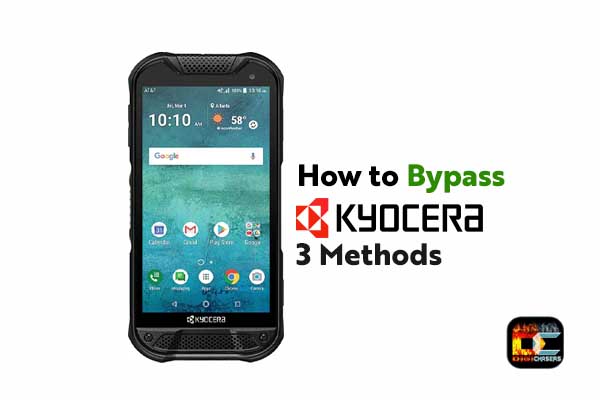Trying to bypass a Google Account on a Kyocera phone? This guide, which includes three methods, will help you.
Warning
If you suspect that the phone was stolen or fraudulently obtained, contact your nearest police station and inform them about the situation.
What Kyocera is?
Kyocera is a Japanese electronics manufacturer. It was founded as Kyoto Ceramic Company, Limited in 1959 by Kazuo Inamori and renamed in 1982. Kyocera is not the largest and best known player in the phone market, but they still produce phones nowadays.
First Smartphone in USA
You will not believe it, but Kyocera was the first phone manufacturer to start selling smartphones in the USA. Smartphone – Kyocera 6035 was released in January 2001 and had some great features which were never seen before. Kyocera 6035 had IR and touch screen.
Kyocera phone have a Google Account on it
In the 21st digital age, passwords are everywhere. So it’s no wonder we sometimes just forget passwords. So to avoid Google bypass, don’t necessarily mean that you are trying to hack a stolen phone.
However, from time to time we all face problems when unable to unlock the phone. This is often a phone left with a google account left by a family member.
If you find a phone and it has a password, just bring it to the nearest police station. The old owner will definitely be happy to get his old phone back.
If you bought it, and it has a password, try contacting the seller and ask him to remove the phone from his google account.
If you have tried everything and nothing helps, you can try to bypass it.
How To Bypass a Google Account on a Kyocera phone?
Method 1. Another phone and hot spot.
Here is a great video that can help, just follow the instructions provided. For this tutorial, you will need another phone that can spread the hotspot. Also, do not forget to remove SIM card from your Kyocera phone.
However, this method works with older Kyocera phones, if we are wrong and this method works on your newer Kyocera model, please leave a comment.
Method 2. Tallkback settings.
This Google bypass method works on Android till version 7. If you have Android 7 or newer version, it will not work.
Method 3. Wifi and Share
If you have a newer Android version Kyocera phone, you can try this method. It still works on most newer phones. It is quite a simple method. You will need to add a new wifi name to the FRP screen and then tap for a long press on the written name. After this you will get the option to share it. From this moment follow the step-by-step instructions in the video.
Author Recommended Reads:
- How to Delete Smule Account? – Easy Steps with Pics
- Will Blackberry KEY3 be released? Official information and rumors.
We hope it worked, and you successfully bypass Kyocera phone, if not, please leave a comment below.