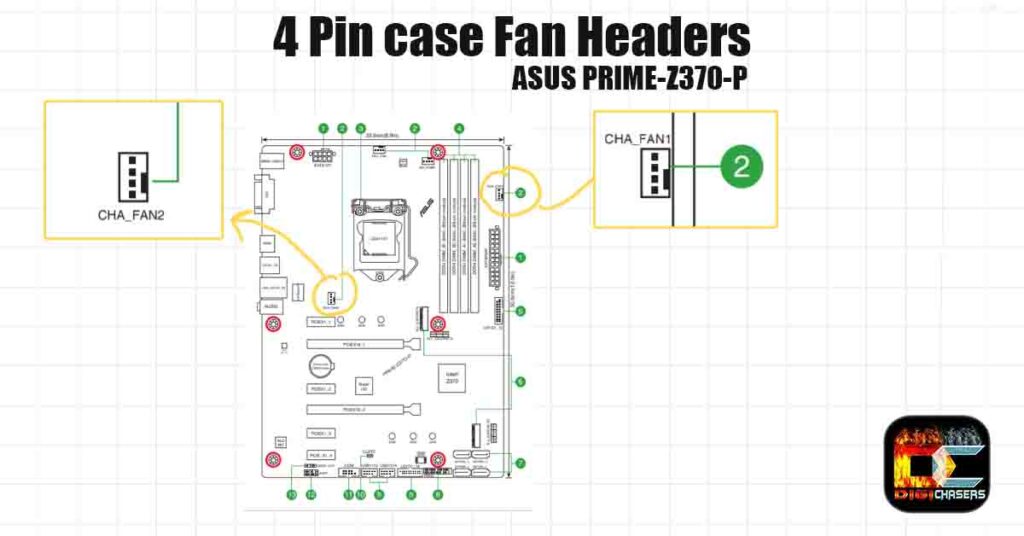When assembling a new computer, it is sometimes unclear where to connect the cable. This is often the case with the TKG 2510 cable, designed to power and control the computer case fan. TKG 2510 cable is connected to the case FAN at one end and the motherboard at the other.
Today we will discuss the TKG 2510 cable, what it does, how TKG 2510 cable is connected to the motherboard and what types of similar cables are available on the market.
What is TKG 2510 cable?
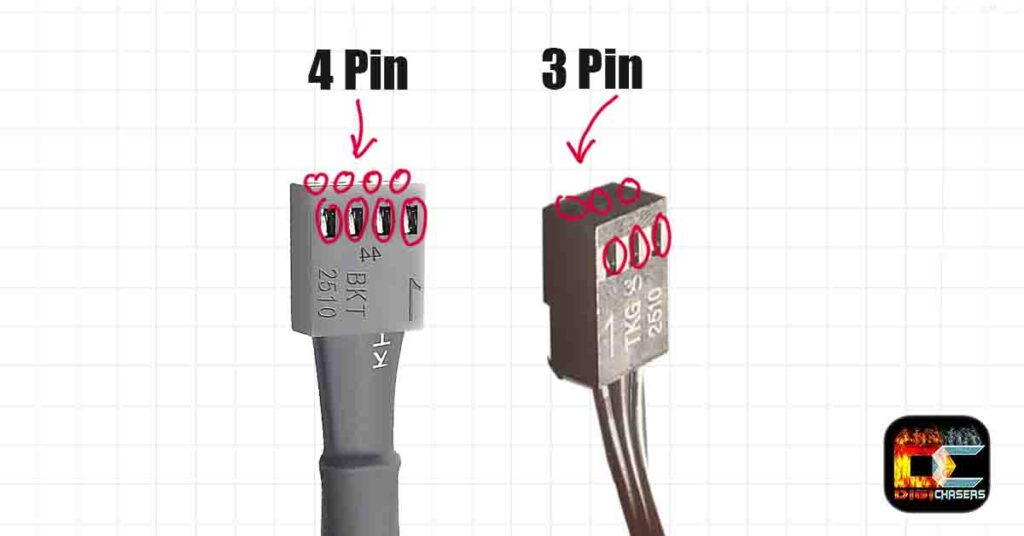
The TKG 2510, sometimes named, pwm cable, 2510 cable or just a case fan cable. TKG 2510 is a cable that connects a computer case fan to a motherboard. This cable can have 3 or 4 PINs.
How to connect TKG 2510 cable to the motherboard?
TKG 2510 case fan connector needs to be connected to CHA_FAN (can be named SYS_FAN, CASE_FAN) header. Modern motherboards have 4 pin headers, and older motherboards have 3 Pin headers.
If you are unable to find a suitable connector, you can always refer to your motherboard manual, which will clearly describe where the Case fan connectors are on the motherboard.
How to Find Out the Name of Motherboard?
Download free software “speccy” to inspect your PC hardware, and after that, type in google.com your motherboard name + manual (in my case – “ASUS PRIME Z370-P motherboard manual”.
If the fans are running at one speed despite the computer load, you may need to set your fans to DC mode in the BIOS.
TKG 2510 4 Pin Fan Connector
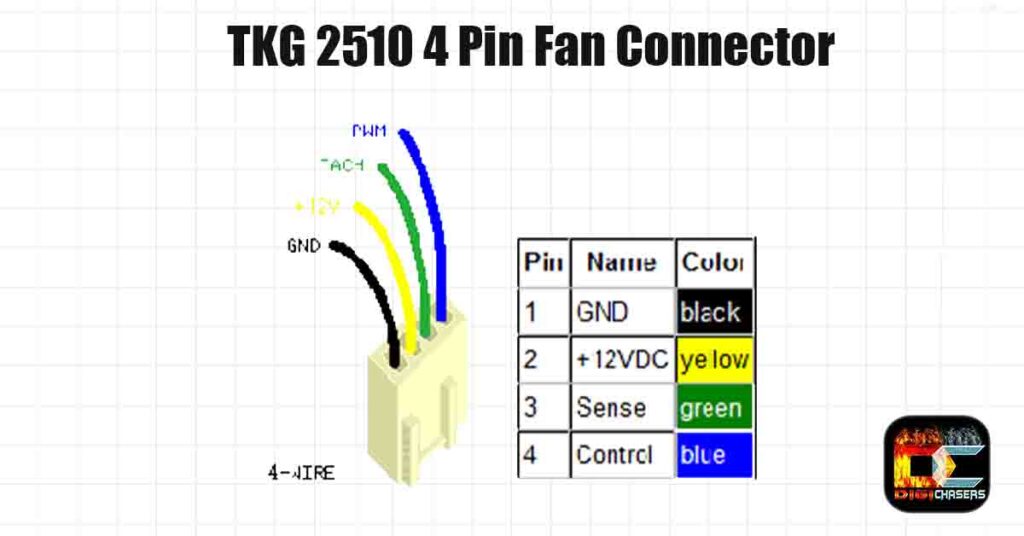
The 4 pin fan is a modern fan as it has PWM control and operates at different speeds.
A 4pin fan connector has the following pinouts
1: Ground(Black)
2: +12v(Yellow or Red)
3: RPM Signal(Green or Yellow)
4: PWM Control(Blue)
TKG 2510 3 Pin Fan Connector

You still can use 4 male pin connectors on the motherboard. You will not be able to monitor FAN speed, etc.
A 3 pin fan connector has the following pinouts
1: Ground(Black)
2: +12v(Yellow)
3: RPM Signal(Red)
Related articles
- Corsair RM vs RMX. Which one is Better?
- Thermal Paste on CPU Pins / EASY FIX
- Everything About SATA Ports on Motherboard.
- RAM drivers? Do you need them? Quick answer.
- ARGB vs RGB. Beginner’s guide (2022).
Can you Connect 3 Pin fan Connector into 4 Pin header?
Yes, you can connect 3 pin fan connector into 4 pin header. In this case, the case fan will run at maximum speed and not be controlled by the motherboard. This happens because the PWM Control pin is missing in 3 pin fan connector.
If you still have a question about case fan connectors, you can leave it in the comments section.