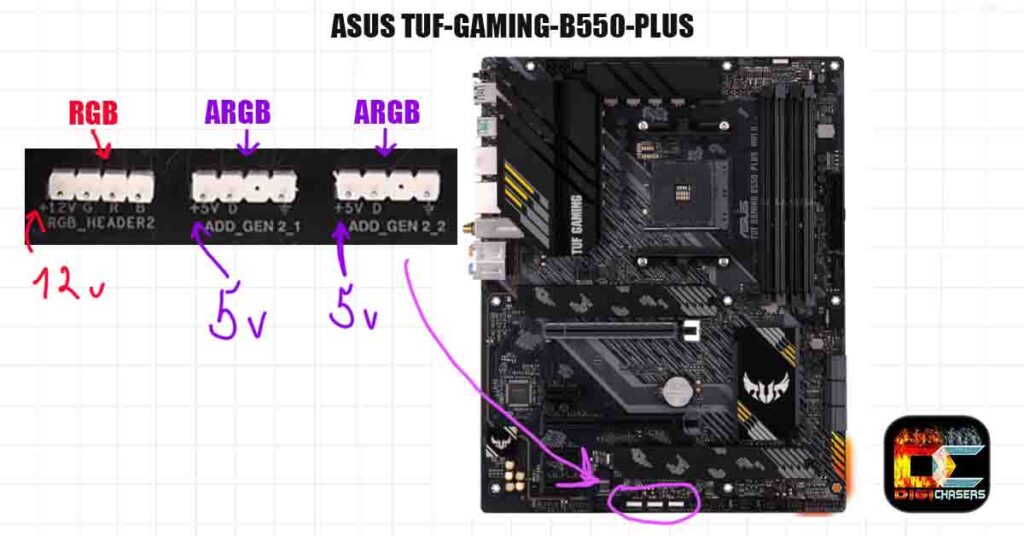ARGB and RGB are quite common in the gaming world. However, there are two camps: one like all kinds of lights, from the lighting PC case to lighting RGB keyboards, and the other like solid builds without RGB lights.
We are neither against RGB lights on gaming setup nor PC build without lights. It all depends on the taste. But still, what is ARGB light and what is RGB light?
What is RGB light?
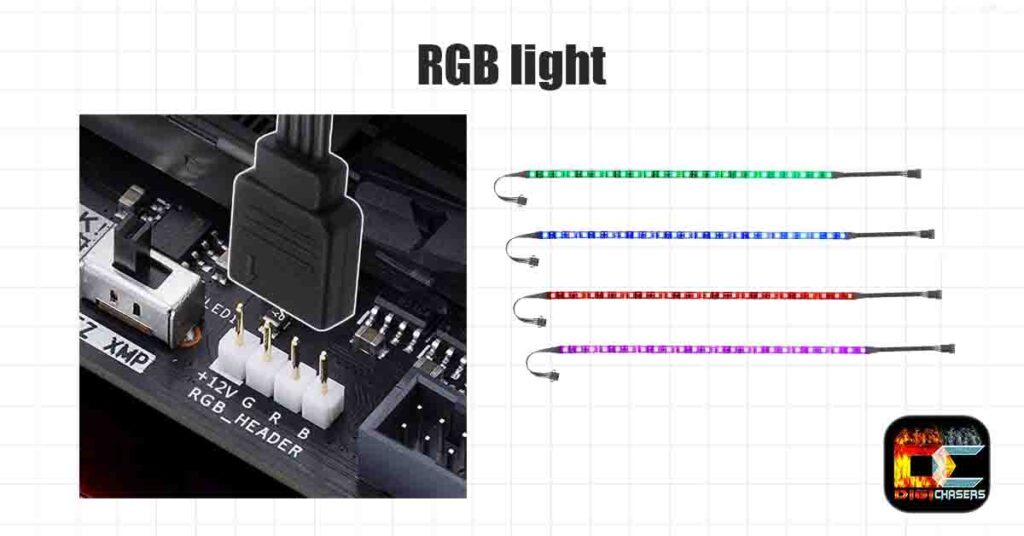
RGB – “Analog RGB” works at 12V with a 4 pin connector. You can control all single-colour LEDs, not just one. This does not mean animations but only colour changes. All you need to drive is 12V. You can control the intensity of the colour using voltage, current or PWM.
What is ARGB light?

ARGB – “Digital RGB” where A is addressable. Each LED chip can be programmed individually and operates at 5V. The connector is available in either 3 or 4 pin configurations, but only 3 pins are populated. A separate controller is needed to drive the connector. Strips could be connected into series.
But still, what is the difference between ARGB vs RGB lights?
What is ARGB vs RGB difference?
ARGB vs RGB Led
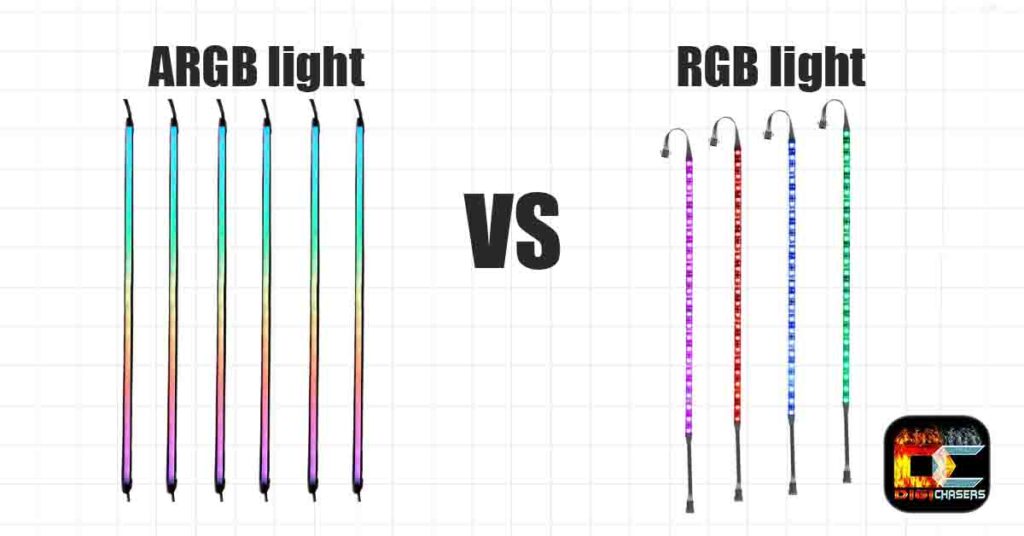
The biggest difference is that ARGB can be programmed individually and customised for each individual led colour. This cannot be done with RGB fans.
Warning
It is also important to remember that ARGB works at 5v, so if you connect ARBG to an RGB header, you can burn ARGB since RGB works at 12v.
These are the main differences between ARGB and RGB. It should also be borne in mind that RGB is an older technology, so older motherboards can only have an RGB connector or have none. In this case, ARGB will not be connected straight to the motherboard. In this case, it will be necessary to use other connection methods (SATA), and it will be required to have a separate controller that controls the lighting.
Replacing the motherboards for ARGB alone might be a bit expensive, so an RGB to ARGB adapter could be salvation.
EZDIY-FAB RGB Converter, 12V RGB to 5V ARGB Transfer Hub

This adapter will change the 12v signal to a 5v signal, and this way, you will not burn the ARGB light. If your motherboard does not have a connection for ARGB or RGB, you can use an addressable RGB controller like in image bellow.
StepOK ARGB Controller, for 3Pin 5V ARGB

This dongle is connected to the SATA female cable from the power supply unit (PSU).
ARGB header vs RGB header
ARGB usually uses 3 or 4 pins (one empty) on the header for connection, while RGB, in most cases, uses a 4 pin header. The most common motherboards with ARGB on the market are the lastest versions of ASUS Aura, MSI Mystic Light, ASRock RGB LED, and Gigabyte RGB Fusion (although Gigabyte has a slightly different interface).
Author Recommended Reads:
- TKG 2510 Connector. Explained.
- ELK BLEDOM on Bluetooth list. What is it?
- Thermal Paste on CPU Pins / EASY FIX
- CPU Stuck to Cooler / Easy Fix
Conclusion
Each ARGB LED chip can be programmed individually and operates at 5V, and RGB led uses 12V and can control all single colour LEDs, not individually. So if you want more fancy lighting, we suggest choosing ARGB lights.
If you have not found an answer feel free to write in the comments, and then we will try to help you as soon as possible.
Frequently Asked Questions
Can I use ARGB fans with a Non-ARGB motherboard?
For an ARGB, you will need an addressable RGB-Capable motherboard or addressable RGB controller.