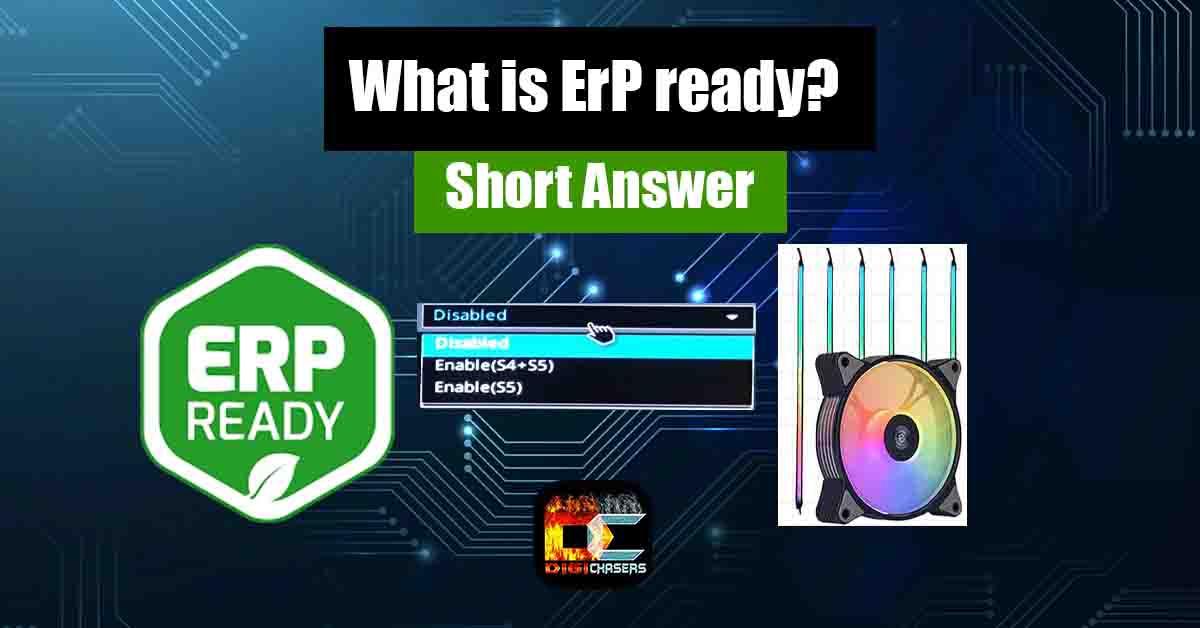Did you notice ErP Ready on your motherboard, PSU, or bios settings? And you don’t know what that means? I didn’t know either, so I had to look it up.
Short answer
ErP ready meaning – Energy-related Products, it is a part of European Union’s environment regulation, concerning the increased proliferation of electronic devices and impact of these devices on environment.
After enabling ErP on the computer, the system consumes less than 1W of power in the s5 mode (shutdown) state. That means it limits power usage when the pc is turned off. For ERP to function properly, the PSU and Motherboard must support it.
What is ErP ready and how to turn it on?
In 2009, the European Parliament adopted a directive to make electronic devices more ecodesign. I don’t know whether it was successful, but I think every attempt to protect nature is a good thing.
Also, this directive was not directed at computers alone. Thanks to it, various electronic devices were improved that reduced energy use in the form of inactivity or other ways. When shopping for various electronic items in Europe, you will see a picture like the one in the picture below next to almost every device.
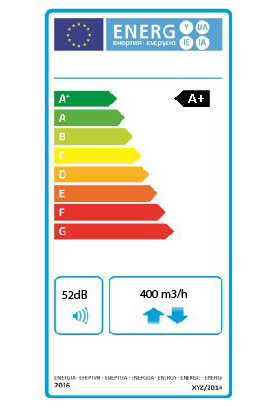
So the main answer is that ErP – the goal is to make the device or building as efficient as possible by consuming less energy. So, if your computer has an ErP-ready PSU and a motherboard that supports this feature, why not contribute as much as possible to preserve nature?
How to turn on ErP Ready?

Go to the Bios menu, and we’re under the power management section should be an option to enable ErP ready.
Also, by enabling ErP Ready, you can get rid of a night-lighting LED keyboard or mouse. In this case, your sleep will also improve.
Remember that each motherboard has different BIOS setup menus so activation may vary. In most cases, it will be somewhere near power configurations.
Enable S4+S5 or S5?
- System Power State S4 – System power state S4, the hibernate state, is the lowest-powered sleeping state and has the longest wake-up latency. To reduce power consumption to a minimum, the hardware powers off all devices.
- System Power State S5 – The system appears to be off. This state is comprised of a full shutdown and boot cycle.
- System Power State S4+S5 – In most cases, it means that when the PC is in sleep mode, it will use S4, and when turned off – S5.
Related articles:
- LCFC Debug Page Information. Old BIOS?
- Red squares on screen? Diagnosis. Solutions.
- TKG 2510 Connector. Explained.
- What is a Power Supply Shroud? Quick answer.
Conclusion
ErP Ready doesn’t just help nature. And it can also help you get a good night’s sleep. So if you want the computer to not light up in various RGB colors at night, turn on this function.