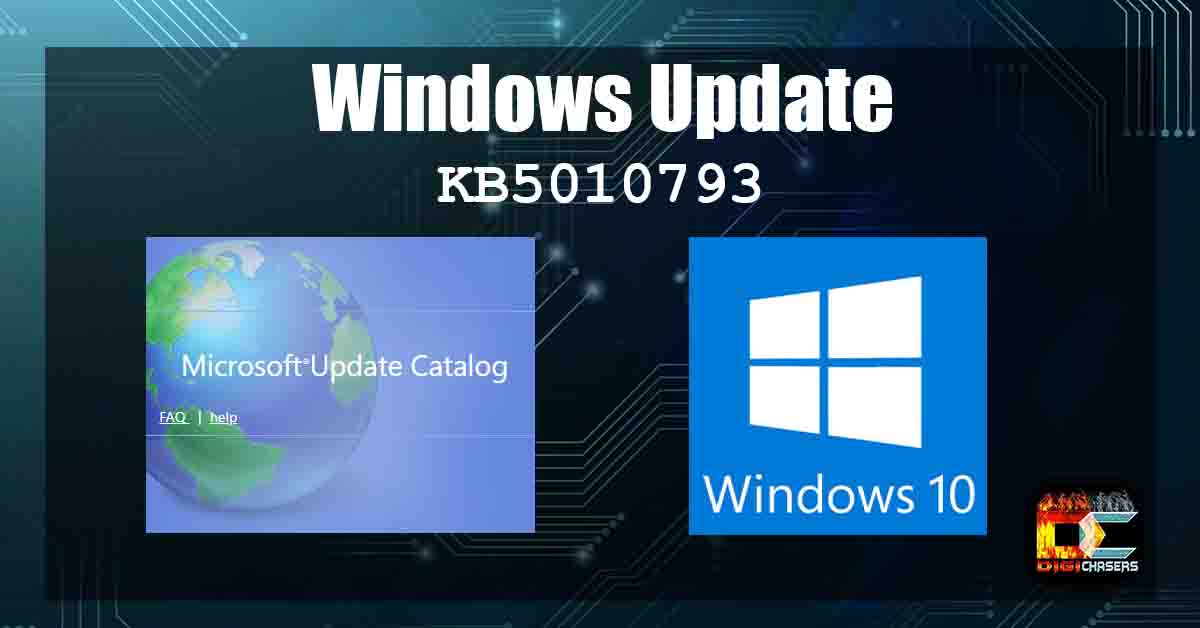Today we are going to talk briefly about Windows updates that are required for Windows computers to run smoothly and securely.
Today we’re going to discuss Windows update KB5010793, what this update fixes, and how to install it. The KB5010793 update is intended to fix problems related to VPN connection and the Windows Server domain controller’s unexpected restarts.
How to check installed Windows updates?
It’s pretty straightforward. You need to go to your computer settings and select Update 🙴 Security. The picture below shows an example where you can find the list of Windows updates.
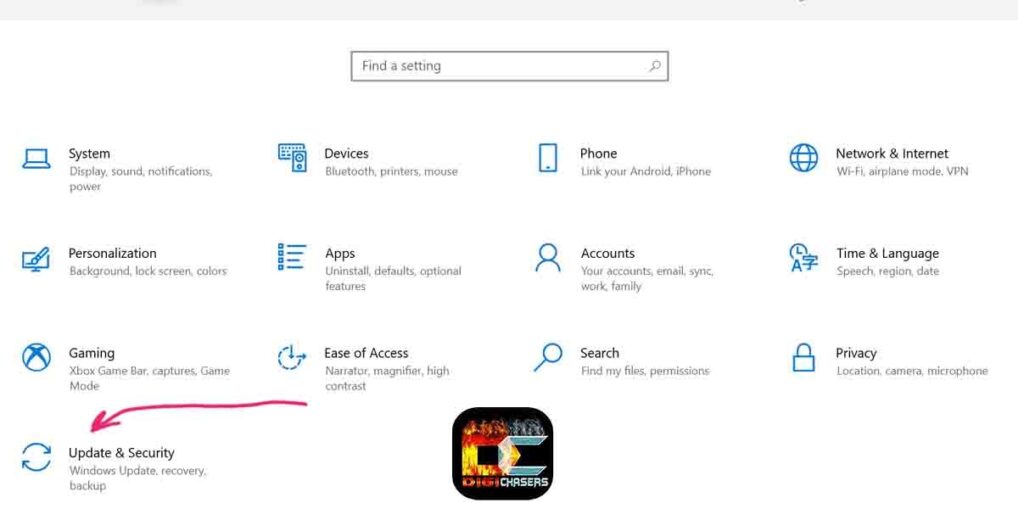
In the opened box, please scroll down and see the View update history button and click it. Once you’ve done this, you should see the full list of installed Windows Updates.
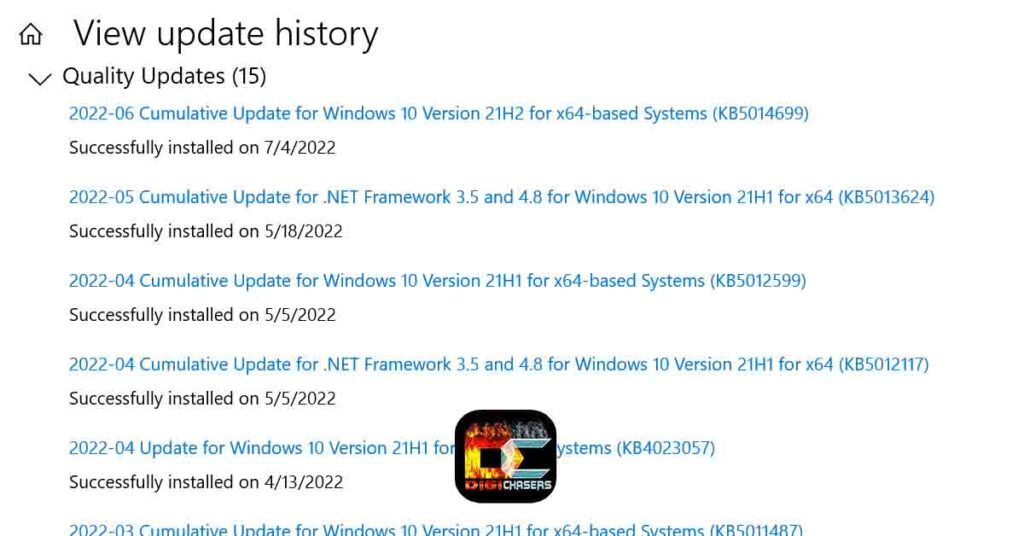
How to install Windows update manually?
Go to the Microsoft update catalog, and download the update you want. After downloading the update file, save it to your computer and open it normally. I will show you step by step how to do it.
Step 1. Go to Microsoft update catalog.

- Please enter the desired update number. We are talking about Windows Update KB5010793, so I entered this number.
- Press search button.
Step 2.

- Choose the version that is right for you.
- Press the Download button.
Step 3.
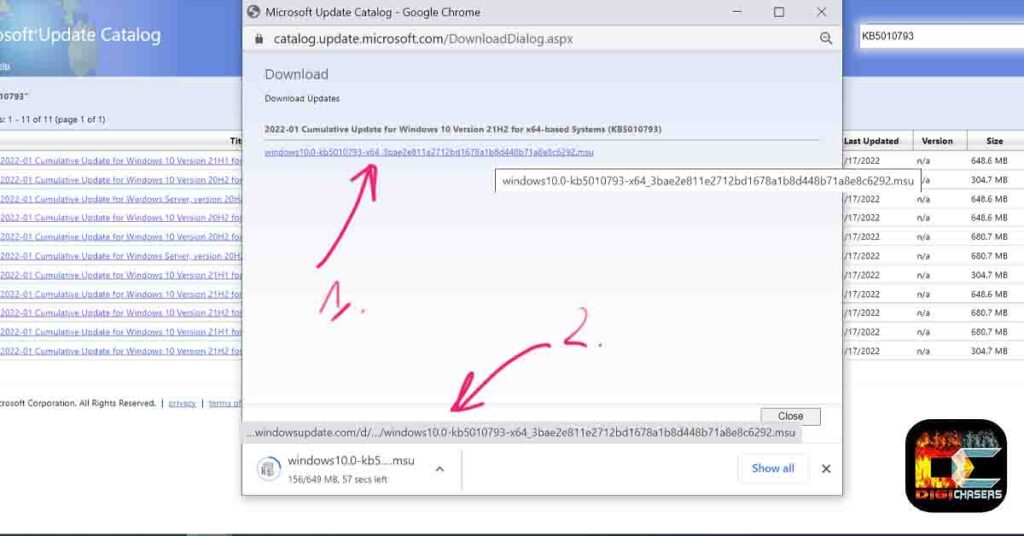
- Press given Url.
- 2 open downloaded update file.
Windows Update Standalone Installer will install it to your computer.
How to check which Windows version you have?
Again, go to the settings menu and press on System—>About. As shown in the picture below.
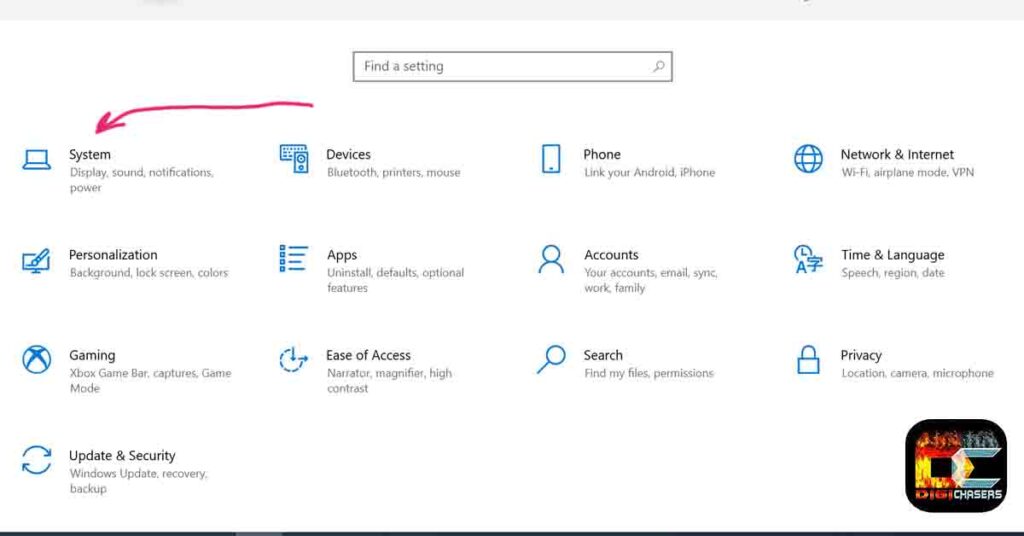
After that, select About and scroll down a bit to see the Windows specifications.
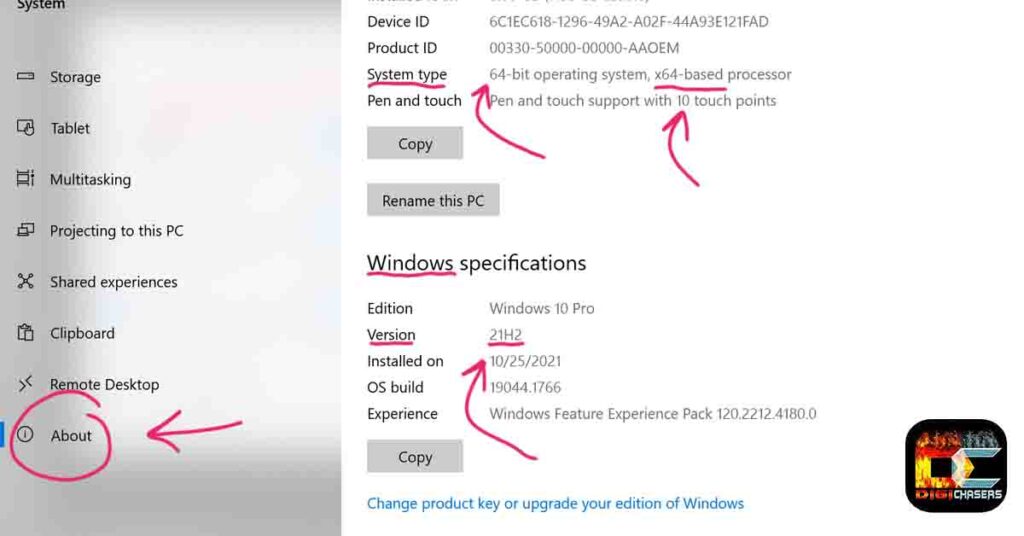
As you can see, my Windows version is 21H2, which runs in x64-bit mode.
If it still fails to install Windows Update KB5010793, you can try the steps shown in the video below.
Related articles:
- What is DDE Server Window? Simple explanation.
- DMSS for Windows. Equivalent for PC SmartPSS.
- Windows 10 Home vs. Pro for Gaming. Is there any difference?
- How to Download Microsoft Windows 10 ISO from Microsoft Site (With Pictures)
Conclusion
Windows Update KB5010793 will fix some problems related to VPN, but sometimes it gets hard to install these types of updates. I hope you get success. If you have any observations, you can leave them in the comments section.