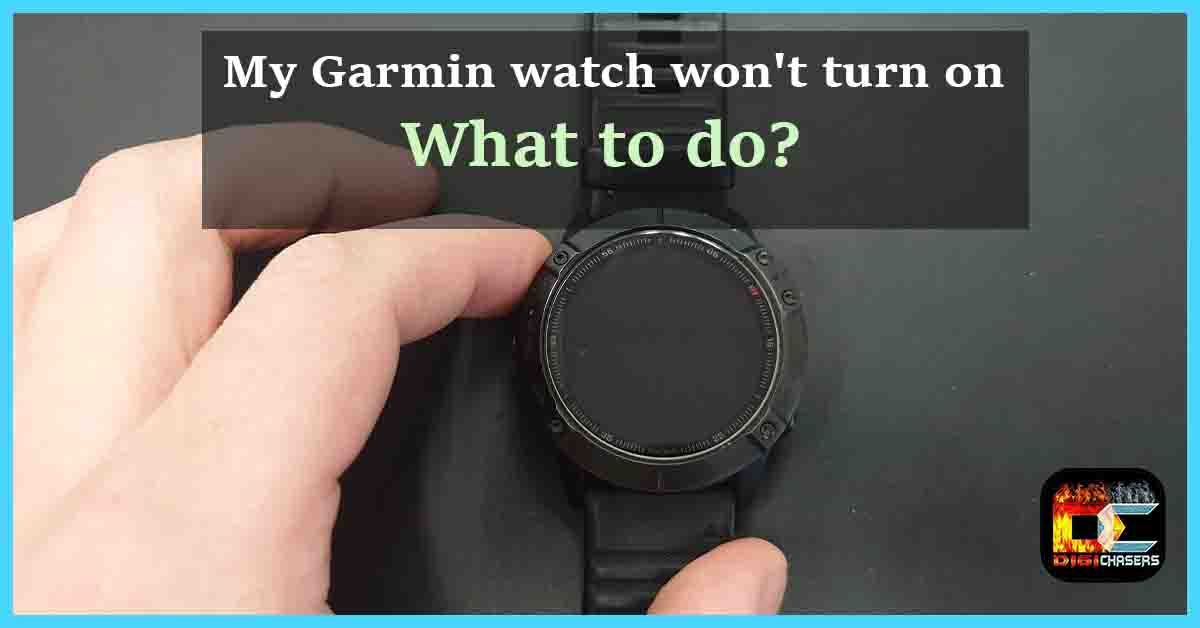My wife’s Garmin Fenix 5S recently turned off and wouldn’t turn on again. Our family likes Garmin watches. We are both quite active people, so we like to run, hike and walk. In my case, the Garmin Fenix 5s watch won’t turn on because it faces a battery problem.
Short answer
First, if the watch was working fine before, I suggest trying a different charger cable. It is also necessary to check whether the charging contacts on the back of the watch are not oxidized or covered with other impurities.
I was planning to give my wife a new watch, but I saw that my wife’s Garmin Fenix 5 battery are not that expensive, so I decided to replace it. You can see how I did here.
However, a faulty battery is not the only reason the Garmin Fenix watch may not turn on. Your Garmin watch may not turn on for the following reasons.
Here is a short list of reasons why your Garmin watch is not turning on
- The most common problem – Faulty battery.
- Faulty charger.
- Oxidized charging contacts on the back of the watch.
- Software problem. (maybe you bricked it by installing the Alpha software version, I explained how to recover software later in the article).
- Hardware problem.
In this article, I will offer various solutions to help you turn on your Garmin watch that won’t turn on.
Why won’t my Garmin watch turn on?
A lot depends on whether your watch just turns off (even though it hasn’t turned off yet) or if you tried to turn it on after a while of inactivity and failed.
Connect your Garmin watch to the charger

There could be many reasons why your watch won’t turn on. But first, try to connect the watch to the charger and watch if the battery icon appears. If the battery icon appears, it means your battery is charging, and your charger is working.
If the battery icon does not appear, there may be a more serious problem. But still, check the charger cable to see if all the pins are in place and if they move easily when pressed with a toothpick. Also, check if the charging connector on the back of the watch is not covered with dirt or other objects.

If you see dirt on the charging port of the watch, clean it with a toothpick so as not to damage it.
If you have an extra Garmin charger, you can try another one. You can also try charging another Garmin watch with the old charger cable, that way, and you will know if your charger is working.
Dont use the charging connector cover

People put the charging port cover on the back of the watch to protect the charging port, but usually, the opposite happens. Because with the charging port cover, sweat will collect and stand on the charging pins, after which they will oxidize, and possibly, the watch won’t accept charging anymore.
Garmin manufacturers especially left the charging port open, so it can always dry out.
Garmin watch still does not power up
Your watch may be completely discharged, so connect the charger and wait for at least 30 minutes. If the Battery icon does not appear after that, something is wrong. Maybe your battery is completely dead, and you new a new one, or your watch is Locked Up or Frozen.
Connect the watch to the charger, and hold the Power button for about 30 seconds. This is the button on the top left, “LIGHT”.
If the watch is under warranty
If the watch still does not powers up, it means that the problems are really serious. The next steps depend on whether your watch is still under warranty. If so, contact Garmin support in your country, and you will surely get help. Garmin is famous for very good support quality and clear and fast solutions.
If the watch is out of warranty
Garmin watches are popular and in demand all over the world. So you have 3 options.
- Sell Garmin watch as not working (for parts or repairs).
- Contact Garmin support. Maybe they will offer a discount on another Garmin watch if you bring this one in.
- Take your watch to your local watch repair shop.
- Try replacing the watch battery by yourself. Keep in mind that it is not possible to buy a new OEM battery. It will also be difficult to find a battery for the latest 7 series watch.
Related Articles:
- How to restart Garmin watch? Simple steps.
- How to charge a Garmin watch without a charger? Is that possible?
- Garmin Battery Replacement. Full tutorial.
- Garmin repair cost. Repair conditions with and without warranty.
Conclusion
I hope you were able to turn on your Garmin watch and continue to enjoy its services. And if you still can’t do it, maybe it’s time to buy a new watch.
If you solved this problem differently, please leave a comment. It may be useful for others.