Howdy friends, if you come here, probably your Garmin watch got frozen, now nothing works, and the image is just stuck on the screen.
I’ve been using a Garmin watch for about a year now, and to be honest, I’ve never had to face the need to force restart a Garmin watch. No matter how reliable Garmin devices are, sometimes they get frozen. I did some research and found out why the Garmin watch gets frozen and what to do to fix it.
If you have a Garmin watch with buttons (Fenix, Endure etc.)
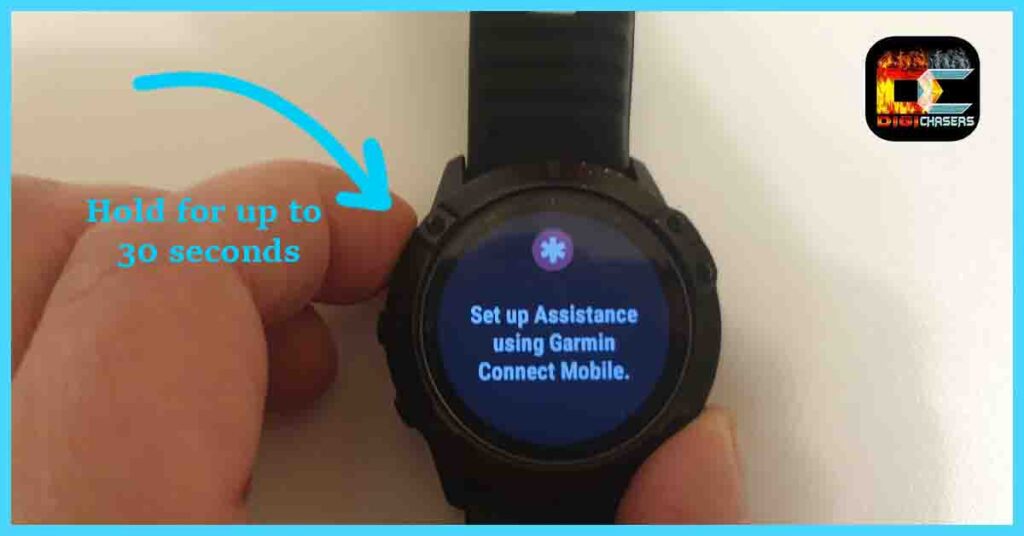
- To reboot your Garmin watch, simply hold the “Light” button (you may have to hold for up to 30 seconds) until the watch turns off. After that, press the “Light” button again and the watch will turn on.
If you have a Garmin watch without buttons (Lily, Vivo etc.)

- Some Garmin watches do not have a physical button, so the only way to restart them is to connect the watch to a charger. It can be a Wall outlet or a Laptop.When you connect the watch to the charger, it will initiate an internal restart of the watch.
Source: support.garmin.com
Why did your watch get frozen?
There can be various reasons. It can be a hardware problem or a software problem. I recently wrote an article about what to do if your Garmin watch won’t turn on, you can read it here.
Software problem
If your watch has recently received an update, it is most likely a software problem, and it is usually solved by Garmin’s developer with another update.
Also, if you are participating in the Garmin Beta program, in this case, I would suggest you do a software rollback and install an older version of the software. You can read more about the Garmin Beta program in a separate article here.
Hardware problem
Hardware is the physical parts of the watch inside. These parts usually don’t break anything out of nowhere. This usually happens after a strong shock or other external forces. If the watch has a valid warranty, I would suggest you try to take it in for warranty service.
Also, Garmin often gives a big discount on another watch, even out of warranty, if you bring in an old one that doesn’t work.
If you did not receive a discount, in that case, I would simply sell the watch for parts or repairs. Garmin devices are in demand, so for the right price, even a non-functioning watch will be sold quickly.
Related articles:
- How to charge a Garmin watch without a charger? Is that possible?
- Garmin Battery Replacement. Full tutorial.
- Garmin repair cost. Repair conditions with and without warranty.
- Garmin Connect calculates calories wrong? Why?
Conclusion
An accidentally jammed watch can cause problems. Maybe you just finished a run or went to the mountains for a hike. I hope this article was useful for you and you solved the frozen Garmin watch problem by simply rebooting the watch.
If you have any observations or suggestions, you can leave them in the comment section or write to me directly here.

