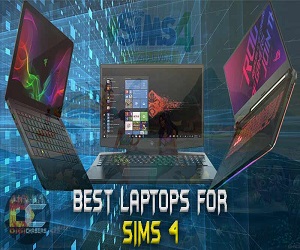Finding a best laptop for SIMS 4 becomes easy, if you are aware of the laptop specifications as well as gaming requirements. In general, a gamer always require such a gaming laptop that doesn’t say NO to any of the present era games. Though, there are tons of cheap laptops available that will fulfill your gaming desires. However, to run every game and especially real life simulation games like SIMS 4, a premium laptop is the best option.
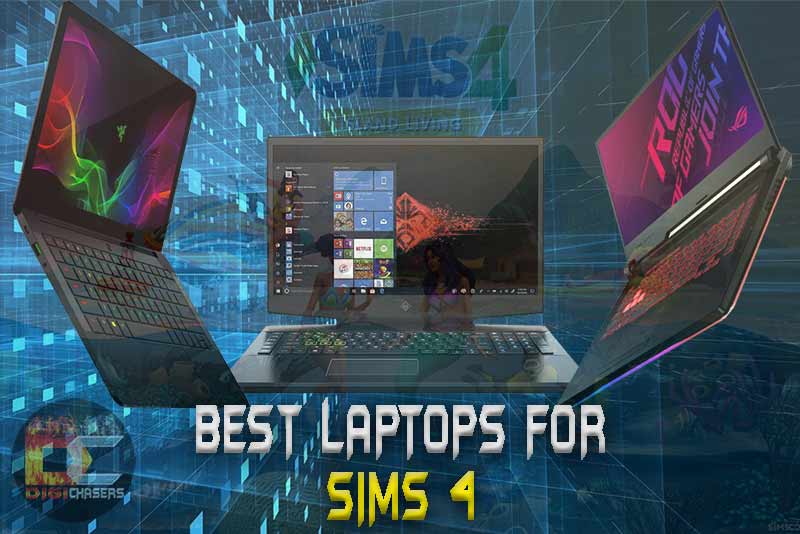
Though SIMS 4 is not so much demanding in terms of GPU, CPU and RAM, however, once it comes to different expansion packs, you need to be well equipped. Moreover, additional expansion packs are also released from time to time. Therefore, if you are a real SIMS 4 lover, then you must own a best SIMS 4 laptop, capable of running even its upcoming resources.
Best Laptop for SIMS 4 in 2021
A gamer interested in simulation game such as SIMS 4, Civilization VI, Animal Crossings, etc. must go for a laptop that will give detailed graphics. In this article we have selected top 12 best SIMS 4 laptop, that are capable to run SIMS 4 as well as other similar and more high end games smoothly. We have reviewed in details all these laptops. Moreover, 5 more laptop options are also recommended along with these top 12 laptops.
[ninja_tables id=”2188″]
There is a detailed buyer’s guide as well as FAQ for SIMS 4 laptop at the end. This will help everyone, even a beginner as well as newbie to select what’s best for them.
SIMS 4 Laptop Requirements:
Before going in details of each laptop, one must be knowing about the minimum as well as recommended specs for a SIMS 4 laptop. These specification are officially given by the publisher of SIMS 4.
MINIMUM SPECS:
- OS: (64 Bit) Windows 7 (SP1), 8, 8.1, or 10
- CPU: 1.8 GHz Intel Core 2 Duo, AMD Athlon 64 Dual-Core 4000+ or equivalent
- RAM: Minimum 4 GB RAM
- Storage: Minimum 15 GB (Additional 1 GB space for custom content and saved games)
- Graphics: Minimum 128 MB of VRAM with support for Pixel Shader 3.0.
- Supported GPUs: NVIDIA GeForce 6600 or better, ATI Radeon X1300 or better, Intel GMA X4500 or better
- DirectX: DirectX 9.0,10 and 11
RECOMMENDED SPECS:
- OS: (64 Bit) Windows 7 (SP1), 8, 8.1, or 10
- CPU: Intel core i5 or faster, AMD Athlon X4 or better
- Graphics: NVIDIA GTX 650 or better (at least 1 GB VRAM)
- RAM: 4 GB or more RAM
- Storage: 18 GB of Storage space (SSD Better)
You may observe that all the laptops in this detailed article are well above these specifications requirements. The reason is these requirements are for SIMS 4 only. Expansion packs such as pets, buildings, etc. require more sophisticated specifications. Moreover, you must invest once in a laptop that will run SIMS 4 in ultra high settings. Moreover, as a gamer, you will be able to use same laptop for other high end games like Microsoft Flight Simulator.
Recommended to Read: Most Powerful Laptops for Every Gamer
Now let’s review the most recommended laptops for SIMS 4:
1. HP OMEN 17 Gaming Laptop (2020) – Best Laptop for SIMS 4
Key Specs:
- 10th Gen Intel Core i7-10750H (up to 5 GHz) processor
- NVIDIA GeForce RTX 2070 (6 GB GDDR6 dedicated)
- 16 GB DDR4-2933 SDRAM (2 x 8 GB) (upgradeable)
- 512 GB PCIe NVMe M.2 SSD (upgradable)
- 17.3-inch (144 fps) FHD, IPS, anti-glare display
- 1x HDMI 2.0a, 1x Mini DisplayPort
- Thunderbolt 3 with SuperSpeed USB Type-C
- Wi-Fi 6 (2×2) and Bluetooth5.0
- Four-Zone RGB Backlit Keyboard
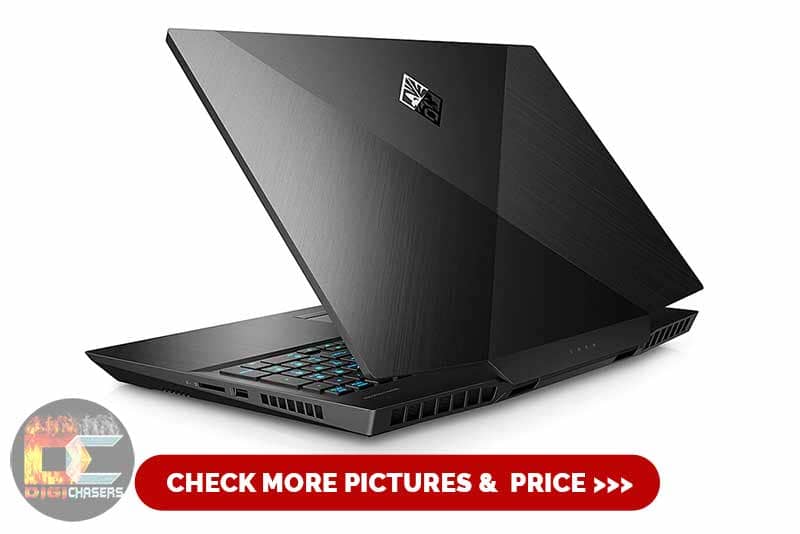
HP OMEN 17 Gaming Laptop is a laptop with aesthetic design as well as premium features. Omen 17 is loved and adored in almost all gamer’s circles. The reason is its design, durability as well as extensive non-stop gaming.
Performance
For super-fast processing, HP Omen 17 has 10th Generation Intel Core i7-10750H processor. It is a 6-Core processor having a 2.6 GHz base frequency. However, it can be boosted up to 5 GHz with Intel Turbo Boost Technology feature.
Along with this, there is 16 GB DDR4-2933 SDRAM (2 x 8 GB). Here you have two accessible memory slots which may be used to upgrade RAM to 32 GB.
Similarly, for fastest storage operations, Omen 17 has a 512 GB PCIe NVMe M.2 SSD. This may be upgraded to get some more extended storage with 1 available M.2 slot.
In terms of GPU, the laptop is having NVIDIA GeForce RTX 2070 (6 GB GDDR6 dedicated) graphics card. This is one of the powerful GPUs with NVIDIA Turing and Ray Tracing features for optimum gaming experience.
Display
HP Omen 17 gaming laptop comes with an anti-glare 17.3-inch diagonal Full HD IPS Display. This WLED-backlit display will provide you with an immersive and deep 1920 x 1080 resolution. The 300 nits brightness and 100% sRGB colors will give you stunning colors and clarity. Also, the 144Hz refresh rate will always give you a visible advantage over your other gaming opponents.
Design & Other Features
The Omen 17 is having a 17.3 inch display size. It is a thin, lightweight and portable laptop that provide you with an excellent battery life. Here, you will have an RGB backlit keyboard with four different independent zones. To assist gamers, the WASD keys are also separately outlined and highlighted.
For seamless connectivity, Wi-Fi 6 (2×2) along with Bluetooth 5.0 provides solid faster wireless experience. The Gigabit LAN Ethernet offers non-stop wired connection via RJ-45 Ethernet port.
Additionally, for best data transfer speeds, you will have 3 x SuperSpeed USB Type-A ports.
Gameplay
The HP Omen 17 is powered by high end processor as well as one of the latest graphics card. Also, the Solid State Drive is perfect for playing any game like SIMS 4 smoothly. So, you can count HP Omen 17 as one of the most recommended laptop to play SIMS 4 with extreme settings.
[su_row]
[su_column size=”1/2″]
[su_box title=”PROS” style=”glass” box_color=”#006400″ title_color=”#FFFFFF” radius=”6″ class=”” ]
[su_list icon=”icon: check-circle” icon_color=”#009906″]
- Performance Beast Laptop
- Powerful GPU
- 144 Hz Display
- Thunderbolt 3 Port
- Four Zone RGB Keyboard
[/su_list][/su_box][/su_column]
[su_column size=”1/2″]
[su_box title=”CONS” style=”glass” box_color=”#B22222″ title_color=”#FFFFFF” radius=”6″ class=””]
[su_list icon=”icon: times-circle” icon_color=”#bf000a”]
- A bit bulky
- 3rd Gen AMD Quad-Core Ryzen 7 3750H (Beats i7-8750H)
- 6GB GDDR6 NVIDIA GeForce RTX 2060 Graphics
- 32GB RAM (Customized and Upgraded)
- 1TB SSD (Customized and Upgraded)
- 15.6″ Full HD(1920 x 1080) 144Hz IPS LED Display
- 2 x USB 3.2 Gen1, 1 x USB 2.0, 1 x HDMI
- RGB Backlit Keyboard
- Powerful GPU
- 144 Hz Display
- RGB Keyboard
- Greater RAM & Storage
- No Fingerprint Reader
- Intel Core i7-10750H Processor (2.6-5.0GHz)
- 8GB GDDR6 NVIDIA GeForce RTX 2070
- 16GB DDR4 2666MHz RAM
- 512GB NVMe Solid State Drive
- 15.6″ Full HD 144Hz 3ms Thin Bezel Display
- 144Hz Thin Bezel Display
- Excellent Processor
- Powerful GPU
- Premium Design
- Loud fans on heavy usage
- AMD Ryzen 9 4900HS processor (up to 4.3GHz)
- 6GB GDDR6 NVIDIA GeForce RTX 2060 with ROG Boost
- 16GB DDR4 3200MHz RAM
- 1TB PCIe NVMe M.2 SSD
- 15.6” 240Hz 3ms PANTONE Validated IPS-Type FHD display
- Backlit Precision Gaming Keyboard
- 240Hz FHD Display
- Powerful GPU
- Precision Gaming Keyboard
- Good Storage
- Hot on Extreme Usage
- Intel Core i7-9750H 6-Core Processor (Up to 4.5GHz)
- 8GB GDDR6 VRAM NVIDIA GeForce RTX 2070 Max-Q
- 16GB DDR4 RAM
- 512GB PCIe NVMe SSD
- 15.6″ Full HD (1920 x 1080) LED-backlit IPS Display
- Thunderbolt 3 Port, HDMI 2.0b Port
- Brown switch mechanical keyboard
- Intel WiFi 6
- Glass Precision Touchpad
- Slim & Lightweight
- Mechanical Keyboard
- Powerful CPU & GPU
- Not an Excellent Battery Life
- Intel Core i7-10750H 10th Gen Processor (up to 5.0 GHz)
- NVIDIA GeForce RTX 2060
- 16GB DDR4 RAM
- 512GB PCIe NVMe SSD
- Fast 144Hz 15. 6″ Full HD thin bezel display
- CNC aluminum unibody (Durable, Thin & Compact)
- Thunderbolt 3, USB type-A and type-C ports
- Customizable backlight keyboard (Razer Chroma)
- CNC Aluminum body
- Durable & Compact
- Customizable Keyboard
- Good CPU & GPU
- A bit loud fans
- 9th Gen Intel Core i7-9750H Processor (Up to 4.5 GHz)
- 6 GB GDDR6 NVIDIA GeForce RTX 2060 Graphics
- 16GB DDR4 2666MHz Memory
- 256GB PCIe NVMe SSD (Upgradeable)
- 15.6″ Full HD IPS LED-backlit display
- Backlit keyboard
- Acer CoolBoost technology with twin fans
- Good CPU & GPU
- Acer CoolBoost Tech
- 144 Hz Display
- Build Quality is not Excellent
- 9th Gen Intel Core i7-9750h Hexa-Core Processor
- 4GB GDDR5 Nvidia GeForce GTX 1650
- 16GB DDR4 2666MHz RAM
- 1TB PCIe SSD
- 15.6” Full HD 1920×1080 IPS Type Display
- Gigabit wave 2 Wi-Fi 5 (802.11AC 2×2)
- Rog intelligent cooling Thermal system
- Greater Storage
- ROG Intelligent Cooling
- Powerful CPU
- No Thunderbolt 3 Port
- Almost Plastic Material Chassis
- 9th Gen Intel Core i7-9750H 6-Core Processor
- 6 GB GDDR6 NVIDIA GeForce GTX 1660 Ti GPU
- 15. 6″ FHD (1920 x 1080) LED-backlit IPS display
- 16 GB DDR4 2666MHz RAM
- 512GB PCIe NVMe SSD (2 x PCIe M. 2 Slots)
- 4th Gen All-Metal AeroBlade 3D Fan
- Backlit Keyboard
- Powerful CPU
- Better cooling performance
- Backlit Keyboard
- No Caddy Kit for HDD
- 9th Gen Intel Core i5-9300HF Processor
- 4GB NVIDIA GeForce GTX 1650 Graphics
- 32GB DDR4 RAM (Upgraded Version)
- 2TB SSD (Upgraded Version)
- 15.6″ FHD Anti-Glare IPS Display
- Backlit Keyboard
- Dolby Audio with 2 x 1.5W speakers
- 2x USB 3.0 Type A Ports, 1x USB 3.0 Type C Port, 1x HDMI
- Greater RAM and Storage
- Powerful Processor
- Anti-glare Display
- Poor Screen Colors Adjustment
- 9th Gen Intel Quad-Core i5-9300H (up to 4.1 GHz)
- 6GB GDDR6 NVIDIA GeForce GTX 1660 Ti with Max-Q
- 16GB DDR4 RAM
- 512GB PCIe SSD
- 15.6 inch Full HD (1920 x 1080) IPS LED Backlit Display
- 1 x USB 3.0 Type-C Gen 1, 1 x USB 3.1, 2 x USB 2.0 Gen 1
- Two tuned speakers with Nahimic 3D audio
- Backlit Keyboard
- Black Palm rest with blue DELL logo
- Powerful Processor
- Nahimic 3D Audio
- Aesthetic Palm Rest
- No RGB Lighting Features
- 11th gen Intel core i7-1165G7 Processor
- 4GB VRAM NVIDIA Geforce GTX 1650 TI graphics
- 16GB dual-channel memory.
- 512GB SSD
- CNC unibody aluminum frame (Ultra-thin, light and incredibly durable)
- Super-fast 120Hz Full HD display
- Thunderbolt 4, USB-C, USB-A
- Razer Chroma Keyboard
- Precision Glass Touchpad
- 120Hz FHD display
- CNC Unibody
- Thunderbolt 4 Port
- Attract Fingerprint marks on Body
- 10th Gen Intel Core i7-10875H Processor
- NVIDIA GeForce RTX 2070 Super Graphics
- 16GB DDR4 Memory
- 1TB PCIe NVMe SSD Storage
- 15.6” 240Hz IPS Type FHD Display
- AMD Ryzen 7 4800H Processor
- NVIDIA GTX 1660Ti Graphics
- · 16GB DDR4 RAM
- 512GB SSD Storage
- 15.6″ FHD (1920×1080) IPS Screen
- Intel Core i7-10750H 10th Gen Processor
- 8GB GDDR6 Nvidia Geforce RTX 2070
- 16GB DDR4 RAM
- 1TB SSD Storage
- 17.3 inch FHD Display
- 9th gen Hexa-Core Intel i7-9750H Processor
- NVIDIA GeForce GTX 1650 Graphics
- 16GB DDR4 RAM
- 1TB PCIe SSD Storage
- 15.6″ 144Hz IPS Full HD Display
- RGB Backlit Keyboard
- 9th gen Intel Core i5-9300H Processor
- 8GB GTX1650 GPU
- 16GB DDR4 RAM
- 256GB NVMe SSD Storage
- 15. 6″ FHD Display
- Check if SIMS 4 starts in Windowed Mode
- Disable Full Screen Optimization option as well as turn off Origin in game
- Make sure your game is running on dedicated graphics card in case of two cards
- Update/ Uninstall and Re-install graphics drivers
- If nothing works fully uninstalled and re-install the game
[/su_list][/su_box][/su_column][/su_row]
2. 2021 Flagship Asus TUF 15 Gaming Laptop – Durable SIMS 4 Laptop
Key Specs:
As we know that flagships are always high quality and top notch products that are really remarkable. Same is true for the 2021 Flagship Asus TUF 15 Gaming Laptop.With premium and latest hardware components, this is a recommended gaming laptop for SIMS 4 as well as other high end games.
Performance
Coming towards performance, the laptop has one of the most powerful and latest AMD Ryzen 7 3rd Generation (8 threads) Processors. It is an AMD Quad-Core Ryzen 7 3750H which beats an 8th generation i7-8750H. The processor is having 2.30 GHz base frequency which can be boosted up to 4.00 GHz.
For RAM and storage, there are multiple options to choose from. It is better to go for 16 GB or 32 GB RAM and SSD of 256 GB or more.
The graphics card in this gaming laptop is the high end NVIDIA GeForce RTX 2060. With 6GB GDDR6 dedicated graphics memory, this GPU is capable of running any high end game on recommended settings.
Display
ASUS TUF 15 gaming laptop is having 15.6″ display. It is a diagonal Full HD display providing with detailed 1920 x 1080 resolution. The refresh rate of this IPS LED Display is 144Hz, which is excellent for every gaming genre.
Design & Other Features
The ASUS TUF Flagship series is one of the most durable gaming laptop you will have. It is gorgeously created and designed with keeping ruggedness and toughness in mind.
The RGB backlit keyboard gives this laptop a real gamer look. In addition, you will have a 720p HD integrated Webcam.
For peripherals as well as data transfer, there are 2 x USB 3.2 Gen1 along with 1 x USB 2.0 ports. Also, for external/ extended display you will have an HDMI port.
In terms of networking, there is Wi-Fi 5 (802.11ac) and Integrated 10/100/1000 GbE LAN, for wireless and wired connectivity respectively.
Recommended to Read: Hacks to Extend Laptop Battery Life
Gameplay
The in depth resolution with bright colors of this laptop are really immersive for every gaming experience. Especially for SIMS 4, the powerful GPU and CPU never let you feel any drop in display quality or textured graphics. In short, you will have an immersive, detailed and completely lag free gameplay with full settings.
[su_row]
[su_column size=”1/2″]
[su_box title=”PROS” style=”glass” box_color=”#006400″ title_color=”#FFFFFF” radius=”6″ class=”” ]
[su_list icon=”icon: check-circle” icon_color=”#009906″]
[/su_list][/su_box][/su_column]
[su_column size=”1/2″]
[su_box title=”CONS” style=”glass” box_color=”#B22222″ title_color=”#FFFFFF” radius=”6″ class=””]
[su_list icon=”icon: times-circle” icon_color=”#bf000a”]
[/su_list][/su_box][/su_column][/su_row]
3. CUK MSI GP65 Leopard Gaming Laptop – Powerful GPU Laptop
Key Specs:
If you are professional gamer, then you must be aware of the premium and superior laptops by MSI. CUK MSI GP65 Leopard Gaming Laptop comes with exceptional hardware having an unstoppable performance. Thus, you may be able to pay any heavy and high end graphics game with ease.
Performance
For superior performance, the CUK MSI GP65 has a beast Intel Core i7-10750H processor. It is a six core processor having 12MB cache and base frequency of 2.6GHz. However, it can be boosted up to extreme 5.0GHz levels.
In combination, there is 16GB DDR4 2666MHz memory for continuous extensive multitasking. Similarly, for storage there is the superfast 512GB NVMe solid state drive. This not only provides faster performance but also a swift booting as well.
For graphics, there is NVIDIA GeForce RTX 2070 (having 8GB GDDR6 memory). It is one of the most powerful GPUs that provides with amazing gaming experience.
Display
MSI GP65 is having 15.6″ Full HD thin bezel display. Here, you will get a good screen to body ratio with 1920 x 1080 resolution. The refresh rate of this display is 144Hz along with just 3ms response time. Therefore, giving you an upper hand in all competitive games.
Design & Other Features
In GP65, the thin bezel display provides with detailed clarity due to greater screen to body ratio. The per key RGB backlight keyboard gives this keyboard a real cool gamer look.
Here, for external peripherals and data transfers, you will have a number of options. There is 1 x Type C USB 3.2 Gen 2 port, 2 x Type A USB 3.2 Gen 1 ports and 1 x Type A USB 3.2 Gen 2 port. Also, the HDMI port lets you connect to external monitor having support for 4K @ 60Hz.
For connectivity, there is Killer Gb LAN for wired connections as well as 802.11 ac Wi-Fi for seamless wireless connections.
Gameplay
When playing SIMS 4 on CK65, you will have a feeling if this is not a game but a real life. With this powerful GPU and CPU, you can set all settings to the highest and resolution to the maximum in SIMS 4. In a nutshell, the MSI GP65 will give you an immersed in-depth gameplay.
[su_row]
[su_column size=”1/2″]
[su_box title=”PROS” style=”glass” box_color=”#006400″ title_color=”#FFFFFF” radius=”6″ class=”” ]
[su_list icon=”icon: check-circle” icon_color=”#009906″]
[/su_list][/su_box][/su_column]
[su_column size=”1/2″]
[su_box title=”CONS” style=”glass” box_color=”#B22222″ title_color=”#FFFFFF” radius=”6″ class=””]
[su_list icon=”icon: times-circle” icon_color=”#bf000a”]
[/su_list][/su_box][/su_column][/su_row]
4. ROG Zephyrus G15 Ultra Slim Gaming Laptop – Best 240Hz Display Laptop
Key Specs:

ROG Zephyrus G15 is an ultra slim gaming laptop, having an amazing responsive display. With artistic design and quality hardware components, this laptop is a real gem for gaming and extensive usage.
Performance
In terms of performance, the ROG Zephyrus G15 is equipped with AMD Ryzen 9 4900HS processor. It is one of the most powerful Ryzen processors having 8M Cache and boosted performance up to 4.3GHz.
Along with such a beast processor, there is this powerful 16GB DDR4 3200MHz RAM. Similarly, for swift storage and performance, the G15 has 1TB PCIe NVMe M.2 SSD, which provides with an ultra-fast performance standard.
Coming towards GPU, the laptop has one of the most powerful graphics card, NVIDIA GeForce RTX 2060 Max-Q. It is a 6GB GDDR6 GPU with ROG Boost, which can give bolstered performance up to 1198MHz. Thus, your laptop will never say no to any game in the current era.
Display
One of the most amazing feature of Zephyrus G15 is its remarkable display. The laptop has 15.6” IPS-Type Full HD display. Therefore, you will have Full HD resolution of 1920 x 1080 pixels. This PANTONE validated display is capable of giving response time of just 3ms.
The most amazing feature of this display is its refresh rate, which is 240Hz. Therefore, you can imagine very well the advantage you will have over your opponents in competitive multiplayer games.
Recommended to Read: Best Laptop to have for Online Streaming
Design & Other Features
The laptop is in the category of 15.6 inches laptop. It is an ultra-thin laptop (just 0.8”) and having weight of 4.63lbs. The backlit precision gaming Chiclet keyboard will aid you in pressing each button perfectly even in dim or low light conditions.
For peripherals connectivity, there are 3x USB 3.2 Gen 1 Type-A as well as 1x USB 3.2 Gen 2 Type-C ports. The Type-C provide support as DisplayPort as well as power delivery. There is 1x HDMI 2.0b port for external display connectivity.
For wireless and wired connections, there are both RJ-45 LAN as well as Wi-Fi 6(802.11ax).
Gameplay
The refresh rate of this gaming laptop for SIMS 4 is really amazing. Not only in SIMS 4, but in almost all high end games, you will feel an immersive and detailed gaming experience. The reasons is its immersive display, powerful GPU and beast CPU. Therefore, you can play SIMS 4 on ultra graphics settings.
[su_row]
[su_column size=”1/2″]
[su_box title=”PROS” style=”glass” box_color=”#006400″ title_color=”#FFFFFF” radius=”6″ class=”” ]
[su_list icon=”icon: check-circle” icon_color=”#009906″]
[/su_list][/su_box][/su_column]
[su_column size=”1/2″]
[su_box title=”CONS” style=”glass” box_color=”#B22222″ title_color=”#FFFFFF” radius=”6″ class=””]
[su_list icon=”icon: times-circle” icon_color=”#bf000a”]
[/su_list][/su_box][/su_column][/su_row]
5. Eluktronics MAG-15 Slim & Ultra Light – Slim Laptop for SIMS 4
Key Specs:
Eluktronics is an emerging manufacturer in the field of gaming laptops. Eluktronics MAG-15 is a slim & ultra-light laptop, providing with endless gaming experience with VR ready GPU and exceptional hardware.
Performance
This laptop is designed in closed collaboration with Intel. For processing, the laptop has latest 9th generation Intel Core i7-9750H. It is a 6-Core Processor having a boosted performance of up to 4.5GHz. In combo, there is a 16GB DDR4 RAM, which will be enough for your extensive multitasking along with gaming.
For storage, there is 512GB PCIe NVMe SSD, which provides smooth storage operations and is much faster as compared to classic HDD.
To provide with extreme gaming experience, the laptop has a true beast GPU; NVIDIA GeForce RTX 2070. This GPU is a Max-Q Graphics Card having 8GB GDDR6 VRAM. Therefore, you will be able to run almost all current games in their high or ultra settings.
Display
Eluktronics MAG-15 is having a 15.6″ Full HD LED-backlit IPS display. Here you will get an immersive and in depth gaming experience 1920 x 1080 pixels resolution. In addition, the 144Hz refresh rate is going to give you an upper edge in multiplayer gaming scenarios.
Design & Other Features
The MAG-15 is having premium details both inside and out. For precision gaming, the laptop is equipped with Brown Switches mechanical keyboard. Also, the Glass Precision Touchpad is not only accurate, but also a visually appealing one.
This laptop has a superfast thunderbolt 3 port, which is a real catch. Also the HDMI 2.0b Port lets you connect to external monitors or displays with ease.
Similarly, for gaming or general usage, the Intel WiFi 6 will let you surf the internet in a lag-free and efficient manner.
Gameplay
Eluktronics MAG-15 is having a VR ready GPU as well as a powerful and latest CPU. While playing SIMS 4 on this gaming laptop, you will have a detailed and immersive gaming experience. This combination of CPU and GPU as well as the swiftness of SSD enables you to play SIMS 4 even in ultra settings.
[su_row]
[su_column size=”1/2″]
[su_box title=”PROS” style=”glass” box_color=”#006400″ title_color=”#FFFFFF” radius=”6″ class=”” ]
[su_list icon=”icon: check-circle” icon_color=”#009906″]
[/su_list][/su_box][/su_column]
[su_column size=”1/2″]
[su_box title=”CONS” style=”glass” box_color=”#B22222″ title_color=”#FFFFFF” radius=”6″ class=””]
[su_list icon=”icon: times-circle” icon_color=”#bf000a”]
[/su_list][/su_box][/su_column][/su_row]
6. Razer Blade 15 Base Gaming Laptop – Thin & Compact Laptop
Key Specs:
When it comes to gaming, Razer Blade is always in the leading competitors. Razer Blade 15 is one of the best laptop for SIMS 4 having some of the high end hardware specifications.
Performance
In terms of processing, you will have the powerful 10th Gen Intel Core i7-10750H 6 cores processor. Here you will get an ultimate performance with boosted performance up to 5.0 GHz max turbo. In addition, with 16 GB of memory, you will never feel any lag even in extensive multitasking operations.
Similarly, to prove worthy for any high end games, there is NVIDIA GeForce RTX 2060. This is one of the most powerful GPUs of the era and will give you real life like quality rendering even in high end games.
For storage, there is the fastest solid state drive that will provide with some fastest storage operations.
Display
The Razer Blade 15 is having a Full HD display of 15.6 inches. Thus you will have full HD resolution of 1920 x 1080 pixels. What is amazing is the incredible fast 144Hz performance. Therefore, you will never have any frame drop in any high end games like COD, Pubg, AC, etc. Moreover, the thin bezel display gives you an in depth view of whole display.
Recommended to Read: Best Mini Hidden Cameras for your Room
Design & Other Features
Razer Blade 15 is a 15.6 inches laptop which is having a CNC aluminum unibody frame. Thus the laptop is not only durable but also just 0.78 inches thin, which is incredible.
Another great design feature of this laptop is the fully customizable backlit keyboard. Using Razer Chroma, you may completely customize the backlight color of the keyboard.
Moreover, for external connectivity, you have number of ports. There is Thunderbolt 3, USB type-A and type-C ports for fastest data transfers and peripherals connectivity. For external display, the HDMI port is there as well.
The Wi-Fi 6 and Gigabit Ethernet provides with faster and lag free gaming experience online.
Gameplay
As we see, the laptop is equipped with some sophisticated hardware such as the latest GPU, so the SIMS 4 gameplay is really cinematic. The laptop enables you to play the game with high end textured graphics as well as full resolution. Therefore, the Razer Blade 15 proves to be a worthy laptop to play SIMS 4 flawlessly.
[su_row]
[su_column size=”1/2″]
[su_box title=”PROS” style=”glass” box_color=”#006400″ title_color=”#FFFFFF” radius=”6″ class=”” ]
[su_list icon=”icon: check-circle” icon_color=”#009906″]
[/su_list][/su_box][/su_column]
[su_column size=”1/2″]
[su_box title=”CONS” style=”glass” box_color=”#B22222″ title_color=”#FFFFFF” radius=”6″ class=””]
[su_list icon=”icon: times-circle” icon_color=”#bf000a”]
[/su_list][/su_box][/su_column][/su_row]
7. Acer Nitro 5 Gaming Laptop – Best Cooling Features
Key Specs:

Acer is worldwide renowned for its top notch laptops especially laptops for gaming. The Acer Nitro 5 is what you call an all in one laptop that has high end specifications and quality hardware. Thus you can have peace of mind in playing games like SIMS 4 as well as other high end tasks as well.
Performance
The laptop has a true beast 9th Generation Intel Core i7-9750H 6-Core Processor. You may get a boosted processing power up to 4.5 GHz which is quite tremendous. Along with this there is a 16GB DDR4 2666MHz Memory for your lag free multitasking experiences.
Coming towards graphics, there is one of the latest GPU, NVIDIA GeForce RTX 2060 graphics card (6 GB of dedicated GDDR6 VRAM). For storage purposes, there is 256GB PCIe NVMe SSD, which is a blazing fast storage option. Also for easy upgrades, there is a spare PCIe M.2 slot as well as a hard drive bay.
Display
Acer Nitro 5 is a 15.6 inches display laptop. The display is Full HD Widescreen IPS LED-backlit display giving a true 1920 x 1080 resolution. Moreover, the screen has a refresh rate of 144 Hz which will give you a clear edge in competitive games.
Design & Other Features
The Acer Nitro 5 is having a beautifully crafted aesthetic design having 15.6 inches of display size. The backlit keyboard adds up to its beauty and gives it a much cooler look.
To avoid heating up of laptop due to continuous gaming or any other extensive use, there is the Acer CoolBoost. This technology with twin fans and dual exhaust ports keeps the laptop cooler at all times.
For wireless connectivity, the laptop has the latest generation Intel Wireless Wi-Fi 6 AX200 802.11ax. Similarly, for LAN, you will get a 10/100/1000 Gigabit Ethernet LAN (RJ-45 port).
Gameplay
This laptop has state of the art processor, GPU as well as all other components. Even if you play SIMS 4 on full texture, maximum resolution and highest settings, this laptop won’t let you feel a thing. The SIMS 4 gameplay on this laptop is smooth as well as totally lag free and immersive.
[su_row]
[su_column size=”1/2″]
[su_box title=”PROS” style=”glass” box_color=”#006400″ title_color=”#FFFFFF” radius=”6″ class=”” ]
[su_list icon=”icon: check-circle” icon_color=”#009906″]
[/su_list][/su_box][/su_column]
[su_column size=”1/2″]
[su_box title=”CONS” style=”glass” box_color=”#B22222″ title_color=”#FFFFFF” radius=”6″ class=””]
[su_list icon=”icon: times-circle” icon_color=”#bf000a”]
[/su_list][/su_box][/su_column][/su_row]
8. Asus ROG Strix G (2019) Gaming Laptop – Best Budget Laptop for SIMS 4
Key Specs:
Asus ROG Strix G (2019), having finest hardware as well as software support, proves to be one of the best gaming laptop for SIMS 4. From processing power to graphics, productivity to cooling, each aspect of this laptop deserves a real admiration.
Performance
In terms of performance, ASUS ROG Strix G has the latest 9th generation Intel Core i7-9750h processor. It is a Hexa-Core processor with an incredible performance. Along with this is a 16GB DDR4 2666MHz RAM, for efficient and lag-free multitasking.
For storage, you will have a huge 1TB PCIe SSD. So, you are not only getting speed but a quite decent storage for all your data.
Also, for graphics, there is an Nvidia GeForce GTX 1650 4GB GDDR5. This GPU is sufficient for playing any high end games with good graphics and can boost up to 1560MHz.
Display
Here, the display is 15.6” Full HD IPS Type Display. You will get detailed resolution of 1920×1080. The refresh rate here is 60Hz. However, with such a powerful GPU, you will always achieve an optimal gaming experience.
Design & Other Features
The laptop weighs just 5lbs without a massive physical impression. Amazingly, the backlit keyboard is RGB compatible as well as offers fast actuation, N-key rollover, and 4-zone backlighting.
Another great feature of this laptop is the Rog intelligent cooling Thermal system with dual 12V fans. This will keep your laptop cooler even if you play SIMS 4 for hours. Also, the fan modes are adjustable and this whole system is protected with anti-dust technology.
In terms of connectivity, you will have seamless wireless connections with Gigabit wave 2 Wi-Fi 5 (802.11AC 2×2).
Recommended to Read: Fastest Solid State Drives to Buy Now
Gameplay
Though the system appears not so heavily equipped, however, for playing SIMS 4 it is perfect. The GPU as well as CPU are powerful enough and always give an amazing gaming experience.
[su_row]
[su_column size=”1/2″]
[su_box title=”PROS” style=”glass” box_color=”#006400″ title_color=”#FFFFFF” radius=”6″ class=”” ]
[su_list icon=”icon: check-circle” icon_color=”#009906″]
[/su_list][/su_box][/su_column]
[su_column size=”1/2″]
[su_box title=”CONS” style=”glass” box_color=”#B22222″ title_color=”#FFFFFF” radius=”6″ class=””]
[su_list icon=”icon: times-circle” icon_color=”#bf000a”]
[/su_list][/su_box][/su_column][/su_row]
9. Acer Predator Helios 300 – Best Upgradeable Storage Laptop
Key Specs:
Whether it is SIMS 4 or any other simulation or role playing games, the gamer must own a state of the art laptop. Though SIMS 4 is not as heavy as some other high end games like Cyberpunk and RDR 2, but still you need some good specs for lag free gaming experience. That is where the Acer Predator Helios 300 proves to be a best SIMS 4 laptop. With its high end and latest specs, you will feel the real lifelike gaming of SIMS 4.
Performance
Coming towards performance Acer Helios 300 is having the latest high end 9th generation Intel Core i7-9750H 6-Core Processor. Along with this, there is 16 GB DDR4 2666MHz Memory, which adds up more to the extensive performance.
For graphics, the laptop has NVIDIA GeForce GTX 1660 Ti graphics card with 6 GB of dedicated GDDR6 VRAM. In addition, for fast and smooth storage performance, there is 512GB PCIe NVMe SSD. There are 2 x PCIe M. 2 Slots where you have 1 slot open for easy upgrades along with an additional available Hard Drive bay.
Display
This laptop is a standard 15. 6″ design with Full HD (1920 x 1080) resolution. It is a widescreen LED-backlit IPS display having a remarkable 144Hz Refresh Rate. Amazingly, you will get a 3ms overdrive response time, giving you a clear dominance over competitors. The screen is having 300nits Brightness & 72% NTSC standard.
Design & Other Features
Whenit comes to design, the Predator Helios 300 is a 15.6 inches design. There is a 4th generation all metal AeroBlade 3D Fan which provides with optimum cooling. The Backlit Keyboard provides a gamer with playing SIMS 4 even in a complete dark environment.
In terms of connectivity, there is Killer Gaming Network E2500 LAN for wired connections. For Wireless connection, there is Killer DoubleShot Pro Wireless-AX 1650 WiFi 6 802.11ac.
Gameplay
As from the brief overview of all the specifications of this laptop, one can surely think of an awesome lag free gameplay of SIMS 4. As this laptop fulfills all the recommended specs to play SIMS 4 game, therefore, one will be able to run this game smoothly for hours without any glitch or lag.
Moreover, the colors and FHD display as well as the high end GPU will let you play SIMS 4 with high graphics settings and full resolution.
[su_row]
[su_column size=”1/2″]
[su_box title=”PROS” style=”glass” box_color=”#006400″ title_color=”#FFFFFF” radius=”6″ class=”” ]
[su_list icon=”icon: check-circle” icon_color=”#009906″]
[/su_list][/su_box][/su_column]
[su_column size=”1/2″]
[su_box title=”CONS” style=”glass” box_color=”#B22222″ title_color=”#FFFFFF” radius=”6″ class=””]
[su_list icon=”icon: times-circle” icon_color=”#bf000a”]
[/su_list][/su_box][/su_column][/su_row]
10. 2021 Lenovo IdeaPad L340 Gaming Laptop – Anti Glare Display
Key Specs:
Though Lenovo is worldwide famous for its professional and business laptops, however, some of their gaming laptops are a real catch. 2021 Lenovo IdeaPad L340 is an FHD gaming laptop, which will perform exceptionally for playing games like SIMS 4.
Performance
Performance wise, the L340 is having a quad-core 9th Gen Intel Core i5-9300HF Processor. This is an ultra-low voltage processor with higher and optimum efficiency due to eight way processing.
In combination, you may get 8, 16 or 32 GB of DDR4 RAM. However, if you want a high end powerful laptop, not only for SIMS 4, but for every other task, this specific model is going to be your preference. The reason is this is one of the special edition customizable Lenovo L340, having 32 GB DDR4 RAM.
Also, for swiftest storage and response, you have options to install SSD up to 2 TB.
In terms of graphics, you will get NVIDIA GeForce GTX 1650 Graphics. This graphics card is having a 4GB dedicated video memory enough to play any high end games in a smooth manner.
Display
When it comes to display, the colors as well as depth of this laptop is really amazing. Lenovo Ideapad L340 has a 15.6″ Full HD IPS LED-LCD Display. Here, you will get an in depth 1920 x 1080 resolution with striking colors and clarity. Also, this is an anti-glare as well as energy efficient screen. With anti-glare feature, you may use the screen in full bright environment (especially designed for working in sunlit atmosphere) without any issue.
Recommended to Read: Best External Portable Monitors
Design & Other Features
Design wise, the laptop is having a clear and stunning look. The anti-glare screen enables for working in any brightest environment without any pressure on eyes. With backlit keyboard, you can do gaming or typing, even in low light environments without any difficulty.
For audio, there is Dolby Audio with 2 x 1.5W speakers, which will give you immersive sound effects during a game-play.
Similarly, for data transfer as well as external peripherals, the laptop has 2 x USB 3.0 Type A Ports and 1 x USB 3.0 Type C Port.
Gameplay
As SIMS 4 is an addictive game that one plays for hours, so you require a laptop to give you a continuous lag free gameplay. With Core i5 9th generation processor and GTX 1650, you will get a smooth and steady gaming even for hours.
[su_row]
[su_column size=”1/2″]
[su_box title=”PROS” style=”glass” box_color=”#006400″ title_color=”#FFFFFF” radius=”6″ class=”” ]
[su_list icon=”icon: check-circle” icon_color=”#009906″]
[/su_list][/su_box][/su_column]
[su_column size=”1/2″]
[su_box title=”CONS” style=”glass” box_color=”#B22222″ title_color=”#FFFFFF” radius=”6″ class=””]
[su_list icon=”icon: times-circle” icon_color=”#bf000a”]
[/su_list][/su_box][/su_column][/su_row]
11. Dell G3 15 3590 2020 Premium Gaming Laptop – High Grade 3D Audio
Key Specs:
Dell G3 15 3590 2020 is a premium gaming laptop having high end specifications as well as performance. Whether it is role playing, simulation or any competitive games, this laptop is equally good for every gaming genre.
Performance
For exceptional processing power, the laptop has the powerful and latest 9th Generation Intel Quad-Core i5-9300H (8 threads). This processor is even more powerful than the i7-7700HQ. It has a base frequency of 2.4 GHz, which can be boosted up to 4.1 GHz with Intel Turbo Boost Technology.
Along with this, there is 16GB DDR4 memory, which is quite sufficient for maximum games requirements. Also, the 512GB PCIe SSD provides with an efficient and speedier storage option.
Similarly, for graphics, the Dell G3 15 3590 is powered by 6GB GDDR6 NVIDIA GeForce GTX 1660 Ti with Max-Q Design. It is one of the most powerful and latest graphics card, capable of running tons of high specs games.
Display
Dell G3 15 3590 is having a 15.6 inch FHD IPS LED display. This Backlit Narrow Border WVA display screen provides with a Full HD resolution of 1920 x 1080 pixels.
Design & Other Features
The laptop is having an overall a nice aesthetic design. The backlit keyboard helps the user in writing and typing even in low light conditions. Moreover, the black palm-rest provides with a real comfort, especially during extensive usage.
For multiple peripherals or USB connectivity, there is 1 x USB 3.0 Type-C Gen 1, 1 x USB 3.1 and 2 x USB 2.0 Gen 1 ports. 1 x HDMI port is also available for any external display.
For networking, there is Qualcomm DW1810, 1 x 1, 802.11ac Wi-Fi as well as RJ-45 Ethernet port.
In addition, for immersive gaming experience, there are two tuned speakers with Nahimic 3D audio for gamers.
Gameplay
Though the laptop seems to be not some very high end gaming laptop, however, it is still one best SIMS 4 laptop. The reason is the graphics card as well as CPU of this laptop are capable to run SIMS 4 as well as all its expansion packs in higher end settings without any issue.
[su_row]
[su_column size=”1/2″]
[su_box title=”PROS” style=”glass” box_color=”#006400″ title_color=”#FFFFFF” radius=”6″ class=”” ]
[su_list icon=”icon: check-circle” icon_color=”#009906″]
[/su_list][/su_box][/su_column]
[su_column size=”1/2″]
[su_box title=”CONS” style=”glass” box_color=”#B22222″ title_color=”#FFFFFF” radius=”6″ class=””]
[su_list icon=”icon: times-circle” icon_color=”#bf000a”]
[/su_list][/su_box][/su_column][/su_row]
12. Razer Blade Stealth 13 Ultrabook – Most Powerful Processor Laptop
Key Specs:
Razer Blade Stealth 13 Ultrabook is a sophisticated and high end gaming laptop. This laptop is ultra-thin as well as durable. It is well suited for hassle free content creation as well as non-stop gaming experience.
Performance
In terms of processing, truly speaking, this laptop has got the most powerful processor. The processor is 11th generation Intel core i7-1165g7 processor. It is a quad-core process with extreme and amazing power as well as performance.
Along with this is a 16GB dual-channel memory, which is quite enough for tons of games. In addition, the SSD (of different sizes) will not just give you a storage space, but a swift and ultra-fast performance as well.
Coming towards GPU, the laptop is powered by an Nvidia Geforce GTX 1650 TI (4GB VRAM graphics). With this graphics card, you can play a number of heavy games in a smooth manner.
Display
Razer Blade Stealth 13 has a 15.6” Full HD thin bezel display. Here you will get Full HD resolution of 1920 x 1080 pixels, with 100% sRGB color space. Here you will get vibrant colors, smooth visuals as well as detailed clarity. Moreover, the refresh rate of 120Hz is very effective in different multiplayer competitive games.
Recommended to Read: Best Budget Projectors
Design & Other Features
As mentioned above, the laptop is an ultra-thin, slim and light laptop having display of 15.6 inches. As laptop has been designed with a CNC uni-body aluminum frame, therefore, it is quite durable.
The Razer Chroma keyboard is not only stunning, featuring single-zone RGB lighting with 16.8 million color options, but also an efficient one. Also, the precision glass touchpad gives a nice look to the laptop in addition to accuracy.
Similarly, for connectivity there are number of options. These include thunderbolt 4, USB-C as well as USB-A ports. Thus, you can perform data transfer as well as connect multiple devices easily. The wireless AX Wi-Fi keeps you connected to the internet in an advanced efficient manner.
Gameplay
Though this SIMS 4 laptop has a beast processor, however, the GPU is not a super one. But still with this GPU, you can play SIMS 4 in high or some ultra-high setting with good fps.
[su_row]
[su_column size=”1/2″]
[su_box title=”PROS” style=”glass” box_color=”#006400″ title_color=”#FFFFFF” radius=”6″ class=”” ]
[su_list icon=”icon: check-circle” icon_color=”#009906″]
[/su_list][/su_box][/su_column]
[su_column size=”1/2″]
[su_box title=”CONS” style=”glass” box_color=”#B22222″ title_color=”#FFFFFF” radius=”6″ class=””]
[su_list icon=”icon: times-circle” icon_color=”#bf000a”]
[/su_list][/su_box][/su_column][/su_row]
Best SIMS 4 Laptop – More Recommended Gaming Laptops
Other good options to be utilized as good gaming laptops for SIMS 4 are:
ASUS ROG Strix Scar 15 (2020) Gaming Laptop
Key Specs:
To check detailed specifications as well as current price of ASUS ROG Strix Scar 15 (2020) Gaming Laptop, click the below link (picture).

Lenovo Legion 5 Gaming Laptop – Best SIMS 4 Notebook
Key Specs:
To check detailed specifications as well as current price of Lenovo Legion 5 Gaming Laptop, click the below link (picture).

New Alienware m17 R3 FHD Gaming Laptop
Key Specs:
To check detailed specifications as well as current price of New Alienware m17 R3 FHD Gaming Laptop , click the below link (picture).

2021 Newest Asus TUF Gaming Laptop
Key Specs:
To check detailed specifications as well as current price of 2021 Newest Asus TUF Gaming Laptop, click the below link (picture).

MSI GF63 THIN 9SCX-005 FHD Gaming Laptop
Key Specs:
To check detailed specifications as well as current price of MSI GF63 THIN 9SCX-005 FHD Gaming Laptop, click the below link (picture).

Best Laptops For SIMS 4 – Buyer’s Guide
If you are a newbie gamer or getting a gaming laptop especially for simulation games like SIMS 4 for first time, then this buyer’s guide is for you. This may also prove helpful for every other gamer, who is interested in a detailed guide about buying a gaming laptop for SIMS 4.
As in the beginning, minimum as well as specs requirements, as given by EA are given. However, truly speaking, your system is going to have a SIMS 4 glitch or lag or will get stuck with these specs, at least in some HD expansion packs. Therefore, we have written this detailed buyer’s guide to look for some of the important features before making your final decision.
Processor
A processor or CPU, is actually the brain of whole laptop/ computer. As a gamer, one must have a CPU capable enough to run a game smoothly without any lag. Though SIMS 4 is not very demanding in terms of CPU, however, its mods and packs are.
First of all you must look for a quad-core or higher processor and not a dual core. Secondly, if you want to run your games and expansion packs in some low to medium settings, at least go for Intel Core i3 5th generation or higher. However, you will not get the real joy of this amazing game with such settings.
It is therefore recommended to get a laptop with Core i5 6th generation or higher. With such powerful CPUs, you will be able to run SIMS 4 as well as other similar games their high as well as ultra settings.
GPU
The next most important component in any gaming PC or laptop is a graphics card (GPU). GPU is actually the key component that will define the performance as well as optimum settings for a game.
We know that built-in GPUs such as Intel HD can run some basic games. Moreover, these are capable of running games like SIMS 4 as well but not in a resolution greater than 1280 x 720 (720p). Thus, you will not feel the real in depth immersion inside a game.
For SIMS 4, a built-in GPU like Core i7-6500U with the Intel HD 520, will be able to run its basic version at 30-40 fps.
However, as a gamer it is always recommended to go for a dedicated GPU. The reason, as mentioned before is, constantly releasing expansion packs and mods are a bit heavier. These require some powerful GPUs to run in high or ultra settings. If you already own a laptop, you can check the compatibility as well as performance here.
It is recommended to own a laptop having dedicated GPU of at least 1050ti or higher. In this way, you will enjoy the real essence of complete SIMS 4.
RAM
Though for gaming RAM is not considered so important. However, for every game, if it has got resources, you are going to need more RAM.
Similar is the case with SIMS 4. In order to run all expansion packs as well as other resources of SIMS 4, your 4GB RAM is not going to be enough.
Therefore, buy a laptop equipped with at least 8+GB of RAM. This will be really helpful for you, not only in playing SIMS 4, but for future ventures as well.
Storage
Storage is always a personal preference and requirement. As we know that it is all about performance and speed now. The times of traditional HDDs is long gone now. SSDs are more durable as well as are blazing fast in their operations.
For gaming, SSD helps in fast booting as well as overall performance during the game. If you play a single game at one time and are not having much data, then 256 GB SSD is enough. However, if you want to have multiple games and own data such as software and entertainment data as well, then it is better to go for 512GB or 1TB SSD.
Display
For gamers, display is of utmost importance. The reason is, if the display has got low resolution, then even in the ultra settings, your graphics will look shittier. For example, you have a laptop with 720p display, how is it going to run a game at 1080p?
Thus, always invest in a laptop having a 1080p Full HD display. In this way you will get optimum resolution of 1920 x 1080 pixels.
Cooling
During extensive or extreme usage, a laptop is heated up. Especially, during games, you will observe a constant rise in the laptop’s temperature.
So, a laptop must be equipped with some cooling system, to cater for such heating issues. Most of the laptops, particularly gaming laptops have different cooling technologies to keep these cool during extreme usage. However, one must not avoid this feature while investing in a SIMS 4 laptop.
Recommended to Read: Best Headsets/ Headphones for Gaming
SIMS 4 Expansion Packs, Mods, CC
If you are a real SIMS 4 fan, then you must be knowing about the different expansion packs, CC as well as modes available. One must know that all these resources are going to affect your overall gaming performance on laptop. That is why we have recommended all top notch laptops for SIMS 4. Thus, if you own one of these laptops, you will be able to play any of the expansion pack as well as other resources in a smooth manner.
You may find all these resources by clicking the SIMS 4 banner below.
SIMS 4 Laptop FAQs (Frequently Asked Questions)
Can I Play Sims 4 on a MacBook?
All MacBooks released after 2014, will be able to run SIMS 4 as well as its expansion packs in low/ medium settings. Some latest MacBooks such as MacBook Air and MacBook Pro versions released in latest years, may be able to run the basic game as well as some of its expansion packs in ultra or high settings.
Why does Sims 4 crash even on powerful systems?
As mentioned above, some of the expansion packs of SIMS 4 are really CPU intensive. Therefore, sometimes you will observe a clear surge in your CPU usage. There may be number of reasons behind crashing.
However, at most of the times the reason is a corrupted mod or expansion pack from any unreliable source. Always download from the official/ legit sites to avoid this issue. Another reason behing SIMS 4 crashing could be the outdated GPU drivers. Also, you must have updated DirectX installed in order not to face this issue.
Recommended to Read: Best Speakers for Gaming
I am having SIMS 4 glitch/ SIMS 4 lag issue?
This problem usually occurs if you have not installed SIMS 4 properly. Also, check for your recent Mod or Expansion pack; that may be causing the issue.
It is always recommended to download official expansion packs from legit sites. Downloading from untrustworthy sites may lead into crashing your game as well as laptop for good.
Unable to start: Can’t run The Sims 4 with the video card in this system. How to Fix?
For fixing this error, you may try the following:
Most Recommended Laptop for SIMS 4
After looking at all the specs as well as requirements in expansion packs and other resources of SIMS 4, we have to select an Editor’s Choice. Therefore, after detailed analysis and practical reviews of gamers, we have selected HP OMEN 17 GAMING LAPTOP as the SIMS 4 Editor’ s Choice Laptop.
[ninja_tables id=”2201″]
Conclusion
Here in this detailed article we have selected some of the best gaming laptops for SIMS 4. These laptops are having high end specs and will never say NO to any SIMS 4 resources packs.
If you think we should include some other laptop in the list of best laptops for SIMS 4, share your suggestions in comments.