Hi, today I will tell you how I helped one of my friends to repair his computer. The symptoms were as follows. The computer began to crash periodically while playing games. After an initial inspection of the computer, the computer was heavily loaded with Intel System Usage Report tasks.
So what is the Intel System Usage Report, and is it necessary to have it on your computer?
Short Answer
No, this process is not related to the performance or health of your Intel System Usage Report is an Intel (R) Driver Update Utility (Intel Driver & Support Assistant) process that has nothing to do with your computer’s performance. It is just a telemetry report periodically sent to Intel.
Below we will discuss exactly what this process does and how to remove it if it causes any inconvenience.
What is Intel System Usage Report?
The Intel System Usage Report is one of the processes of the Intel Driver Update Utility (now the Intel Driver & Support Assistant). Intel Driver Update Utility (now the Intel Driver & Support Assistant) is Intel’s program for downloading and updating drivers.
Intel System Usage Report is a process that sends telemetry data to Intel servers, which Intel then analyzes and works to improve CPU performance. So if you use an Intel processor, you may be sending such data as well.
Intel System Usage Report high CPU load
In my friend’s case, the CPU was high because of this process because the Intel System Usage Report wasn’t working properly, and there were a lot of processes with that name.
As I continued to search for information, I realized that this was not an isolated incident and that this was a fairly common problem with the Intel Usage Report. For some guys, the problem occurred with a loaded CPU; for others, with a loaded RAM. Therefore, without waiting for a long time, I decided to delete the program responsible for this process.
And yes, after uninstalling the program, the computer would continue to run in the old performance mode.
Therefore, if you are experiencing a similar issue, I suggest you uninstall the Intel Driver Update Utility (now the Intel Driver & Support Assistant). This program is unnecessary for your computer so you can do it without fear.
How to uninstall Intel System Usage Report?
The Intel System Usage Report is part of the Intel Driver Update Utility (now the Intel Driver & Support Assistant) program. Therefore, you will need to delete the Intel Driver Update Utility (now the Intel Driver & Support Assistant) program to remove this process.
The process is not complicated. This program erases in the usual way, like other programs. Just follow the simple steps provided below.
- Just go to: Control panel.

- Press on Programs and Features.

- 1. Select an unwanted program from the list.
- 2. Press Uninstall button.
- 3. Continue to uninstall a program.
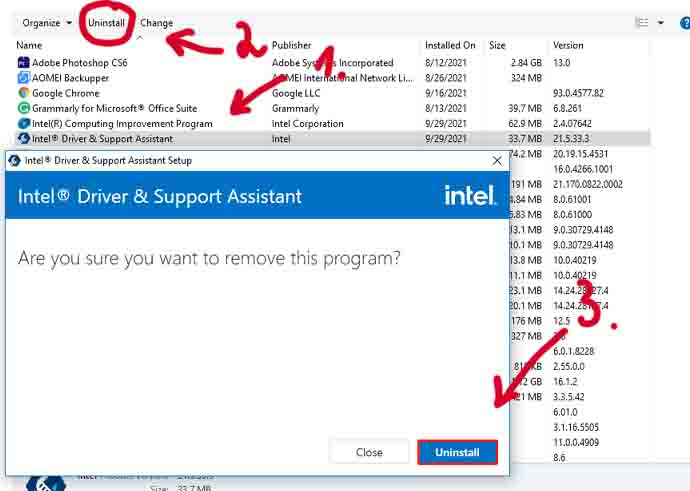
The Intel System Usage Report process will no longer torment you by following these simple steps and allow your computer to continue operating normally.
Below is a video on how to turn on the control panel.
Related articles:
- Razer Blade 15 2018 H2 temperature issues
- Red squares on screen? Diagnosis. Solutions.
- How Long do CPUs Last? Expert analysis.
Conclusion
Intel System Usage Report is an Intel Driver Update Utility (now the Intel Driver & Support Assistant) that simply sends data to Intel servers. Therefore, if you think your computer is running slower due to this process, just remove it.
I hope this was a helpful article if you have a different question or suggestions leave them in the comments section.


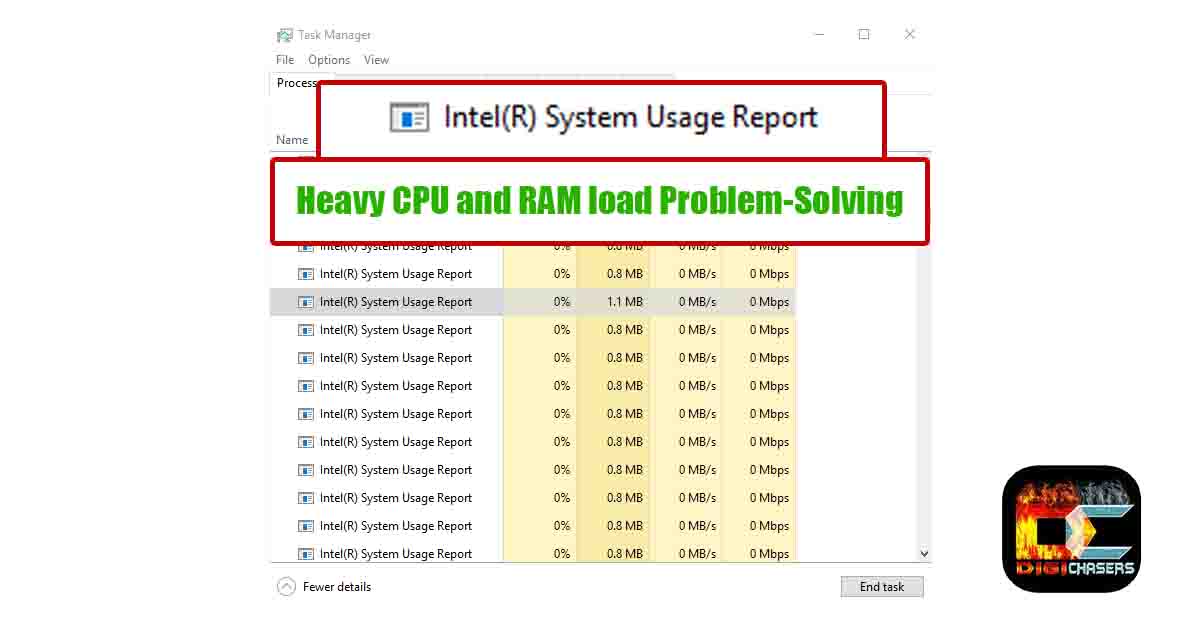
Obrigado pela dica, resolveu o problema.