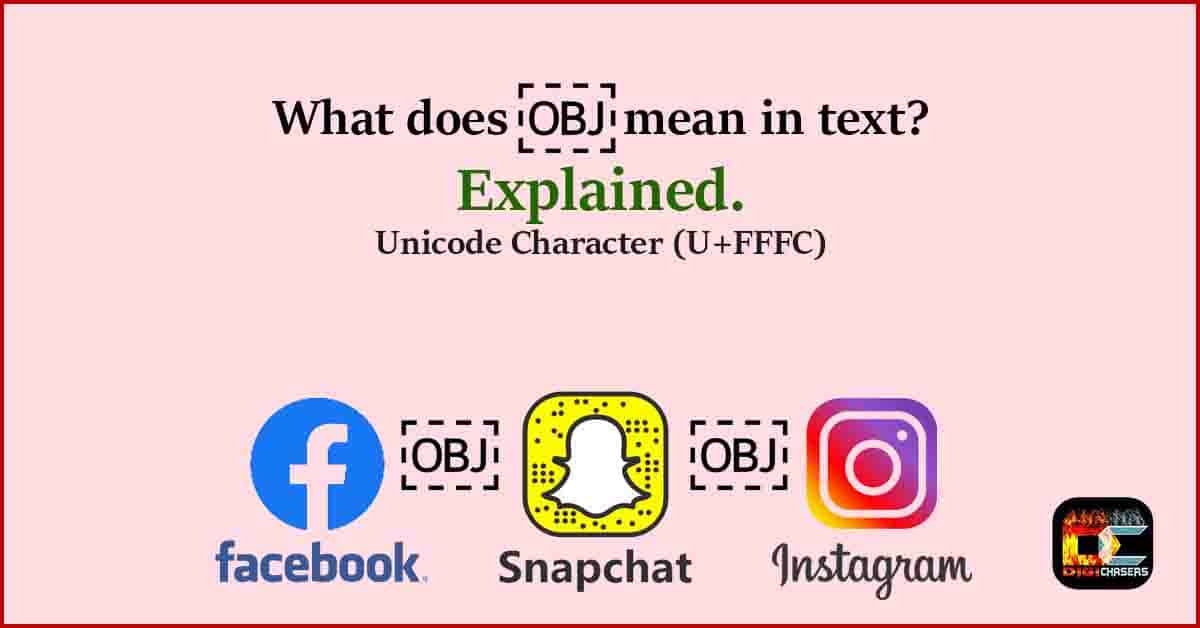Many of us have probably seen this acronym OBJ on Facebook or Instagram posts. And I wanted to start from that – No, it’s not a secret code, and it doesn’t mean “Overtly Boring Joke.” Everything is much more elementary, so that I will explain it further in the article.
Short answer
OBJ appears on text when an object is missing from it. For example, if someone posted a smile, and your system does not support it, you probably see – the “OBJ” symbol in a small dashed-line box. It is quite a common problem after phones get their OS updates.
OBJ meaning in text?
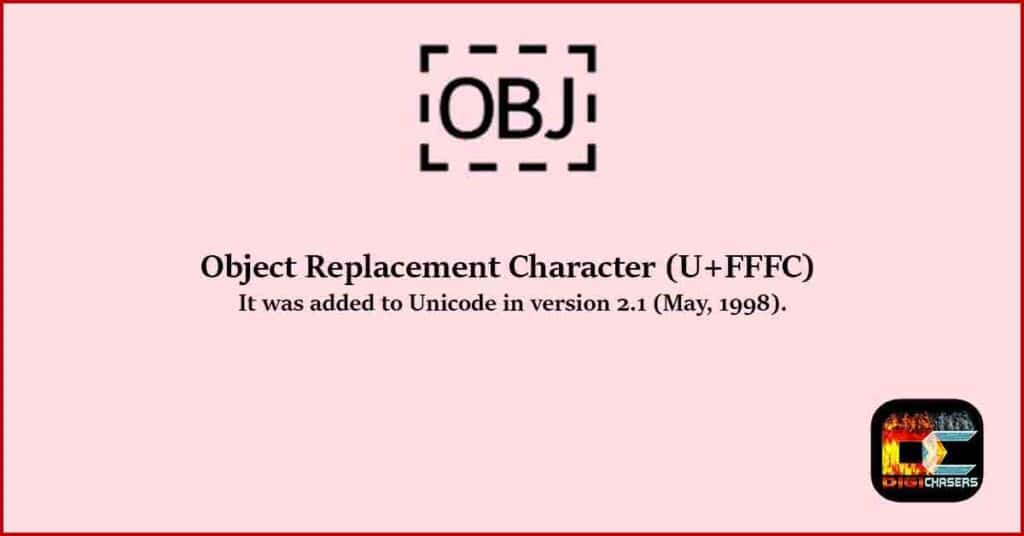
OBJ stands for OBJECT REPLACEMENT CHARACTER, and it has its Unicode symbol code of U+FFFC. It is encoded in the Specials block, which belongs to the Basic Multilingual Plane. It was added to Unicode in version 2.1 (May, 1998). OBJ is not an emoji. This error code appears when an object such as Emoji fails to display. Simply put, it is used as a placeholder in text for an unknown unspecified object.
Every Social network, like Facebook, Instagram, and Twitter for posting or messaging, uses Objects. When something goes wrong on the device or even on the Social network, you can see OBJ in the dashed line box instead of an object like – emoji. So if you see a Facebook post or in messenger app text words OBJ, that’s just a simple systemic error.
How to deal with the OBJ in text problem?
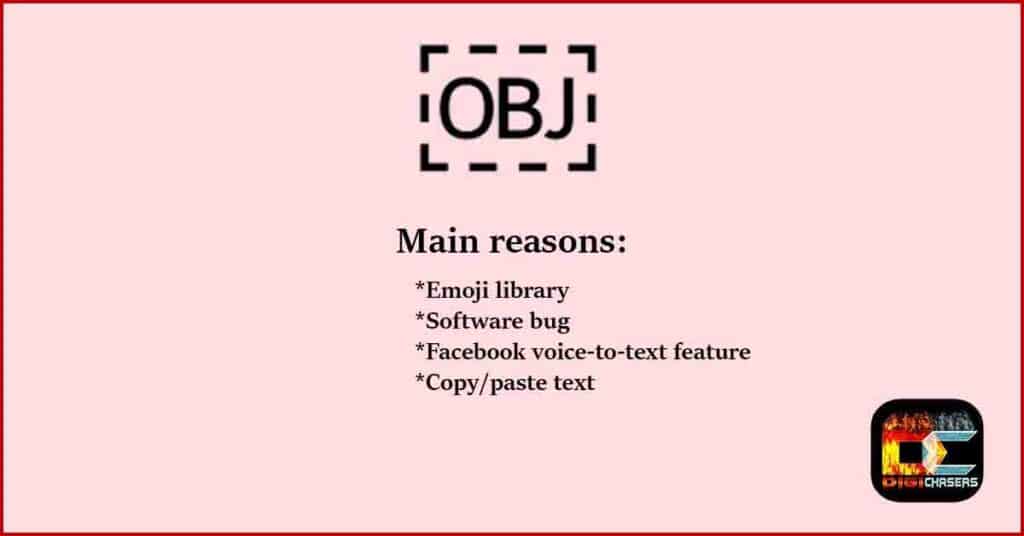
Let’s start with what are the main reasons why this problem occurs. Once you find out why the problem occurs, solving it will not be difficult. Below are three main reasons why OBJ can appear in the text.
- Emoji library
- Software bug
- Facebook voice-to-text feature
- Copy/paste text
Emoji library and OBJ symbol
As I mentioned before, an OBJ placeholder can occur because of a not supported emoji. What I suggest first is to check your phone software version. Maybe you are running on an older software version, and a simple phone update can solve this problem.
Software bug
It can be a software bug. And by saying that, I mean, there can be problems with outdated app versions. For example, if you use a Facebook app, maybe it is not updated for a long time, and now you can encounter system errors such as OBJ.
First, you should try to update your app (Facebook, Instagram, Twitter, etc.). If you are an Android OS user, go to Google play, enter the app’s name in the search, and instead of the Install button, you should see the Update option.
If you do not see the Update option but simply Uninstall and Open it, it means that you have the latest version of the program, for which there is currently no update.
If you are an iOS user, go to the App Store, tap your profile icon at the top of the screen, and scroll to see pending updates. If there are no updates for the requested program, it means that newer versions are not available.
Facebook voice-to-text feature
This is known as a software problem when using the Facebook voice-to-text feature on an Apple (iOS) phone, and an OBJ symbol may appear in the text instead of a particular character.
How do I know if the problem is with my device?
If you see OBJ on a post, you can preview it on another device. Let’s say you see the word OBJ in the text of a Facebook post on mobile. You can try viewing the same post on your computer, and if you still see the OBJ symbol, this problem does not appear because of your device.
OBJ symbol because of copy/paste text
OBJ in a text can appear when text is copied from another place. It can be due to different emoji databases or because of different Unicode encodes.
What to do if you see OBJ on your own Facebook post?
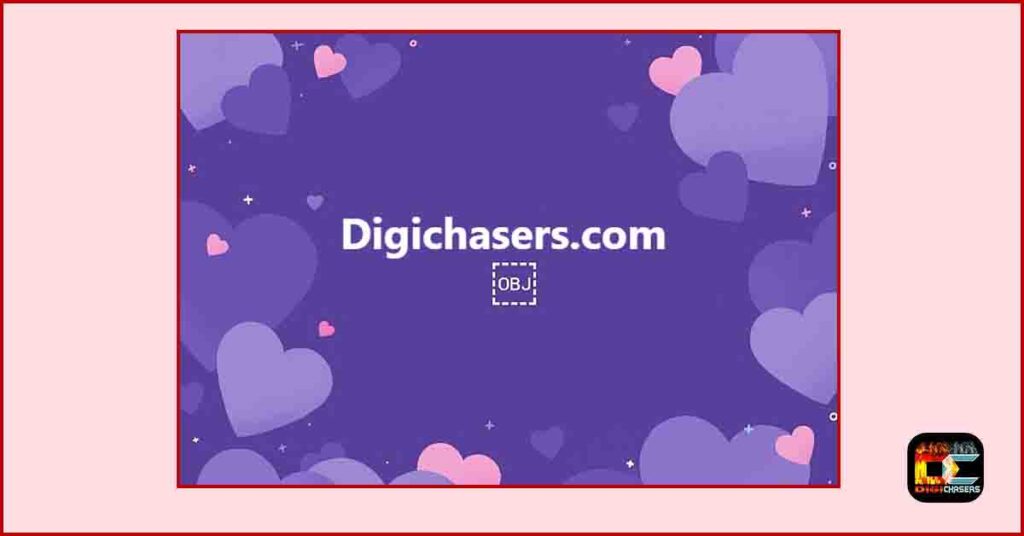
Every system has its bugs. It can sometimes appear on Facebook, Instagram, or Snapchat. Humans create all these systems, so the human error factor always occurs even in the largest corporations. Most often, the OBJ symbol appears in place of an emoji, but there are cases where a simple space is displayed as an OBJ.
So, if you are writing a Facebook post and you see OBJ in a small dashed-line box at the end, you can try to edit the post, and see if there is a gap in the place where the OBJ is, try to delete it and save the post. If the symbol is gone, you have successfully removed the OBJ error.
Related Articles:
- Facebook keeps saying I’m offline. What’s happening?
- Why does it say contact instead of message on Facebook?
- Why does a person disappear from people you may know on Facebook?
- How to find Facebook Marketplace messages on Phone and PC
Conclusion
I hope this article was helpful for you and you understood that to solve the OBJ symbol, you must first determine why the problem occurred. The problem often occurs for the following reasons: Emoji library, Software bug, Facebook voice-to-text feature, Copy/paste text.
Frequently asked questions
Below I will briefly discuss and try to answer the most frequently asked questions.
What does OBJ mean in text Snapchat?
OBJ is a universal symbol used when something can’t be displayed due to a software problem. So if you see an OBJ placeholder in Snapchat instead of a Smile or emoji, it means an emoji or smile could not be displayed.
What does OBJ mean in texting?
As I mentioned earlier, this means that the object cannot be displayed, and instead, you see the “OBJ” symbol in a small dashed-line box.
What is OBJ emoji meaning?
It is not an Emoji and does not have any emotional meaning.
What is OBJ meaning on Facebook?
OBJ symbol in Facebook is the same Unicode character (U+FFFC), meaning an error occurred, and the object could not be displayed.
What is OBJ meaning on Instagram?
OBJ symbol in Instagram is the same Unicode character (U+FFFC), meaning an error occurred, and the object could not be displayed.