Snapchat was founded on September 16, 2011, and almost immediately became a big hit. Did you know that in 2022, Snapchat already has 493.7 million users worldwide, which makes them members of the big social 5 (Facebook, Instagram, TikTok, and Twitter)?
Like every social network, Snapchat is trying to involve users in their network more and more, which said more and more people are getting Social media addictions.
Therefore, I think deactivating Snapchat or taking a break from Snapchat is not a bad decision. This way, you can spend more time with your loved ones. So, what happens when you deactivate Snapchat?
Short answer
If you deactivate your Snapchat account, you have 30 days to reactivate it. At this time, your Snapchat account for your friends will appear grayed out. After 30 days, your deactivated Snapchat account will be permanently deleted from servers.
What actually happens when you deactivate Snapchat account
So if you deactivate your Snapchat account, your friends can still see your account, but it will be greyed out. Also, when your account is deactivated, your friends cannot send messages to you.
Your deactivation ends if you do not log in to your account for 30 days. If you log in, it will return to its normal state again. So after 30 days, all your data will be permanently deleted from Snapchat servers, including your snaps, chats, story, device data, locations, etc.
What do friends see when you deactivate snapchat?
I also want to add that your previous conversations with friends will be visible to your friends even when you are in deactivation mode. After 30 days, your friends will no longer see your Snapchat account and your chats with them.
So, if you are tired of Snapchat or want to create another account but first deactivate the old one, I will give you 2 methods with pictures of how to do it below.
Snapchat account deactivation and delete
There are 2 methods of deleting a Snapchat account. You can go to a web page and delete it from here, or you can do it on the phone app. You can do it on your phone or desktop browser, and the results will be the same.
Method 1. Snapchat account delete through web page.
- Go to https://accounts.snapchat.com/accounts/delete_account and enter your login information. And then press Login.
- Enter the security code that was sent to your phone and press Submit.
- Enter your username and password again, and press Continue. By that, you will agree that your Snapchat account will be deactivated.
Method 2. Snapchat account delete on phone.
Step 1.
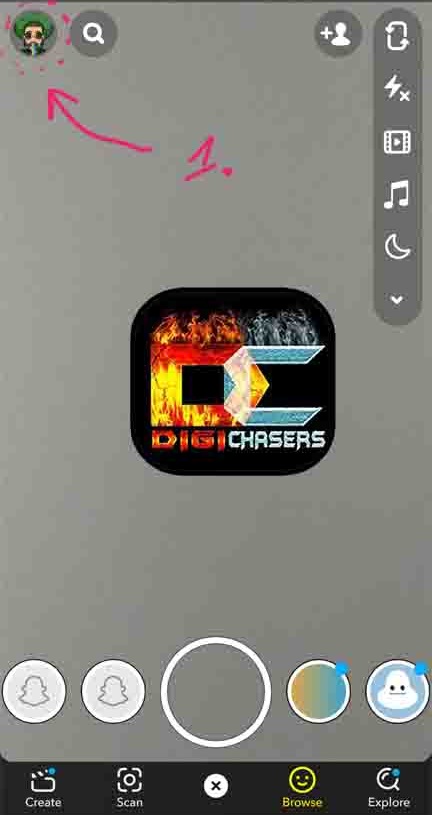
- Press on your profile picture.
Step 2.

- Press on Settings button.
Step 3.
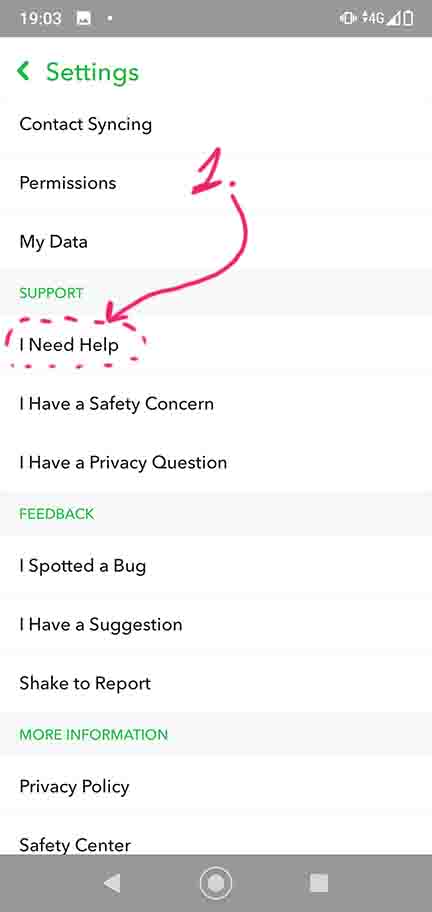
- Scroll down till you find Support category and press on I Need Help.
Step 4.

- Scroll down till you see My Account & Security. Press on it.
Step 5.
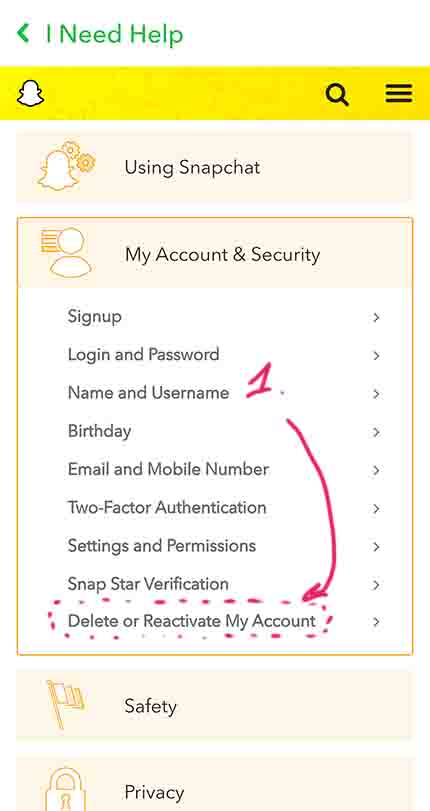
- Select Delete or Reactivate My Account.
Step 6.
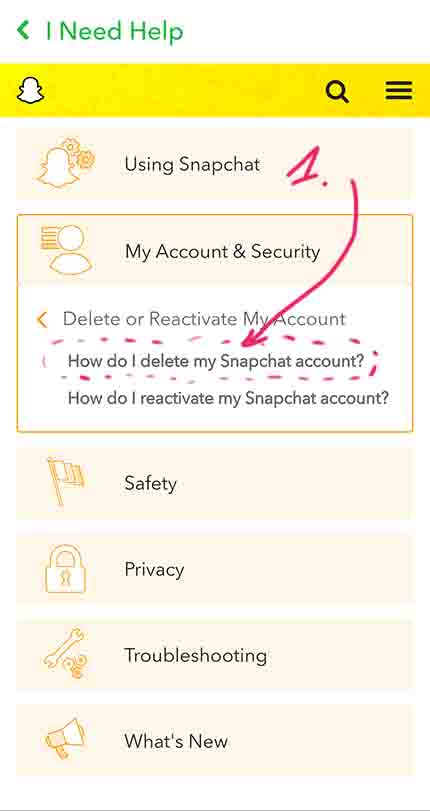
- Press on “How do I delete my Snapchat account?“
Step 7.
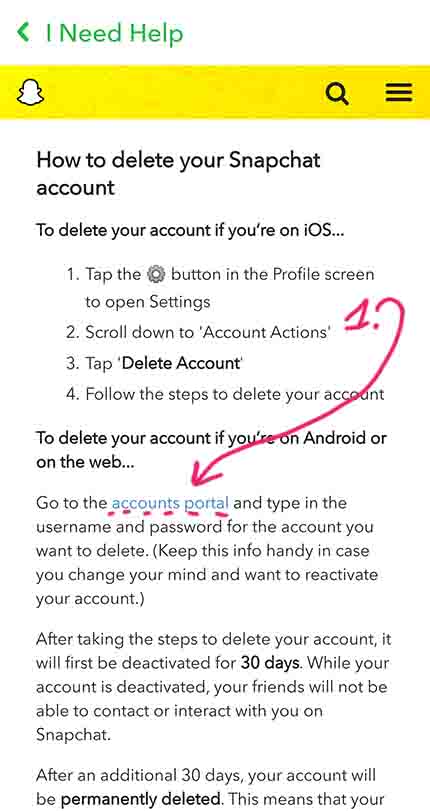
- Press on accounts portal.
Step 8.
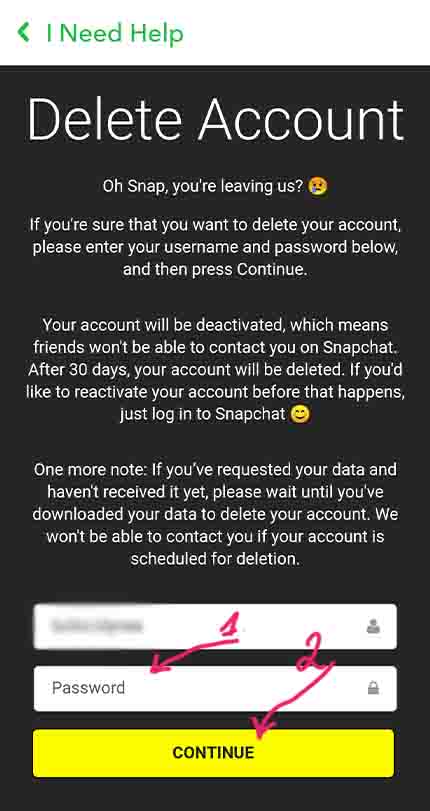
- Write your Snapchat Password.
- Click CONTINUE.
After these steps, your Snapchat account will be deactivated, and after being offline for 30 days, it will be permanently deleted.
Related articles:
- Why does a person disappear from people you may know on Facebook?
- What is Laz+nxCarLW Facebook code?
- Snapchat abbreviations dictionary: meanings of STM, YWA, FSS, TAPN, GMFU etc.
- Cached time meaning
Social networks don’t want you to deactivate or delete them so this procedure can be a bit complicated. I hope this article was useful to you. If you have any questions or comments, you can write them in the comments.
Frequently asked questions (FAQ)
How to recover deleted snapchat account after 30 days?
You cannot restore your account after 30 days, as it will be deleted from the Snapchat servers.

