One of my friends asked me if it is normal for him to receive an SMS text message with the text “is your Facebook- Code Laz + nxCarLW”. Interestingly, the said friend does not even have a Facebook account.
No, it is not normal. It could be just phishing or someone trying to log in to your Facebook account.
What not to do
Never reply to a received text message because now the phishing sender will know that your number is valid.
What to do
It is best not to do anything after receiving such a message, but you can always change your existing Facebook passwords if you still feel insecure.
What to do if you got Laz+nxCarLW?
If you haven’t tried to recover your Facebook password lately, ignore it Laz+nxCarLW message.
What Phishing means?
Phishing is a type of social engineering where an attacker sends a fraudulent (e.g., spoofed, fake, or otherwise deceptive) message designed to trick a person into revealing sensitive information.
How to avoid phishing
Use critical thinking.
- Ask yourself, could such a message have come to you?
- Is there a link attached? If so, does it look reliable? Remember that http has long been unused due to its unreliability and unencrypted data transfer. Trustable websites use https.
- How does a link end? does it direct you to a specific file? .acp, .exe etc.
- Copy the link and paste and add the keyword – Is it trustable? in google search.
- If the message seems outrageous, stating that action needs to be taken immediately, be sure not to rush, take a second opinion or ask the police.
What to do if you click on a phishing link?
If you opened a phishing email or text message, your computer or other device may have been infected with a virus. In this case, download a trusted antivirus to your computer or another device. There is a list of trustable antivirus programs.
If you think sensitive data may have been leaked to outsiders, block your bank accounts until you resolve the issue.
Other examples of phishing
The best-known examples of phishing are Email phishing, Whaling and CEO fraud, Spear phishing, Clone phishing, SMS phishing, Page hijacking and Calendar phishing.
Amazon phishing
Amazon phishing is manifested in the fact that the victim receives an email that, at first glance, appears to have been written from an Amazon representative office. Usually, such letters indicate that an order has been ordered to deliver a particular item. A reference appears at first sight to be an official reference to amazon.
The easiest way to find out if it’s phishing, to see who sent the email, is what the email is from. Then you see that it is an unofficial email.
The official email should end with – @amazon.com.
If you received such an email or text message, it is best to let amazon.com know by reporting it. You can report it here.
If you open the link, you have entered your details. The best way to do this is to notify amazon.com customer service immediately, change your password, and turn on two steps verification immediately.
Paypal phishing email
Keep in mind that a phishing email can look legit, so always check the sender’s email address. If the email doesn’t end at @paypal.com, you must be very careful. Most likely, here is a regular phishing email.
Related article
- “Please text me” and other Phishing messages.
- Why does a person disappear from people you may know on Facebook?
- Facebook keeps saying I’m offline. What’s happening?
- Why does it say contact instead of message on Facebook?
If you still feel insecure
Windows 10 and 11 have their security wall – Windows Security: Defender. But there is never too much protection. Therefore, if you think your computer has been hacked or otherwise damaged by hackers, you can download the free AVG antivirus, which has been showing good results in the cyber protection field for many years.
If you don’t mind investing money in a paid antivirus program, I suggest you buy Norton AntiVirus Plus 2022, which includes Password Manager, Smart Firewall, and PC Cloud Backup.
Conclusion
The golden rule is to never click on a link you got in an email. Just go straight to that page and check to see if there is some problem.
Feel free to leave them in the comments section if you have questions. We hope that this article was helpful to you.


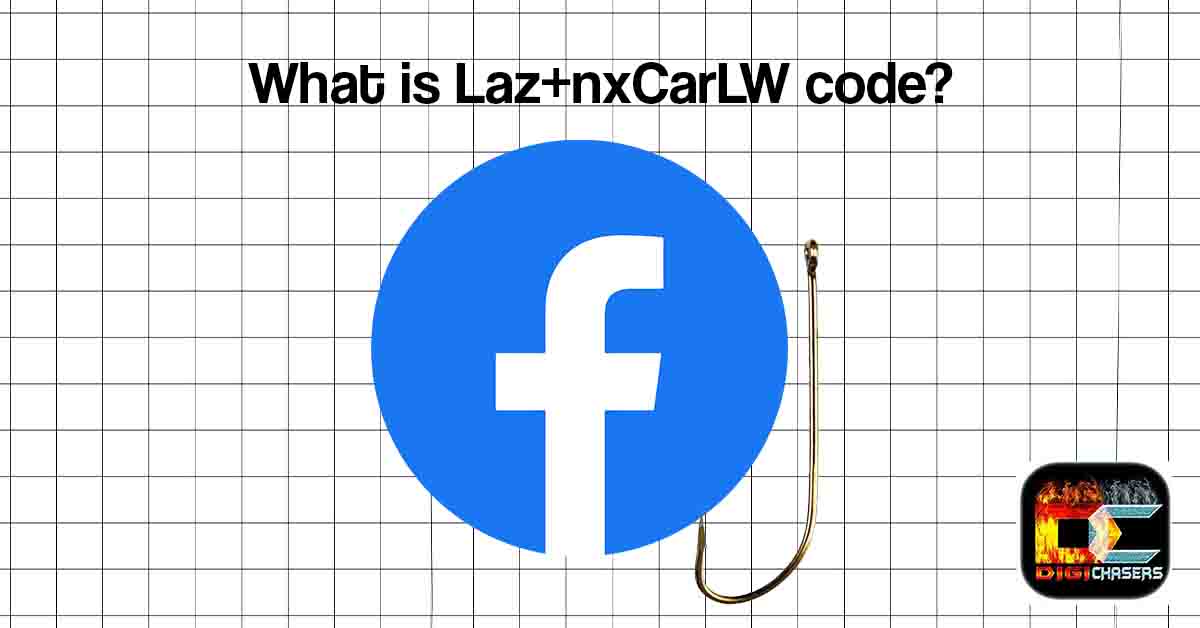
I had a lady send me this and asked me to send back the CODE?
Confirmed! To edit SMS preferences go to m.facebook.com/settings . To turn off SMS for your Facebook account on this mobile number reply stop. Reply help for …
I sent her the code, am I being scammed?
She said it was so we could connect to her private Call on FB Messenger so we can talk better on phone?
Yes, now scamer probably changed your password and password recovery method. Go to https://m.facebook.com/help/android-app/231208473756221 ASAP and try recovery your account. Unfortunately there is no one to call only automatic recovery system.
They have no changed it yet. If I change FB does Instagram change as well.
Don’t they need your email to do that?
specify which message they send to you? And I suggest you to change password and logout from all loged devices.
I’m yet to recover my Facebook page over five months now, and it usually asking me to generate code or I should be expecting codes send to me which I didn’t see any codes yet.
Please, help me out
This is very helpful my Facebook I’d is going to hack but then IAM search and n Google what is meaning of this code thran IAM think this is a Chet