It’s no secret that computers break down, sometimes become slow, or you find out that you need to install specific software, which results in you contacting a computer repair professional. But can you trust computer repair shops?
We often ask ourselves – Is it safe to give a PC, Laptop or tablet for repair? Knowing that not all people are good persons, you can automatically conclude that the risk will always be there if another person has access to your files.
Do computer repair shops look at your files?
Computer repairers often look at your files and other sensitive data.
Some do so out of curiosity, others out of personal incentive and personal gain. This is not legal, and such information theft may have legal consequences.
How to protect sensitive files?

Protecting sensitive files depends on the state of your computer, whether it is still running, what components are corrupted, etc.
You need to know that the files on your computer are stored on your computer’s storage – HDD, SSD or NVMe m.2.
The computer is running and still usable

If you can still use the computer, we suggest simply transferring the files to external storage. These days, external storage is not expensive and often very useful.
All types of external storage can be found in the Amazon store. The most important thing is to choose a reliable manufacturer and an external disk with sufficient capacity.
Our recommended external hard drive is listed below. A variety of discs are also available at local electronics stores. You can also use phone storage for file transfers.
Toshiba Canvio Basics 4TB Portable External Hard Drive

This external memory is from a reputable manufacturer and has as much as 4 Terabytes of internal memory. 4 terabytes is equal to 4000 GB. Also, the USB 3 connection will ensure fast file transfer (remember to use a suitable slot on your computer).
Your computer doesn’t turn on.
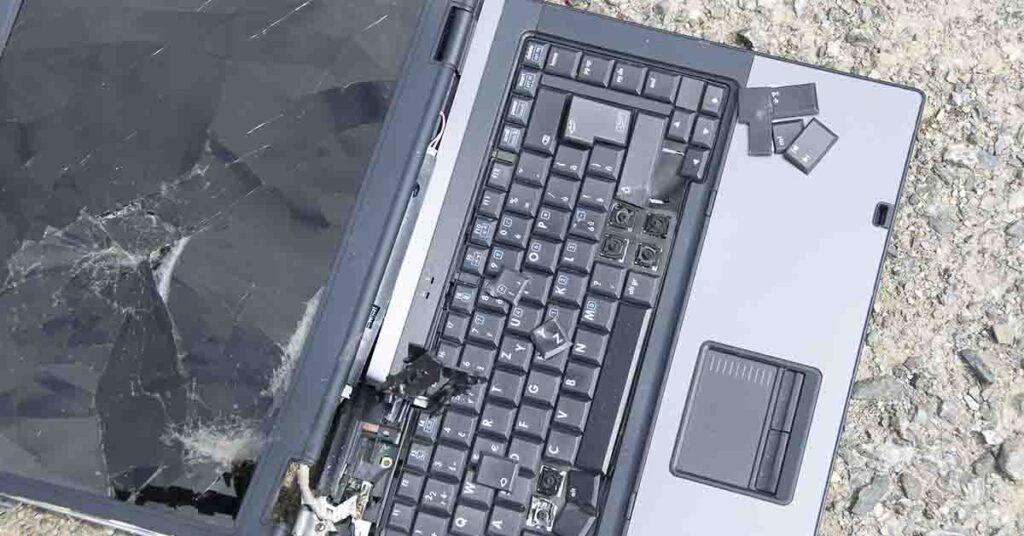
If your computer doesn’t turn on, that means a major crash somewhere happened. In this case, when the faults are not known, we would suggest removing the data storage (where sensitive data is) mechanically.
When removing data from the internal drive, whether an HDD or an SSD, the simplest options are 2.
- 1. If you have another computer, connect the hard drive to it and transfer the files to an external drive or just to another computer. After the procedure, install the HDD back in the PC and give the computer to the repairers without fear.
If sensitive files are saved in the HDD without the operating system, it is unnecessary to put back HDD. However, if Windows or another operating system is written to the same HDD as sensitive files, always place it back to PC.
- 2. Remove the hard drive from the computer and connect it directly to the computer using a cable. You will need to purchase a SATA to USB 3 cable and connect the drive. You can find the right cable here.
Other ways to protect your files
Encrypt your hard drive
If you are using Windows, turn on Bitlocker in windows settings. Then right-click on the desired HDD and select Turn on BitLocker.
There is short video on How to turn on Bitlocker.
Find a trusted computer repairer
If you know someone who repairs computers, you might want to start with that. Never forget to pay him an adequate amount of money.
If you don’t know a friend or friend, who would handle the computers. Then contact the official firms, in the worst case, you will be able to file a legal claim.
Exposed computer repairers that stole passwords, etc
In these digital times, it’s no surprise that the number of situations where private photos or other sensitive files leaks. Therefore, our advice is to protect your files and personal data from third parties whenever possible.
In 2009 Sky News launched an undercover investigation into PC repair shops. The result was that Sky’s cameras captured technicians looking through private photos, taking passwords and charging excessively for simple repairs.
Legal consequences
Most computer masters who have lived off this for many years have established ethnic norms. And they delve into the files from the computer as much as the computer needs to handle. In this case, you can contact lawyers.
Different countries have different legal bases, so you should go into the current jurisprudence in your region.
USA juridical prudence related to personal data.
European Union – Data Privacy and Protection.
Conclusion
Private personal information may be used for malicious purposes, so always try not to pass on such data to outsiders. And if this is unavoidable (as an example to recover lost data), choose a trusted professional.
If you have not found an answer feel free to write in the comments, and then we will try to help you as soon as possible.
Author Recommended Reads:
- Best Wyze Cam v3 SD Card – Expert Review
- Best mini Spycam 2021 Reviews – Top 12 Products
- How to Bypass a Google Account on a Kyocera phone? 3 Methods.


