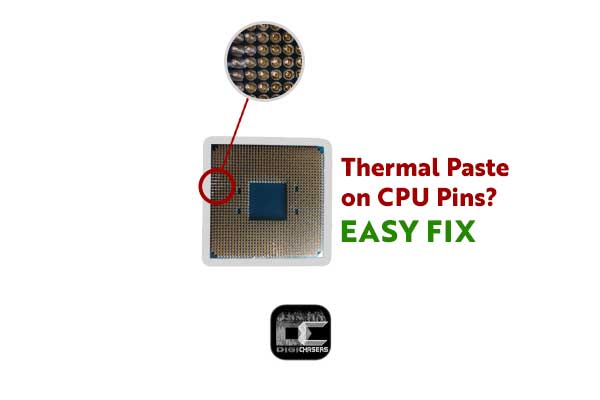You don’t need to be a professional electronic engineer to change a Personal computer (PC) central processing unit (CPU) or renew thermal paste. We want to save time and a few bucks, so sometimes we do the repair work ourselves.
Even the best can sometimes have unforeseen problems. Therefore, if thermal paste gets on the CPU pins, it can be easily cleaned. Most importantly, it is to have steady hands and some cleaners.
Let me walk you through the simple steps of removing thermal paste from the CPU.
Warning
Please be aware that this is entirely at your own risk. We take no responsibility if anything happens to your CPU during the removal of the CPU thermal paste. We have succeeded, but it could happen otherwise.
How to Remove Thermal Paste from CPU Pins
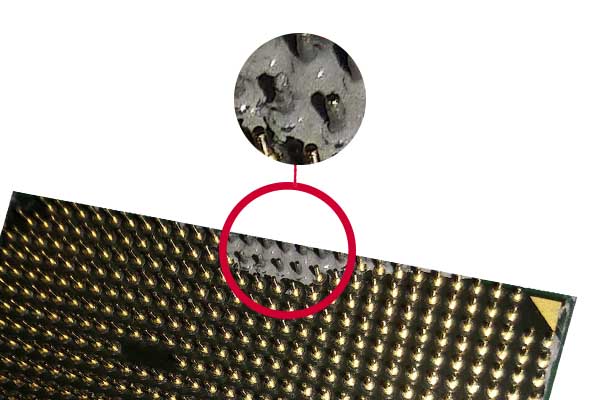
Isopropyl Alcohol (a common ingredient in chemicals such as antiseptics, disinfectants, and detergents), toothpicks, and toothbrushes are the main tools to remove the unnecessary thermal paste from the CPU pins. Be extremely careful not to bend the CPU pins during the following steps.
- Start with a toothpick by carefully removing as much thermal paste as possible.
- Soak a toothbrush in Alcohol and gently brush it in the area where the thermal paste is.
- Do this only in the area where the thermal paste spread through the mistake.
Next time you try to remove the CPU from its socket, use gloves and clean the top of your CPU. This way, you will avoid a similar situation in the future.
Equivalents of Isopropyl Alcohol

CRC QD Electronics Cleaner or another cleaner for cleaning electronic parts (chips, etc.) is perfect. Such chemicals evaporate quickly in the air, but you should still wait a few minutes before installing the CPU in the socket.
Do not use WD-40 or any similar spray intended to lubricate the equipment, as they may leave a layer of grease on the CPU pins.
Thermal Paste on CPU
How did it get here? The thermal paste on the CPU usually occurs when the CPU is replaced with a new one or when an old thermal paste is cleaned, and a new one is applied.
Modern thermal paste is non-conductive, so that will be no shortening of electricity, but due to the thick layer of thermal paste on the CPU pins, the processor may not work.
Intel and AMD CPU
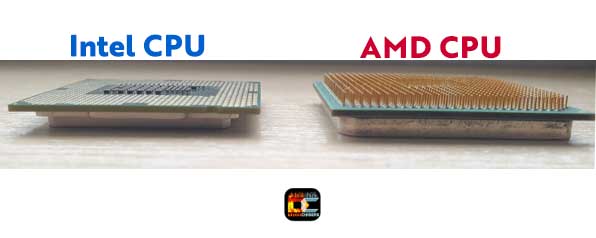
If the thermal paste got on the Intel processor, then it will not be difficult to remove it. AMD processors have long pins that fit into the motherboard’s CPU socket, so it can be a little more difficult. The removal of excess thermal paste also depends on the amount of thermal paste.
AMD CPU SOCKET
Have long pins on CPU, and on motherboard CPU socket, there are holes for those pins. Of thermal pasta goes in to little holes, then it can be difficult to clean it.
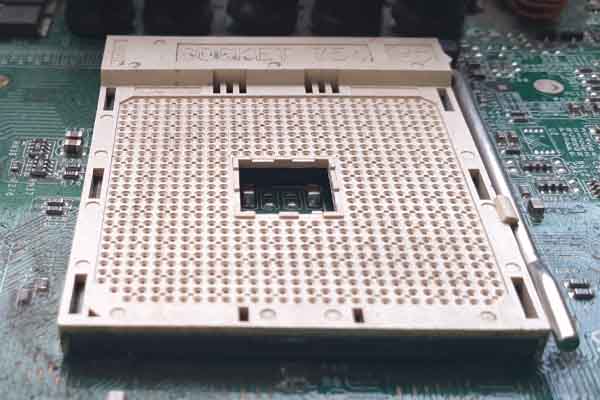
INTEL CPU SOCKET
An Intel CPU doesn’t have pins on the CPU surface, but it has pins on the motherboard socket. Once the thermal paste is on the motherboard socket, the same tips can be used when removing the thermal paste from the AMD processor. But be extremely careful, because pins on motherboard are very fragile and bends very easily.
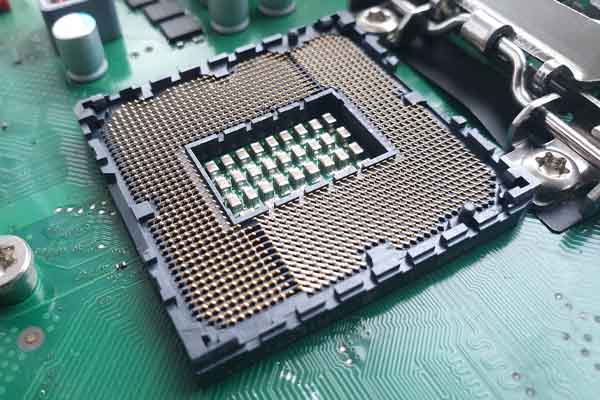
Practical advice
Don’t use Q tips, because they leave remnants of the material, which can later cause serious inconvenience.
Author Recommended Reads:
- CPU Stuck to Cooler / Easy Fix
- How Long Does Thermal Paste Last? Quick answer
- How to Undervolt Your CPU & GPU – Complete Guide (Safe)
- Best CPU Coolers for i7 9700k 2021 – 11+ Reviews & Buyer’s Guide
- Where Does the CPU Store Its Computations? – Simple Explanation
If you have more questions feel free to ask them in the comments section. We hope that this article was helpful to you.