If you are a computer geek, then most certainly you are familiar with the term the PCI express (PCIe) – Peripheral Component Interconnect Express. However, even most of the experts don’t know the real purpose and functionality of a PCIe slots. These slots allow the ultimate connectivity of a PC’s motherboard with the most critical components.
In addition, these slots provide you with a number of upgrade options as well as plenty of customizations and not just the key functionality. You will find different types of PCI express slots on the motherboard. This guide covers the most important PCIe X1 slots in detail. Therefore, this guide will provide a detailed answer to the following question – what are PCIe X1 slots used for?
Shortening – PCIe x1 or x2 means the same as PCI Express x1 or PCI Express x2.
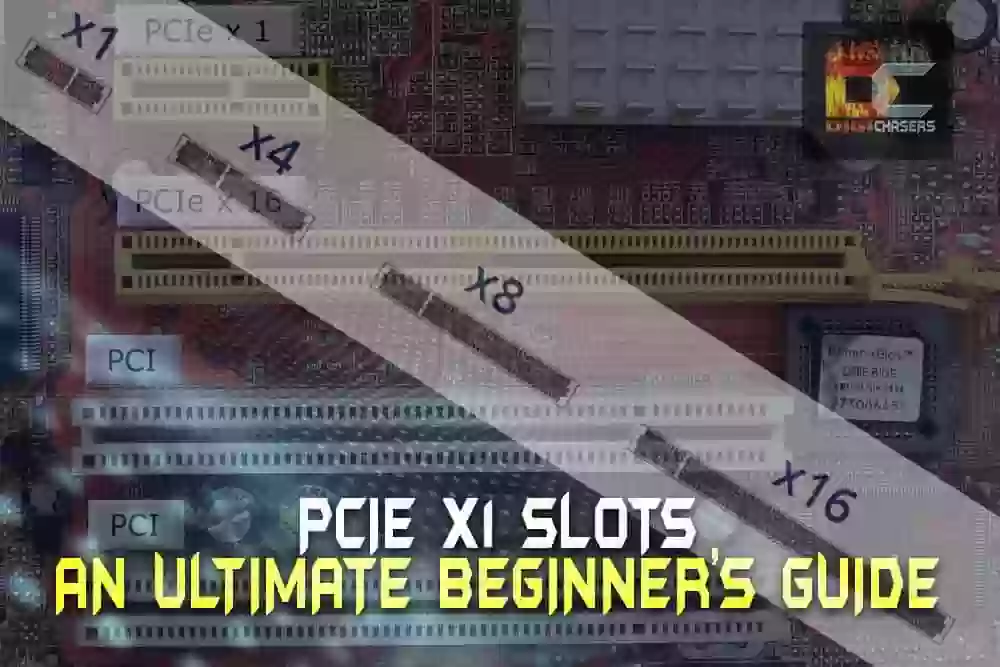
Generally, if you are going to build or upgrade your PC, then you need to understand the critical hardware components. Yes, RAM, Processor, GPU, SSD are the most critical hardware that everyone looks into. However, a motherboard is more important and critical compared to the others.
That’s why you need to understand the requirements of different slots as well as their purpose on a motherboard. There are also several PCIe slot configurations, each having its own meaning and purpose. For example, Oone such important PCIe slot is the PCI Express X1 slot in a motherboard.
What are PCIe Slots?
Before getting into details about the use of PCIe X1 slots, we need to understand what are PCIe slots?
PCI (Peripheral Component Interconnect Express) slots are used as an interface for motherboard’s components such as GPU, RAM and storage. In actuality, it is a standard interface that has been created for connectivity of critical and high speed devices with the motherboard.
Moreover, these slots are available in a number of sizes and configurations, and four primary sizes are used worldwide. They are:
- PCI express x1
- PCI express x4
- PCI express x8
- PCI express x16
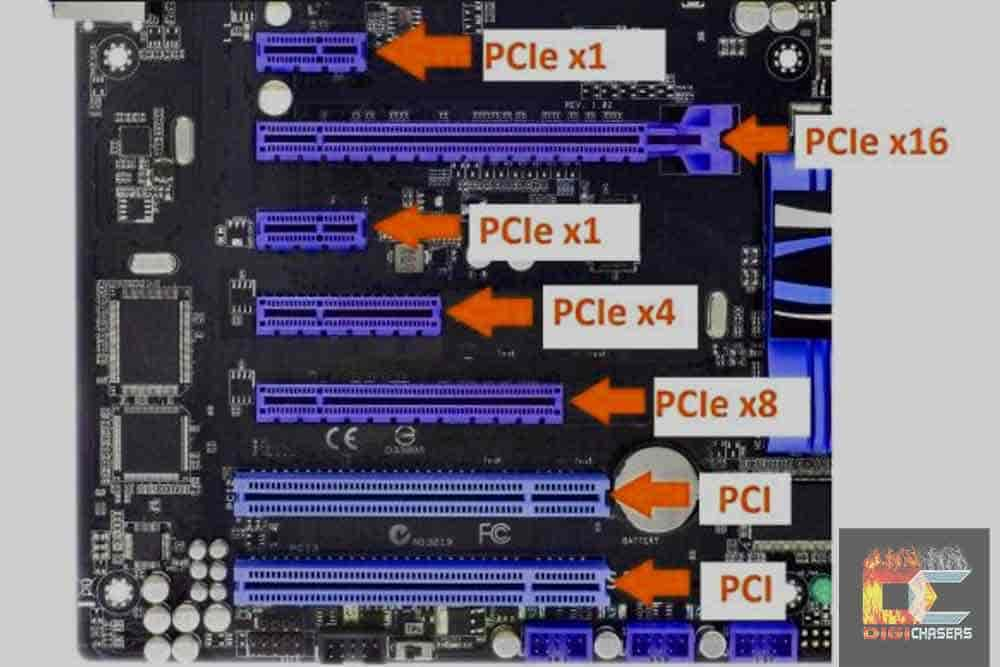
The PCIe X1 is the smallest PCIe slot among all others. Moreover, you will find PCIe slots for different generations. The newer generations offer much better performance compared to the older ones.
Recommended to Read: Gaming Keyboards vs Normal Keyboards
PCI Express Generations
It should be mentioned that the PCI Express 1.0 card would work without any problems even on PCI Express 5.0.
PCI Express 1.0
PCI Express has 5 generations. In 2003 PCIe 1.0 was launched in the market. The first generation was slow compared to the current one, but that was a strong start. It has throughput of x1 – 0.250 GB/s, x2 – 0.500 GB/s, x4 – 1.000 GB/s, x8 – 2.000 GB/s and x16 – 4.000 GB/s.
PCI Express 2.0
4 years later, in 2007 PCI-SIG released PCIe 2.0 version. It worked in the same line of code (8b / 10b), but was twice as fast as version 1.0. For example, PCI Express x1 version had 0.250 GB/s of throughput and version 2.0 had 0.500 GB/s.
PCI Express 3.0
In 2010, PCI-SIG released PCIe 3.0 version. As expected, the speed was improved by almost double. For example, PCI Express x1 2.0 version had 0.500 GB/s of throughput and version 3.0 had 0.985 GB/s. In addition, it had an upgraded line – 128b/130b, which was a lot bigger than in the previous versions.
PCI Express 4.0
4 years ago, in 2017, PCSI-SIG released PCIe 4.0 version. As usual, it was twice as fast. Now PCI Express x1 has 1.969 GB/s of throughput, but uses the same line as 3.0 – 128b/130b.
PCI Express 5.0
As technology evolved, it took less and less time to create new versions. It took only 2 years for version PCIe 5.0 to be released. The speed doubled again, from 1.969 GB/s (PCIe x1) to 3.938 GB/s. Same line (128b/130b) was used.
PCI Express 6.0 (Upcoming on 2022)
Initially, it was promised that versions of PCIe 6.0 would be available as early as 2021, but there were screw bandwidth constraints. Again, it is also promised that this version will be twice as fast as the previous one.
PCI express X1 Slots
PCI Express X1 slots are the smallest slots from all available PCIe standard slots. These slots have less bandwidth as well as the fewest lanes. Normally, a PCI Express X1 slot is completely avoided if you don’t know the exact purpose as well as usage of it. Since the beginning, the PCI Express x1 slots have replaced the standard PCI ports. They are about 1 inch (or 26mm) long. The data transfer speed to/from the motherboard is up to 250 MBps in each direction at once.
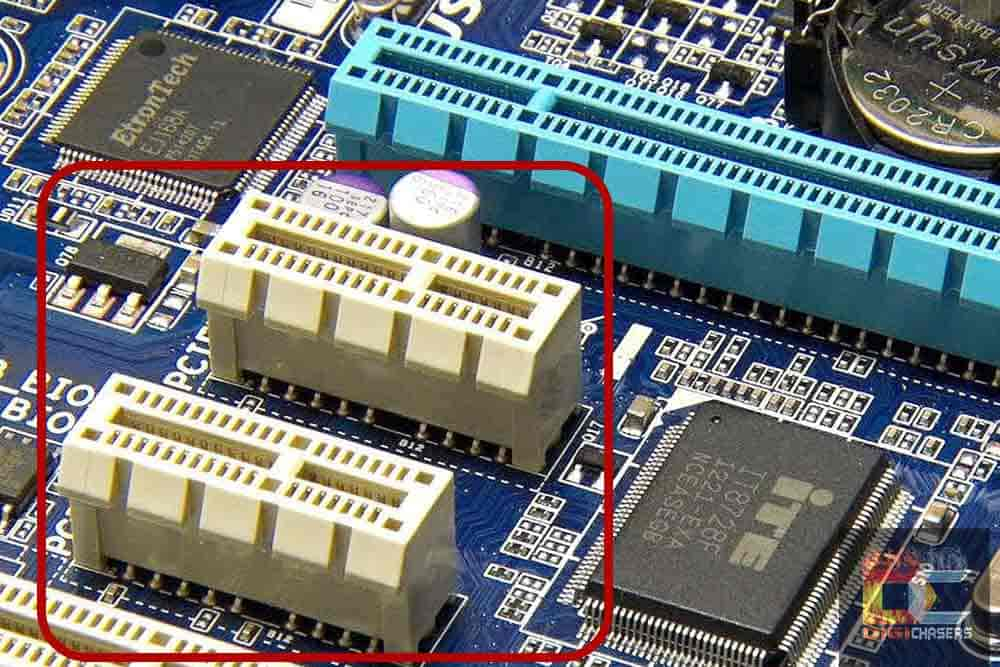
What are PCIe X1 Slots Used For?
Now coming towards the initial question, what are PCI Express X1 slots used for? What is the purpose of PCIe X1 slots? So, there is not just a single purpose for which these slots are utilized.
Although these slots are smaller amongst all other PCIe slots and offer less bandwidth, they are still used for numerous functions. In general, they are used for expansion cards that have a low bandwidth requirement.
Some of the most important PCI Express cards that are perfect for PCIe X1 slots are:
1. Sound Card
Most of the time, you don’t like a built-in sound card due to poor audio quality or other issues. Despite the fact that most of the latest motherboards are equipped with high-quality sound cards. Still, at times, one does not like the audio quality or want some other enhanced audio features that are not available on built-in sound cards. That is where the PCIe X1 slot comes to the rescue.
A sound card does not require some heavy bandwidths like a GPU. Therefore, a low bandwidth slot like PCIe X1 is perfect for a sound card. Moreover, sound cards use a single PCIe lane; therefore, PCIe X1 slots are ideal for these cards.
Recommended to Read: Best Headsets for Gaming
PCIe sound card is a card that is inserted into the PCI Express X1 slot on the motherboard to give audio functionality. An external sound card will give you some enhanced audio features such as surround sound support, and audio control, and mixing. Moreover, you will have a number of other ports for headphones as well as microphones. Additionally, a sound card which has a better shielding against electromagnetic interference, thus a longer life.
Some of the best sound cards for the PCI Express X1 slot are:
- ASUS XONAR SE 5.1 Channel PCIe Gaming Sound Card
- Sound Blaster Z PCIe Gaming Sound Card with High Performance
2. Port Expansion Cards
At times, a user is limited by the ports provided on the motherboard. The reason is that sometimes a motherboard does not have enough slots or ports to add additional peripherals, or cards. An expansion card, such as a SATA expansion card, provides a user with the facility of adding more storage drives, or other devices.
In the long run, an expansion card provides benefits such as a number of additional ports. Most of these port expansion cards are used in the PCIe X1 slots. A good example of the most widely used is the USB expansion card. If your motherboard has built-in USB 2.0 ports, you may simply go for a USB 3.0 expansion card, and voila, you are going to get amazing 3.0 speeds. A USB 3.0 or 3.1 provides much faster and better speeds as compared to USB 2.0.
Recommended to Read: Laptops you must have for live streaming
Similarly, if you are not having enough storage and want to upgrade it without removing the older one, a SATA expansion card is going to be your ultimate choice. A SATA expansion card is compatible with PCIe X1 and lets you connect multiple drives for additional and upgraded storage.
All this expansion and up-gradation is possible due to the amazing PCIe X1 slot. Thus you are not limited to the fixed configuration due to the limitation of your motherboard.
Some of the good expansion cards for PCIe X1 slot are:
- Tiergrade Superspeed 7 Ports PCI-E to USB 3.0 Expansion Card
- Ziyituod ZYT PCIe SATA Card, 4 Port with Cables, SATA Expansion Card
3. Modems / Network Cards
Another, one of the most important usage of the PCI Express X1 slot is network expansion, which provides compatibility for modem and network cards. In the latest released motherboards, we see that there is competition for smaller, and more compact sizes, and dimensions. For this purpose, the larger parts are being removed to save some extra space for compactness. Due to this, we see that the most important ports, like the RJ-45 Ethernet port, are not available on some of the latest motherboards.
Hence, you are limited to using Wi-Fi only. However, at times, when you do not have wireless connectivity or you are a wired connection fan, then you are going to need some resources for an RJ-45 Ethernet port. So, a PCIe X1 slot provides you with complete support for connecting an external network card, or having an RJ-45 port to let you connect your wire for uninterruptable connectivity.
In a similar manner, we no longer have a telephone port (RJ-11) on any motherboard. So if you are working on telephone projects, or using telephone, or fax for connectivity with a computer, then you may connect a modem easily using a Modem card for PCIe X1 slot.
Some of the recommended network cards for PCIe X1 slots are:
- Intel Gigabit CT PCI-E Network Adapter EXPI9301CTBLK
- Syba Dual Port Gigabit Ethernet 2.1 PCI-E x1 Network Adapter Card
4. NVMe (M.2) Drive Slots
We all know that this tech era is all about speed and performance. The times of traditional hard drives are about to end now. SSDs (Solid State Drives) are much faster as well as durable in comparison to the classic hard drives.

Classic hard drives use a disk that is prone to go bad if not handled with a delicate care. Moreover, hard drives provide slower speeds and are not rigid. In contrast, Solid State Drives are great in terms of speed, performance as well as durability.
Recommended to Read: Fastest Solid State Drives to buy
However, if you are not having NVMe (M.2) Drive Slots feature on your motherboard, you may easily get one with PCIe X1 slots. In the same way you can get a PCIe expansion card with NVMe (M.2) drive slots, where you can simply insert your optical drives, and enjoy a non-stop, and lag-free SSD performance.
Some good and recommended NVME Expansion Card options are given below:
- MZHOU NVME M.2 SSD M Key to PCI-e 3.0 x1 Host Controller Expansion Card
- Rivo 4 Port SATA III PCIe 3.0 X1 Controller Card, PCI Express
5. TV Tuner Card
What if you don’t own a TV, but still want to watch a live TV on your computer? Yes, you can do that using the internet, and watch almost all the channels online. However, if you don’t want to stream online due to limited or no internet connectivity, there is still a better way.

A TV Tuner card is a card, or device that receives satellite signals directly on your computer. This enables you to watch all the channels easily, and without any hassle. For this, you may simply insert a TV Tuner card, or respectively, expansion card, directly into a PCI Express X1 slot, and thus enjoy the premium entertainment easily.
Recommendations on some good TV Tuner cards are provided below:
- TBS 6902 Dual Satellite Hd Low-Profile Pcie Tv Tuner Card Dvb-S2
- TBS 6281SE DVB-T2/T/C TV Dual Terrestrial HD Low-Profile PCIe
6. Video Capture Cards
What if you can capture anything on screen from a digital camera, a DVD player, or an old VCR having VHS tapes? Video Capture Cards – VCC are used to record video from external devices – like a game console or a camera.

In addition, while using video capture cards, you may also play your desired console games on PS4, or other consoles. Mainly it is used for game streaming.
Recommended to Read: How to Play PS4 on Laptop with Video Capture Card
Every VCC has its own features and functions. However, almost all cards have basic analog RCA connections, and the newer latest models have HDMI connections as well. Thus, whether it is digital or analog, RCA, HDMI, SDI, DisplayPort, SVGA, a VCC will capture everything for you.
List of the most recommended Video Capture Cards.
The difference between PCIe x1, x4, x8, x16
When it comes to PCIe, you would have heard of the most common four different types. They are x1, x4, x8, and x16. So what are they, and what is the basic difference between x1, x4, x8, and x16?
To understand it in an easier and more basic manner, we must know that each PCIe card has its own dedicated lanes (serial data connections) to the host. Each lane has an average speed of 250-1969 MB/s, depending on the different versions of the PCIe protocols (v1.x, v2.x, v3.0, v4.0).
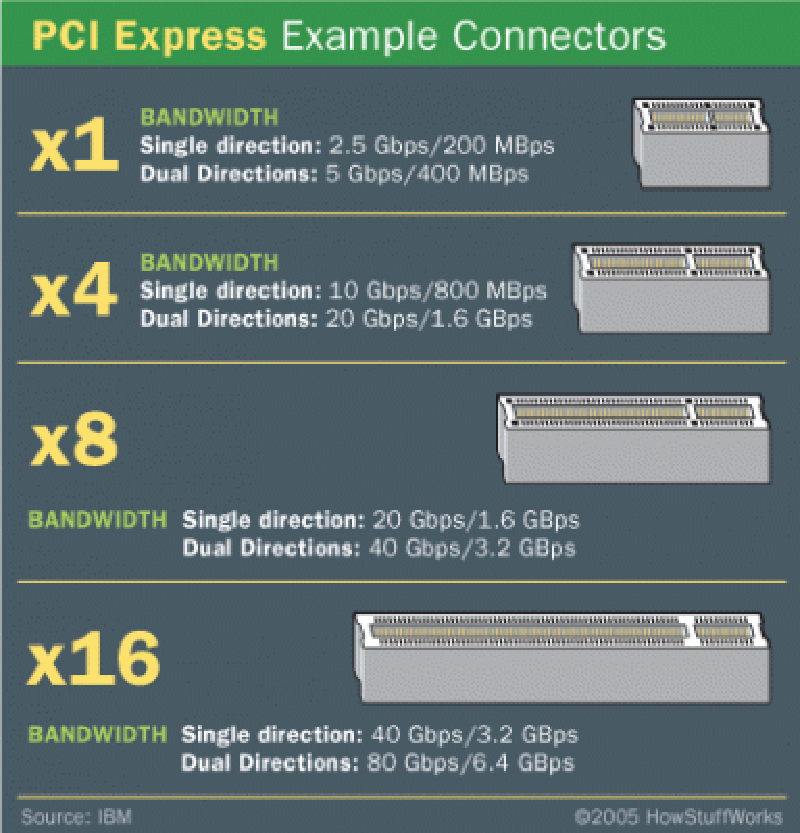
The number of lanes in each PCIe slot is indicated by the suffix of the PCIe protocol x1, x4, x8, x16, or x32. In short, this is the basic difference between all four types of PCI Express lanes:
- One data lane and less bandwidth – PCIe x1.
- Four data lanes – PCIe x4.
- Eight data lanes – PCIe x8.
- Sixteen data lanes with the highest bandwidth – PCIe x16.
Why Are the PCI Express Ports on My Motherboard in Different Sizes?
As explained above, each PCIe port has a different size, and so a different function. The motherboard is going to have different slots, including x1, x4, x8, x16, or x32. Each of these slots has different sizes, lanes, speeds, and bandwidth. The PCI Express x1 slot is going to be of a smaller size, then x4, x8, and x16 – the largest of all four slots. Each of them is available on the motherboard, and offers a different function, and compatibility for expansion.
Which Peripherals Use Which Ports?
As the PCIe x1 port has the least bandwidth and power, hence a sound card or other card, as explained in the details above, may be installed in this slot.
For a slightly more powerful option, like an extended USB 3.0, or a card that will require data rate at 4 to 8 times faster, you may use the x4, or x8 slot. For much higher options, such as installation of GPU, you will need a much faster data rate like PCIe x16 slot.
Recommended to Read: Smallest spy cameras for your room
The Bandwidth of the X1 Slot
The bandwidth of each PCIe slot is different, as PCIe x1 slots are available in different versions. Not all PCIe x1 slots have similar bandwidth. The bandwidth of each x1 slot doubles with consecutive (newer) generations.
Presently, gen 3, and gen 4 are the latest PCIe x1 generations. A PCIe x1 gen 3 offers a bandwidth of about 1 GB/s. Meanwhile, PCIe x1 gen 4 has double speed in comparison with gen 3, thus, giving an optimum bandwidth of almost 2 GB/s.
Open-Ended X1 Slots
Have you ever heard of open-ended slots? This may be considered a hack, or a trick if you are short of higher-end ports such as the x4 slot; but you’ve got an x4 slot compatible device and a free x1 port, then what to do?
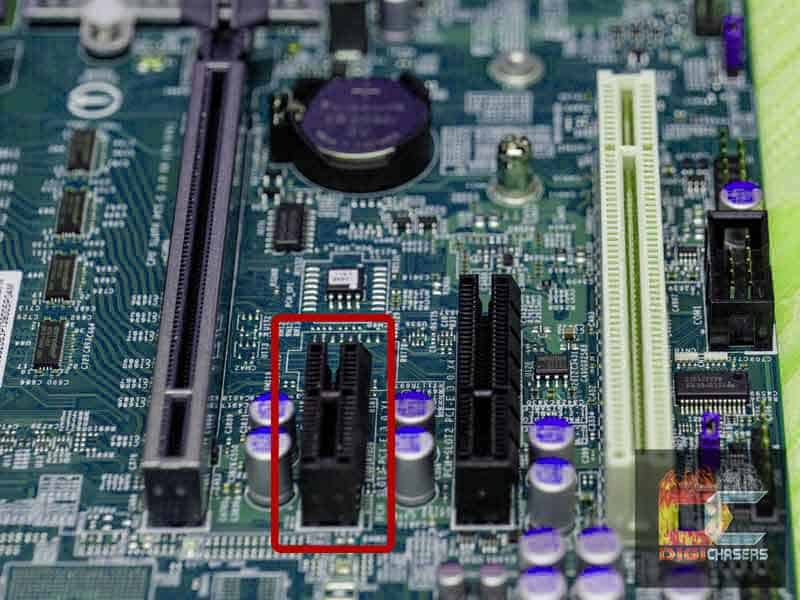
For this purpose, there is an open ended x1 slot. Just insert one side of the x4 device at the end of the x1 port. You will get a much slower speed compared to the original x4 slot, but it will still work. However, it is not recommended, and must be used in extreme cases only.
Recommended to Read: Extend Battery Life of Laptops
PCI vs. PCIe
PCI stands for Peripheral Component Interconnect, and PCI stands for Peripheral Component Interconnect Express. PCIe is an advanced version of PCI, which has almost replaced PCI. PCI was introduced in 1992, and PCIe in the year 2003. A PCI is a parallel bus interface, whereas PCIe works on a serial bus interface.
As PCI and conventional PCI is the older technology, so these have much slower data rates as compared to PCIe. The PCI slot offers up to 133MB/s, while a PCIe slot offers speed up to even 16 GB/s. Thus you can see the optimum speed advantage of a PCI Express over a PCI.
Lastly, the PCIe is equipped with a number of features as compared to the conventional PCI.
PCI Express 2.0 vs 3.0
PCI Express 3.0 is an advanced version with numerous benefits over 2.0. PCIe 3.0 runs at almost double the speed of 2.0. In addition, it is still very forward/backward compatible. So even 2.0 boards will work with 3.0 cards and vice versa.
Moreover, PCIe 3.0 supports a max speed of up to 16 GB/s, whereas PCIe 2.0 gives a max speed of 8 GB/s.
Related articles
Conclusion
With a new generation of devices, the older ones are becoming obsolete day by day. However, in most cases, we still have to rely on some older tech for numerous reasons. PCIe x1 slot is an important slot, the benefits of which cannot be avoided or neglected.
In the guide above, everything related to the PCIe x1 slot is explained in detail. Hopefully, after reading this guide, you received an answer to previously raised question – what are PCIe X1 slots used for?
However, if you think we have missed something, please feel free to drop your comments to enlighten our readers with your practical experience.



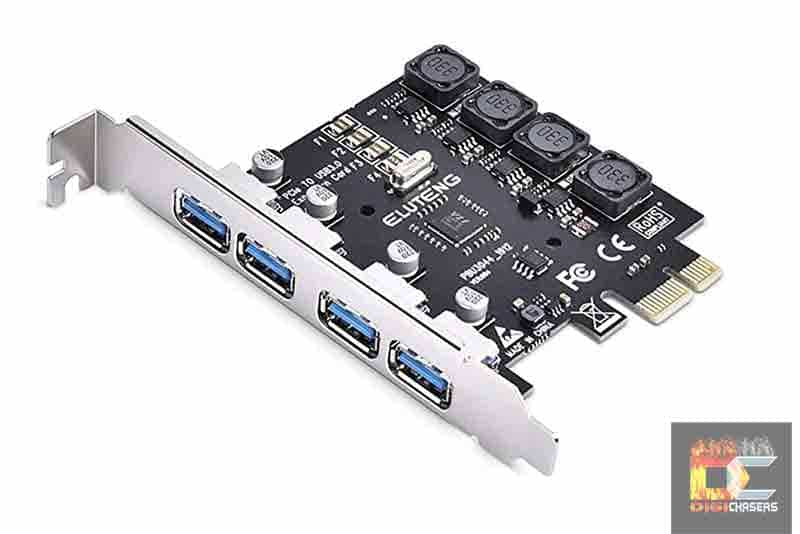

Two things – you mentioned that a card which is for a larger slot than a PCI x1 can still in some circumstances be placed in that smaller slot. You don’t mention whether a smaller card, if necessary, can be used in a larger slot. Although your written English is very good, it is still somewhat awkward. You probably should get a grammar geek proofread your writing.
Thank you, I will try to edit it. 🙂
I don’t agree with salukilawdawg. Though proof reading is not a bad suggestion, I don’t think that the grammatical structure is as important as the valuable information that has been shared. Such valuable information is shared with love and it is greatly appreciated. Thank you for your help.
Well I think this stuff has been pretty good overall.
Thanks for the article! It answered my questions and you have pictures to aid understanding. The open ended x1 slot isn’t anything I’ve seen before, but something I will now look for. I feel the writing style and descriptions are on target.
Thank you!
Thank You for the Information. Trained several years ago on Computer Systems, but stopped working in it, So I am trying to relearn, so I can modifiy and upgrade my new computer.
Thanks for the very relevant info you have shared with this article! Was very interesting to know and the question was finally closed for me on this PCI Ex. thing. Thanks a lot!
can we use pcie x1 sound card on pcie 3.0 x1 long video card slot