Are you trying to change the processor (CPU) and find it stuck to the cooler? And now you do not know how to remove the CPU from the cooler? This usually happens after the CPU thermal paste has not been changed for a long time. If it happens – don’t get scared. It’s not a complicated problem, and various simple methods can solve it.
Warning
When removing the CPU from the cooler, be gentle because it is quite a fragile computer component. First, gently move the CPU to the sides by creating a little pressure from one side to the other.
Further in the article, I will try to show other methods that help me to take off the CPU cooler.
Why does CPU stick to a Cooler?
There are various opinions, however, some nerds claim that this is a salutary effect of poor thermal paste. It is known that after a long service life, thermal paste can harden and even become harder at low air temperatures.
How to safely remove CPU from a Heat sink?
First of all, when changing the CPU, the computer should be recently switched off. In this case, the CPU and a heat sink will be warm or even hot, which will make it easier to distinguish one from another.
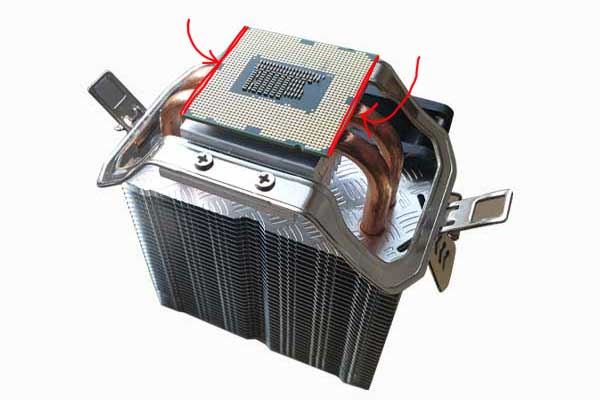
Try gently grasping your fingers on the CPU and moving the sides slightly;- try twisting instead of a straight pull. If it starts to move then there is not much left until the goal. If it doesn’t move, then another method can be tried.
Avoid straight hard pull
When removing the CPU from the cooler, the most important rule is to avoid straight, hard pull because it can happen, like in the picture below, where you will see the CPU separated from IHS (CPU top cover).

Straight pull can cause CPU damage, when CPU separates from IHS (the top of CPU where the thermal paste is placed).
How to take off CPU cooler using fishing line
You read it correctly – fishing line. If you or your parents like to fish, you can easily find a fishing line at the warehouse or cut a piece of fishing line from the prepared fishing rods.

A fishing line or a strong but a thin thread is a great tool to remove CPU from a cooler. Just plug the thread around the corner of the processor and in a slow slicing motion move it from one edge to another.
Use hair dryer or heat gun
If you have a heat gun or hair dryer, it can also make it easier to remove the CPU. Direct the flow of hot air to the space between the processor and a heat sink for 30 to 60 seconds. This should soften the thermal paste; after this procedure removing CPU from a cooler will become much easier.
Author Recommended Reads:
- How to Undervolt Your CPU
- Thermal Paste on CPU Pins / EASY FIX
- How Long Does Thermal Paste Last? Quick answer
- Why are Noctua fans brown? We asked Noctua.
- Best Motherboard For i9 9900k
- Where Does the CPU Store Its Computations? – Simple Explanation
What not to use when removing CPU from
Not all sharp objects are suitable for such a procedure. The usage of a knife or a screwdriver can damage the surface of the CPU. After which, the CPU can become unusable. Therefore, always avoid sharp objects that can scratch the surface of the CPU.
If you have any questions feel free to leave them in the comments section below. We hope that this article was helpful to you.


