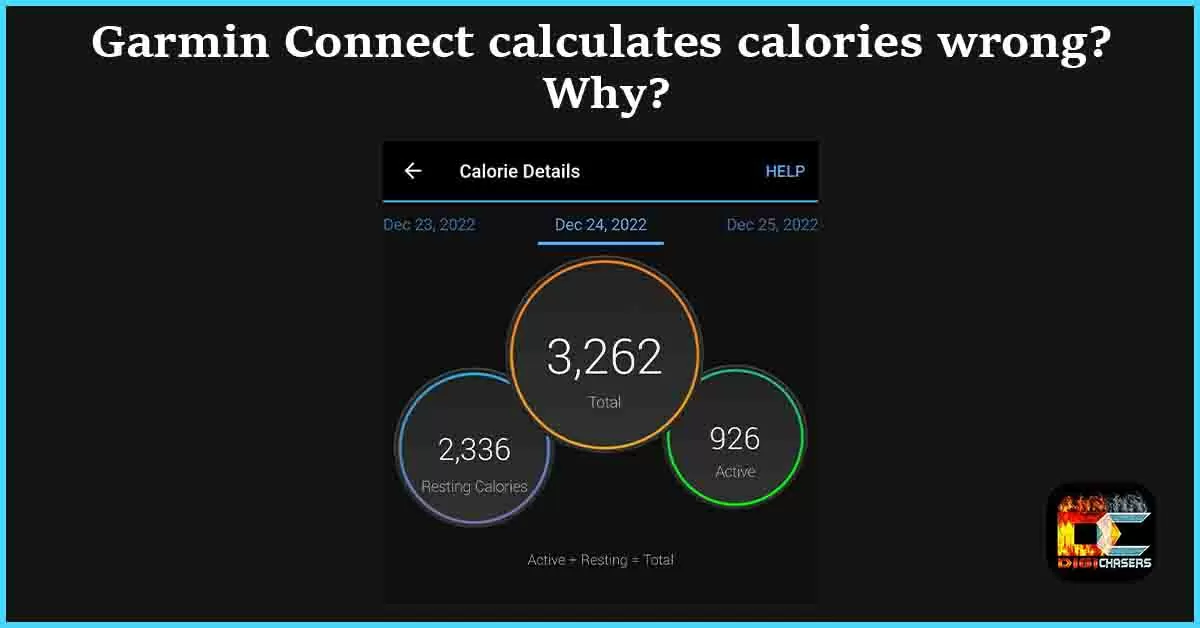Garmin watches are a great help in sports. And many of us start exercising because we want to lose unnecessary pounds. The golden rule for weight loss is to burn more calories than you consume.
And to calculate how many calories are burned per day, as well as during various activities, smart Garmin watches are a great help. But why do the numbers displayed on the Garmin watch sometimes not correspond to reality? Today in this article we will try to delve into it.
Smart Garmin watches calculate Active Calories and Resting Calories. The calculation of resting Calories is based on your profile data such as age, height/weight and heart rate. And Active Calories are also calculated using your profile data, as well as activity intensity and duration.
Incorrect calorie calculations on a Garmin watch can occur due to incorrect Profile data or a malfunctioning Heart rate (HR) sensor.
Why do the numbers sometimes not match?
Discrepancies in calories burned usually happen for two reasons.
- Incorrect profile data
- Problems with heart rate calculation
In order for the Garmin watch to calculate the number of calories burned as accurately as possible, it is necessary to set the correct profile data. Maybe you didn’t enter the correct profile data in a hurry, or you just haven’t weighed yourself in a long time.
Check Profile data
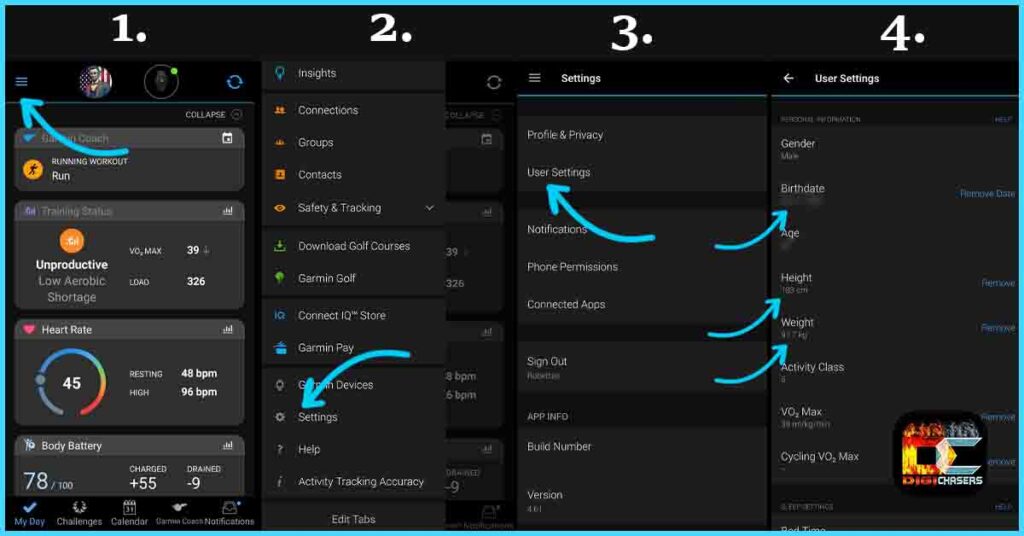
Checking the data and changing it if needed is not difficult, you just need to go to the Garmin Connect app and press three horizontal lines–>Settings–>User Settings.
Double check your date of birth, height and weight. It is important to match real numbers. If you don’t have a scale, here is a Garmin scale (affiliate link).
Check Heart rate graph in Garmin Connect app
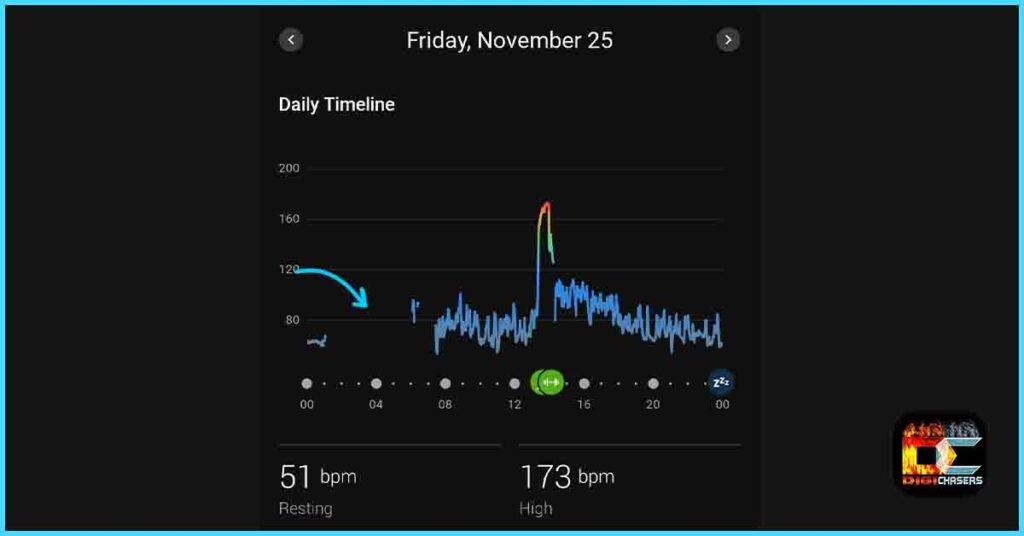
Make sure your heart rate sensor is working properly. You can easily do this by going to the Garmin Connect app and clicking on the three horizontal lines –> Health Stats–> Heart rate.
As can be seen from the presented photo, there was a moment when the HR sensor did not work and the heart rate was not calculated. In my case, it happened because the watch band was too loose. But there are more reasons why the HR sensor can work inaccurately.
- Dirty Heart rate sensor. This can be a reason why HR measures are wrong. To clean the HR sensor, use warm water and wipe the sensor with a towel or other cloth.
- The watch strap is not fastened properly. Maybe the watch strap is too loose or fastened too tightly. The watch must be fastened so that “It is properly tight when you can move the watch and the skin underneath moves with it“. Keep in mind that using a silicone band will give you the most accurate results, as nylon or leather bracelets are not as pliable.
- Some activities can affect Heart Rate measurements. Activities like push ups or pull ups can put your wrists in uncomfortable positions for the HR sensor to scan your heart rate.
- Tattoos. Tattoos can block the work of the HR sensor, so it may not work at all or only partially. Therefore, the watch is best used in places where there are no tattoos.
Related articles:
- Garmin Activity Class. What is it?
- How accurate is Garmin body battery?
- Garmin Abnormal Heart Rate. What to do?
- Garmin PacePro: Explained (Guide)
Conclusion
No device is 100% accurate in calculating calories burned, but having a rough estimate is helpful. I hope this short article has helped you answer some questions and now your watch counts calories more accurately.
If you have any observations or suggestions, you can leave them in the comment section or write to me directly here.