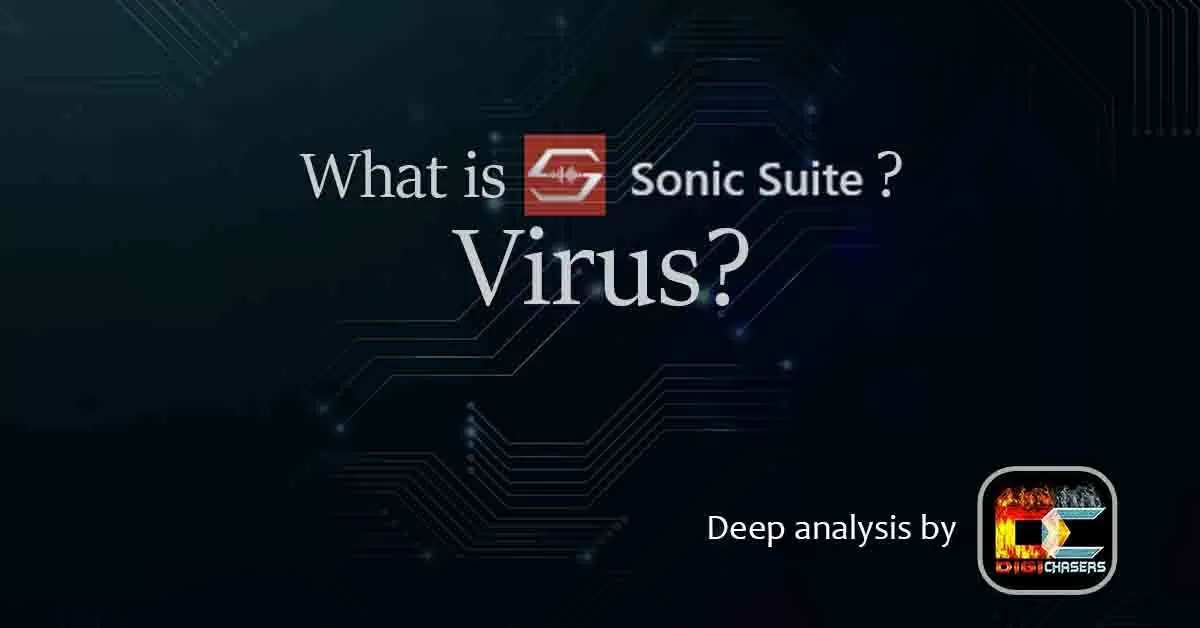Hi, Did you notice a suspicious program on your computer like Sonic Suite Companion and wonder if it’s malware? In this article, we will review what is in the program and whether it is necessary to remove it immediately.
Short answer
Sonic Suite Companion is not a virus. It’s just a simple bloatware program that automatically installs on ASUS devices.
Bloatware: is unwanted software included on a new computer or mobile device by the manufacturer.
What is Sonic Suite?
Sonic Suite is an audio sound control application that allows you to adjust various sound settings related to sound (the equalizer, the sound options, etc.).
Let’s start with that if you unexpectedly got this app. You’re probably using an ASUS device. It could be one of the ASUS Rog Strix motherboards or just an ASUS laptop.
Such programs are often called crapware because no one asks you if you want them, and in most cases, crapware programs do not perform well enough on their own.
Such programs also load the computer’s RAM and may conflict with other essential programs.
So how to get rid of the Sonic Suite companion? I will explain below how to do it.
How to delete Sonic Suite?
First of all you need to go to GitHub and download DriverStore Explorer v0.11.79. This is a simple uninstall program designed to delete unwanted drivers. Trust me. It is not a virus. You can scan this file in various virus scanners. I will never risk the safety of my page readers.
Step 1.
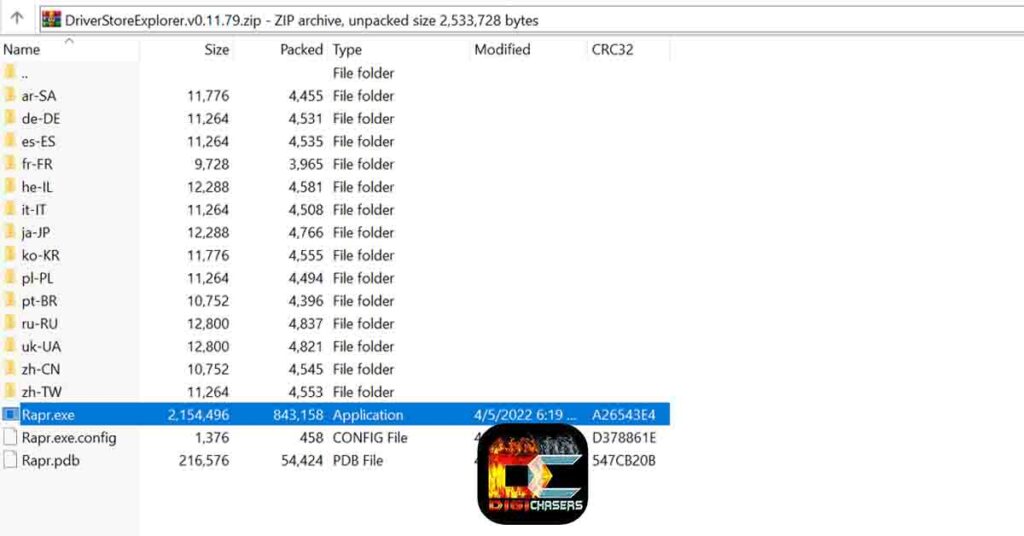
So once you download the file, it will be zipped. Click on Rapr.exe, and it will launch the driver removal program.
Step 2.
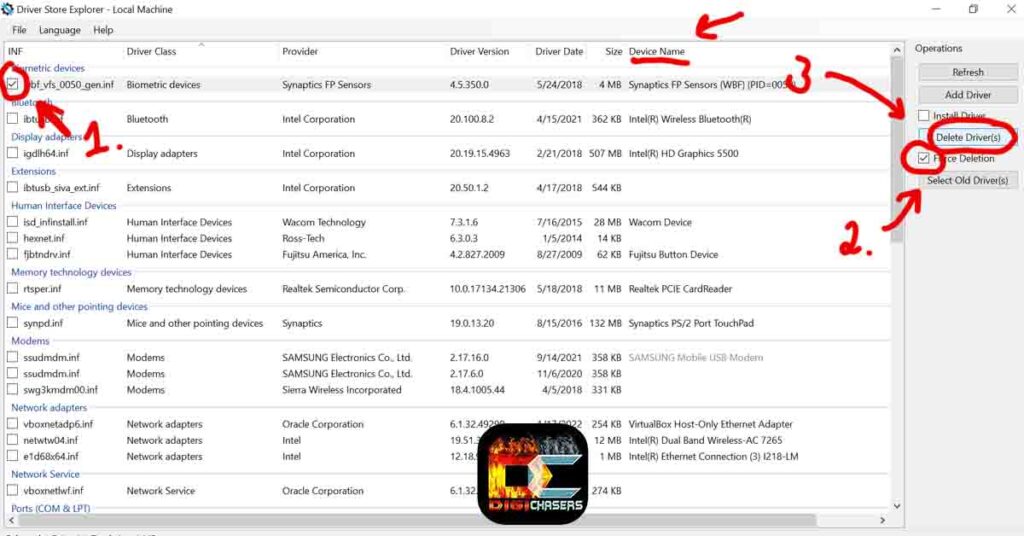
Search for the Sonic Suite companion app once you launch DriverStore Explorer v0.11.79. When you find an unwanted app, mark the box, select Force Deletion and press Delete Driver(s). In my case, the aforementioned unwanted app does not exist, so find the Sonic Suite by Device Name.
After these steps, drivers should be deleted. Other unwanted drivers can be deleted in this way. It happens that the mentioned programs are installed anyway after restarting the computer. In this case, you should prevent Windows Updates from Installing unwanted apps.
Sonic Suite comes back after reboot
If a program like Sonic Suite was installed again, it would probably be installed by windows updates. Using the Windows Update MiniTool 22.04.2022 can prevent Windows from installing unwanted apps.
Below is a clear video tutorial on how to “Prevent Windows Updates from Installing Any Updates including Drivers.” by using Windows Update MiniTool.
Related article
- What is Laz+nxCarLW Facebook code?
- Trojan.malware.300983.susgen. False positive?
- Blackmagic raw common components. Virus?
- Is TinyTask safe? Answered.
Conclusion
So, Sonic Suite is not a virus, just a simple bloatware program installed on ASUS devices. Sometimes such programs are annoying because they are sometimes difficult to delete.
I hope this article has been helpful and has allayed your fears about a suspicious program. If you have additional questions or comments, you can leave them in the comments section.