Hello everyone, if you read this article, you will probably want to know how much Hertz is on your monitor.
How to Find Out Your Monitor Specifications?
There are several ways to verify monitor specifications. If you know the exact name of the monitor, you can check it out on google.com.
You can almost always find the monitor name and model on the backside of the monitor. The backside of the display should look similar to this.

Once you know the exact name of the monitor, you can check the specifications on Google. It shouldn’t be hard, enter the name of the model and write the word – “specifications” of the model at the end. In my case, the monitor’s brand is “ASUS,” and the monitor version is “VP247T”. I wrote “vp247t specifications” in google and got the following results.
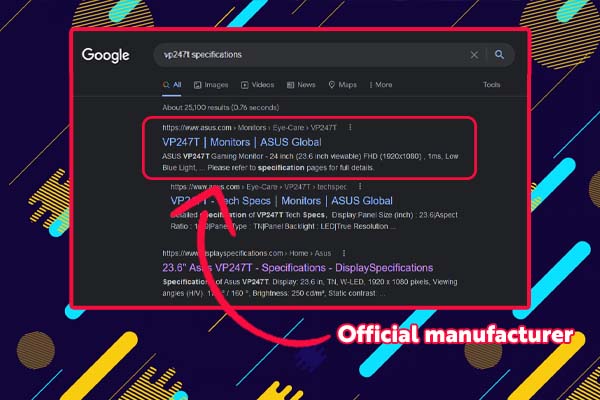
After checking the manufacturer’s page, I easily found that my monitor’s maximum Hertz (refresh rate) is 60Hz.
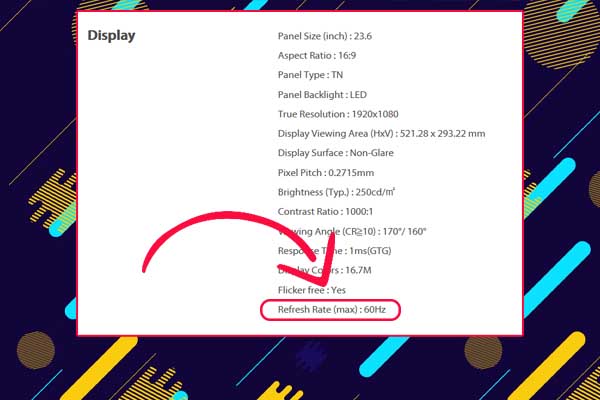
How Do I Know How Many Hertz my Monitor (Windows)?
It is also very easy to check. You need to follow a few simple steps.
Write “advanced display info” on the Windows search bar and press ENTER on the keyboard.
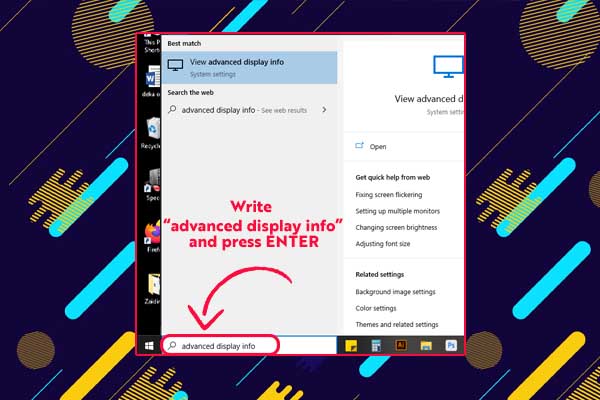
After this step, you should see a separate box with the screen data. It will look like the example we provided.
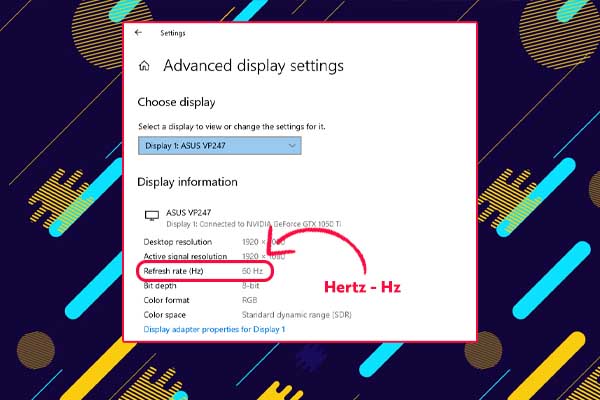
How to Change Refresh Rate on Monitor?
Worth checking out “Display adapter properties for Display” because sometimes you can see numbers like 50 Hz. Knowing that all screens have at least 60 Hz, you can change it to 60 Hz by pressing it.
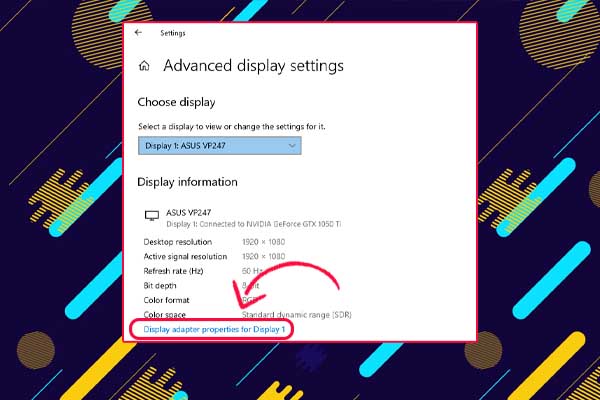
A new action screen will pop up, and you will see the monitor and your GPU settings. Press “monitor” and change the screen refresh rate to – 60 Hz. After that, press apply.
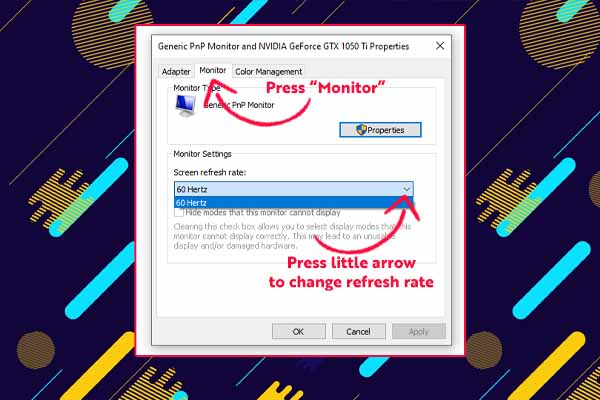
I hope that after this tutorial, you can easily check your monitor – Hertz rate and change it if necessary.
Author Recommended Reads:
- 1080i vs 1080p PS4 – Simple Answer
- DLSS on 1080ti, possible or not? Explained
- Hdmi to Component – Explanation and Usage
- Are Acer monitors good? 2022 market analysis.
Frequently Asked Questions – FAQ
Is a 60Hz monitor OK?
Some experts will tell you that the human eye can see between 30 and 60 frames per second. Some maintain that the human eye can’t perceive more than 60 frames per second.
Is 60Hz really that bad?
If you are not a tough player, you may not even understand the difference between 60 -120 Hz.
Can you increase monitor refresh rate?
Yes, it is possible, sometimes it works on 60 Hz by default, so you need to adjust the settings like in this tutorial to change the refresh rate.
Is 60Hz refresh rate good for gaming?
Depending on what you want from the game, if you seek the best graphic performance and not gameplay – then 60 Hz can be a problem for you.
