Although the HDMI connector is one of the most popular connectors, it does occur when the TV simply does not have such a connector. In this case, the TV should have component video input connectors. So don’t despair, with a component connector and a special adapter you can easily connect your Playstation 3, Playstation 4, xbox or TV projector.
HDMI and Component Cables Explanation

Hdmi cable is one of the most popular cables due to its widespread use in the digital world. It is a digital high-quality video and audio connection, which was launched in 2003. HDMI connection is usually used to watch high definition videos. It can be used to connect TV tuners, DVD players, HD DVD players, Blu-ray disc readers, video cameras, computers, and game consoles. It is also compatible with digital audio systems, computer monitors, projectors, tablets and digital TV.
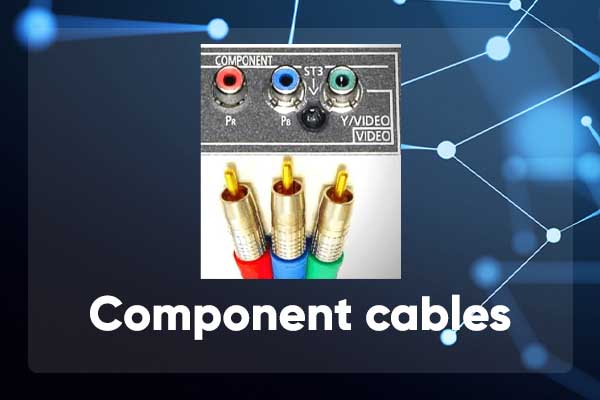
Component cable – is a connection that transmits a video signal on three different wires. This connector does not use the RGB standard and the cable must match the color marked on each jack.
Difference between HDMI cable and Component cable
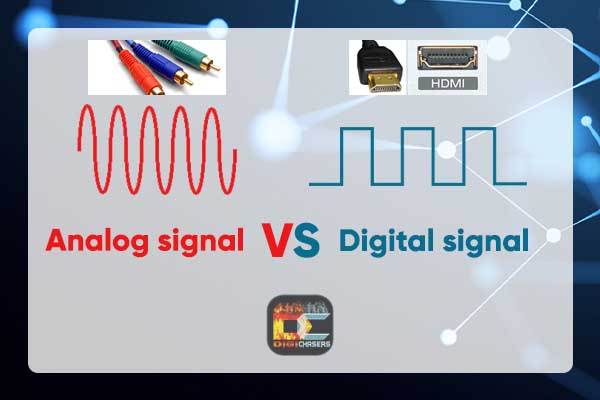
The biggest difference is this Component video – it is an analog video signal and HDMI is a digital video signal. There is a lot of discussion about which is better. But much simply depends on the available equipment and the budget.
Currently, HDMI is the first choice but occurs in case you want to connect an analog device to an analog device then the component connection is irreplaceable. Or you just dont have HDMI port on your TV.
What if my tv does not have an hdmi port?

Your TV doesn’t have an HDMI port, but you want to connect consoles like the Playstation 3 (PS3) or Playstation 4 (PS4)? HDMI to Component adapter can be a real saver. You just need to buy an adapter that will convert HDMI (digital signal) to component (analog signal).
Best HDMI to Component Converters
In our opinion, we picked the top three HDMI to Component converters that are available now in the market.
1. Best Overall HDMI to Component Converter – EASYCEL

EASYCEL mainly focuses on the production of various converters. That’s one of the reasons why it is such a quality product. It has an output resolution of 1080i/p(50/60Hz) – what is truly impressive. The main box is made of aluminium and has a really solid look. There is some misinformation, that devices like this do not work, but you need to feel calm – it really works.
You need to clearly understand that this and other similar devices only work one way – HDMI TO COMPONENT. For example, if you connect from a TV’s hdmi connector to a device with a component port on the device, the converter will simply not work (Component to HDMI). In that case you need a different signal converter.
Key specifications:
- Resolution: 480p(60Hz), 576p(50hz), 720p(50/60Hz), 1080i/p(50/60Hz)
- Case Material: Aluminum
- Package Includes: 1 x HDMI to RGB Converter, 1 x 5V DC Power Supply, 1 x Component Cable, 1 x HDMI Cable.
2. LiNKFOR – a lot for little

LiNKFOR costs twice as cheap as EASYCEL and performs almost the same. We really like it for built-in Component cables and simple design. This converter can bring new life to your old TV for a smart price. Some people have a complaint about a weak usb port.
Key specifications:
- Resolution: OUTPUT 480p(60Hz), 576p(60hz), 720p(50/60Hz), 1080i/p(60Hz)
- Case Material: Plastic
- Package Includes: 1 x HDMI to RGB Converter
3. Universal Premium Quality HDMI to Component – Costly

The marketing team worked by giving the name to this converter. But yes, it looks like a really quality product. Some folks have problems using it with ROKU.
Key specifications:
- Resolution: 720/480i, 1280/720p, 1920/1080i, 1920/1080p
- Case Material: Metal
- Universal for Worldwide Applications, supporting NTSC and PAL Systems; Universal 100V – 240V Power Adapter with US Plug
What we don’t like
You still need to buy HDMI and Component cables to get it working.
Author Recommended Reads:
- How to Access PS4 Hard Drive on PC – Complete Guide
- 10+ Best PS4 Speakers in 2021 – Reviews & Buyer’s Guide
- How To Play PS4 On Laptop Screen With HDMI in 2021
Frequently Asked Questions – FAQ
What is a component signal?
Component signal is an analog signal designed to transmit video and audio signals.
What is YPbPr signal?
YPbPR stands for Y, PB, and PR. YPbPr is converted from the RGB video signal, which is split into three components.
How to connect Playstation 3 to an old TV
You just need to buy and HDMI to Component converter.
If you have more questions feel free to ask them in the comments section. We hope that this article was helpful to you.
